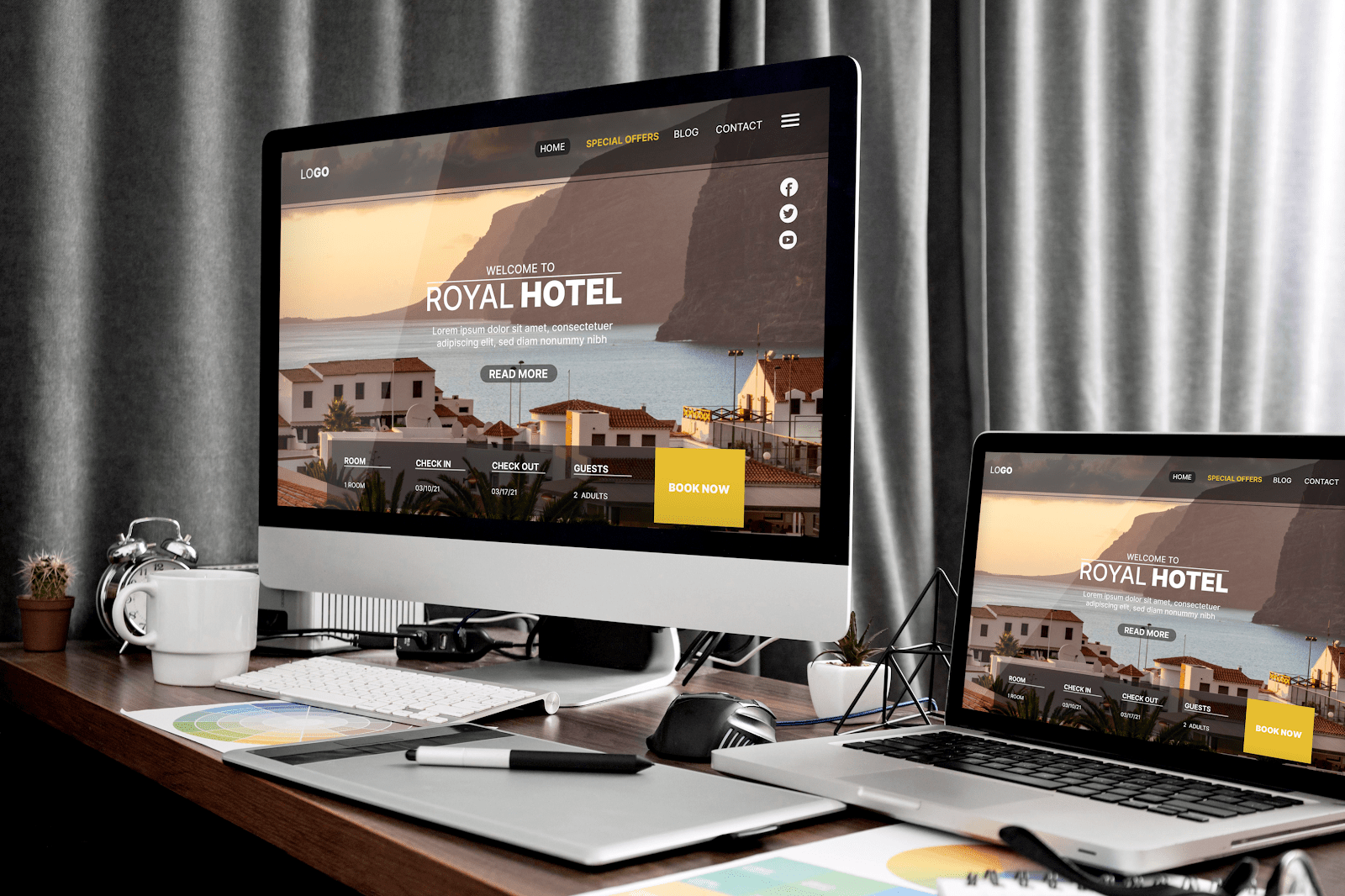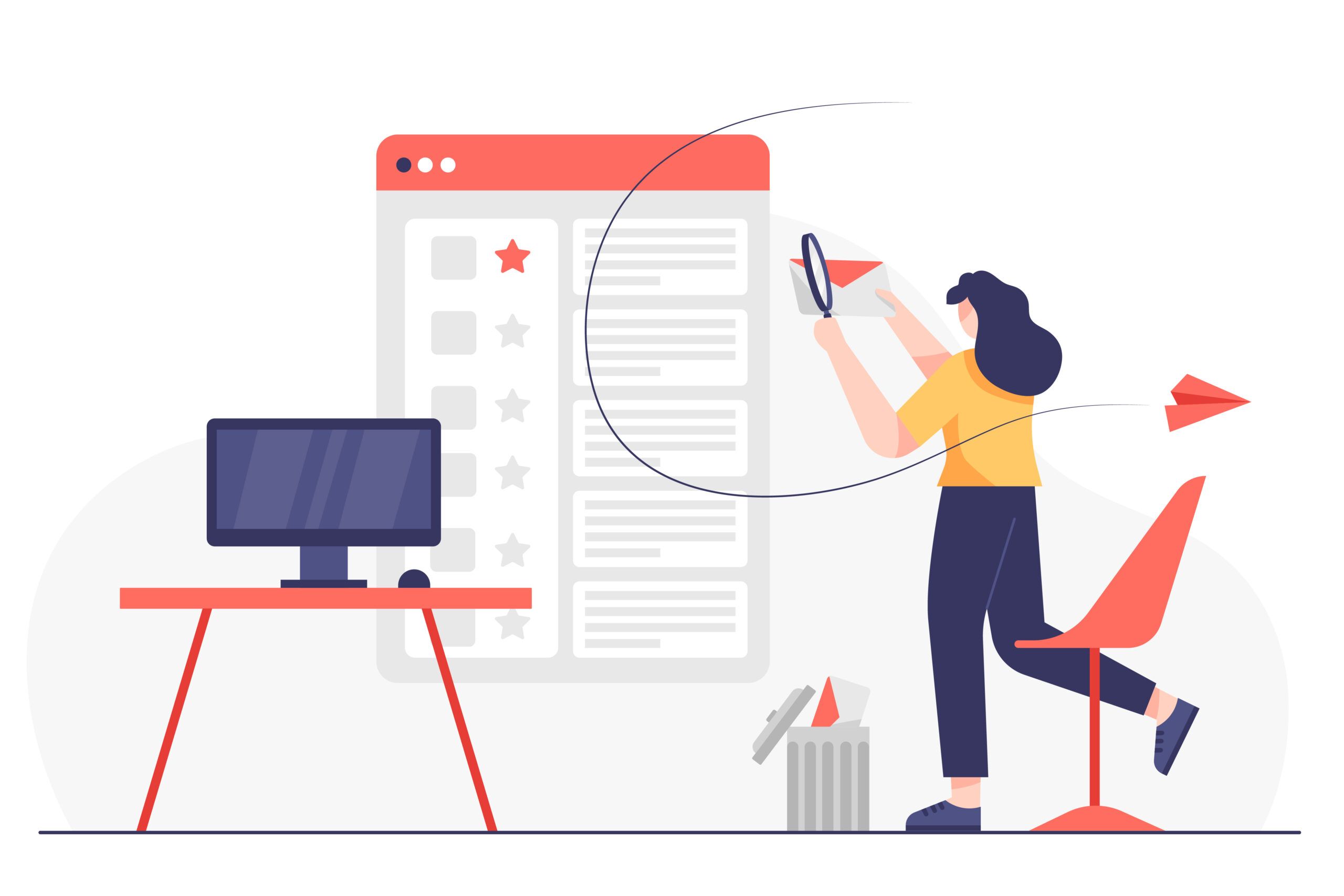A retained user is someone you've satisfied so much that they keep coming back to your brand. In the same...
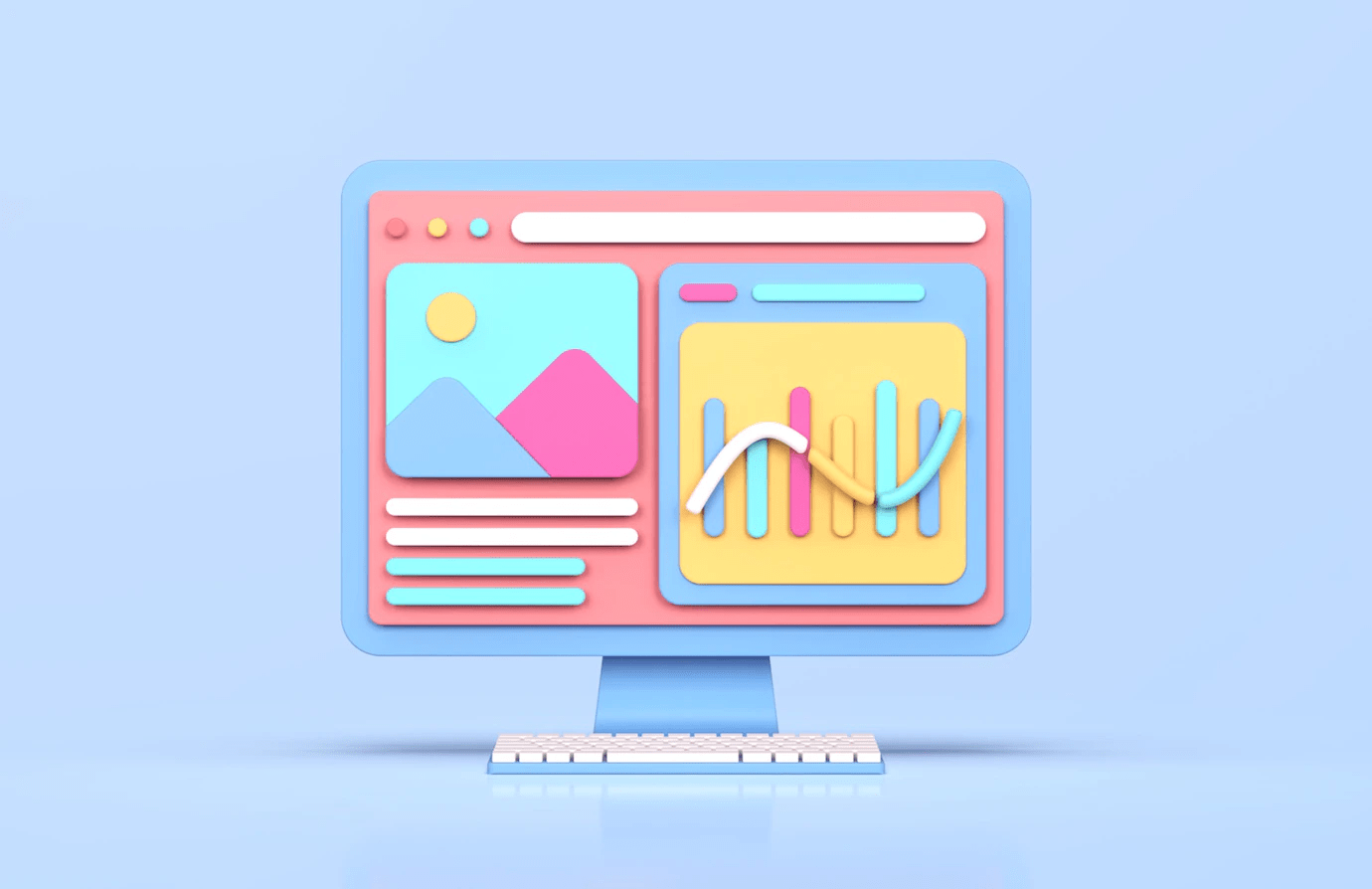
How to Conduct Form Analysis With Web Analytics Tools
Form analysis is critical for ensuring your website forms work as intended. You need to understand which form elements cause users problems and prevent them from completing the desired action.
Pinpointing reasons behind these issues can help you improve your website, web app, or landing page forms and boost your conversion rates.
To assess what happens during users’ sessions and how customers interact with your website forms, you need to use user behavior tools to monitor their actions.
FullSession, our product analytics tool, helps you conduct web form optimization. With in-depth product metrics and features such as session recording and replay, interactive heatmaps, and website feedback forms, you can track customer journeys on your website and evaluate all form elements that block the path to conversions.
Schedule a demo to see how FullSession works, or start a 14-day free trial right now!
If you want to learn more about form analysis, in this blog post, we will explain how to conduct one, discuss various types of website forms and their purpose, cover critical metrics to track, and show how FullSession helps you with its advanced features.
Let’s define form analysis.
What is form analysis?
Form analysis is a process of examining website forms to improve their design and effectiveness. It involves studying the structure, the surrounding context, the user journey through the form fields, and its overall impact on the website.
The goal is to make forms more user-friendly and improve their usability. It’s essential to track users’ actions when filling out forms and assess what issues they encounter and what frustrates them.
By understanding these factors, you can make changes to improve the overall user experience and boost your form conversion.
Why should you conduct form analysis?

Image source: Pixabay
Web form analysis helps you identify conversion optimization opportunities, such as reducing the number of fields in a form or simplifying the overall layout. Regular form analysis enables you to spot trends over time and ensure that your forms always perform at their best.
However, there’s one possible problem with form analysis regarding sensitive data.
Can you collect sensitive data with form analysis?
Understanding how your form analysis software deals with sensitive data such as passwords, credit card information, or other personal information is essential.
FullSession doesn’t share your data with third parties. It collects data securely and doesn’t record, store or transmit sensitive information, respecting your users’ privacy.
FullSession also helps you analyze any form and shows user engagement data. Let’s discuss the most common form types you can evaluate with FullSession.
Ten website forms to use and analyze on your website

Image source: Freepik
There are many web forms, each with its purpose. Let’s mention the most common web form types.
Most websites require users to sign up for an account before using services or products. It usually involves providing some personal information. When signup forms are confusing and difficult to complete, users are dissuaded from creating an account. It decreases your customer base.
2. Event registration form
Event registration forms allow people to sign up for a specific event. They usually require contact information and personal data. These forms also deliver event-specific information, such as time, date, and place.
3. Sales contact form
Sales contact forms collect sale-specific information from people who want to know more about your offer or seem ready to purchase something from your company.
4. Orders and payments forms
These web forms collect information about specific customer orders and payment details and significantly impact your conversion rate. They need to be highly optimized and secure.
5. Newsletter signup forms
Visitors can stay up-to-date with your latest news and offerings by using a newsletter signup form on your website. These forms should be straightforward, consisting of up to two fields: e-mail address and user’s first and last name.
6. Free assessment form
Free assessment forms help prospects evaluate a product before the purchase. They are excellent for lead generation and usually include up to two fields: the prospect’s name and e-mail address.
7. Website feedback form
These forms let you learn more about your users and their experience with your website, web app, or landing page. FullSession allows you to quickly and efficiently collect and manage user feedback with website feedback forms.
8. Customer feedback form
They are similar to website feedback forms but focus on the reception of your products and the quality of your customer service. You can collect user feedback with customer feedback tools.
9. Donation form
When creating a donation form, it is vital to provide a high level of security due to the exchange of personal and financial information. By ensuring the form is secure, you can protect both the donor and your organization.
10. Contest registration form
Contests help your brand become more recognizable and deliver something valuable to your users to incentivize them to engage with your business. You can use contest registration forms to allow people to submit their information.
As you can see, website forms help you achieve many goals. To measure their effectiveness, however, you need to track some critical metrics.
Four key metrics to track with form analysis

Image source: Freepik
You need to follow several key metrics to ensure your web forms are effective:
- The form completion rate shows the percentage of visitors who fill out your forms and submit information. It should be as high as possible since it indicates that people respond positively to your offer.
- Average completion time shows visitors’ time to complete your form. Low values indicate that people will more likely convert.
- Visitor count shows the number of people visiting website pages, including online forms.
- The abandonment rate shows the percentage of users who don’t complete a specific action, in this case filling out a form.
As you can see, measuring the effectiveness of your web forms isn’t very hard. Let’s explain why optimizing your forms is worth the effort.
Four benefits of form analysis
Analyzing web forms can provide several advantages to your business. Here are some of the essential ones.
- Improving conversion rates – form analysis helps reduce form abandonment and improve conversion rates.
- Understanding the users – form analysis helps you uncover frustration points and determine the confusing elements of your web forms to simplify them.
- Finding problems – form analysis helps you identify technical issues. For instance, if you notice that some users are having trouble submitting their forms, you can notify your development team to assess and solve technical problems like the unresponsive Submit button.
- Optimizing the forms – form analysis helps you create a better user experience, leading to happier customers who are more likely to return for future purchases.
Of course, form analysis won’t solve all your problems – it also has some limitations.
Three limitations of form analysis
The limitations of web form analysis include the following:
- There is no way to see how users might perceive your forms unless you ask them.
- To get accurate data, you need to use a tool that accurately records user actions.
- There is no guarantee that all visitors will fill out the form correctly. This can cause problems with incomplete responses, which will skew your results.
These limitations make creating a good web form quite challenging. Let’s discuss some other issues you might encounter.
Six common mistakes in designing a web form

Image source: Elementor
Here are some common mistakes companies make while creating web forms.
- Asking for too much information – users are reluctant to share personal information, especially when they feel it’s unnecessary to achieve a particular goal.
- Vague error messages – the form should communicate what users do wrong to complete them easily and quickly.
- Multi-column forms – some customers feel single-column forms are less confusing and easier to work with than multi-column variants.
- Poorly implemented verification – sometimes, an irritating captcha can turn users off and make them leave the website without completing the form.
- Confusing layout and labels – the form should be easy to understand and fill out. All fields need to be labeled appropriately.
- No autocomplete/pre-fill feature – autocomplete and pre-fill allow users to quickly fill out the information they’ve provided to the company during a previous order. It helps save much time and makes the process of completing forms much more effortless.
Now that you know what to avoid when designing web forms let’s discuss the form analysis process in detail.
Six crucial steps of the form analysis process
Follow these critical steps below to make your form analysis process more successful.
1. Collect your data
You must use a web analytics platform to get accurate data about your users, website, and web forms. FullSession provides behavior analytics to help you collect data on user engagement with your website forms.
2. Look at the broader perspective
It is worth considering whether the issues you encounter with your forms have some other cause. Do your website visitors even reach the forms before they drop out? How many of them complete the form? Has the form page changed recently? These are some of the questions you should try to answer.
3. Establish key benchmarks
It’s essential to track the results of your online forms regularly, or benchmark them against one another, to see how they perform over time. This way, you can make necessary adjustments to ensure that your forms are as effective as possible.
4. Look closely at your fields
It’s time to take a closer look at each field in your web form. Are they straightforward to understand? Can users fill them out without any problems? Are there any errors?
Search for the highest dropout rates and analyze error messages. Look at how many answers you get for specific fields and how much time people spend filling them out.
5. Examine how your users complete the forms
To watch how users interact with your forms, you should use session recordings, replays, and interactive heatmaps, which provide valuable user behavior data. FullSession delivers all these features you can assess during a 14-day free trial.
Perhaps you’re asking for too much information, or the messaging on the form isn’t clear. There may be a layout issue you need to address to increase the form completion rate.
6. Analyze the data
After you have collected all the data, it is time to analyze it and make changes to your web forms accordingly. Look closely at your forms and try to identify any potential problems. Once you have found the issues, work on fixing them.
Following the steps outlined here will help you get started. Additionally, you can use some optimization techniques to make your forms more engaging for website visitors.
Four form optimization techniques to implement today
Let’s share some helpful tips to speed up your online form optimization.
- Ensure good UX – one of the essential elements is creating a good user experience (UX). People who have difficulty using your form will likely leave without submitting their information.
- Plan a good navigation structure – ensure all the components of your site are easy to find and understand. Organize everything logically, and ensure your forms are accessible on crucial pages.
- Design a good layout – ensure that the information is easy to read and that the form’s colors and layout create a sense of ease and comfort.
- Guide your users – remember that your visitors may not be as tech-savvy as you are. Ensure every step clearly explains what users must do next to fill out web forms.
You should invest in an advanced web analysis tool to make this process much easier and understand the roadblock user encounter. Let’s explain how these tools help you achieve your goals.
How web analytics tools help you conduct form analysis
Learning about users’ motivations and feelings is essential to understand their form interactions. Fortunately, you can use web analytics tools for this purpose.
FullSession is one such tool that provides you with valuable insights into how your forms are performing. With FullSession, you can see people’s issues and get detailed data to boost form optimization efforts.
Let’s explain the essential FullSession features.
How to conduct form analysis with FullSession

FullSession allows you to use website visitor tracking tools to observe how visitors interact with your forms in real time.
While collecting data, FullSession doesn’t affect your website’s performance in any way, so you can use it without jeopardizing customer experience when browsing your site, web app, or landing page.
Let’s explain how FullSession helps you conduct form analysis.
Evaluate current web form performance

Session recording tools help you discover website form issues in minutes. By watching a session replay, you can track the following:
- Form accessibility on different devices
- Page load time that blocks form loading
- Form fields that are not labeled clearly
- Inactive fields that customers can’t fill out
- Invalid data entered by users
- Users not clicking the Submit button
- Unexpected errors and confusing messages or instructions
- User input that’s not saved automatically
- Whether users can navigate to the next page after submission
You can skip user inactivity or fast-forward each recording to save time. You can also add and share notes with other team members.
Track user behavior and how users interact during a session

When you access session replays, you can get a top-down view of the data and see what happened during user interactions with your forms.
It is helpful for spotting trends: if one user has an issue, it’s not necessarily significant. But if the same problem happens several times, it’s worth taking a closer look.
Here’s the data you can collect with session recordings and replays:
- Visited pages/URLs
- Average time on page
- Total time spent on pages
- Visit source
- The session event data
- Screen resolutions
- The country and IP address of the users
- Session list
Find elements that drive drop-offs
With website heatmap tools, you can track all sorts of form issues. People may be trying to fill out a form on your website, but they keep getting error messages. It can be due to incorrect input.
Your Submit button may not work correctly, or the backend may not process the form properly. It can cause users to miss important information.
Users can also have problems with the overall layout. They might need help finding the form fields, or the form is too long and complex. By making some simple changes, you can increase your completion rates.
With FullSession, you get three interactive heatmaps to track users’ actions:
- Cursor maps
- Click maps for click tracking
- Scroll maps
You can also read our guide on how to read a heatmap to get more information on this feature. Let’s share some examples of FullSession interactive heatmaps.
Click maps

Movement maps

Scroll maps

Ask users for qualitative feedback
You can also use FullSession to quickly and easily get customer feedback regarding your web forms or the entire user experience. You don’t need to invest in a specialized NPS software platform – we have everything you need to get relevant qualitative information.

Review the data and identify problem areas
With FullSession, you’ll get a customer feedback report you can use to assess all critical issues with your forms by reading users’ comments and tracking their sentiments.
What’s best, each input is connected with a session recording, so you can watch what happened and understand the reasons for user frustration.
Here are some of the information you can see in the report:
- Creation date
- Author’s identity
- Name (of the form)
- Activity status
- The number of responses

Additionally, the Actions tab in the Feedback section of our Dashboard contains links to individual responses. Click for additional data:
- URL
- User sentiment (rating)
- User comments
- Form’s ID
- Date
- The used browser
Conduct an experiment based on your findings
When you have all the required data, you can analyze the behavior of users on your site and identify worrying trends. You can experiment with your website forms, watch real-time results, and confirm or deny your suspicions. It will help you optimize your website forms and keep users converting.
Keep user data safe and respect user privacy
FullSession enables you to protect users’ sensitive data from privacy breaches. Our features will help you monitor the site for suspicious activity or intrusions.
You’ll be able to monitor your customers’ activities and protect them from identity theft or unauthorized access simultaneously.
You can use FullSession on websites, landing pages, and web apps. Our platform allows you to view the recordings of users’ actions on screen.
However, it’s a reproduction – you can’t capture the information they type in and access credit card details, login credentials, and other sensitive data.
Our tool doesn’t track users’ activity across the Internet. You also can’t use it for behavioral advertising purposes.
We have you covered if you are interested in other web analysis tools. While developing FullSession, we researched similar solutions to provide our customers with the best possible features for their needs. Continue reading to learn more.
What are some other web analytics tools on the market?
There are many web analytics tools on the market, each with its strengths and weaknesses. FullSession is one of the most popular tools and differs from the others in several ways.
Read our comparison and alternatives articles to learn more about web analytics tools and why FullSession should be your first choice.
- Hotjar Vs Smartlook
- QuantumMetric Vs Glassbox
- UserZoom Vs UserTesting
- Decibel Insight Vs Hotjar
- Mixpanel Alternatives
- FullStory Competitors
- Lucky Orange Alternatives
- Contentsquare Competitors
- Crazy Egg Competitors
- Google Analytics Vs Amplitude
- LogRocket Competitors
Form analysis: Key takeaways
Web forms are essential to your business operations and should be optimized as much as possible to increase conversions. Form analysis is an integral part of the optimization process.
The best way to conduct such analysis is using FullSession, which is easy to utilize, cost-efficient, and has a quick setup process. Our session recordings and replays will help you notice problems and worrying trends, and interactive heatmaps will provide additional context. You can then use customer feedback forms to confirm your suspicions or ask users for their opinions.
FullSession makes data easy to find thanks to powerful segmentation and filtering options. It respects the privacy of users and doesn’t affect website performance. You can also analyze the complete user journeys, not just interactions with your website forms. Our platform is a complete package that’ll make form analysis a breeze.
Are you interested? You can schedule a demo or start your 14-day free trial!
FAQs about form analysis
Here are answers to some common form analysis questions.
How do you analyze a form?
To understand how people use your form, you must explore how they interact. You’ll want to look at how users complete each field of the form and see whether or how they interact with the other elements on the page. You can use a solution like FullSession to conduct a form analysis.
How do I see responses to a form?
You can use FullSession to create customer feedback forms. The tool lets you view and analyze all the answers via the dashboard. Get the demo right now.
Which is the best analytics tool for websites?
Regarding online privacy, our FullSession is one of the best options on the market. With our rich features, FullSession protects customers’ data and online activity. Because we prioritize privacy, you can be sure that your data will always be safe with us. So if you’re looking for a privacy-centric solution, FullSession is the way to go.