Behavior analytics is a new and emerging trend in data science. Fueled by the rise of digital technologies, it continues to grow at an exponential rate. You can use behavioral analytics to gather user data and predict user behavior on websites, online stores, blogs, social media apps, and more.
By using behavioral or event tracking tools, you can analyze click-through rates, bounce rates, and other behavioral indicators to predict future trends, adjust your site or app to optimize the user experience, and increase user engagement.
To succeed in a crowded marketplace, read this guide and discover how to use behavioral analytics to boost your online performance. Learn more about some of the most popular tools and resources that can help you collect data, analyze it, and use it to create a better customer experience.
If you’re new to behavioral analytics, you can start with FullSession, our web analytics tool that helps businesses track, analyze, and optimize their online performance. Our customers love the simplicity of tracking key metrics and visualizing data in real-time, and you will love it too! Create your account today and start a 14-day free trial.
What is behavior analytics?
Behavioral analytics is a key strategic tool that allows companies to identify ways in which users interact with digital environments. Tracking how users behave will help you learn what your users want, how they use your products or services, and where they get stuck.
The behavioral analysis provides compelling data available in real-time to let you see your users’ clicks, taps, scrolls, mouse movement, navigation, and UX issues or help you get users’ feedback.
Collecting data on the full customer journey and users’ actions helps you make accurate predictions and data-driven decisions to solve your complex marketing or development challenges.
What you can predict with user behavior analysis
If you are a business owner, a product manager, or you work in a product team or marketing team, you can turn to a behavioral analytics tool to predict:
- Purchasing behavior
- Marketing responsiveness
- The probability of closing leads
- Customers product or service choices
- Customers that are most likely to churn
- The most engaging content based on previous interactions
- Page elements that get the most attention
- Navigation path during user flow
You can use behavioral analytics for both online and offline efforts by looking at users’ interactions with your brand across multiple touchpoints, including advertising campaigns, social media platforms, customer service interactions, and more.
The behavioral analysis gives you the full picture of your product’s performance and provides you with the behavioral data you need to make better decisions about the direction your marketing or development efforts should take.
How does behavioral analytics differ from Google Analytics?
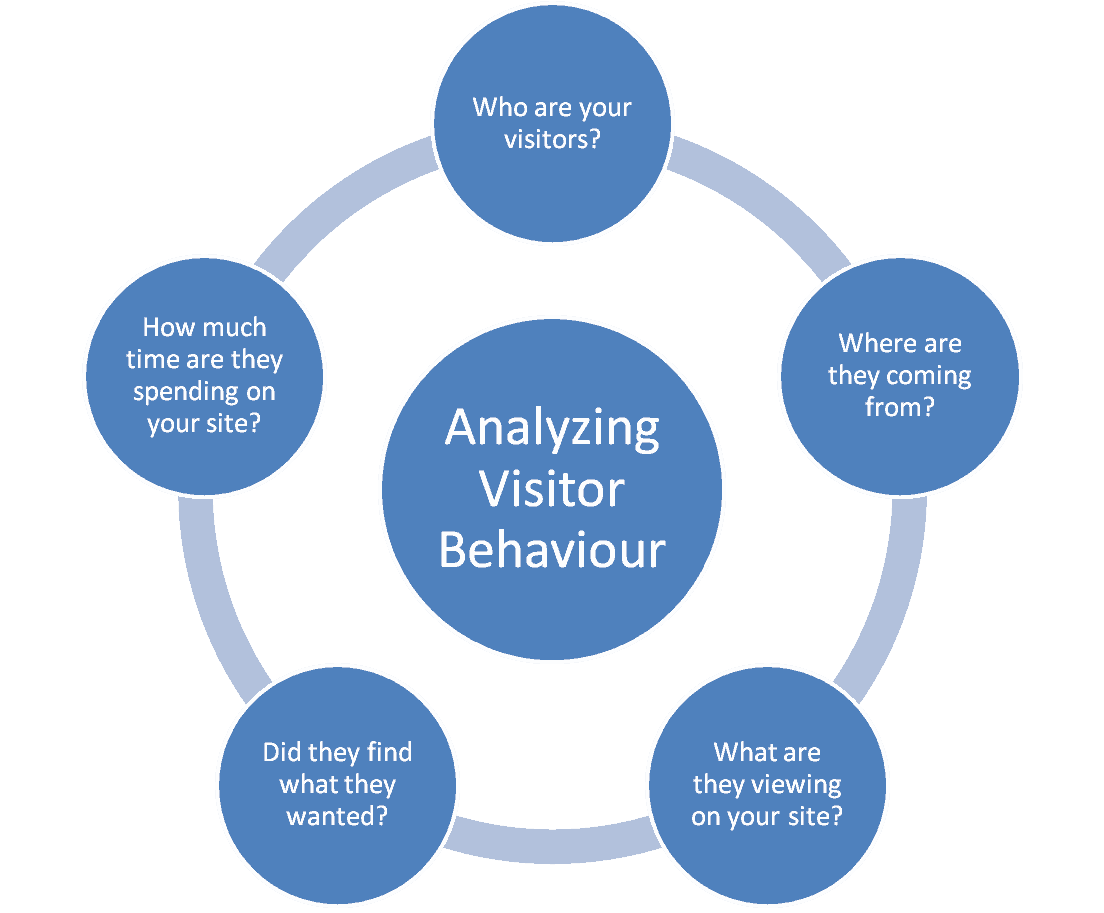
Google Analytics is an analytics service that tracks website traffic and creates reports with raw data. It collects data points from multiple platforms and provides detailed statistics about your traffic, including customer demographics and interests, visit sources, time spent on site, funnel analysis, and more.
You can use Google Analytics to evaluate different marketing campaigns, track the effect of SEO efforts and find out what type of content resonates with your potential customers. It monitors the website performance against set goals.
Google Analytics is good for understanding what your users are doing on your site, but it doesn’t track user behavior. It tracks user interactions. Google Analytics lets you monitor what users are doing, while behavioral analytics helps you understand why they are doing it.
Behavior analytics sets a new approach
Behavioral analytics differs from Google Analytics in the type of data it collects. It’s a concept in business analytics that focuses on understanding the behavioral patterns of the people who visit your website and shows you what users are interested in.
It extends beyond the raw data in Google Analytics and shows you visual reports. Behavioral data helps you get accurate profiles of your customers, increase engagement, and improve conversion rates.
User behavior insights combine data from user experience tools and Google Analytics to help you optimize a website’s design, layout, and content. It requires a holistic approach to implement suggested changes on your website.
What can you do with behavioral analytics?
Behavioral analytics completely changes the way we see user data. With recent advancement in big data processing, we can better understand human behavior by analyzing what people are doing online.
Behavioral analytics lets you:
- Use it as a marketing tool to run experiments and see how users react
- Increase time spent on a website
- Make better marketing or product decisions
- Improve the user journey
- Improve conversion rates
- Increase revenue
- Test new features
- Make user segmentation
- Monitor users progress
- Define who your loyal customers are
- Track user actions on desktop and mobile applications
- Improve the way marketing teams, customer service reps, and data analysts use behavioral data
- Conduct regular analysis of your product’s performance
- Determine errors in your web or mobile app
You never know what your customers are going to do next. That’s why monitoring their behavior is essential if you want to stay ahead of the game. Pay attention to your behavioral data, and use this information to predict future behavior.
If you can understand the patterns, you can provide users with more personalized experiences and drive additional user value and loyalty.
What are the benefits of user behavior analytics?
With the right behavioral analytics software, such as FullSession, your team will answer any questions about customer behavior. Behavioral analytics is crucial for companies that want to optimize conversions, engagement, and customer retention.
The benefits of using behavioral analytics are wide-ranging. Some examples include:
- Improved understanding of consumer needs and behaviors
- Ability to create more targeted marketing campaigns
- Enhanced ability to analyze user experience on websites and apps
- Validation for business decisions
- Personalization of product experience
- Increased knowledge on retention, conversion, and customer lifetime value
- Improved content strategy
- Faster innovation in product development
We recommend you start using FullSession today. It tracks UX patterns, monitors user behavior, and analyses conversions. With its heat maps, session recordings, customer feedback, and detailed reports, you can optimize your website to improve customer satisfaction and increase conversions. Continue reading to find out more about FullSession.
How to track user behavior with FullSession
Now that we’ve gone over some basic information about FullSession, let’s go through its key features. FullSession offers several analytics tools that will help you gather valuable data into how your website visitors behave.
We’ll make a short overview, walk you through the process of integrating your site with FullSession, and help you start recording and analyzing website visitors’ activity. For a complete guide, read our article on recording website visitors.
How to start your free trial
If you’re browsing the FullSession site, take a look at the right side of the primary menu. You can start creating your account by clicking on the Sign Up Free button.
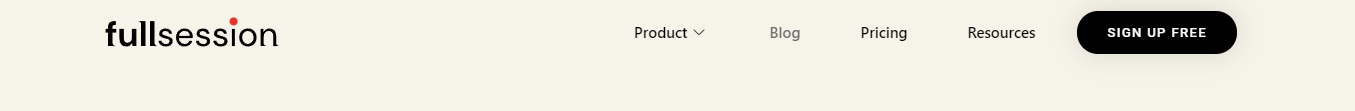
After adding your email address and password or using your Google Account to fill out the form, click on the Sign Up for Free button to continue the process.
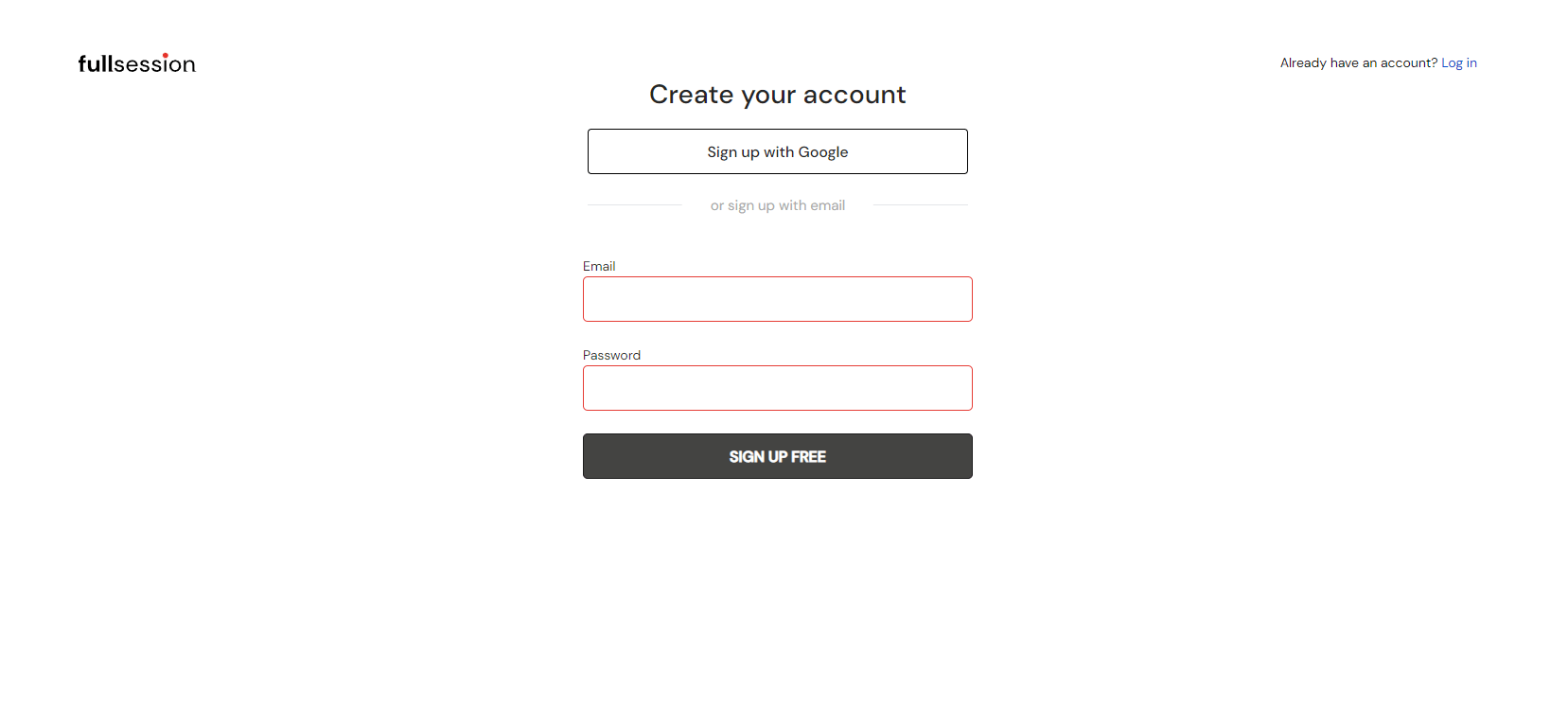
Great! You just signed up for FullSession. Check your inbox or spam folder to find the confirmation email. Click on the Activate Your Account button and sign in to your new FullSession account.
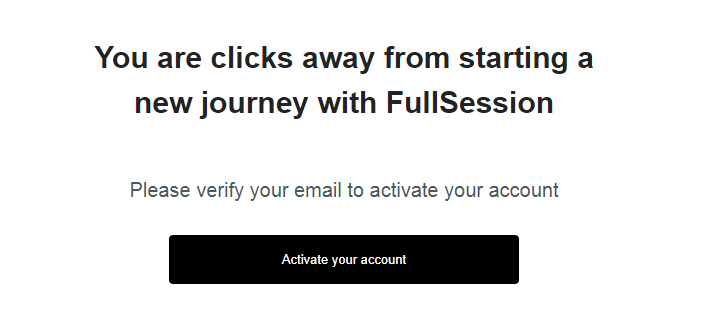
Connect FullSession to your website by following four simple steps. Start with adding your first and last name.
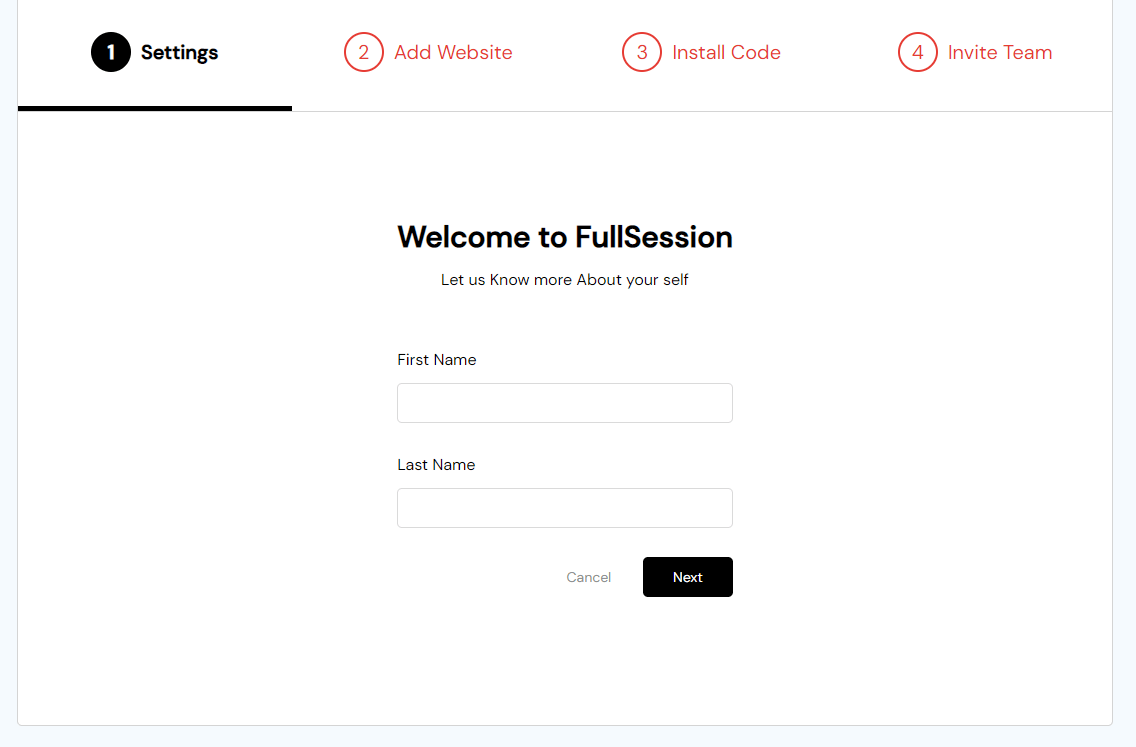
Next, you’ll need to add FullSession to your website or web app. To do this, enter the site URL where you’re installing FullSession. Also, you can add more URLs later. Click the Next button.
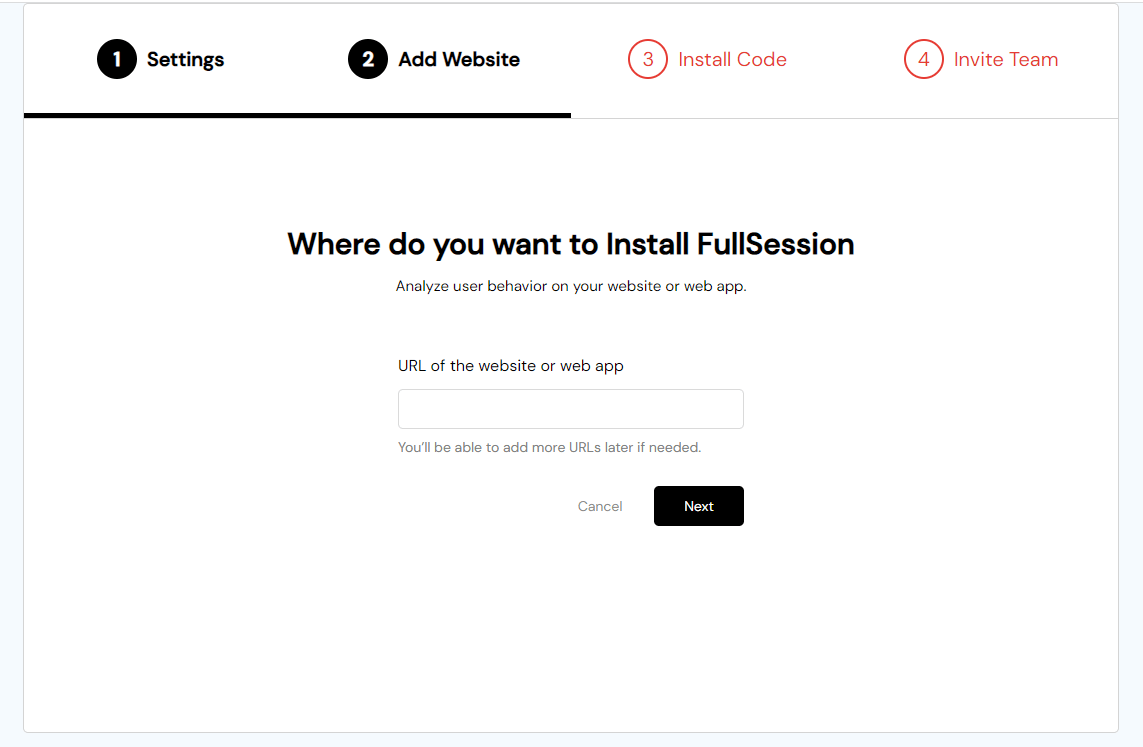
Installing FullSession tracking is fast and easy. To begin event tracking, choose either the recording code or the User ID code. In both cases, copy and paste a script below the <head> of the page you want to track. Verify your installation by clicking on the Verify Installation button below the script.
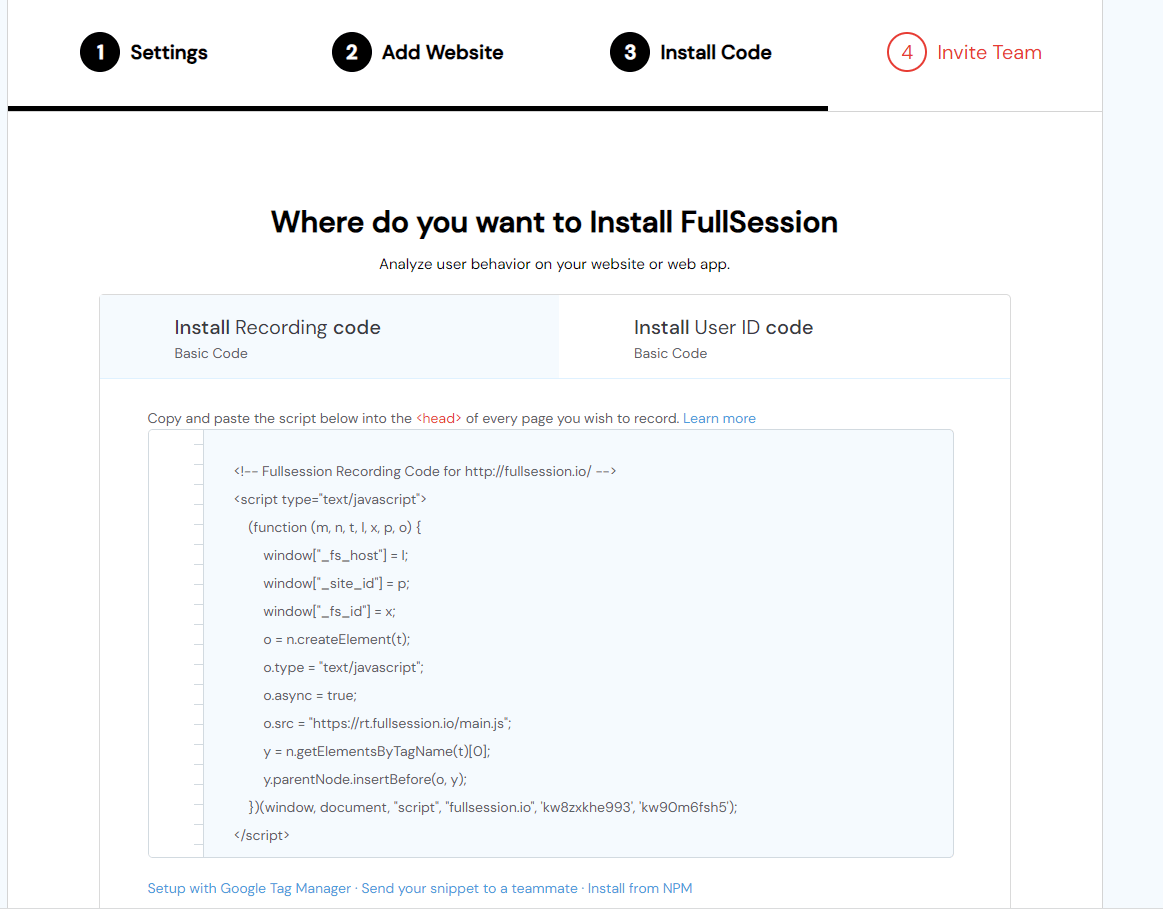
Also, you have a few other options. You can use Google Tag Manager, send the code snippet to your team member, or install the tracking code from NPM. If you have any issues, you can check out FullSession documentation.
And, of course, you can invite your team members. To let them access your FullSession dashboard, add their email addresses and set up their user roles.
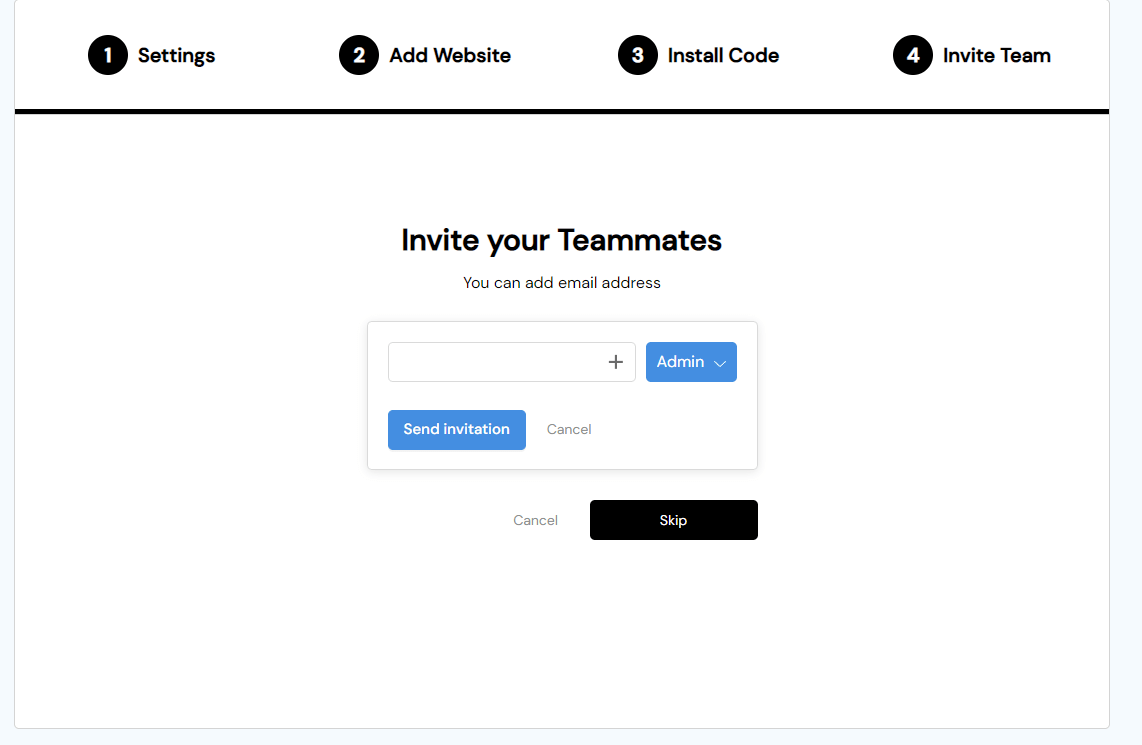
What you can learn from FullSession dashboard
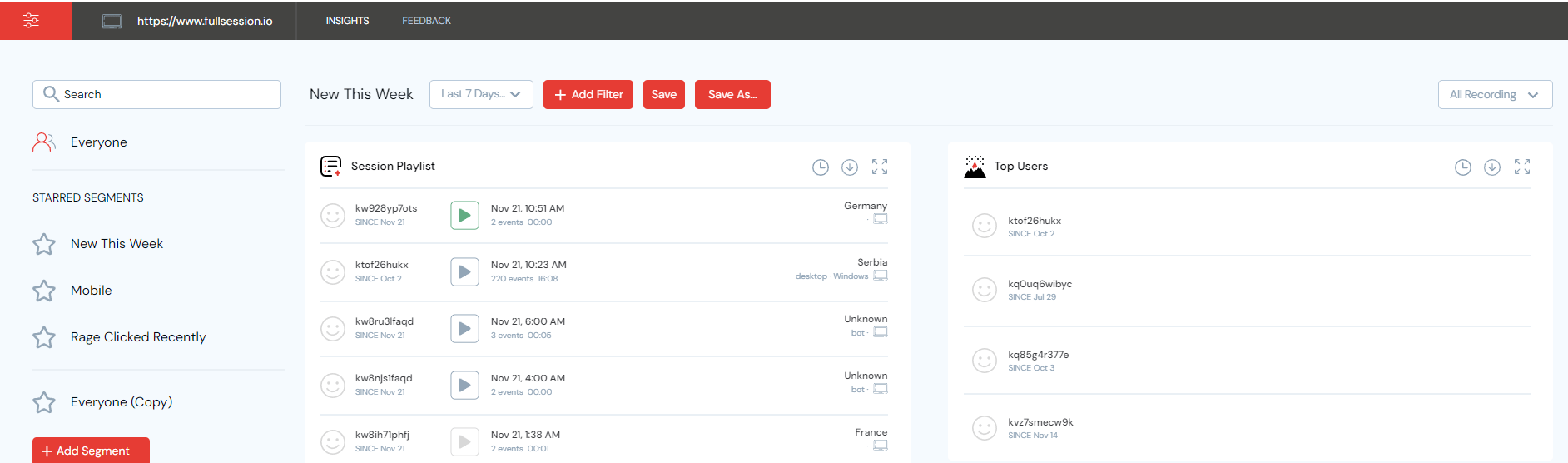
In the FullSession dashboard, you can view and manage your website visitor insights in real-time. Adjust the time frame, limit your data to specific ranges, or look at all-time data. FullSession allows you to analyze data from any point in the website’s history.
FullSession helps you:
- View session playlist with unique users’ session recordings and session replays
- Learn who are your top users
- Spot user trends
- Monitor users’ activities daily, weekly, monthly, or yearly
- Monitor segment health
- See the percentage of error and rage clicks on website elements
- See browser breakdown
- See who are your top referrers
- Use desktop or mobile device breakdown
- See screen resolution breakdown
How to use session recordings and replays for behavior analytics
Session recordings are visual representations of real users’ behavior on your website or app. You can use them to pinpoint the source of users’ issues and address them effectively. With this information, you can make the necessary changes to ensure your users never encounter these problems again.
To watch the session recording, click on the Play button in the Session Playlist section of your dashboard.
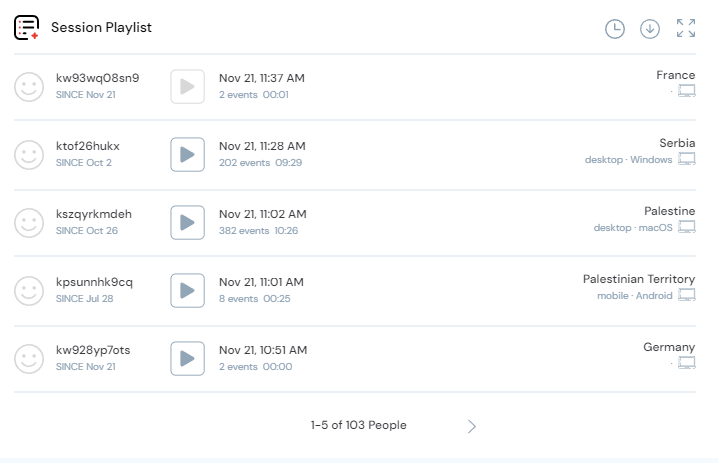
After that, you will be able to watch a session replay. This tool helps clarify how visitors interact with your site by recording their browsing sessions on your web pages.
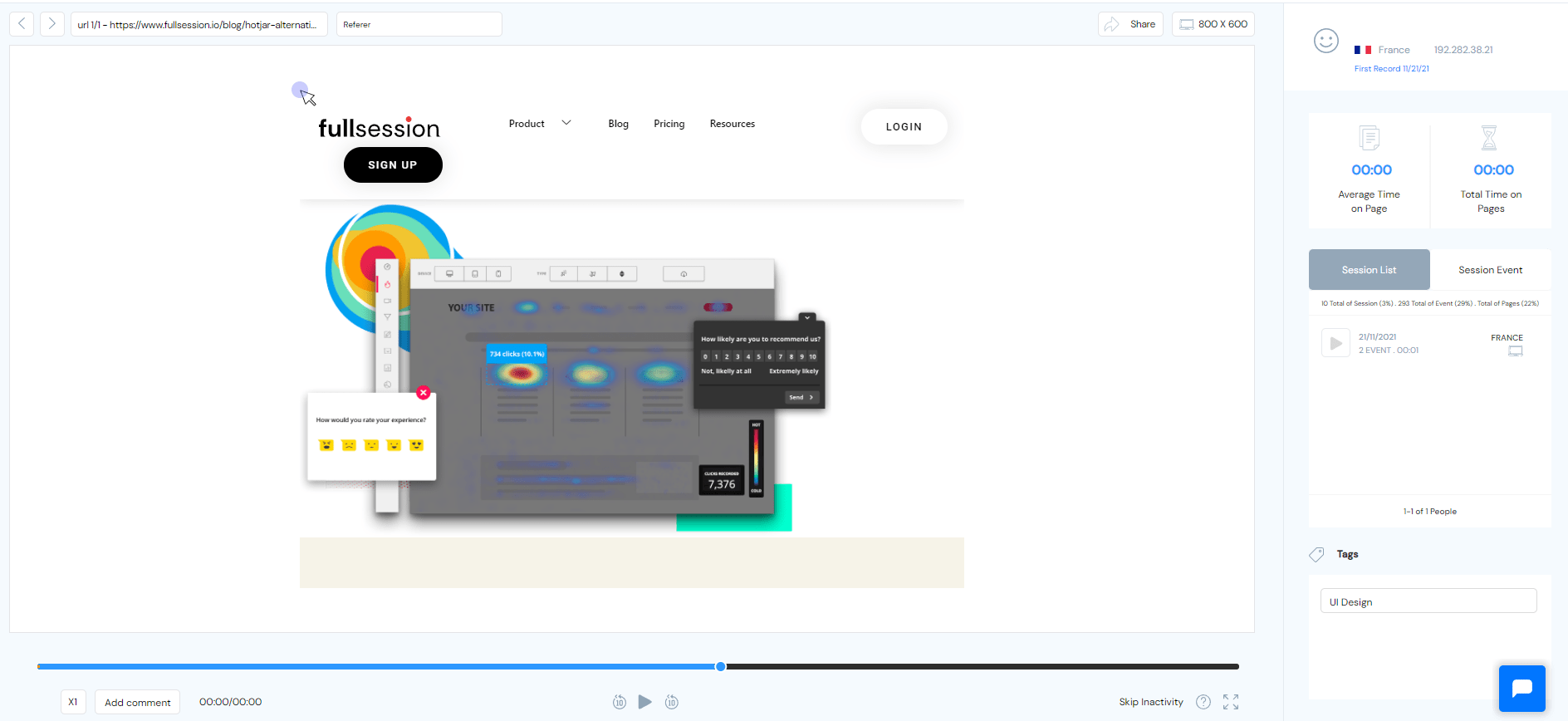
When you replay a session, you’ll be able to see the following data:
- Visit source
- Users locations (country and IP address)
- Pages viewed and URLs visited by your users
- The average time a user spends on a page
- The total time a user spends on pages
- Session list
- The session event data
- Screen resolutions of your users’ devices
FullSession offers many features to make it easy to document your session replays. With FullSession, you can:
- Watch session recording in full-screen mode
- Add comment to leave an observation mark for your team members
- Pause, rewind, and fast forward a session replay up to eight times
- Skip the timing strap or user inactivity
- Tag recording
- Copy and share session recording links with other people
Also, you can search, segment, and filter your data by using various attributes.
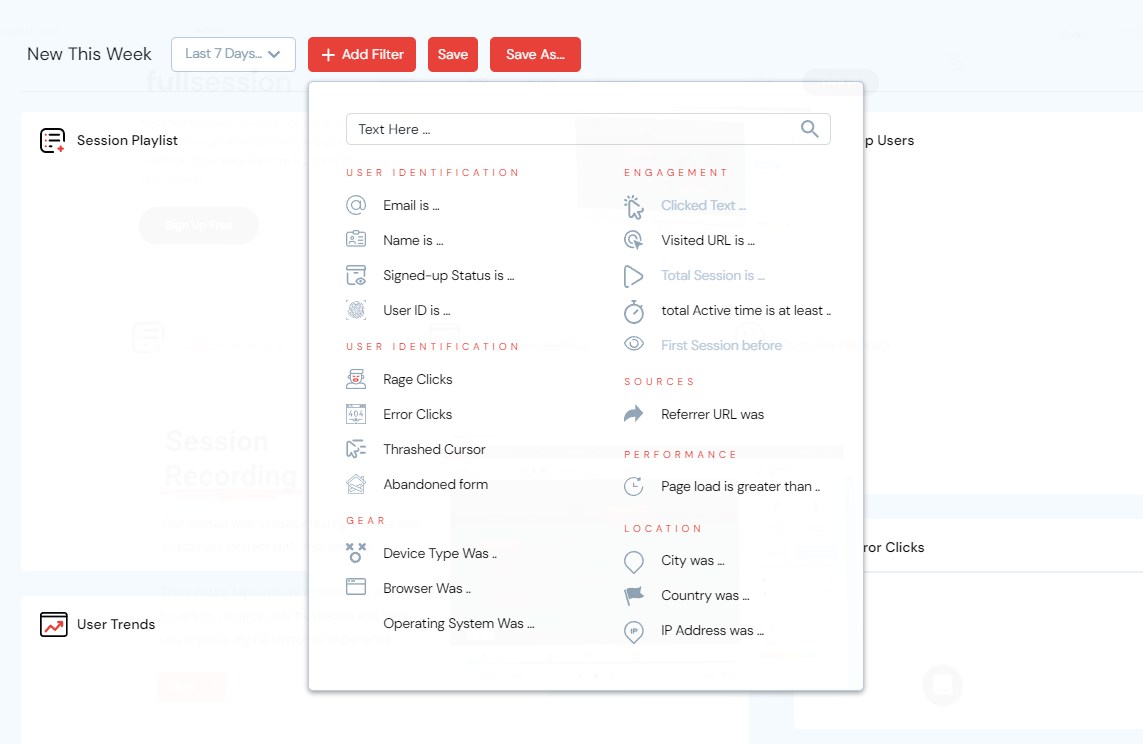
How to use interactive heat maps for behavior analytics
FullSession interactive heat maps let you track your online visitors’ clicks, mouse movements and scroll across your website in real-time to help you understand how to improve your conversion rate. It prevents product and UX teams from falling into the trap of relying on aggregated data that provides a less-than-accurate picture of visitor behavior.
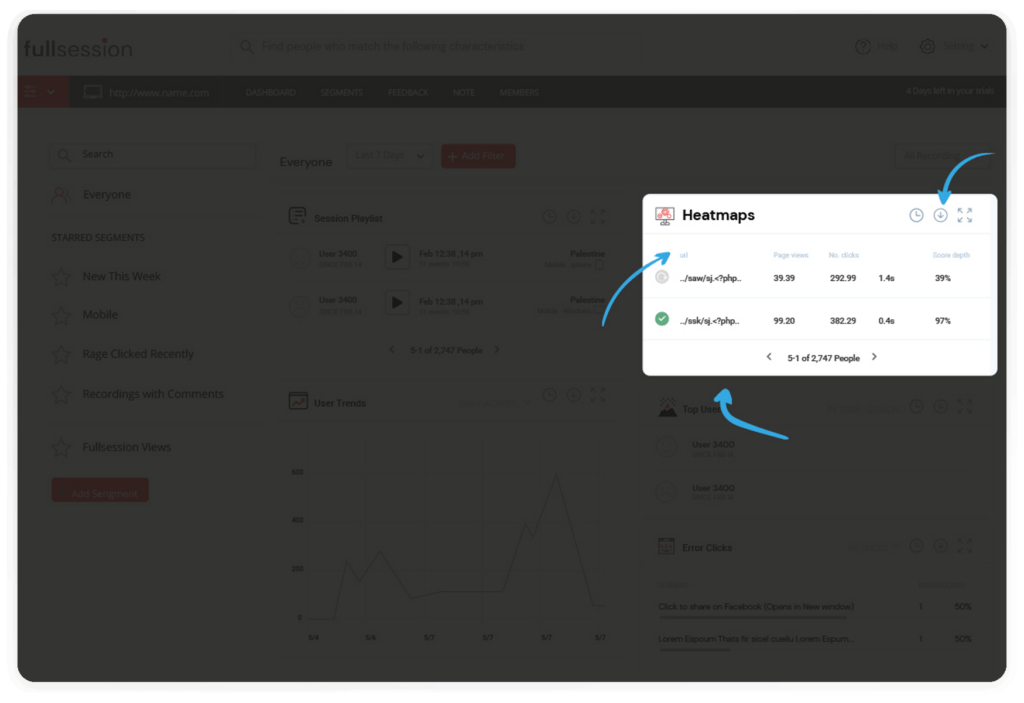
Heat map holds valuable information. It helps you monitor the user journey and show you why the user drops off and where he gets stuck in your marketing or sales funnel. Knowing this information makes it possible to create more personalized experiences for each visitor.
This feature is currently under development, and we plan to launch it next year.
Why use FullSession customer feedback tool
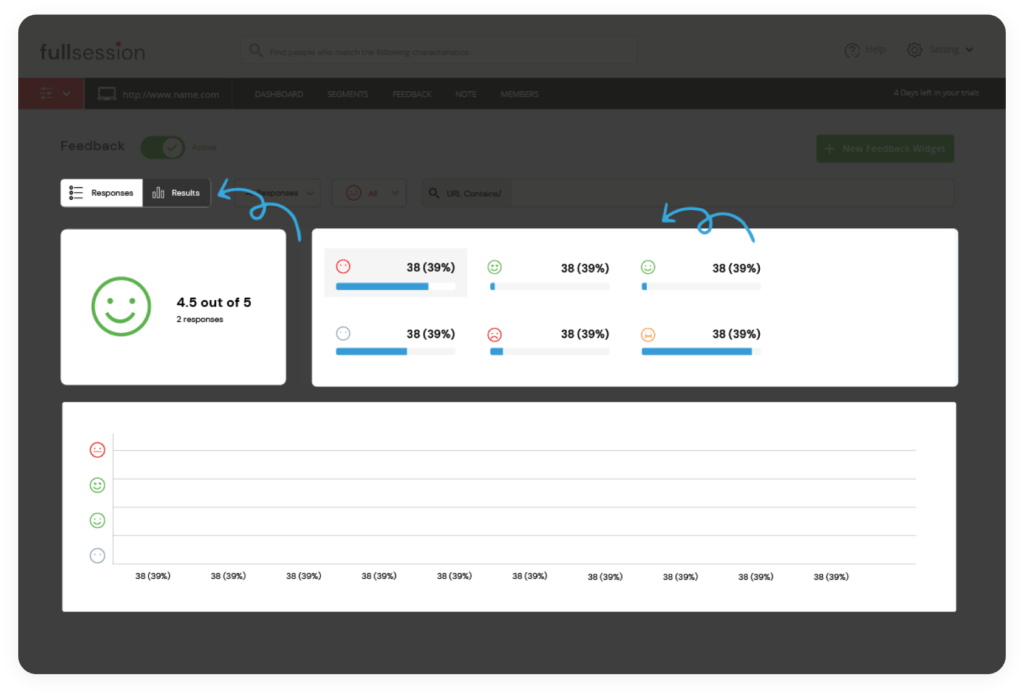
Using behavioral data, you can create user feedback polls to gather information about your users’ experience with your product or service and optimize your marketing or sales efforts. Users like to feel they can contribute to a business, especially when their contributions lead to tangible results.
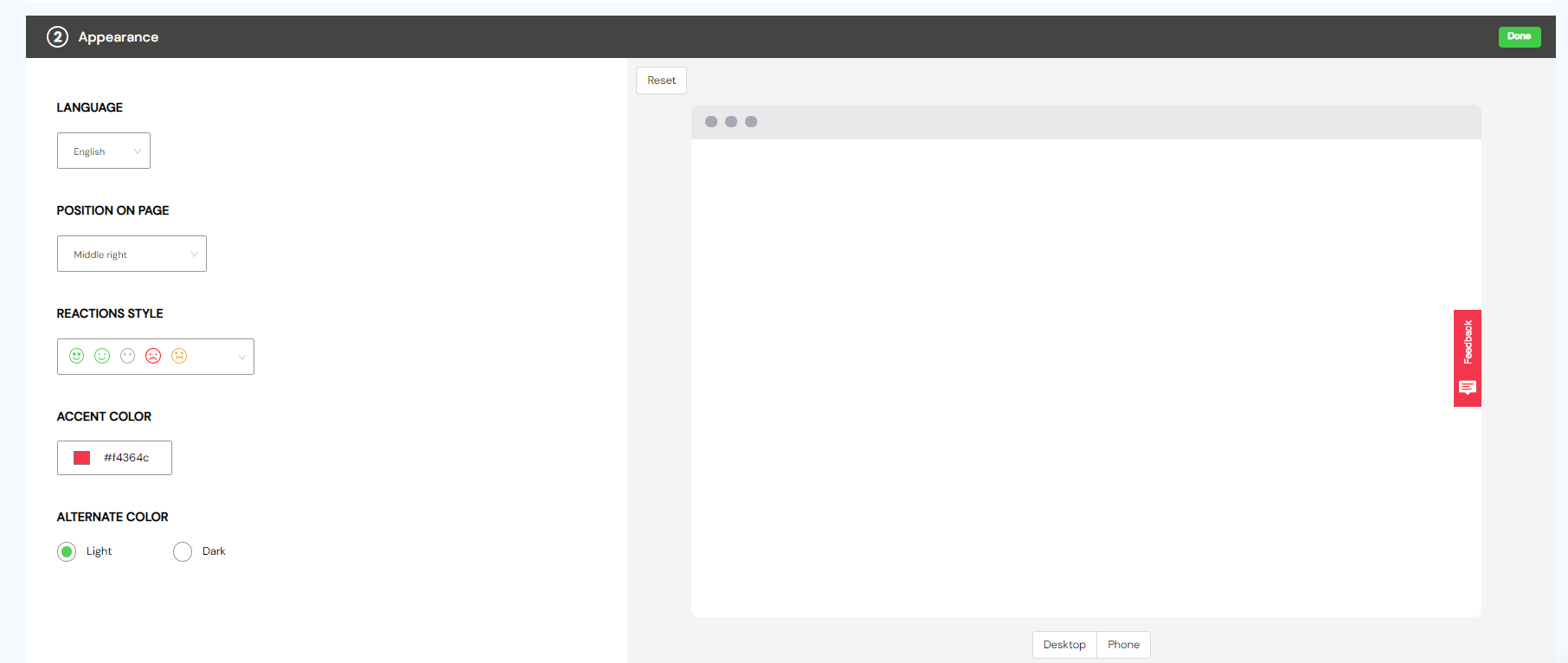
You can fully customize your questions with specific details, such as language, page position, reactions style, color, and more. You can also define your poll design on mobile and desktop devices. Once you have enough insights from polls, you can develop improved strategies to grow your online business.
How FullSession Insights help you understand your website performance
FullSession helps you find and fix problems on your site by automatically collecting all kinds of data on user and event properties. To view data on FullSession, go to the Insights tab in the menu.
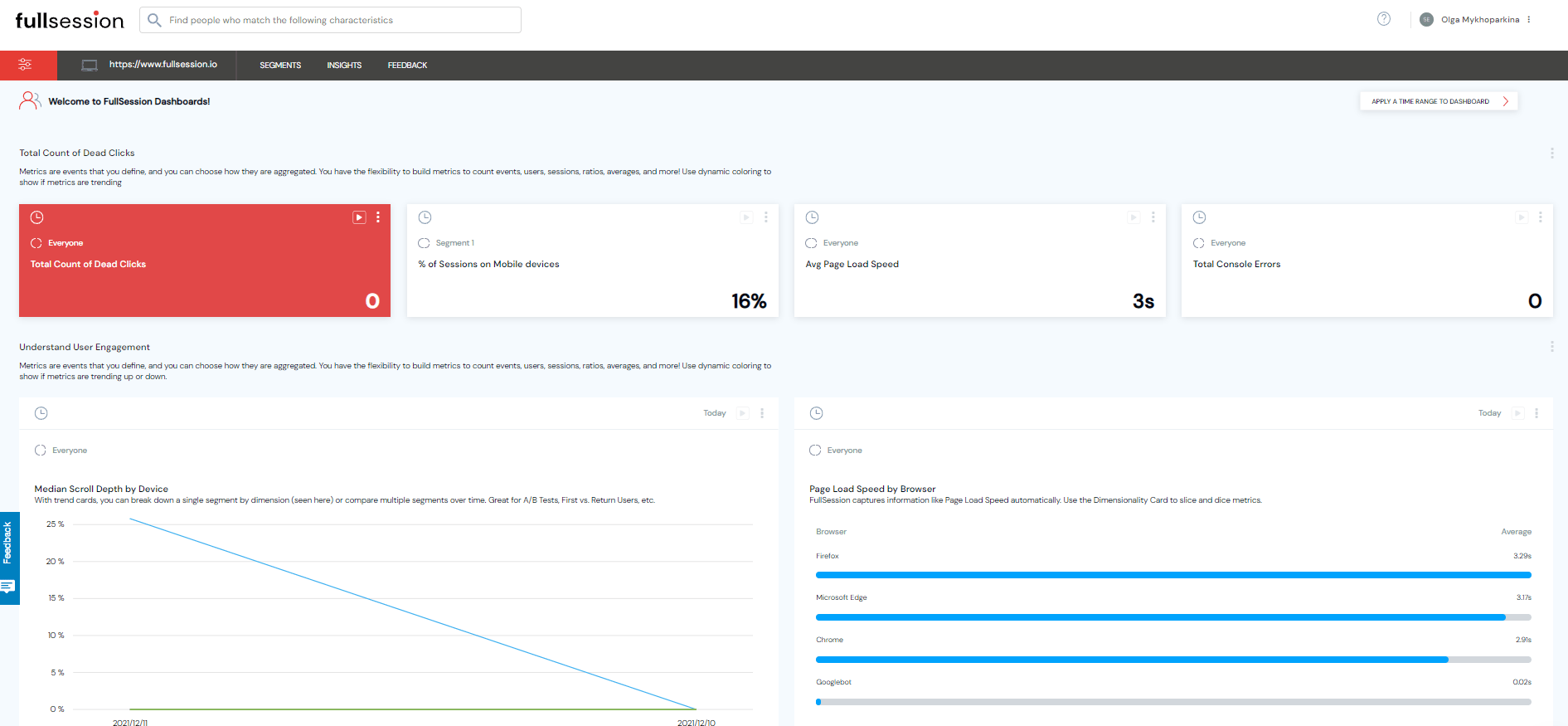
Now you’ll see a new panel with three sections on your dashboard. You can select a specific time range to get insights for up to one year.
Total counts of dead clicks let you see:
- Total count of dead clicks
- % of Sessions on Mobile devices
- Avg Page Load Speed
- Total Console Errors
With understanding user engagement, you’ll get data on:
- Median scroll depth by device
- Page load speed by browser
With key performance indicators, you will see:
- % of Users to Error Click
- % of Sessions w/ Page Loads
- Top Rage Click Pages
Use data to build a website tailored to your customers’ needs, using high-quality standards, best practices, and user-centered methodology. Don’t just build pages, use FullSession to craft the best experiences.
Why choose FullSession as a behavioral analytics provider
FullSession is the go-to solution for businesses looking to boost conversions, increase site value, and improve customer satisfaction. It provides users with advanced features such as session recording and replay, website heatmap tools, customer feedback tools, and insights.
It’s simple to use, easy to deploy and works on any website. Here’s how FullSession differentiates from its competitors:
- With FullSession, you’ll identify behavior patterns and friction points through advanced analytics.
- FullSession provides data on visitor behavior and can identify where people are dropping off in the conversion process.
- FullSession has advanced filtering options that help you understand how visitors interact with your site. It also lets you identify sessions where something seems off.
- FullSession can help you identify what matters in your sessions by highlighting the major events.
- FullSession provides conversion optimization through behavior and activity tracking.
- Tools like Hotjar will make your website slower and may not be worth the wait. FullSession will give you the right customer experience analysis without affecting site speed.
At FullSession, we think you shouldn’t invest in a monthly subscription until you know it works for you. That’s why we don’t charge anything at all, not even a credit card fee until you decide to subscribe to a paid plan. If you decide our service isn’t for you, just cancel your account for a full refund. No questions asked and no risk, just try it out!
Own 2024 With FullSession
As technology progresses and becomes more advanced, businesses need to understand the latest innovations and use them to their advantage. Behavioral analytics is a way for brands to truly understand their customers and create the necessary engagement to drive conversion.
FullSessions sets itself apart from other web analytics solutions. It provides you with many advanced features for top-level engagement, conversion rate optimization, and user interaction tracking — not to mention it comes at an affordable price.
It’s easy to use, so there’s no need to hire a team of developers or manage multiple applications. FullSession takes care of everything. Just connect it with your website and start monitoring user behavior today.
FullSession pricing plans
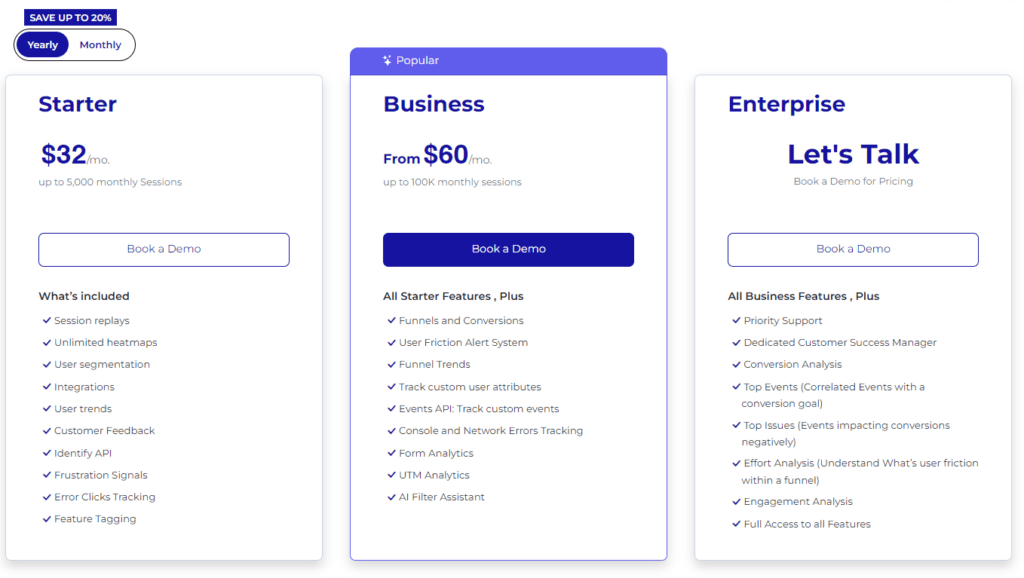
Here are more details on each plan.
- The Starter plan costs $39/month or $32/year and allows you to monitor up to 5,000 monthly sessions with up to 6 months of data storage.
- The Business plan costs $75/month or $60/year and helps you to track and analyze up to 100,000 monthly sessions with up to 12 months of data storage.
- The Enterprise plan has custom pricing and offers customizable sessions plus full access to all features.
FAQs In Relation To Behavior Analytics
In this guide, we’ve gone through the basics of behavioral analytics and its major benefits. We hope it helps you understand its importance in business analytics. Now, let’s wrap things up and answer some of the most frequently asked questions about behavioral analytics.
Why is behavioral analytics important?
The more you know your audience, the better. Behavioral data such as customer preferences and past purchases, favorite product categories, and even social media activity helps businesses become more customer-centric.
With behavioral data, brands can form a complete picture of their audience’s wants and needs, leading to better opportunities for product development, customer acquisition, and retention, as well as marketing automation.
What is the best behavioral data analytics software?
With so many solutions out there, it’s tough to pick the right tool. But that’s where we can help. Whether you’re looking for a tool that lets you optimize website traffic or analyze customer interactions, we recommend you start using FullSession.
To test our product and give it a spin, we’re offering a 14-day free trial. In this period, you can use every feature of FullSession with no limits to see if we’re the right fit for your business. If so, you can continue enjoying all the great features with our paid plans or a customized plan based on your needs.
What are the objectives of behavioral analytics tools?
Behavioral analytics is the process of capturing user actions, categorizing them, and then drawing insights from the data. You may use this information to change website design or the way you deliver content to users. This, in turn, can influence users to take certain actions such as clicking on a specific link, filling out a purchase form, or sharing content with their audience on social media.
What are examples of behavioral data?
Behavioral data is a record of users’ activity on your site. Some examples of behavioral data include browsing activity, search query information, app activity usage, pages view history, videos watched, product feedback, support queries, and cursor tracking. This data can be used to determine how visitors use your site, what works well for them, and what doesn’t, resulting in an improved user experience.
Why do we need behavioral analytics?
Today, businesses have more data points than ever before. This can be overwhelming and leave people with a feeling that they’re not getting the right information at the right time. Behavioral data takes things a step further, allowing brands to predict customer behavior, future needs, and even lifetime values in order to make smarter business decisions.
Why should companies use behavioral analytics?
Customer behavioral data is a crucial part of developing an effective marketing strategy. Knowing your customer inside and out can tell you how to reach out to them, which advertising channels will be most effective, and what messaging resonates with them. Your customers are your business, know them well.
Mohamed oversees operations and finance at FullSession and has contributed to the company’s UX analytics knowledge base.