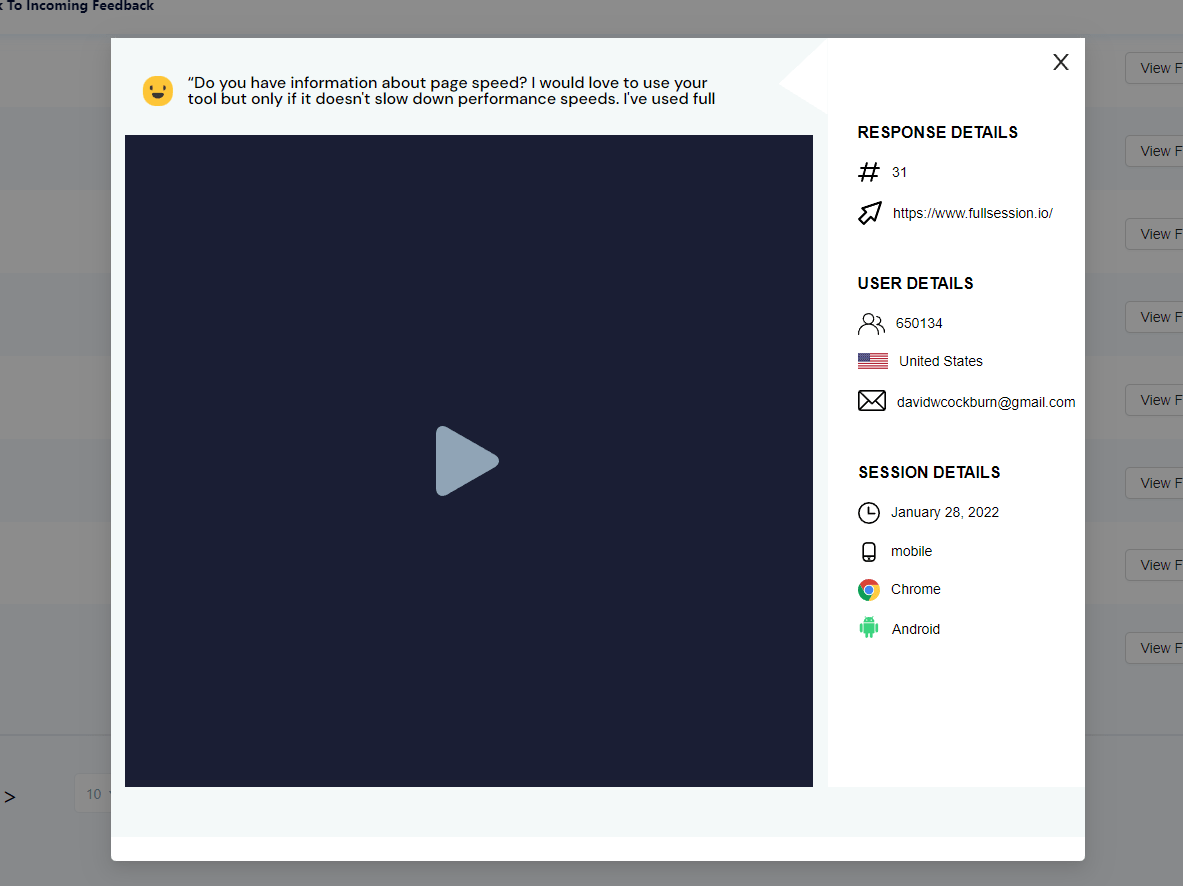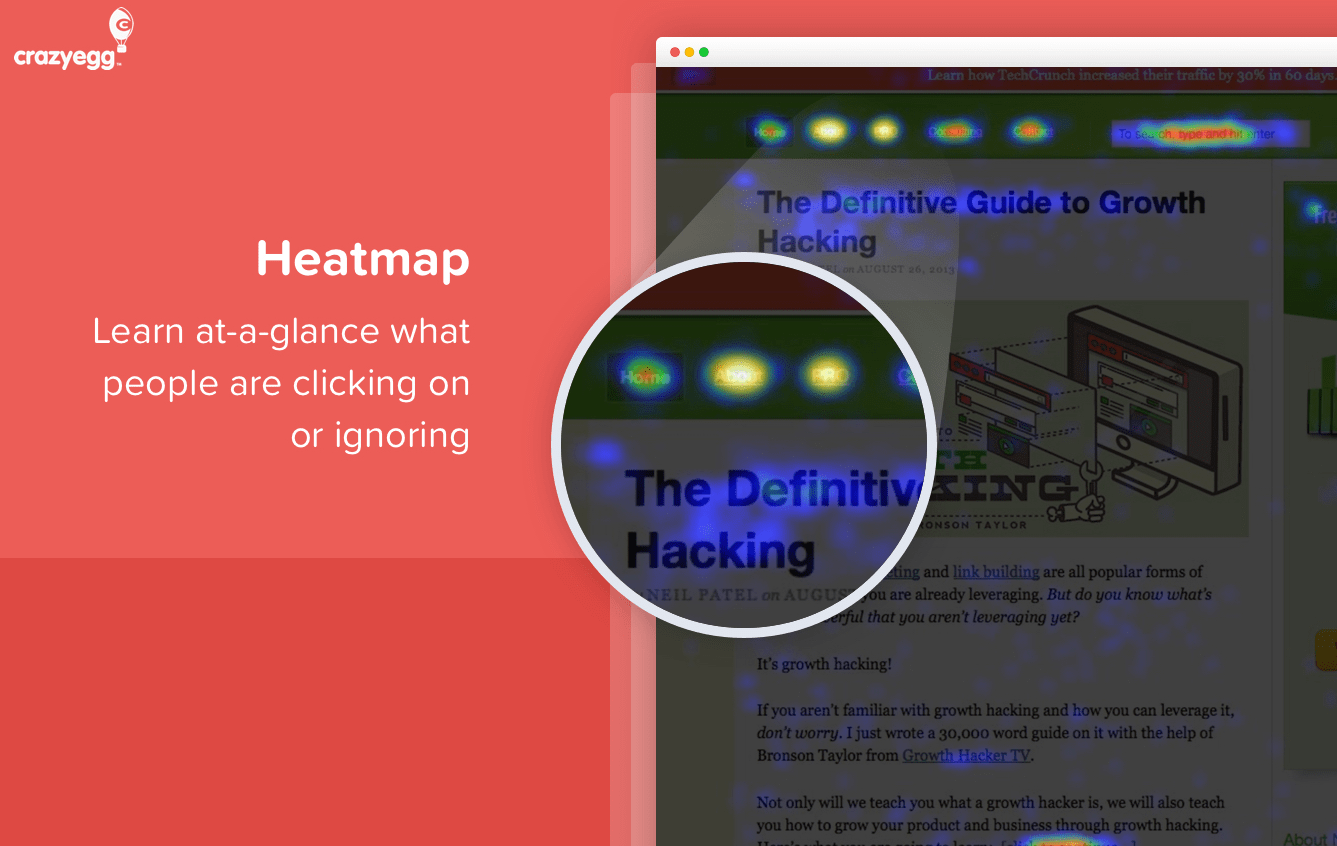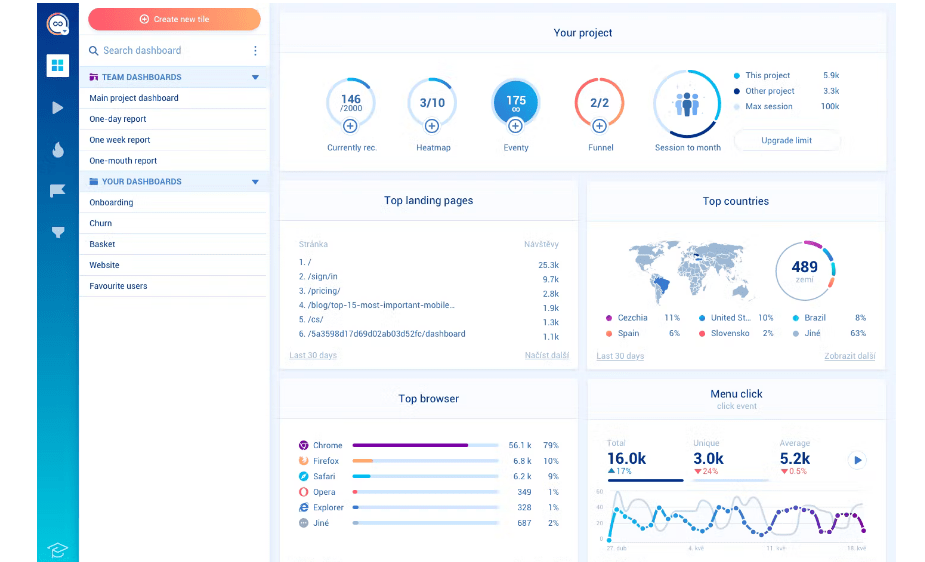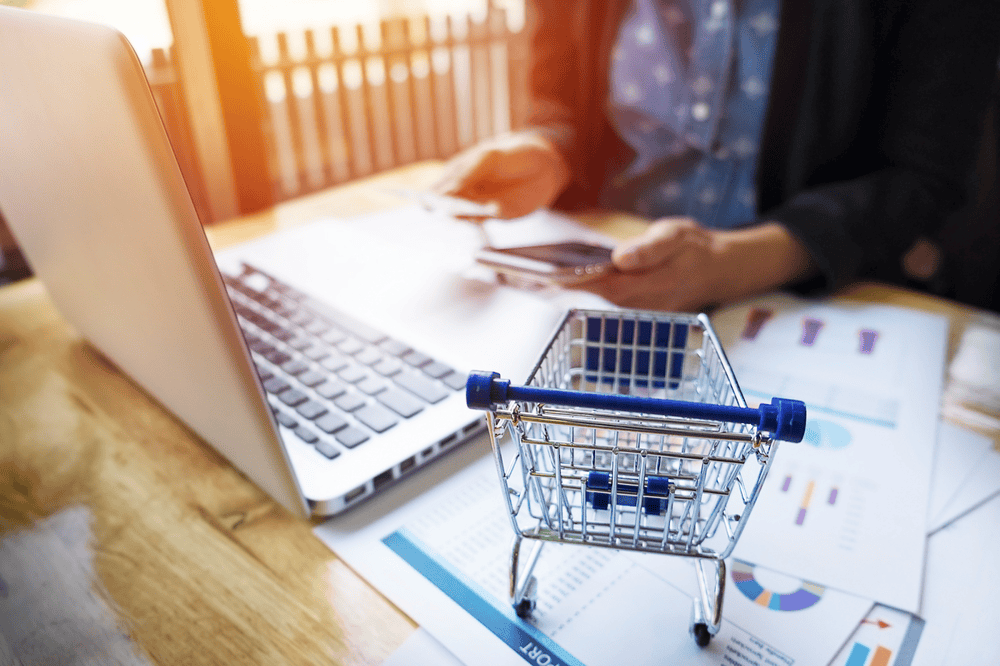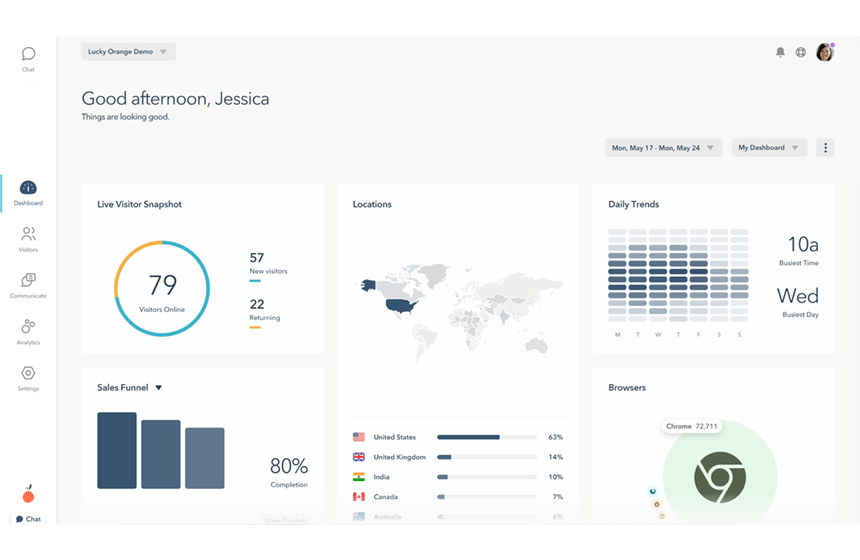Product usage analytics software help businesses track how users interact with their products, providing valuable insights to optimize user experiences...

Product Analytics: the Ultimate Guide in 2022
Digital innovation has a lasting effect on businesses worldwide. Companies now build online products and sell services differently than a few decades ago. Due to this reason, product analytics has become more crucial than ever.
Businesses must create an effective, customer-centric marketing strategy and continuously optimize their products and services if they want to succeed. You can connect your website, web app, or landing page with product analytics software and acquire data on your product performance to understand where you need to make improvements.
One such solution is FullSession, our web analytics platform that lets you gather user behavior data with interactive heatmaps, session recordings, and replays. You can also use customer feedback forms to gather valuable information about the user experience with your product.
FullSession provides the data you need to understand customers’ actions and improve your website design or functionality accordingly. It's a valuable solution for marketers, designers, UX researchers, product managers, and many other specialists.
To see how FullSession works, you can start your 14-day free trial or get a demo.
With the help of this article, you will learn everything you need about product analytics. We will provide an overview of what it is, why it matters for your business, and explain how to use FullSession to analyze your product. Let’s begin with some basic information.
What is product analytics?
Product analytics is the process of tracking, measuring, and optimizing product performance. Product analytics helps you understand what users do with your product, how they feel about it, and whether it meets their needs.
By analyzing data from product analytics software tools, you can understand customer behavior, identify opportunities for growth and improvement and make informed decisions about further product development.
The importance of product analytics in product development

Image source: Pexels
As you embark on your product development journey, it’s essential to understand the potential impact of product analytics.
Gathering relevant data early on can help you make informed decisions about the right products to build and choose the proper marketing channels to promote them. At the same time, you can spot user trends and patterns that could help you improve your product along the way.
Product analytics tools are also crucial when you want to implement new features – you can make informed decisions based on user behavior instead of guesswork.
Data collected by product analytics platforms can also help you formulate a broader strategy for your business. It can be an invaluable asset, especially when preparing to make critical decisions.
Product analytics tools vs web analytics tools: The key differences
The main difference between product and web analytics software is that the former provides behavioral data – information about customer actions and user engagement.
Web analysis, on the other hand, focuses on providing raw, statistical data. Platforms like Google Analytics don’t give additional context and in-depth information regarding user intent.
Product analytics platforms are generally more comprehensive and provide better data and detailed insights than web analytics tools.
If you are looking for an in-depth analysis of the differences between web analytics and product analytics software, check out our comparison articles: Google Analytics Vs Amplitude and Hotjar Vs Google Analytics.
Product analytics vs marketing analytics: What you need to know
Marketing analytics focuses on collecting data regarding marketing efforts – their effectiveness on various channels, costs, etc. Marketing analytics tools don’t provide in-depth information regarding user behavior and engagement on the website.
It’s where product analytics software comes in. These tools allow you to gather data from different sources and analyze customer journey phases instead of focusing solely on user acquisition and conversion.
They help you understand the reasons behind customer behavior and what motivates or discourages them from using your product or service.
7 product analytics use cases
Product analytics platforms improve your business in many ways. You can use them for the following purposes:
- Trends analysis – identify important trends and milestones, and evaluate feature adoption rates or other aspects of your product.
- Customer journey analysis – track users' journey on your website. Understand what works and what doesn’t.
- Retention analysis – understand how many users return to your website and why.
- Attribution analysis – notice customer touchpoints, and see what makes your product successful.
- Conversion analysis – track conversion rates and identify drivers that can help you increase revenue.
- UX analysis – notice touchpoints, collect feedback, and gather data to conduct the customer experience analysis.
- Cohort analysis – divide your customers into subsets and use behavior analytics to tailor your product to the needs of specific customer groups.
As you can see, product analysis can be pretty helpful for a business. What kinds of data can you collect using such platforms?
What product analytics data can you gather
Product analytics tools allow you to gather all kinds of data. Here are some examples:
- Acquisition data – you can see who your customers are and through which channels they access your website.
- Retention statistics – product analytics tools let you check whether users stay or leave and analyze the reasons behind their behavior.
- Conversion rates – customer journey tracking helps you see how users convert into paying customers.
- Customer loyalty – you can use product analytics to track your users’ behavior and measure their loyalty to your brand.
- Customer experience data – you can track various statistics regarding user experience, such as rage clicks, dead clicks, funnel drop-offs, etc.
Product analytics can be helpful for many teams and specialists thanks to the different metrics these tools provide.
Who benefits the most from product analytics?
Product analysis is a growing field that impacts many different disciplines. Various teams and specialists can use product analytics data to optimize products.
For example
- Marketing teams
- Product managers
- Business analysts
- Software developers
- Team leaders
- Project managers
- UX designers
- UX researchers
- Executives (CEOs, CTOs, etc.)
- Data scientists
- Sales specialists
- Marketing managers
As you can see, the list of specialists who should be interested in product analytics is quite long. There are also several reasons why it’s useful for companies.
3 product analytics benefits to evaluate today

Image source: Pexels
Product analytics is the discipline of collecting, analyzing, and reporting data regarding a product over time. Product analytics helps you understand
- How your product performs compared to competitors
- How customer behavior changes over time
- Key trends you can learn from the data
Product analytics offers a variety of benefits for businesses in many different industries. Together with other types of research methods, such as data analytics and UX analysis, it can help your company grow. Let’s explain how.
-
Improving the product
If you understand how users interact with your product over time, you can optimize it and improve the user experience. For example, if you notice that users don’t use your product in the late afternoon, you might decide to start a promotion or develop a feature that’ll help draw them to your app in the evening.
-
Understanding market demand
By analyzing past customer behavior, you can learn about the types of products users are most interested in buying. You can then use this information to guide future product development decisions, like whether you should categorize products differently.
-
Optimizing business processes
By monitoring customer behavior over time, you can identify opportunities for improvement in your business processes. For example, if you notice that customers spend a lot of money on a particular product, you can adjust its price or further improve it to increase revenue.
3 product analytics drawbacks
There are several drawbacks associated with product analytics. Let’s look at the most critical issues.
- It can be expensive – product analytics requires specialized tools and people with skills and knowledge to interpret data. It can generate substantial costs.
- It won’t always give you an advantage – the data might be challenging to interpret, and you have no guarantee you’ll be able to identify the cause of your issues.
- It can be time-consuming – product analytics can also be time-consuming. It takes time to set up the system and then collect and analyze data.
When choosing a product analytics software for your business, these drawbacks are worth considering. Let’s share some tips on evaluating product analytics tools.
How to choose the right product analytics platform for your business?
You should choose a tool that provides you with all kinds of data you need and doesn’t affect your website’s performance. Ease of use is another important consideration – for example, the ability to segment your audience and filter sessions is invaluable when you want to quickly access the data you’re interested in.
Our FullSession provides all that and more. Want to see how it works? Start your free trial or get a demo.
Let’s explain all the essential features you can use daily to assess your product performance.
How product teams use FullSession for product analytics
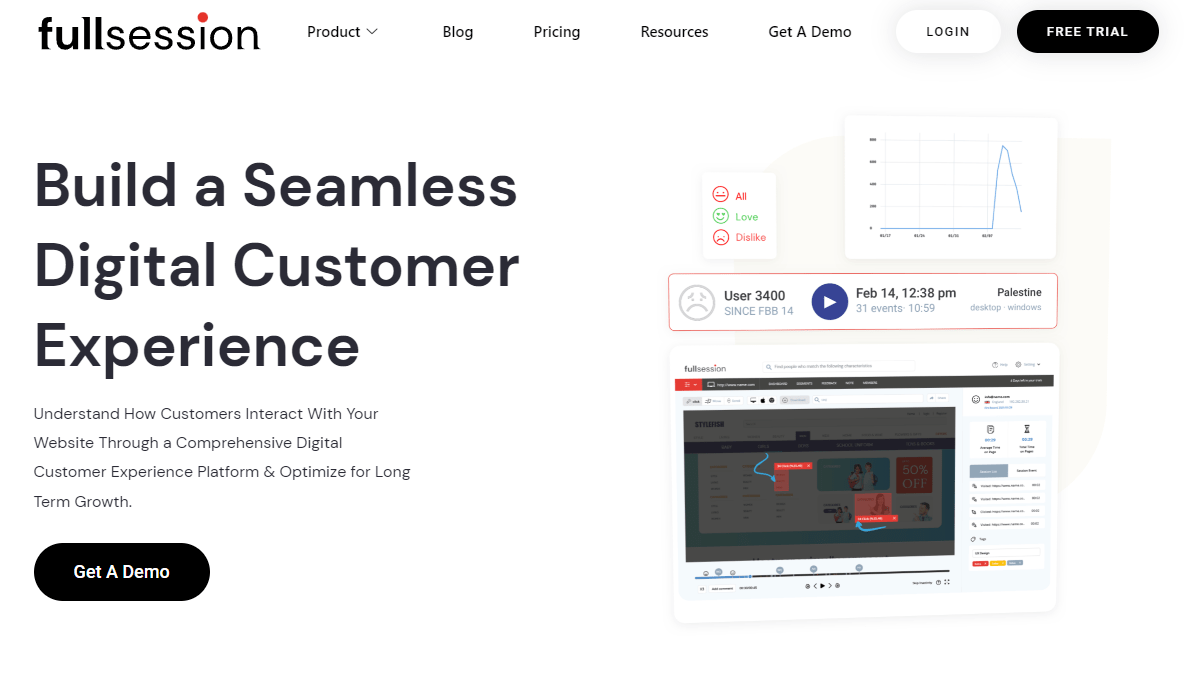
FullSession is a product analytics platform. You can use it when analyzing websites, landing pages, and web apps. It allows website visitor tracking.
It provides heatmaps, enabling you to track user behavior – mouse movement, clicks, and scrolls.
Our advanced filtering and segmentation features help you quickly find your needed data. You can also collect helpful customer feedback with forms. Collaboration with other team members is simplified because you can leave them notes on session recordings.
The data you gather helps guide your product in the right direction. You can understand your users better and improve user experience to increase conversion rates.
FullSession works in real-time and doesn’t rely on hired testers – you observe real users. It’s an excellent way to eliminate user testing costs.
Registration and deployment
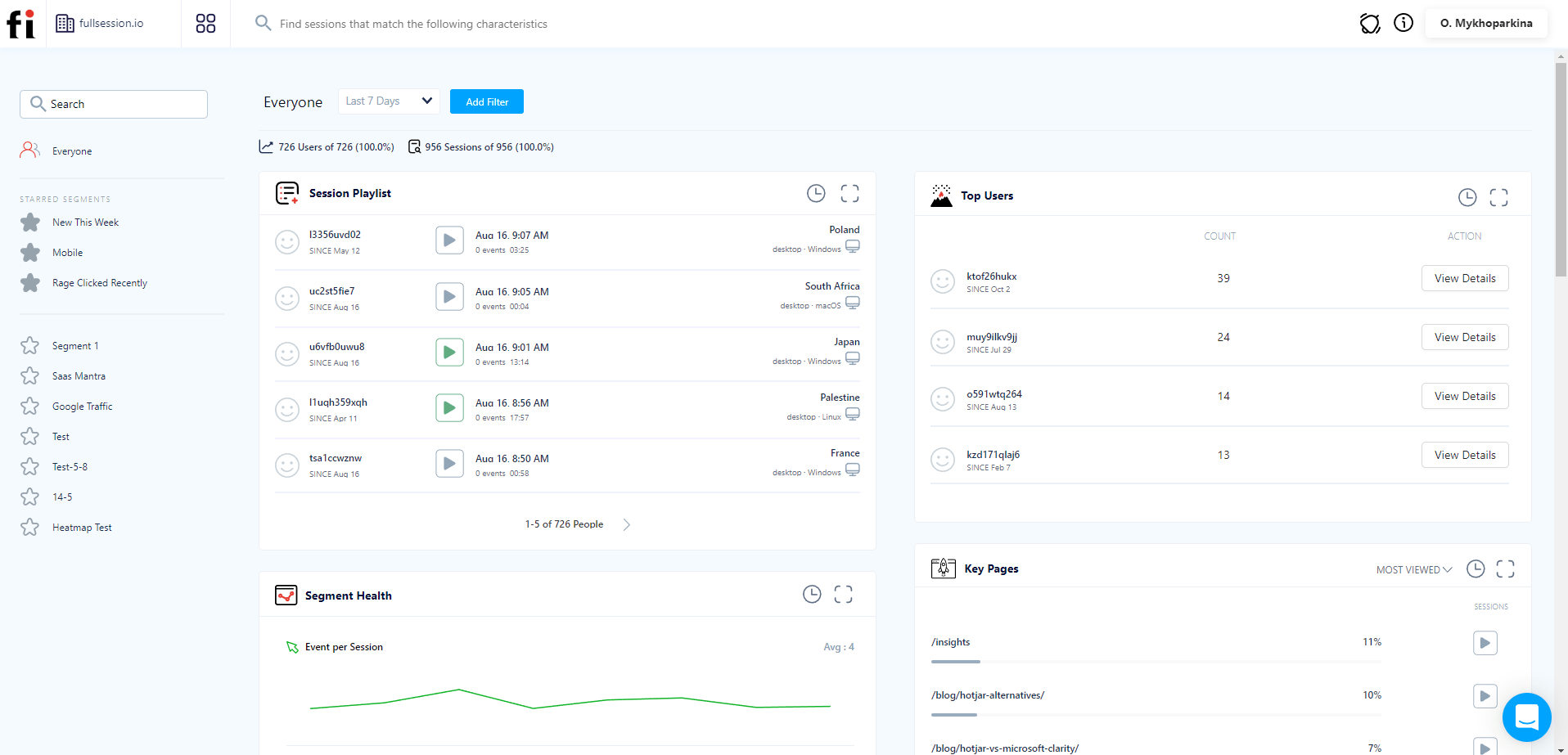
Before you start using FullSession, you’ll need to register your account. We’re currently offering a 14-day free trial! You can also get a demo to ask all questions regarding our product.
You’ll also have to install a code snippet on your website. We provide guides that show how to integrate FullSession with popular platforms: WordPress, Shopify, Wix, and BigCommerce.
Session recording and replay
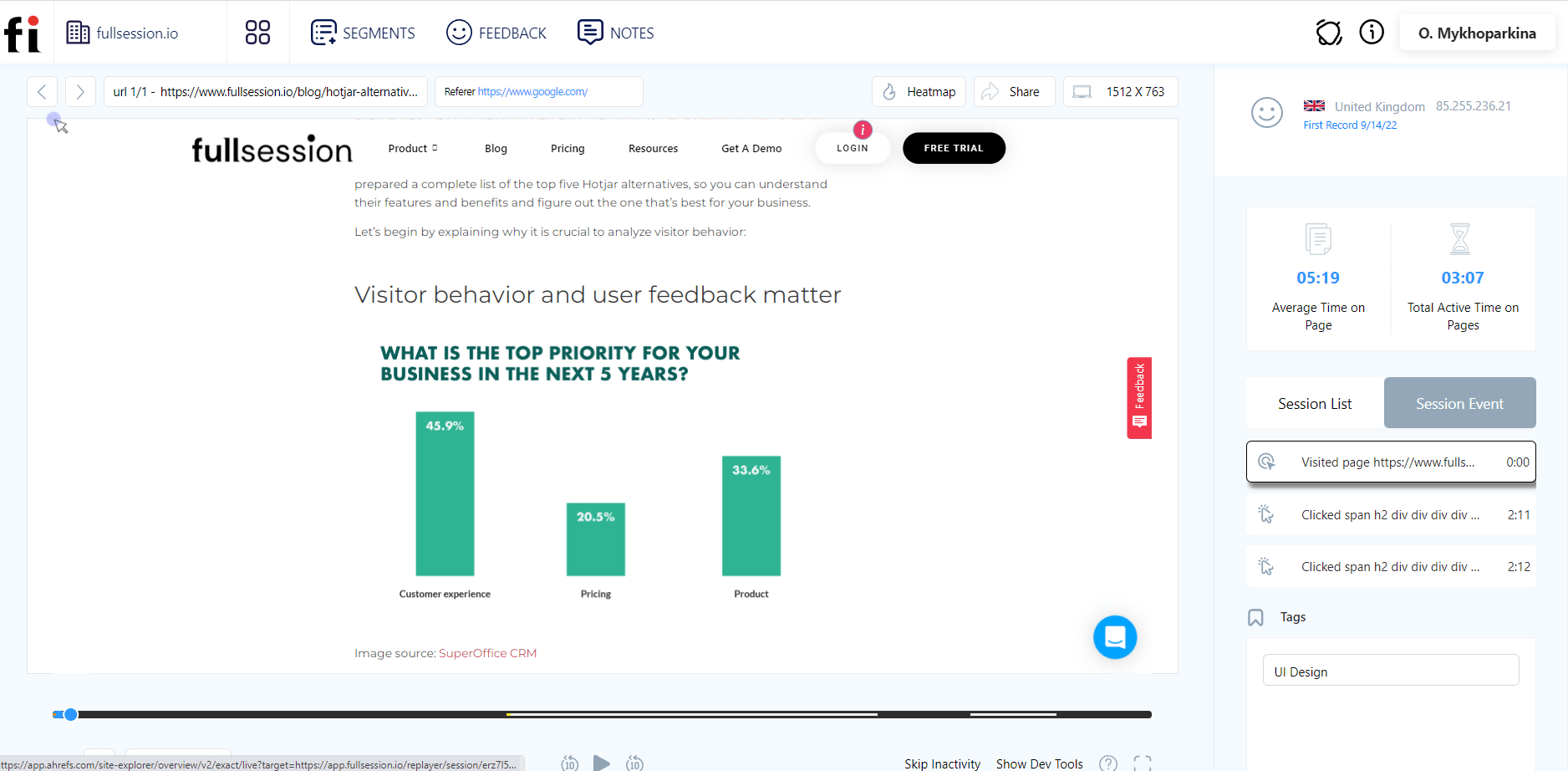
FullSession allows you to watch recordings of users visiting your website. You can use session recordings and replays to check how people interact with your product and what problems they encounter. It helps you identify issues to make your solution better. You can also analyze your website’s navigation architecture.
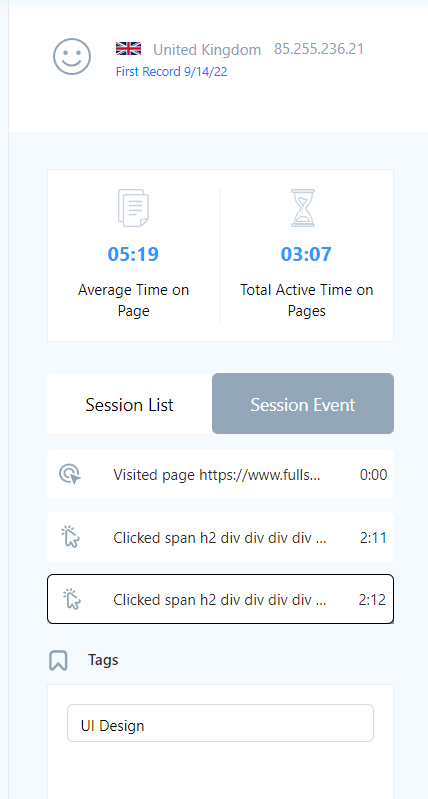
FullSession allows you to monitor user activity in different periods – days, weeks, months, and years. Our platform’s intuitive interface makes watching the recordings very easy. You can watch them in full-screen mode, pause, rewind, fast forward, and skip periods of inactivity.
FullSession session recording and replay data
- Screen resolutions of used devices
- The locations of users (IP address, country)
- Visit source
- Pages/URLs visited by users
- Average time on page
- Total time spent on pages
- Session list
- The session event data
Interactive heatmaps
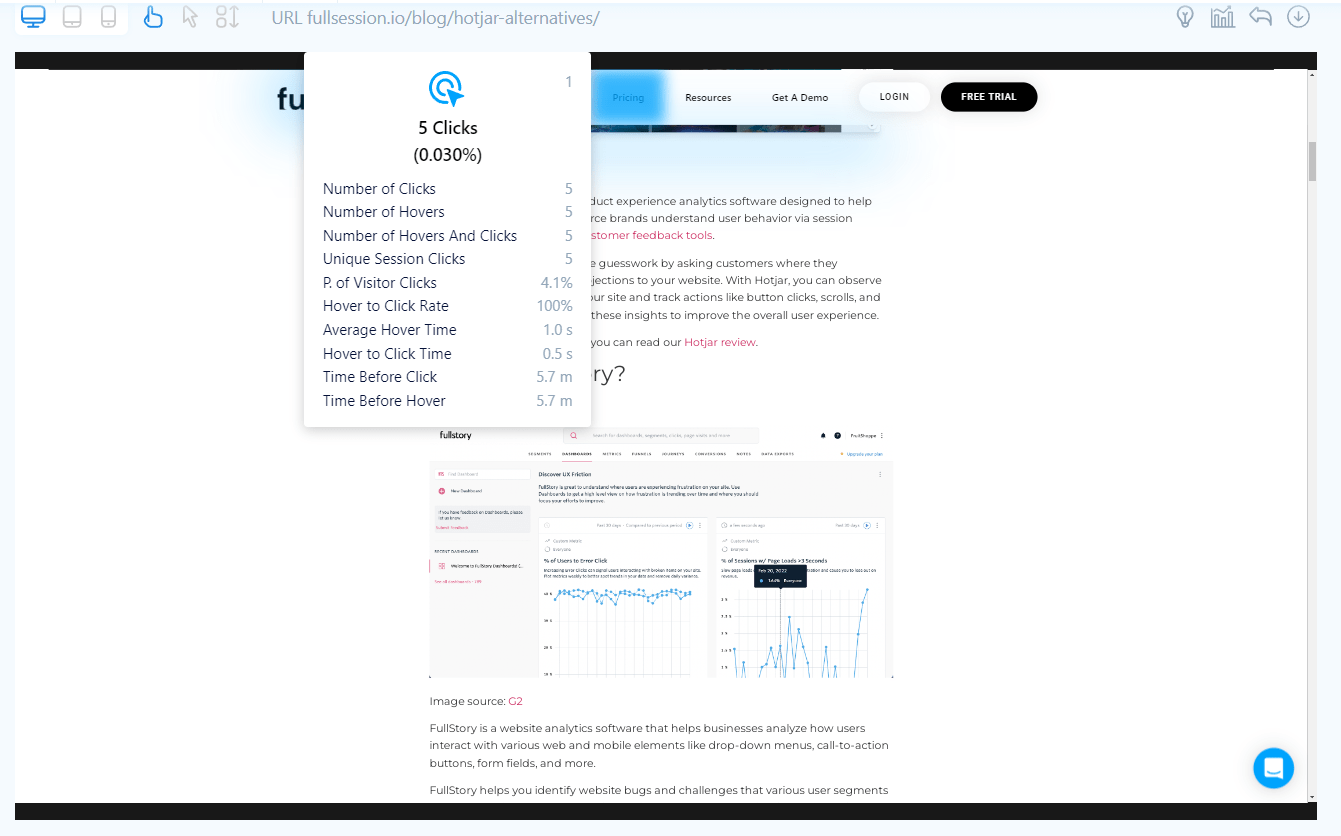
FullSession gives you access to interactive heatmaps that present user behavior in graphic reports. Website heatmap tools help discover growth opportunities or issues that make people leave your website. There are three heat maps to choose from: click maps, mouse movement maps, and scroll maps.
Clicks maps
You can use click tracking to visualize patterns and see what users clicked on the visited pages. You can see an example screenshot below.
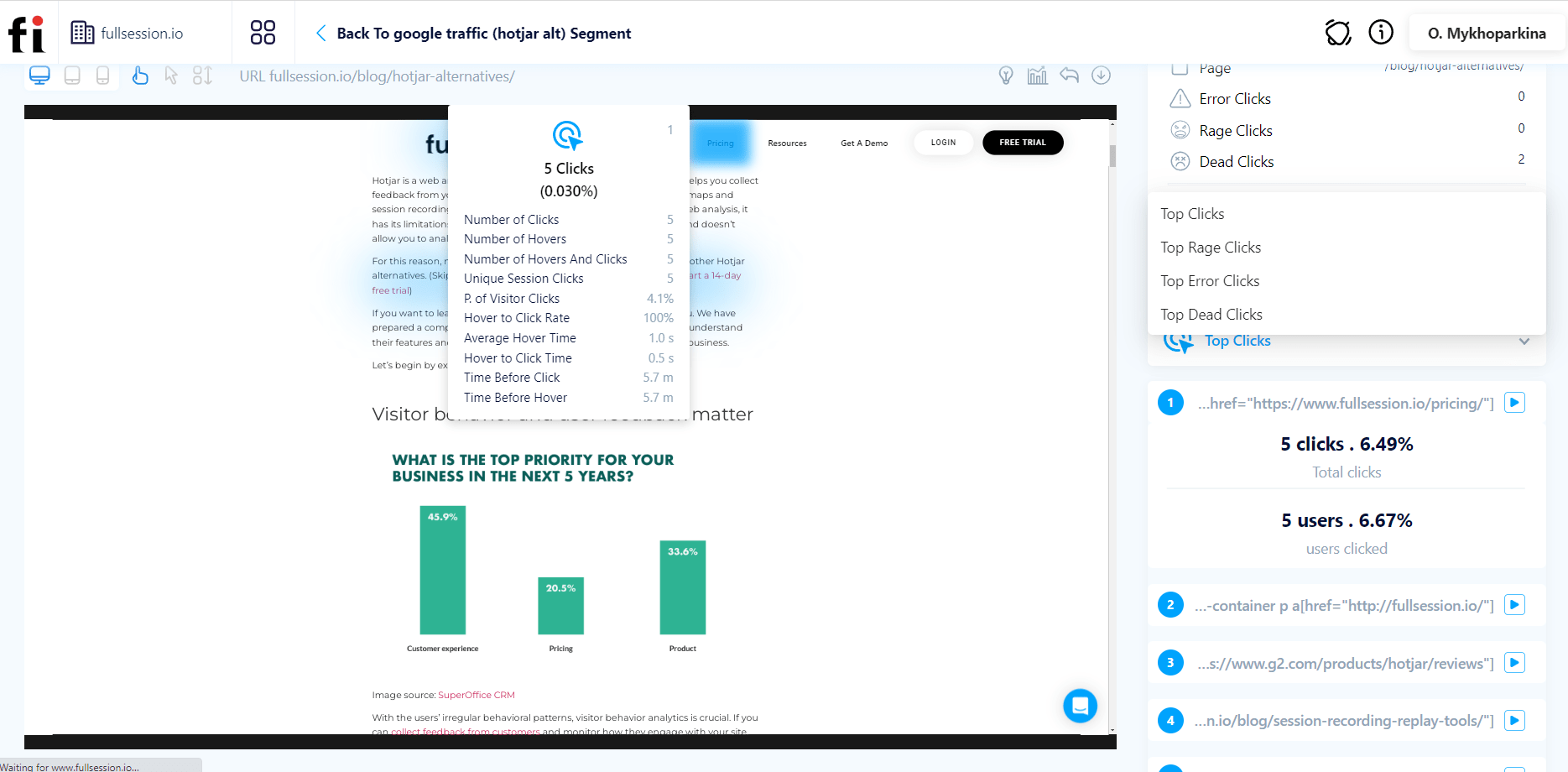
Movement heatmaps
Mouse movement heatmaps let you track cursor movements. You can see how users moved on the website, where the cursor hovered, etc.
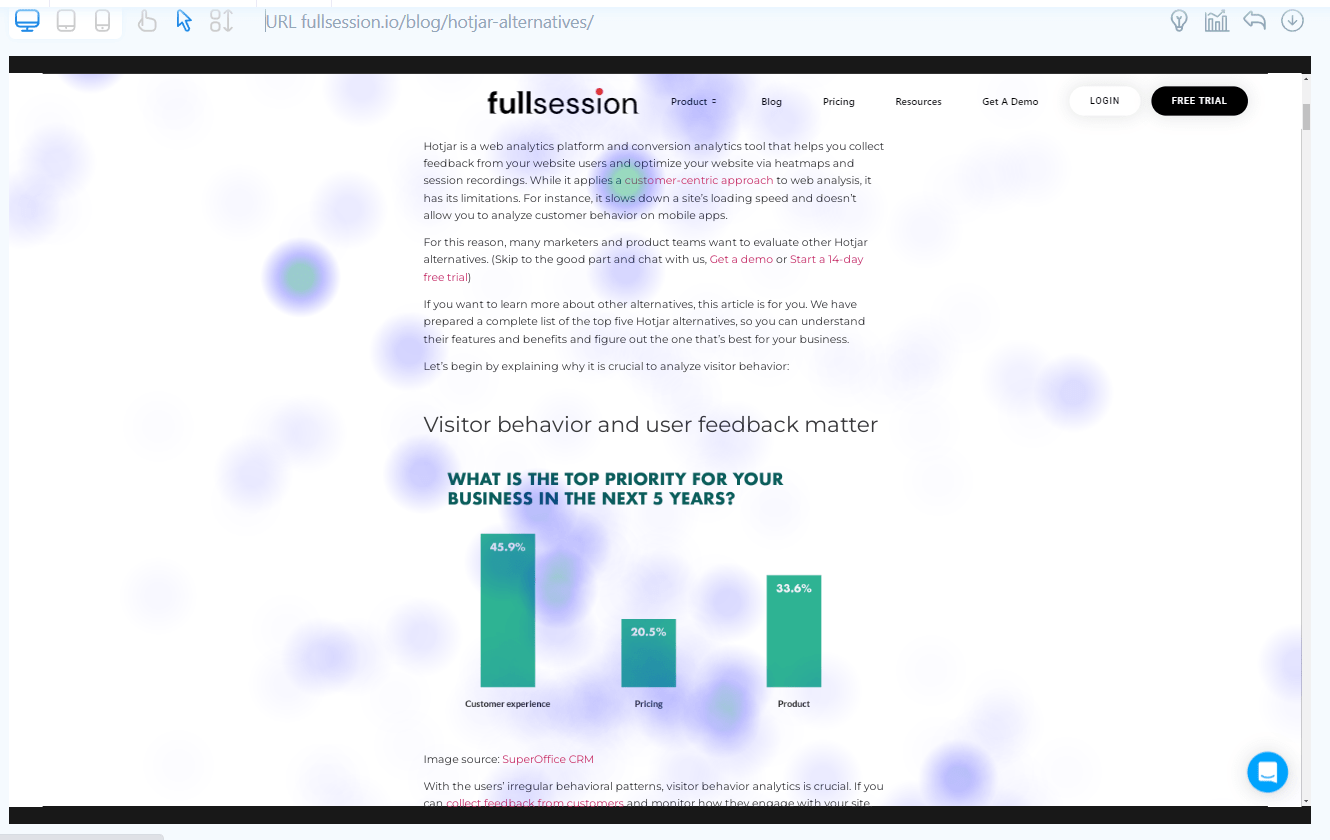
Scroll maps
The third type of heatmaps allows you to see scroll depth. You can check how far users scroll down on your website, which is essential when you want to decide where to place CTAs on your web pages.
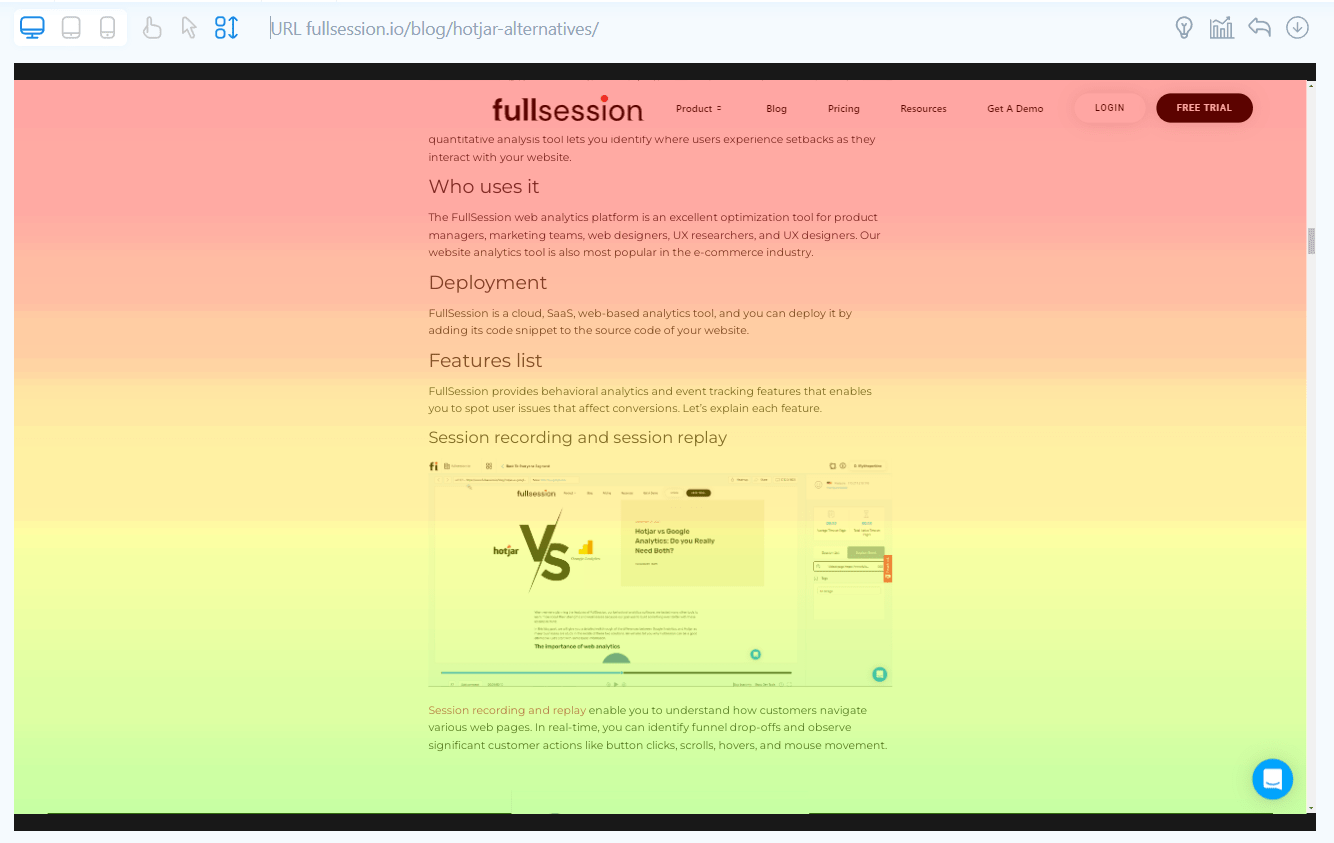
FullSession heatmap data
- User engagement on different devices
- The URL user visited
- Number of users who visited the page
- The number of total views
- The number of total clicks
- The average load time on page
- The average time on page
- Data regarding errors
- Total count of rage clicks and dead clicks
Advanced filtering and segmentation
FullSession advanced filtering allows you to single out events during sessions that you consider important or otherwise interesting. Thanks to this, you or your team members don’t have to watch entire sessions to find specific details.
You can simply focus on highlighted sections, which makes cooperation easier and faster.
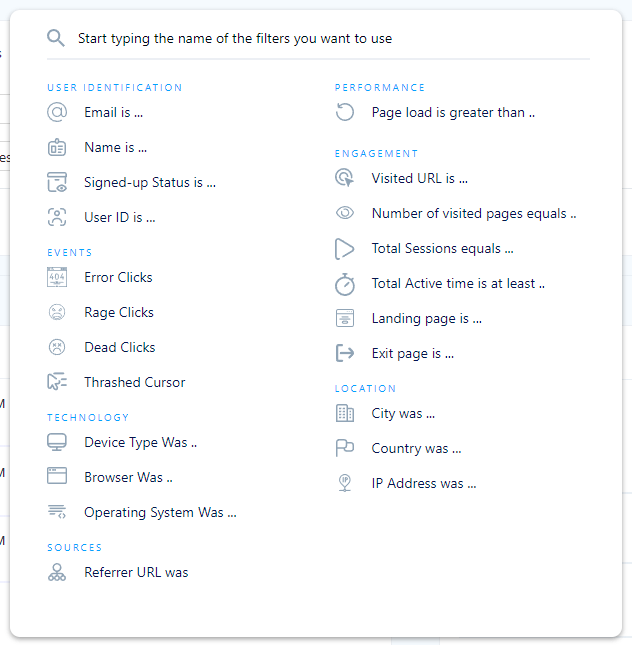
Advanced analytics
FullSession allows you to easily track all the essential data in one place. You can use it to boost conversion rates and reduce funnel dropouts.
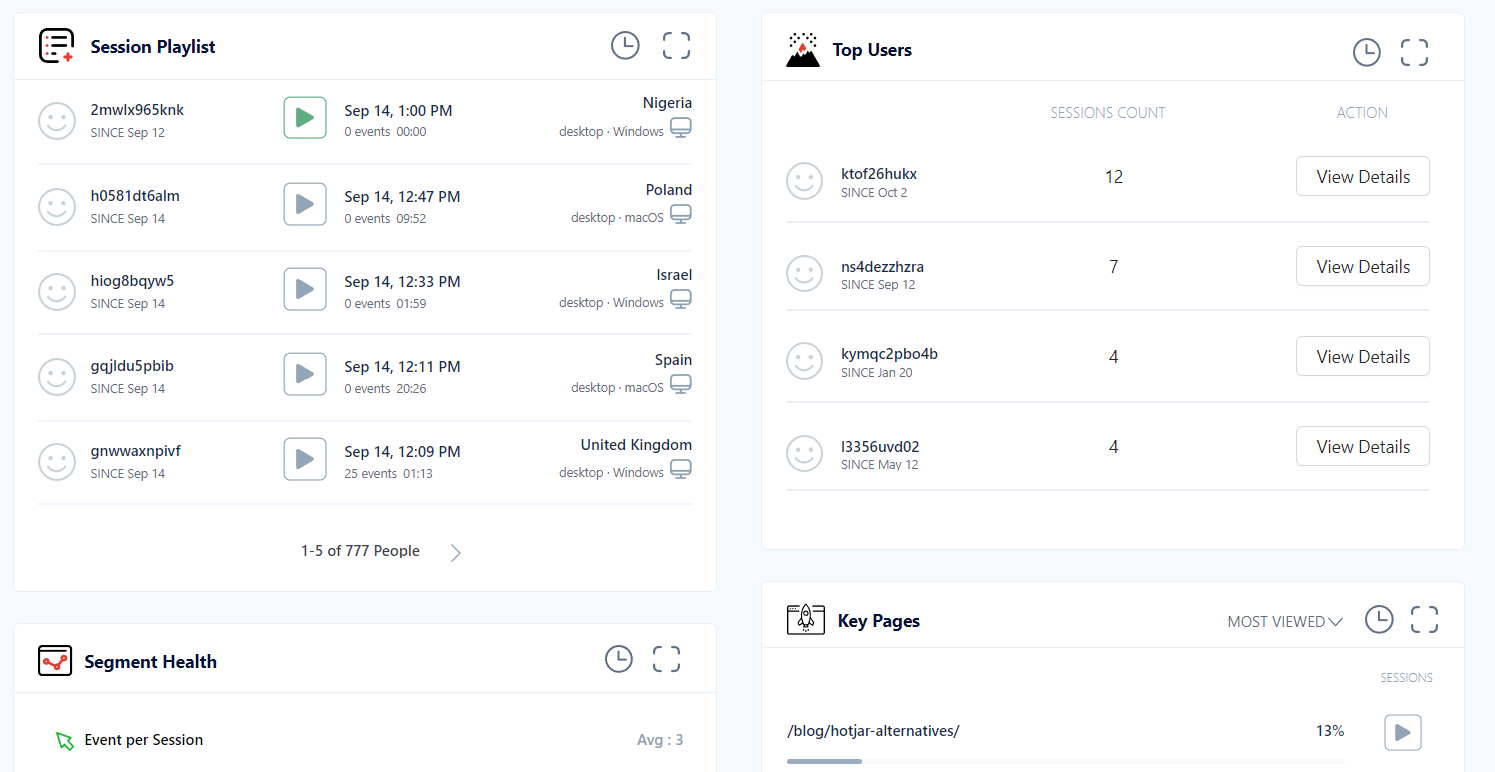
FullSession data categories
- Session playlist
- Top users
- Segment health
- Key pages
- User trends
- Feedback trends
- Device breakdown
- Browser breakdown
- Screen resolution breakdown
- Top referrers
- Error clicks
- Rage clicks
Customer feedback forms
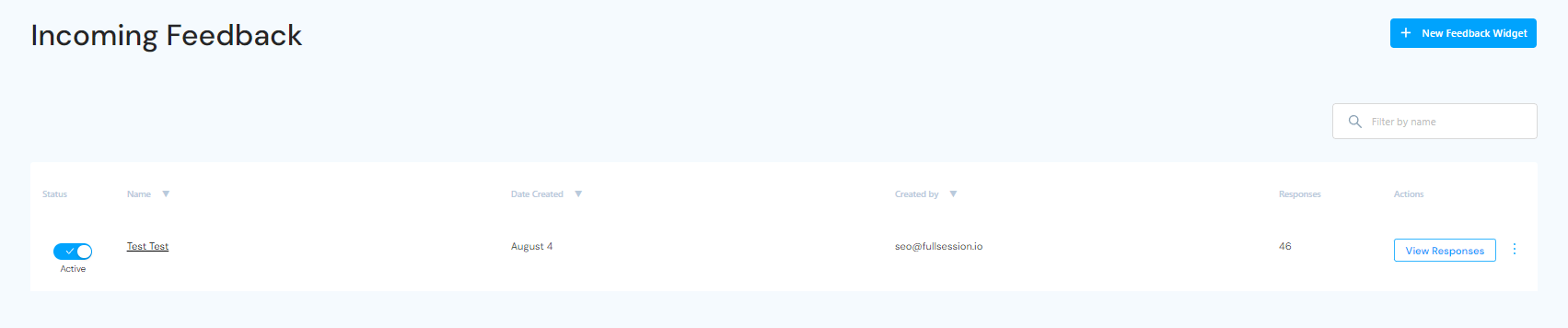
You can use our platform to create website feedback forms, which help you gather insights directly from your users – like limited customer interviews.
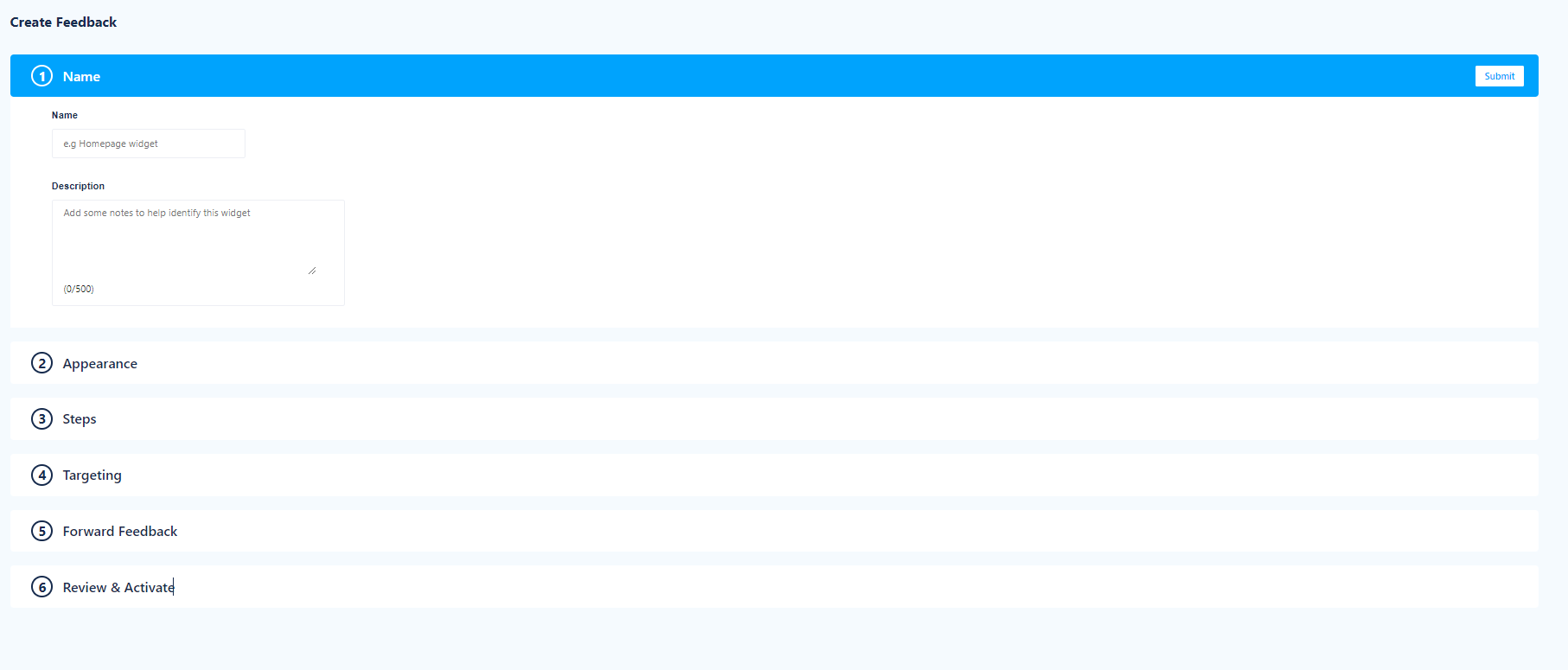
You can name and describe each form, set up your questions, specify devices to collect feedback, and choose the pages where you will display the form. You can also customize the form design and align it with your branding.
FullSession gives you the option to provide users with a scoring scale so they can evaluate elements or features of your website.
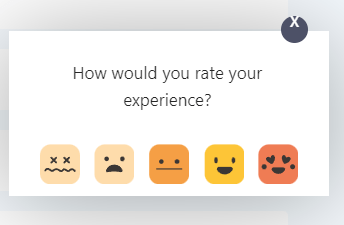
You can assess results any time you want by clicking the Feedback tab on our dashboard. You’ll see the following details:
- Form name
- Date of creation
- Author
- Status – whether it's active or inactive
- The number of responses
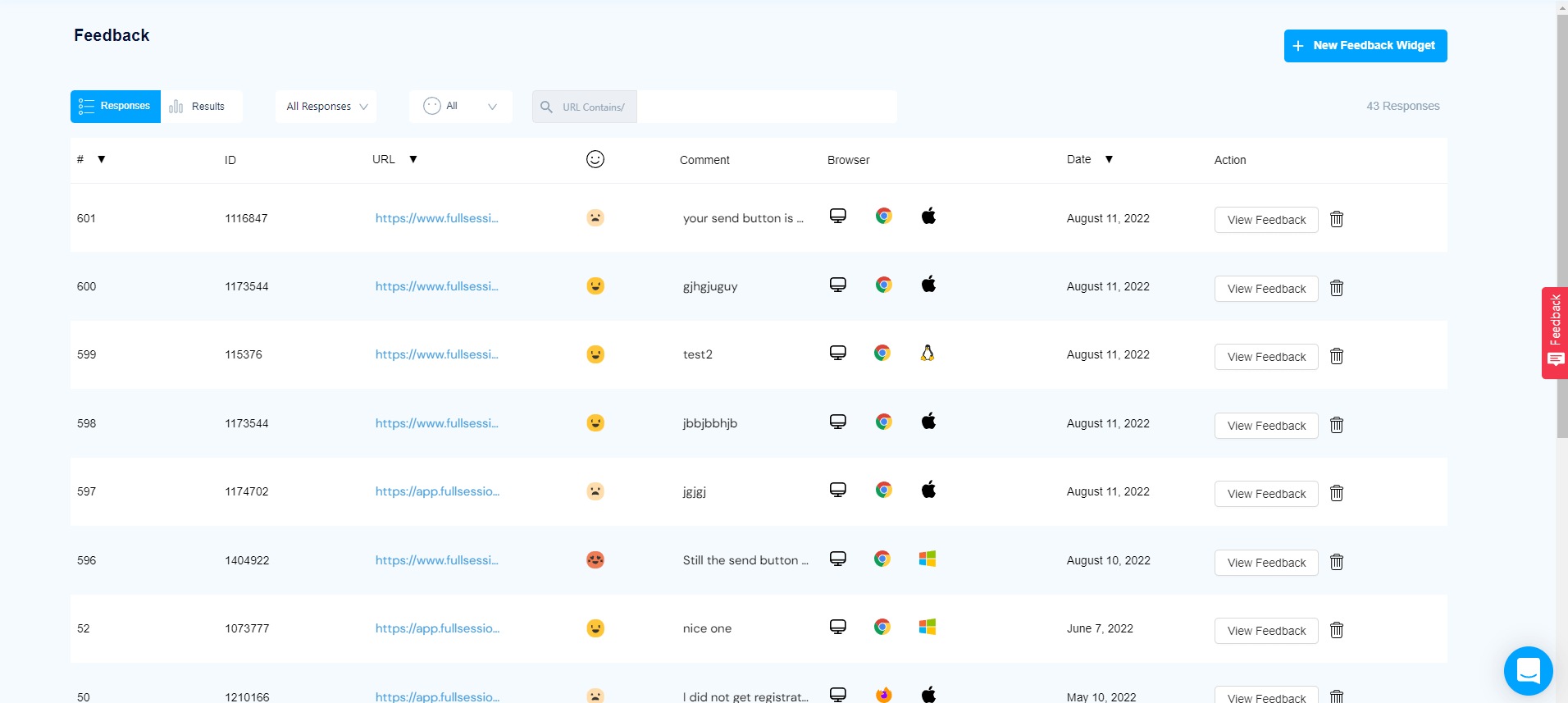
There’s also an Actions tab that contains a link you can click to view responses. It opens up another screen with additional information:
- The URL of the page the user evaluated
- Form ID
- User comments
- User sentiment
- Date
- Browser used
Website feedback forms and session recordings
Our customer feedback tools allow you to gain additional insights and data to provide context for session recordings. Customers can use website feedback forms to tell you about issues they’ve faced, such as a broken link or a page that doesn’t load. You can watch the recordings directly from the Feedback tab to see the reasons behind each feedback.
Customer feedback reports
FullSession also has a Results tab which allows you to get a broader overview of customer feedback for a specific period. You can see the results, which summarize the number of users and their overall experience with your website, web app, or landing page. Below is a graph that shows how feedback changes over time.
Notes
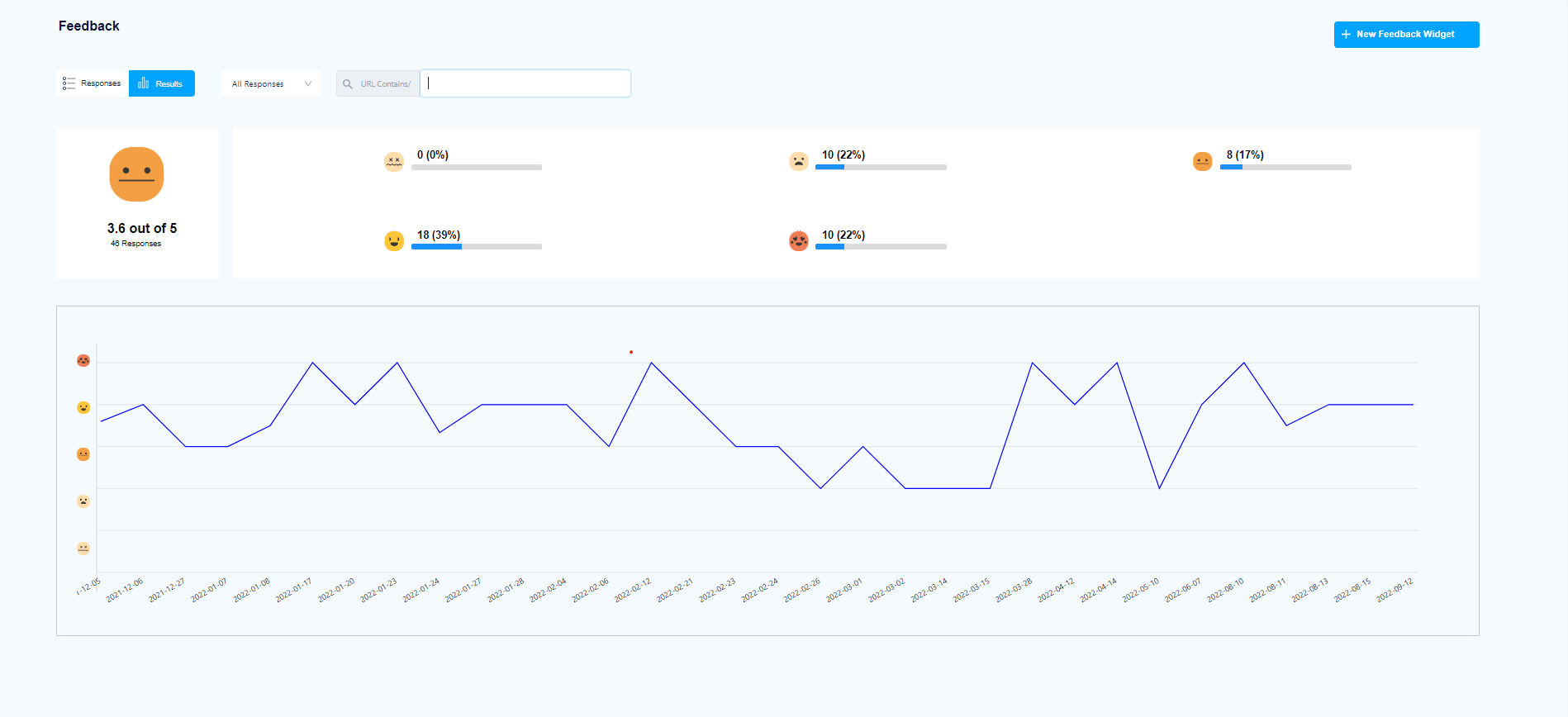
We understand you can’t do everything by yourself. FullSession was made for both individuals and teams. It allows you to leave notes to share important information with your team members, making cooperation easier.
Conversions
Our platform allows you to track conversion rates. You can check various statistics, like the percentage of converted users and the time to convert. It’s an easy way to evaluate the effectiveness of your ads or other marketing efforts.
Why choose FullSession for product analytics?
Our FullSession is a powerful product analytics solution that you can use to analyze user behavior and make your product better. It’s easy to install and lightweight – our code doesn’t affect your website’s performance.
The platform lets you see real user interactions – you don’t have to depend on artificial tests and hired participants. You can simply watch a session recording and analyze interactive heat maps. You can also use feedback forms to communicate with your customers and get additional context for the acquired data.
There are several reasons to consider using FullSession for product analysis:
- Real users instead of hired testers – you can see real interactions, which means you get data you can trust.
- Lightweight – FullSession code doesn’t affect performance negatively.
- Different kinds of data – you can access session recordings, heatmaps, and customer feedback. Everything is in one place.
- Ease of use – FullSession is a well-designed, intuitive product analytics tool.
- Segmentation and filtering – you can easily find sessions and data you need and single out events during a session.
As you can see, FullSession is a powerful software. Our platform can be a substantial help for your business.
Product analytics: Key takeaways
Product analytics can help your company improve the performance of your product over time and reach your target audience more effectively. It can also help you make more informed marketing decisions, like which channels to prioritize or which features to develop. It’s an essential tool in the arsenal of every digital business that wants to prosper and grow.
You must implement product analytics software on your website to be able to collect all this data. A solution like FullSession allows you to view session recordings and analyze interactive heatmaps. You can also gather customer feedback and link it to each session recording to understand the user behavior and comments.
Our platform is a great tool when you want to assess issues and provide solutions to increase your customer satisfaction. If you’re interested in testing FullSession, you can create an account right now and start a 14-day free trial. You can also contact us to get a demo.
Product analytics: FAQ
Do you have further questions regarding product analytics? Here’s some additional information.
Why is product analytics essential?
Product analysis allows you to understand your customers better. It shows you what they do, and you can use this knowledge to create better products and generate more revenue.
What are successful product analytics techniques?
There are several different product analysis techniques you can use to your advantage:
- Retention analysis
- Customer journey analysis
- Attribution analysis
- Cohort analysis
- Trends analysis
Each serves a different purpose and focuses on different kinds of data.
How do you measure product analytics?
You use KPIs (Key Performance Indicators) and product analytics metrics. Examples include the percentage of users who logged back in, bounce rate, percentage of users who used a feature, and churn rate.
How does the product analytics tool work?
Product analytics platform like Hotjar work by tracking actions users take on your websites, such as mouse movements, clicking, swiping, scrolling, and filling out forms. It's a valuable source of many kinds of qualitative and quantitative data.