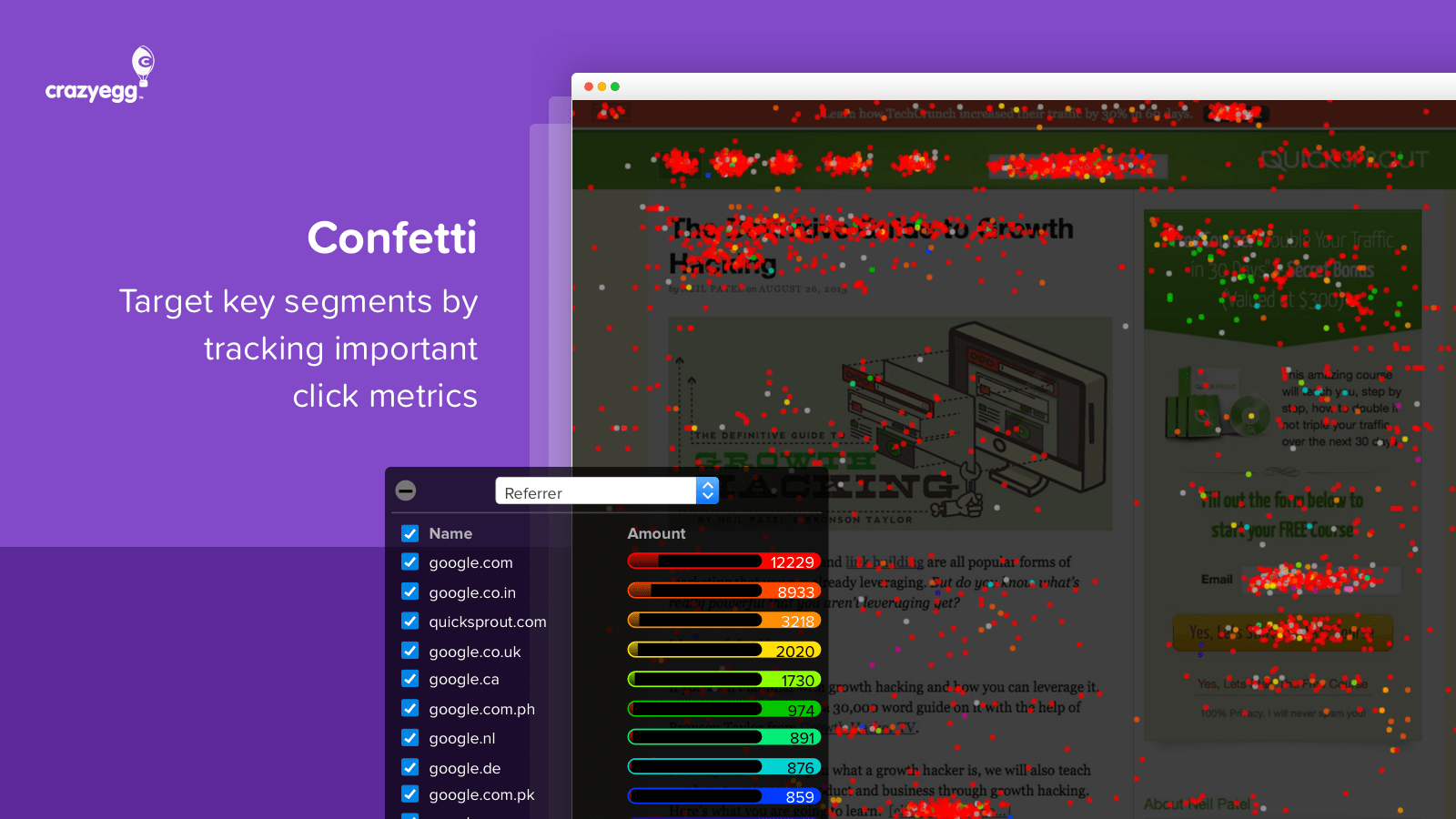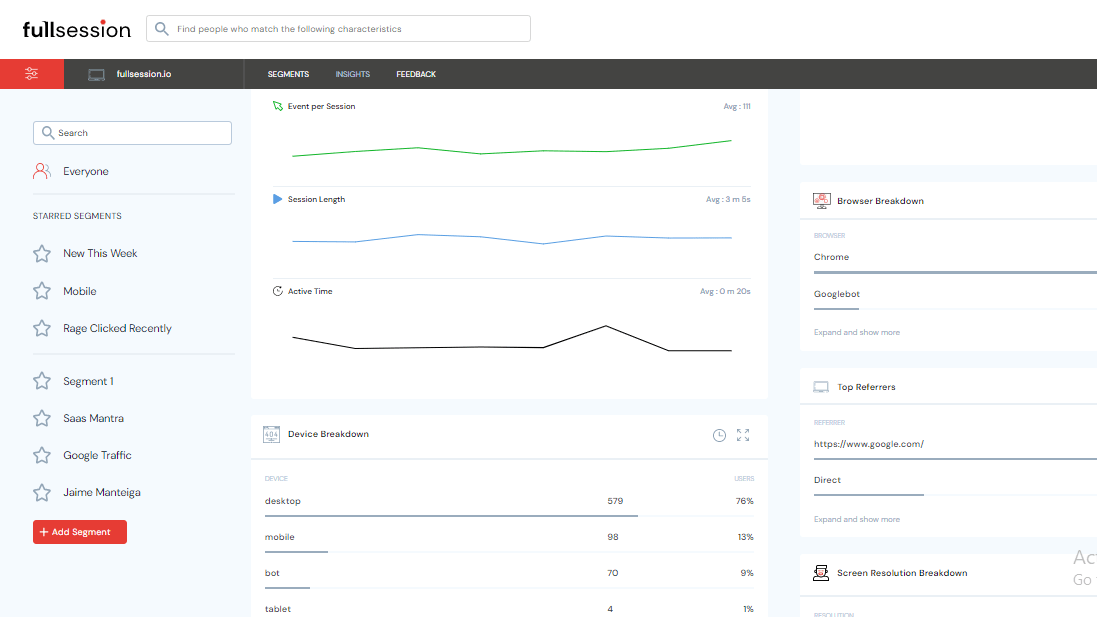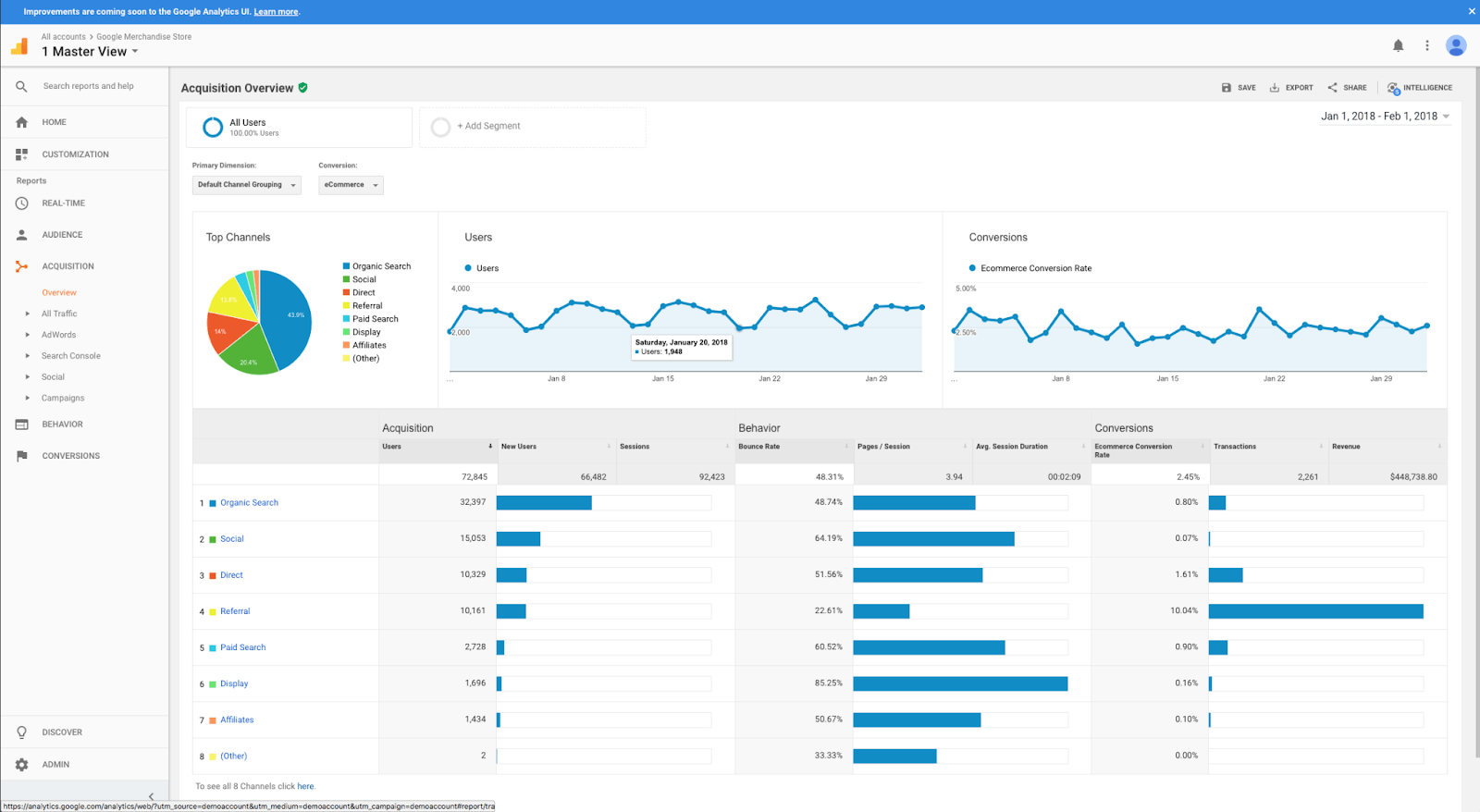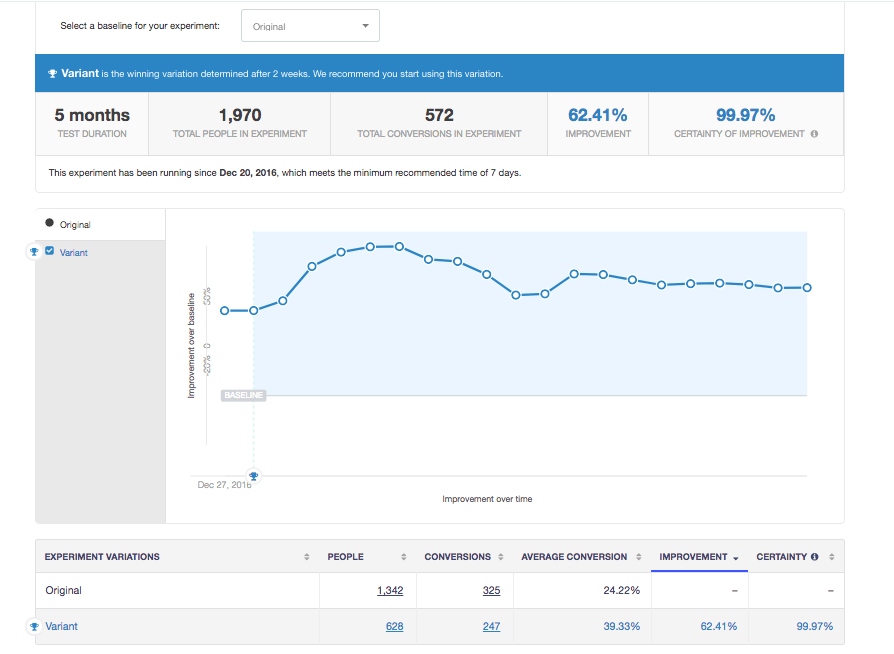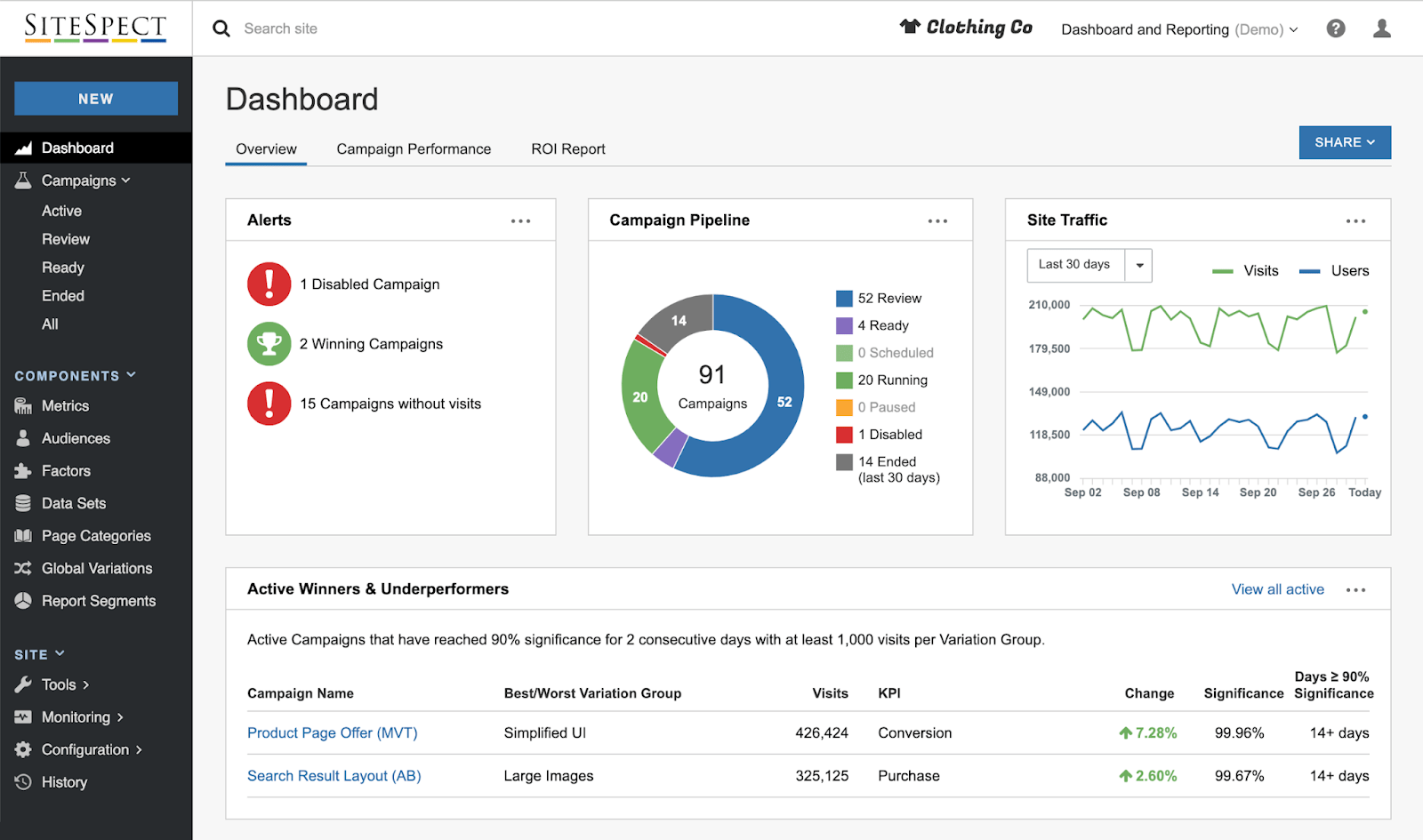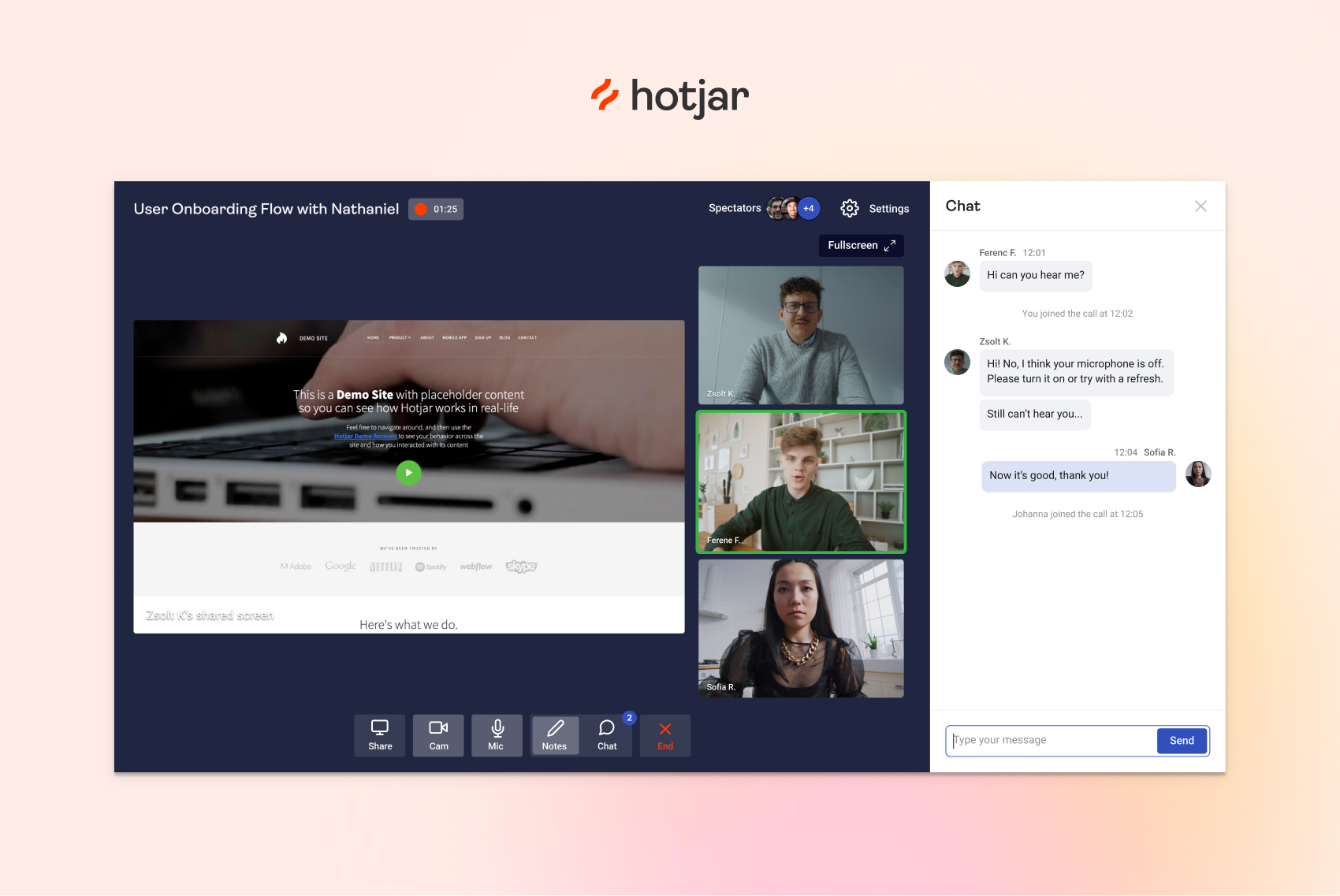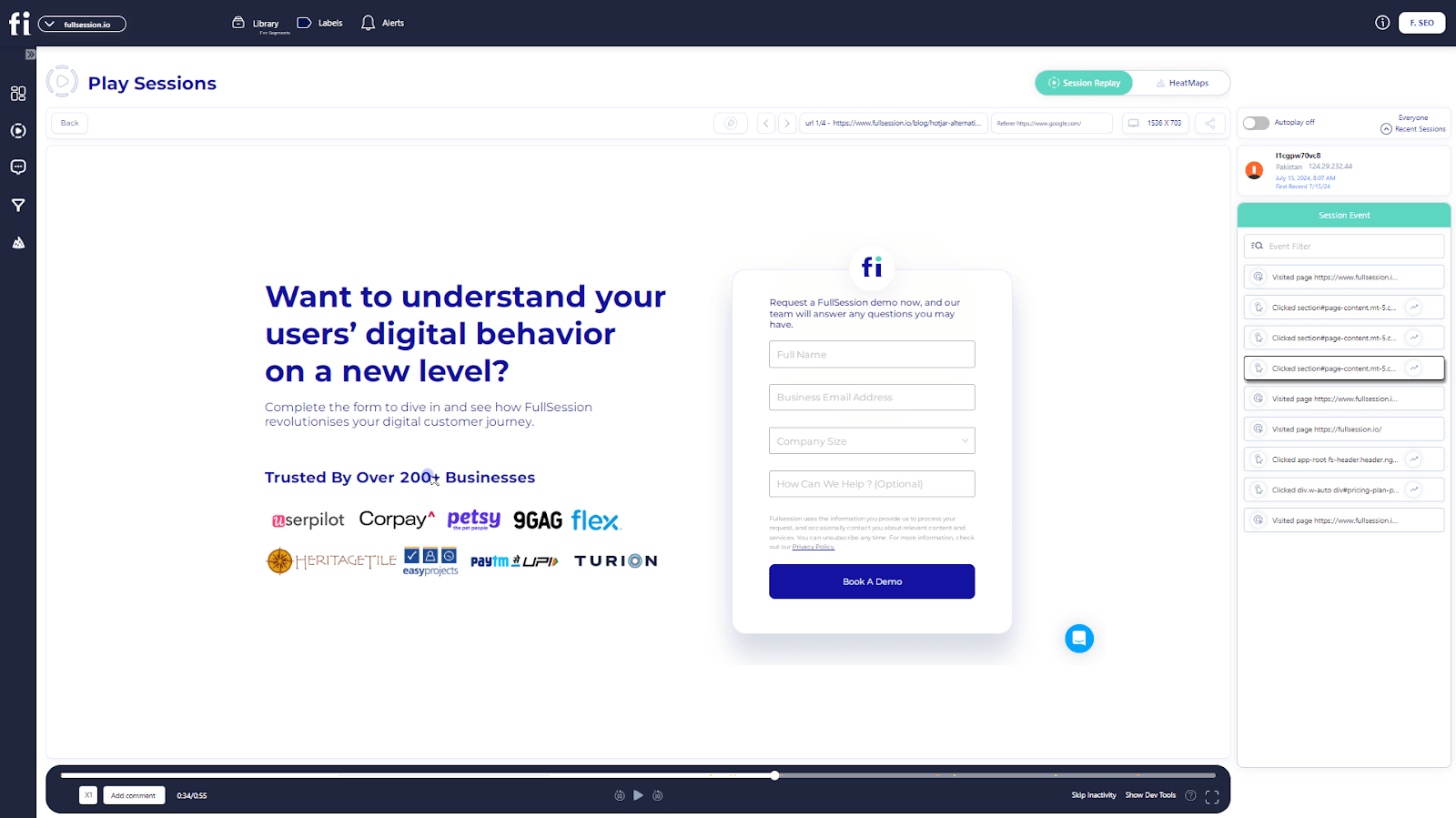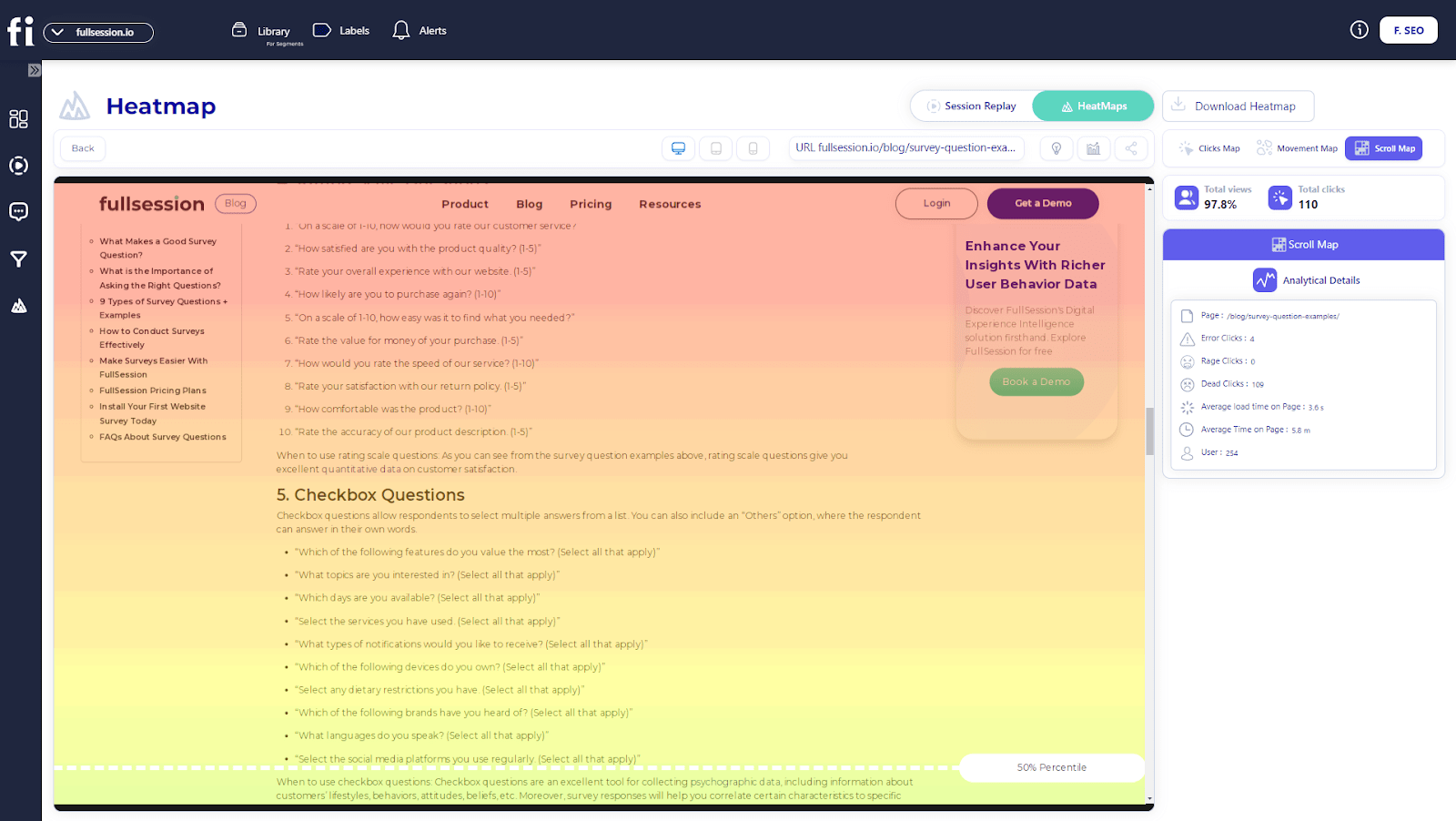As an online business owner, you must know how your users interact with your web app, landing page, website, or...
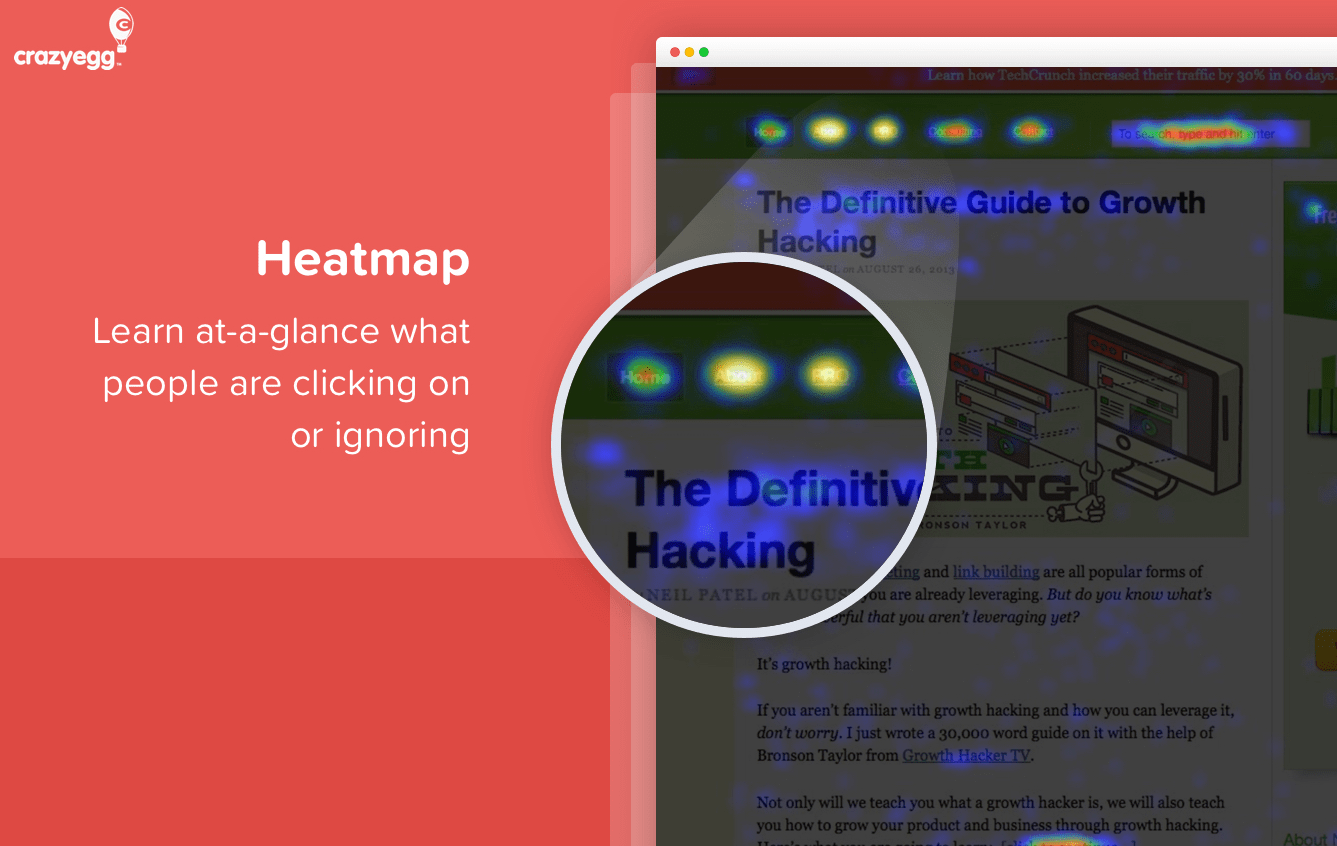
Crazy Egg Competitors: the Best of the Best in 2022
Web analytics tools help you monitor traffic and user behavior on your website. They provide information about where users are coming from, their interests, the keywords they search to find your site, etc. With this data, you can take action and make changes that boost visitor engagement and conversion rates.
Crazy Egg is one such website optimization tool that allows you to track your website performance by recording how many visitors come to your site and how long they stay. It helps you see how well your site is performing, where people are dropping off, and how visitors are interacting with your site.
While it’s easy to deploy, it comes with some disadvantages. For example, customers complain about the pricing and the overall user experience. That’s what triggers them to evaluate Crazy Egg competitors.
FullSession, a digital experience analytics tool, is one of the Crazy Egg competitors that enables you to gather and analyze customer behavioral data, identify user struggles, funnel drop-outs, and top-performing web content.
It provides valuable user behavior tools such as session recordings and replays, dynamic heatmaps, customer feedback forms, and advanced analytics. To top it all, you can sign up for free and gain actionable insights that will help you improve customer experience and the overall website performance.
If you need more options, this article is for you. We have prepared a comprehensive list of the top five Crazy Egg competitors, so you can learn about their features and benefits and then figure out the one that’s best for your business.
Let’s begin by explaining Crazy Egg and how it works.
What is Crazy Egg?
Image source: G2 Crowd
Crazy Egg is a website optimization software that enables businesses to analyze traffic sources and customer behavior via heat maps, snapshots, A/B testing, and session recording tools.
This analytics solution tool helps organizations better understand the customer journey, spot errors impacting conversions, and get a more precise picture of how various marketing channels perform.
How does Crazy Egg work?
You can start using Crazy Egg to monitor your website performance by adding its code snippet to your website. After that, the software begins to track individual pages of your website, showing how customers interact with various elements on your web pages.
For instance, you can use its heatmap and snapshot tool to see where users click, the CTAs they don’t click and the elements that boost conversions.
Apart from that, Crazy Egg provides session recording tools that can help you visualize how web visitors navigate your site. You can identify where users are coming from and where they get stuck, so you can make changes to improve your site performance.
Crazy Egg also lets you perform split testing with its AB testing tool.
What are Crazy Egg pros?
Some of the advantages of Crazy Egg include:
- It is easy to set up and presents user actions in a simplified way
- The software helps you spot where visitors and users experience issues on your site so you can improve the UX
What are Crazy Egg cons?
Some of the disadvantages of Crazy Egg include:
- While the software helps you spot various issues, it doesn’t provide a precise explanation of users’ actions
- The software comes with high pricing
Crazy Egg pricing
Crazy Egg provides five pricing tiers, each offering a 30-day free trial.
- Basic—costs $29/month and lets you track 100 session recordings
- Standard—costs $49/month and lets you track 500 session recordings
- Plus—costs $99/month and lets you track 1000 session recordings
- Pro—costs $249/month and lets you track 5000 session recordings
- Enterprise—offers a customized package that includes unlimited recordings
Now that we covered the basics and helped you understand Crazy Egg better, let’s evaluate its competitors and learn more about their features and benefits.
The top 5 Crazy Egg competitors in 2022
After in-depth research, we have selected the following user behavior tools as the top five Crazy Egg competitors.
- FullSession
- Google Analytics
- Kissmetrics
- LogRocket
- SiteSpect
We’ll explain each tool based on deployment, features, integrations, customer support, pricing, pros, and cons. Let us begin with the first tool on the list.
1. FullSession
FullSession is a digital analytics software that helps organizations analyze how website visitors behave on their websites, web apps, and landing pages. It provides features such as dynamic heatmaps, real-time session recording and replay, customer feedback forms, and advanced analytics to identify user issues and improve your website accordingly.
Who uses it
The FullSession analytics platform is the best option for product managers, marketing teams, web designers, UX researchers, and UX designers. Our solution is also popular in the e-commerce industry.
Deployment
FullSession is a cloud, SaaS, web-based software, and you can deploy it by adding its code snippet to the source code of your website.
Features list
FullSession provides behavior analytics and event tracking features that enables you to spot user struggles and fix them quickly:
- Session recordings and replays help you understand how customers navigate your site. You can identify funnel drop-offs and observe customer actions such as button clicks, scrolls, hovers, taps, and mouse movements in real-time.
- Interactive heatmap helps you analyze how users interact with website elements like form fields, hamburger menus, headers, and call-to-action buttons so you can easily optimize your site and increase conversions.
- Website feedback form lets you ask customers questions about their web experience in real-time. You can learn why a customer engages with specific content, where they are having issues, and make improvements. It helps you create a more customer-centric product.
- Advanced analytics helps you conduct customer experience analysis, so you can easily visualize funnel drop-outs and user struggles that affect conversion rates. You can find this feature in the FullSession dashboard.
What makes this tool unique
FullSession provides a central analytics dashboard that allows cross-functional teams to collaborate and analyze website data effectively.
Our analytics solution also provides user experience analysis and advanced filtering options to help you identify questionable user sessions. This way, you can proactively spot and solve customer issues.
Integrations
Our behavioral analytics platform integrates with popular third-party platforms like WordPress, Shopify, BigCommerce, and Wix.
Customer support
You can gain support via the help center, guides, and live chat.
Pricing
FullSession doesn’t offer a free forever plan. We have two premium packages—Basic and Business. Each includes a 14-day free trial.
- The Basic plan costs $39/month and lets you track 3000 monthly sessions.
- The Business plan costs $99 and lets you track 5000 monthly sessions.
- The customized plan offers a customized price plan, so you’re free to contact our sales team to discuss your business needs.
Pros
Here are some of the advantages of FullSession:
- FullSession helps businesses to better understand how customers interact with various web elements like call-to-action buttons, form fields, and drop-down menus
- Our analytics tool allows you to analyze website data without slowing down your website
- FullSession provides advanced filtering to help you identify key events in a session recording so that you save time and focus on what matters to your business
- FullSession analyzes behavioral data without affecting your site’s performance
Cons
Some of the disadvantages include:
- Our analytics solution doesn’t provide an AB testing feature
- FullSession also lacks some features that can allow you to build conversion funnels
Create your free account today to use all benefits that FullSession provides and create a flawless website, web app, or landing page.
2. Google Analytics
Source: G2 Crowd
Google Analytics is a web analytics tool that helps business owners and marketers analyze website data to gain insight into customer behavior and the performance of various marketing channels.
With Google Analytics, you can measure the performance of your web pages, how visitors interact with your website and your advertising ROI.
User Rating
On Capterra, Google Analytics scores 4.7 out of 5 based on 6956 user reviews.
Who uses it
Google Analytics is a good option for marketers, online businesses, and business intelligence professionals.
Deployment
You can start using Google Analytics by adding its code snippet to your website.
Features list
Google Analytics provides an extensive list of features that can be challenging to learn initially. Some of its significant features include
- Activity dashboard
- Customer segmentation
- Conversion tracking
- Data aggregation
- Customer journey mapping
What makes this tool unique
Google Analytics can create customizable reports that enable you to visualize website data like the number of users, bounce rates, page views, etc.
Furthermore, Google Analytics allows you to monitor your website performance—you can identify the sources driving the most traffic, evaluate marketing activities, and track conversion goals like downloads, products added to carts, and other customer activities.
Integrations
You can link the Google Analytics platform to third-party tools like WordPress, Marketo, Shopify, ZenDesk, CallRail, etc.
Customer support
Google Analytics provides support via email, knowledge base, FAQs, and chat.
Pricing
Google Analytics provides two pricing plans—Free and Premium. The free version offers customer segmentation, conversion reporting, data visualization, etc.
The premium version—GA 360 costs $12,500/month or $150,000/year. This paid version provides advanced features like attribution modeling, augmented analytics, customizable reports, and more.
Pros
Some of the advantages of Google Analytics include:
- Google Analytics helps you understand how your site’s key pages are performing. You can spot the pages with the highest traffic, how long users spend on a webpage and the web pages with the highest bounce rates
- Google Analytics enables you to understand the customer buyer patterns—you can learn about your traffic sources and identify customers that convert on your website
Cons
Some of the disadvantages of Google Analytics include:
- The premium version is costly and may not be suitable for startups with a limited budget
- The platform has a high learning curve
- Google Analytics lacks session recording, customer feedback forms, and heatmap tools, so you can’t use it to analyze customer behavioral data
3. Kissmetrics
Source: G2 Crowd
Kissmetrics is a product and marketing analytics software that helps businesses understand user behavior and how visitors interact with websites and mobile apps. Even more, Kissmetrics helps you identify and understand the metrics that boost revenue and conversions.
User Rating
On Capterra, Kissmetrics scores 4.3 out of 5 based on 19 user reviews.
Who uses it
Kissmetrics is made for marketing agencies, SaaS, and e-commerce companies.
Deployment
You can start deploying the software by adding a Javascript code to the source code of your website.
Features list
Kissmetrics provides a wide range of behavioral and analytics features that give insight into what elements drive customer engagement and conversions on your website. Some of its significant features include
- Cohort analysis
- Conversion tracking
- Customer journey mapping
- Funnel analysis
- Customer segmentation
- Reporting and statistics
What makes this tool unique
Kissmetrics provides a funnel analytics tool that helps you to see how visitors move through each stage of the buying journey across different devices and identify opportunities for conversions.
Apart from that, Kissmetrics lets you analyze the metrics behind your marketing campaigns.
The software is more than a numbers game—it provides aggregated data showing customers’ characteristics, where they drop off the funnel, and how they interact with various web elements.
Integrations
You can connect Kissmetrics with most of the marketing platforms you can find in your tool stack: Shopify, Marketo, HubSpot, Optimizely, MailChimp, Slack, etc.
Customer support
Kissmetrics provides support via 24/7 live rep, knowledge base, email, phone, and chat.
Pricing
Kissmetrics doesn’t provide a transparent pricing option on its website.
Pros
Some of the advantages of Kissmetrics include:
- It helps you to understand the customer journey better
- You can determine the level of engagement a user has on your website
Cons
Some of the disadvantages of Kismetrics include:
- It has a high learning curve and requires a lot of training to implement
- The software lacks a session recording feature
4. LogRocket
Source: G2 Crowd
LogRocket is a product analytics solution that helps businesses understand the performance of various product features and the issues affecting user experience and product adoption. It enables you to make necessary changes to improve customer satisfaction and product usage.
User Rating
On Capterra, LogRocket scores 4.9 out of 5 based on 24 customer reviews.
Who uses it
LogRocket is suited for software teams, product managers, designers, and support teams.
Deployment
LogRocket is a web-based, cloud, SaaS platform, and you can deploy it by adding its code snippet to your website.
LogRocket also works natively on AWS, Azure, or the Kubernetes environment.
Features list
LogRocket provides numerous features that help software teams to fix issues and improve the product experience. Here are some of its major features:
- Campaign management
- Central dashboard
- Behavioral analytics
- Conversion tracking
- Customer segmentation
- Heat map, click map, and scroll map
- Session replay
What makes this tool unique
LogRocket enables businesses to dig deep into product analysis by allowing them to create custom metrics to visualize how customers interact with individual pages and product features.
This way, product teams can quickly determine the most used product features, the issues that prevent product usage, and conversion rates.
LogRocket also enables growing businesses to track funnel conversions, user actions, and frustrations.
Integrations
LogRocket integrates with marketing tools like Slack, Intercom, Segment, Google Analytics, Drift, Trello, Optimizely, ZenDesk, etc.
Customer support
You can reach out for support via emails, FAQs, and chat.
Pricing
LogRocket provides a free plan and 14-day free trial for its premium pricing tiers. Its premium pricing plan is made for both web and mobile versions. Here are more details on each plan:
- Free—costs $0 and lets you track 1000 sessions/month
- Team—lets you track from 10,000 sessions/month. The starting price is $99/month for the web version and $199/month for the mobile version
- Professional—lets you track from 25,000 sessions/month. The starting price is $500/month for the web version and $600/month for the mobile version.
- Enterprise—provides a custom pricing plan
Pros
Some of the advantages of LogRocket include:
- The analytics platform helps you to spot issues that are affecting your app performance and conversion rate
- You can use its session replay feature to watch real user sessions and identify Javascript errors, bug issues, and network logs
Cons
Some of the disadvantages of LogRocket include:
- It has a high learning curve, and you’d need a lot of training to use the platform
- The pricing can be on the high side, especially when you need to increase your session limit
5. SiteSpect
Source: G2 Crowd
SiteSpect is a web optimization software that helps businesses to improve website performance and customer experience through AB testing, point and clicks editing, and advanced analytics. You can also use SiteSpect to spot web elements impacting conversions and how a particular web or mobile app update performs.
User Rating
On Capterra, SiteSpect scores 4.3 out of 5 based on three user reviews.
Who uses it
SiteSpect is suited for product managers, IT professionals, web developers, designers, UX, and marketing teams that want to run AB tests and optimize a web or mobile app.
Deployment
You can start using SiteSpect by adding its code snippet to your website.
Features list
SiteSpect provides numerous features that can help you improve your website’s performance. Here are some of the major features:
- A/B testing
- Behavioral targeting
- Funnel analysis
- Conversion tracking
- Content analysis
- Audience targeting
What makes this tool unique
SiteSpect provides a visual editor that allows you to design, personalize, and optimize your web pages without the need for any coding languages. With SiteSpect, you can A/B test your web graphics, call-to-action buttons, and web copy to learn what works for your customers and make necessary changes to your website.
Integrations
SiteSpect connects with third-party platforms like Azure, AWS, Segment, Tableau, IBM analytics, etc.
Customer support
You can get support via email, FAQs, knowledge base, 24/7 live rep, chat, and phone.
Pricing
SiteSpect has no pricing information on its website, so you’d have to contact sales for a quote.
Pros
Some of the advantages of SiteSpect include:
- SiteSpect provides a visual editor that helps you make changes to web elements like button links, images, landing pages, and web copy based on the result of A/B testing
- You can use SiteSpect to identify the web elements that are slowing down your site’s performance and affecting conversions
Cons
Some of the disadvantages of SiteSpect include:
- SiteSpect lacks session recording features that can help you to visualize how users interact with various page elements
- The software also lacks a heat map feature that can help you see how customers interact with your website
Crazy Egg competitors: A short overview
So far, we have explained the core features and characteristics of the top five Crazy Egg alternatives. In this section, we will provide a summary so you can quickly make your decision. Check our table below to compare Crazy Egg competitors.
| Features | FullSession | Google Analytics | Kissmetrics | LogRocket | SiteSpect |
| Real-time Session recording | ✔ | ✘ | ✘ | ✔ | ✘ |
| Funnel analysis | ✘ | ✘ | ✔ | ✘ | ✔ |
| Conversion tracking | ✔ | ✔ | ✔ | ✔ | ✔ |
| Behavioral analytics | ✔ | ✔ | ✔ | ✔ | ✔ |
| Customer segmentation | ✔ | ✔ | ✔ | ✔ | ✔ |
| A/B testing | ✘ | ✘ | ✘ | ✘ | ✔ |
| Customer journey mapping | ✘ | ✔ | ✔ | ✘ | ✘ |
| Dynamic heatmaps | ✔ | ✘ | ✘ | ✘ | ✘ |
| Customer feedback and forms | ✔ | ✘ | ✘ | ✘ | ✘ |
| Free trial | ✔ | ✔ | ✔ | ✔ | ✔ |
| Free version | ✘ | ✔ | ✔ | ✔ | ✔ |
Crazy Egg competitors: The verdict
We hope this article has provided you with the information you need to choose the suitable Crazy Egg alternative for your business needs.
We recommend you start using FullSession, our digital analytics software that provides real-time data to help you see what your users do on your website and web elements impacting conversions.
Apart from that, FullSession offers session recording and replay, customer feedback forms, and interactive heatmaps. This way, you can figure out where users have challenges and what to do to help them overcome these obstacles.
Test FullSession for free
You can try our analytics solution tool by signing up for free. FullSession will help you build a seamless customer experience faster than ever before.
Crazy Egg alternatives: FAQ
Here are additional answers that will help you learn more about Crazy Egg.
What is Crazy Egg?
Crazy Egg is a web optimization tool that helps businesses to monitor how users interact with various web elements and uncover hidden customer behaviors via snapshots, session recording, and heatmap tools.
How much does Crazy Egg cost?
The pricing plan for Crazy Egg is divided into five, namely:
- Basic plan—costs$29
- Standard plan—costs $49
- Plus plan—costs $99
- Pro plan— costs $249
- Enterprise plan—includes a customized pricing offer
Does Crazy Egg work on Mobile apps?
No, Crazy Egg doesn’t work on mobile apps.
What is a Crazy Egg snapshot?
A Crazy Egg snapshot provides a means to track individual pages on your website. It lets you to visualize how people interact with your web content, so you can learn what’s working and not working.