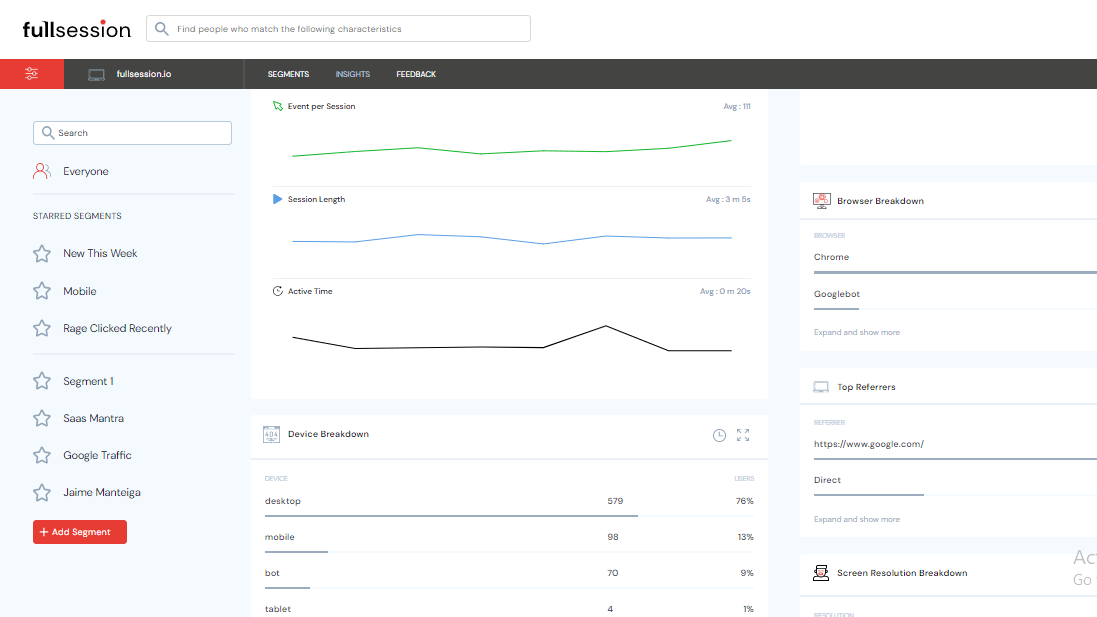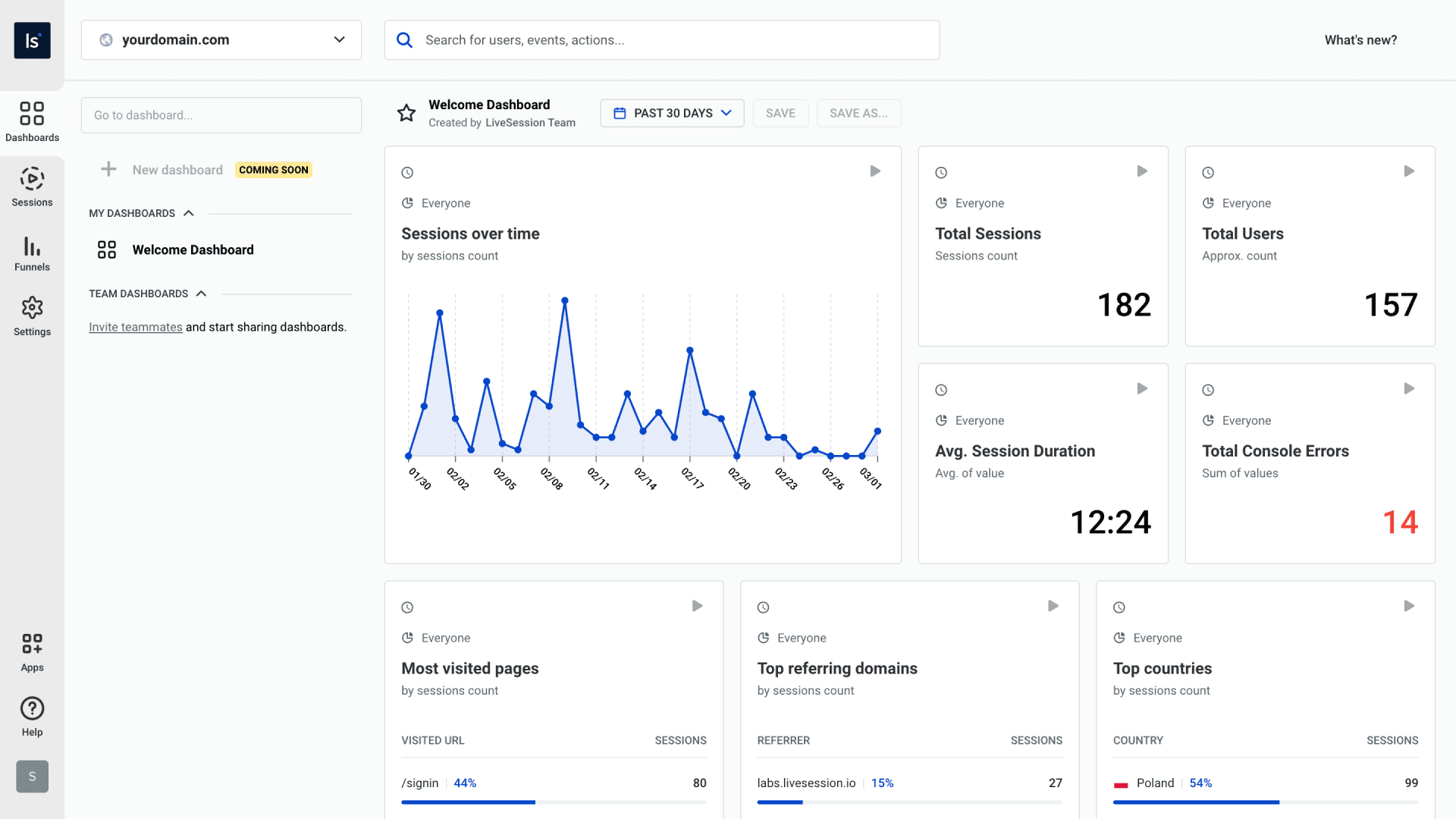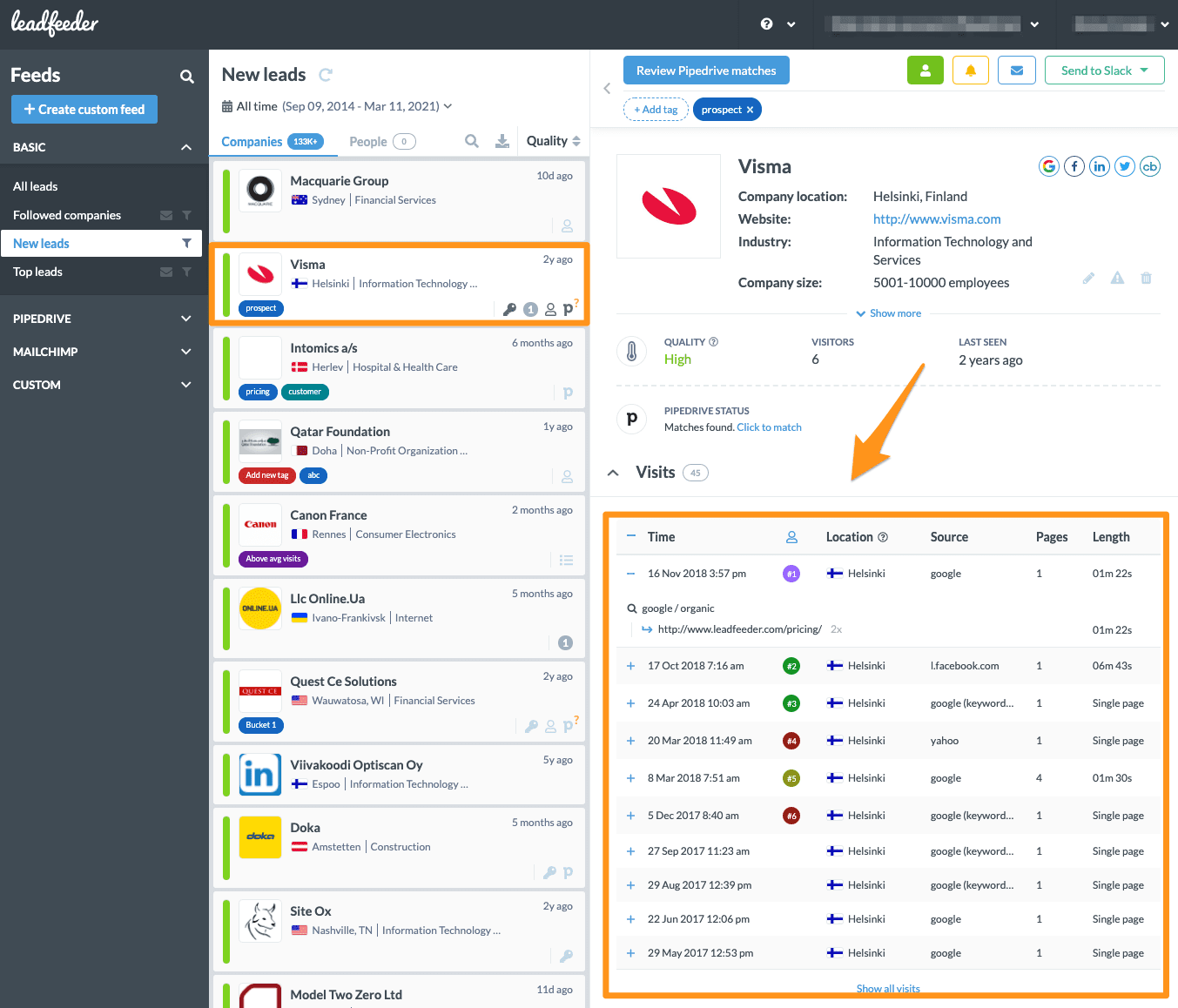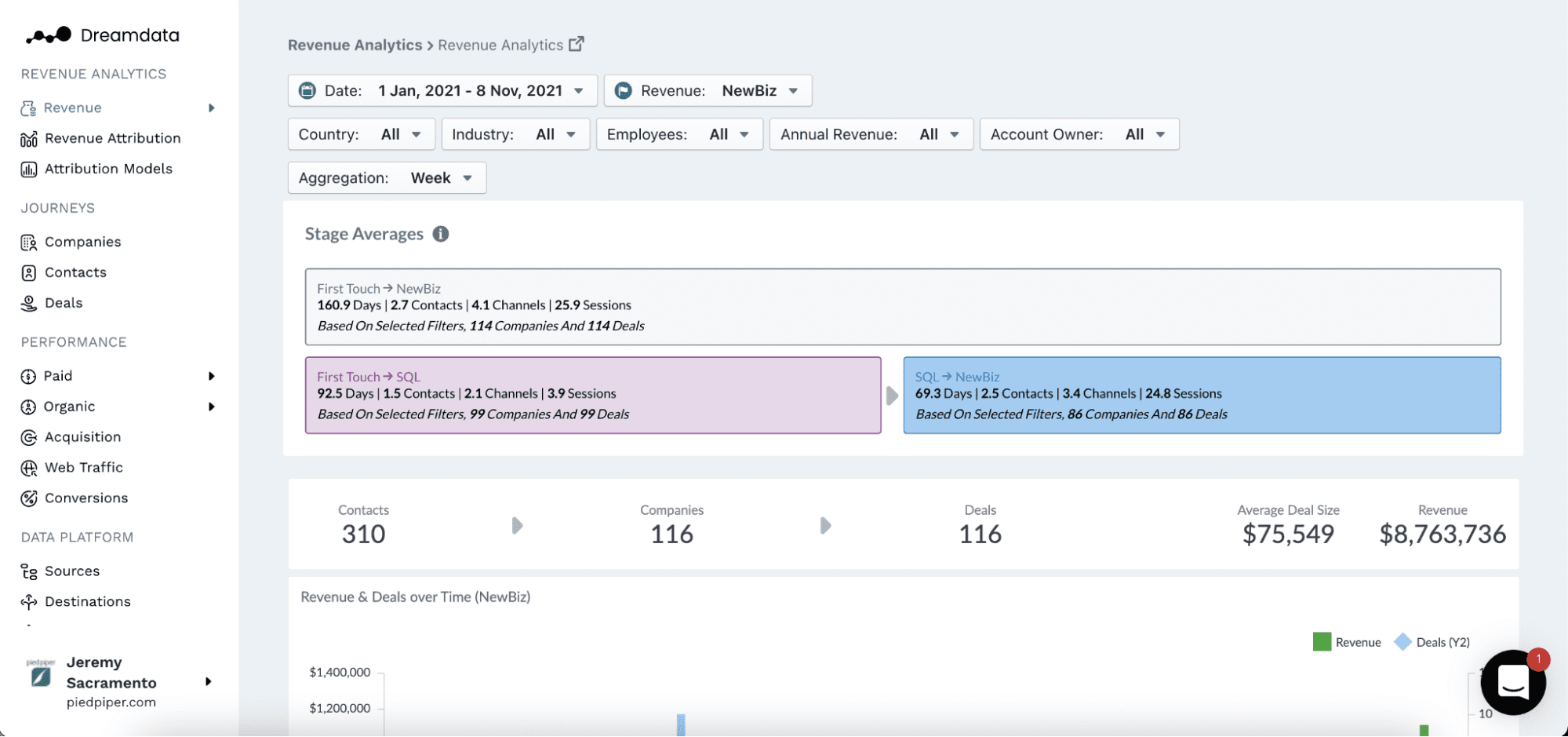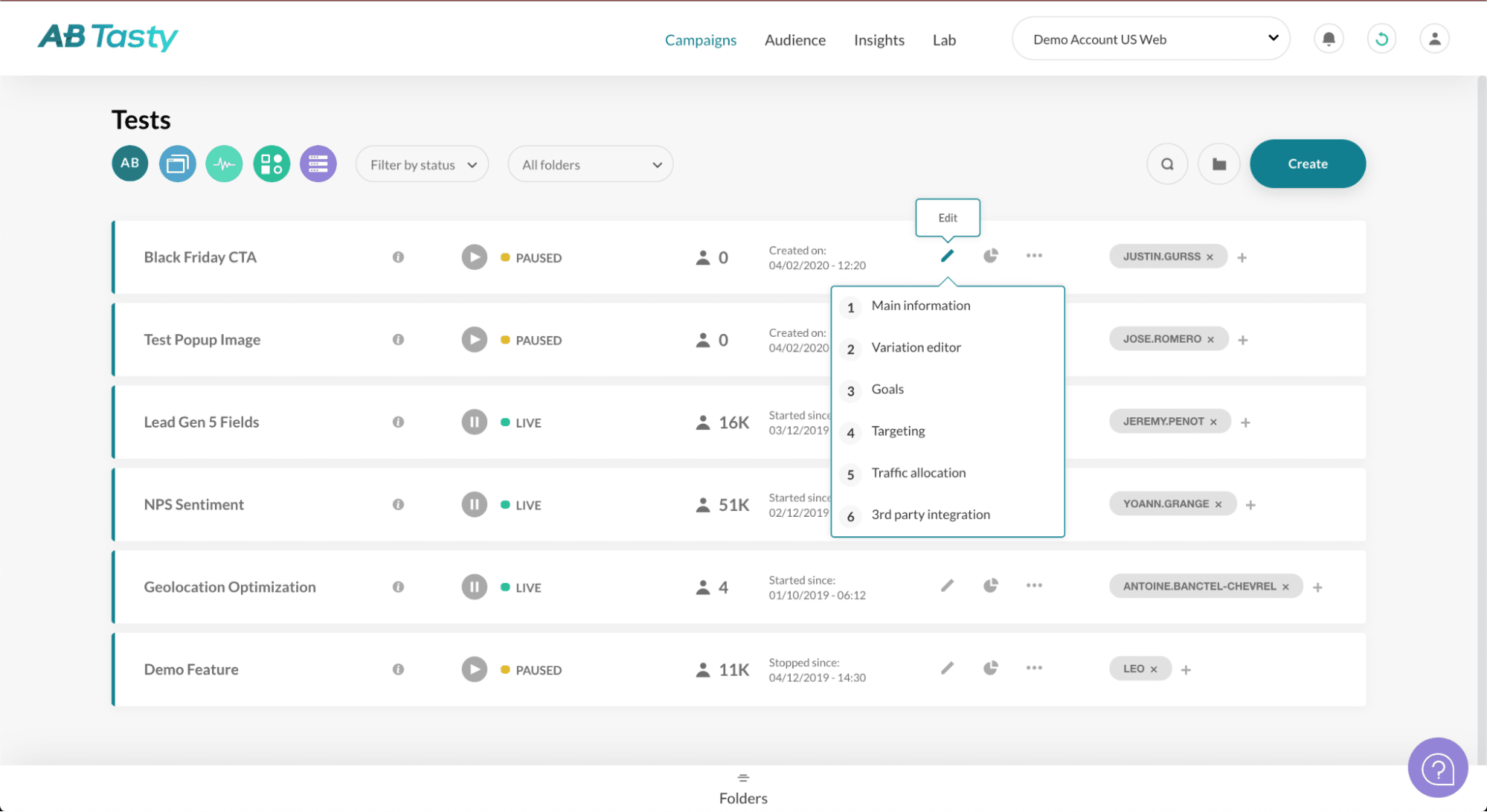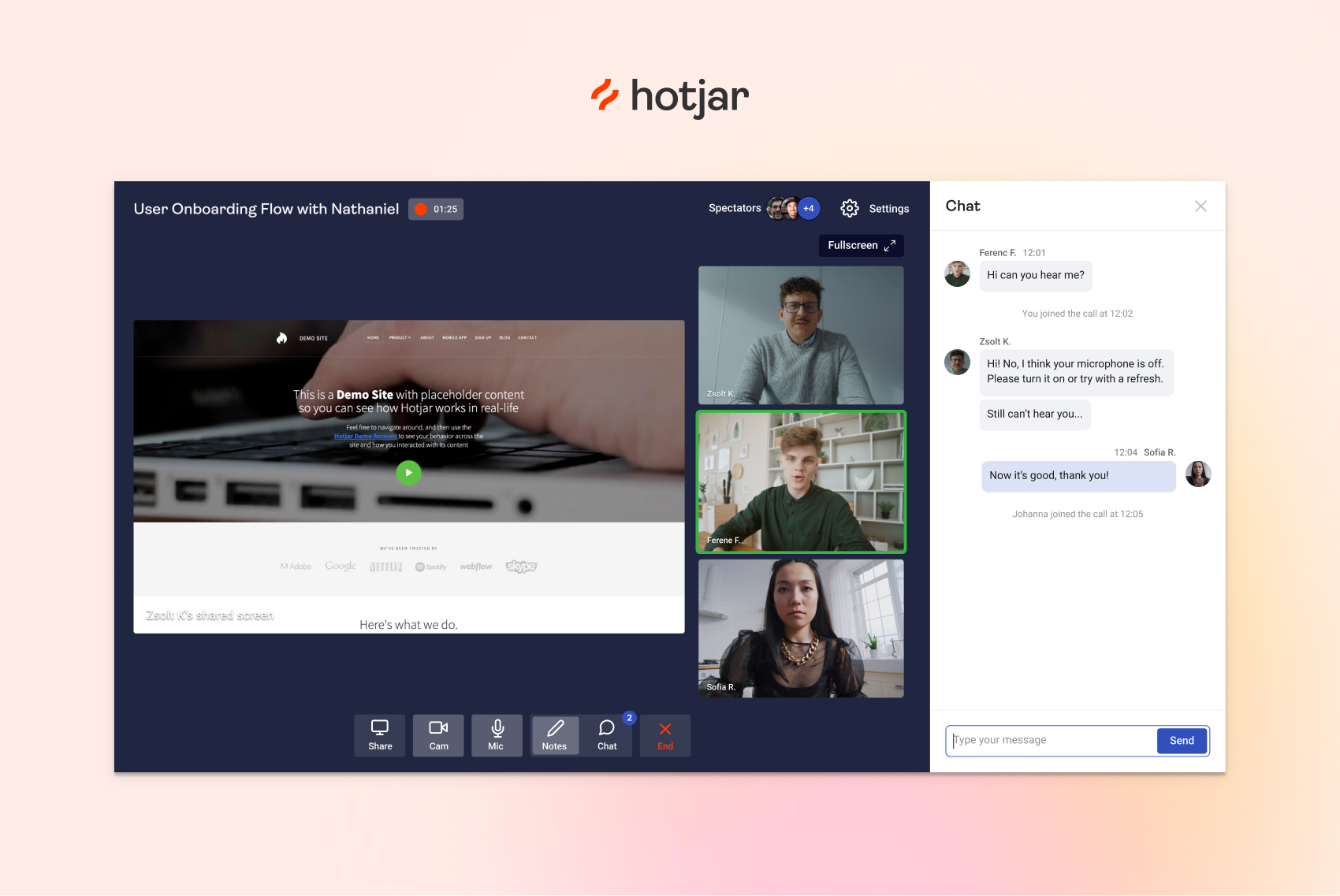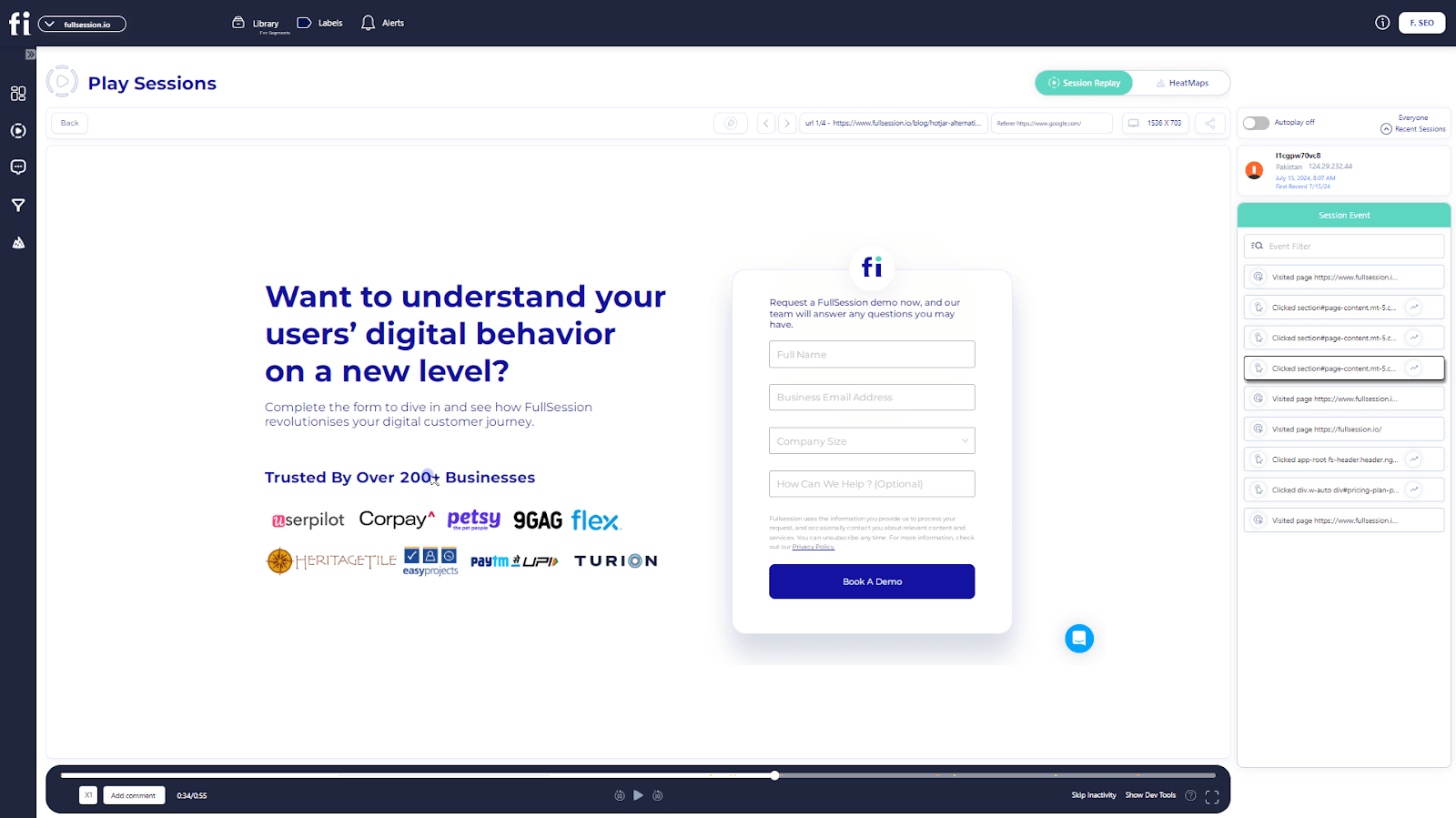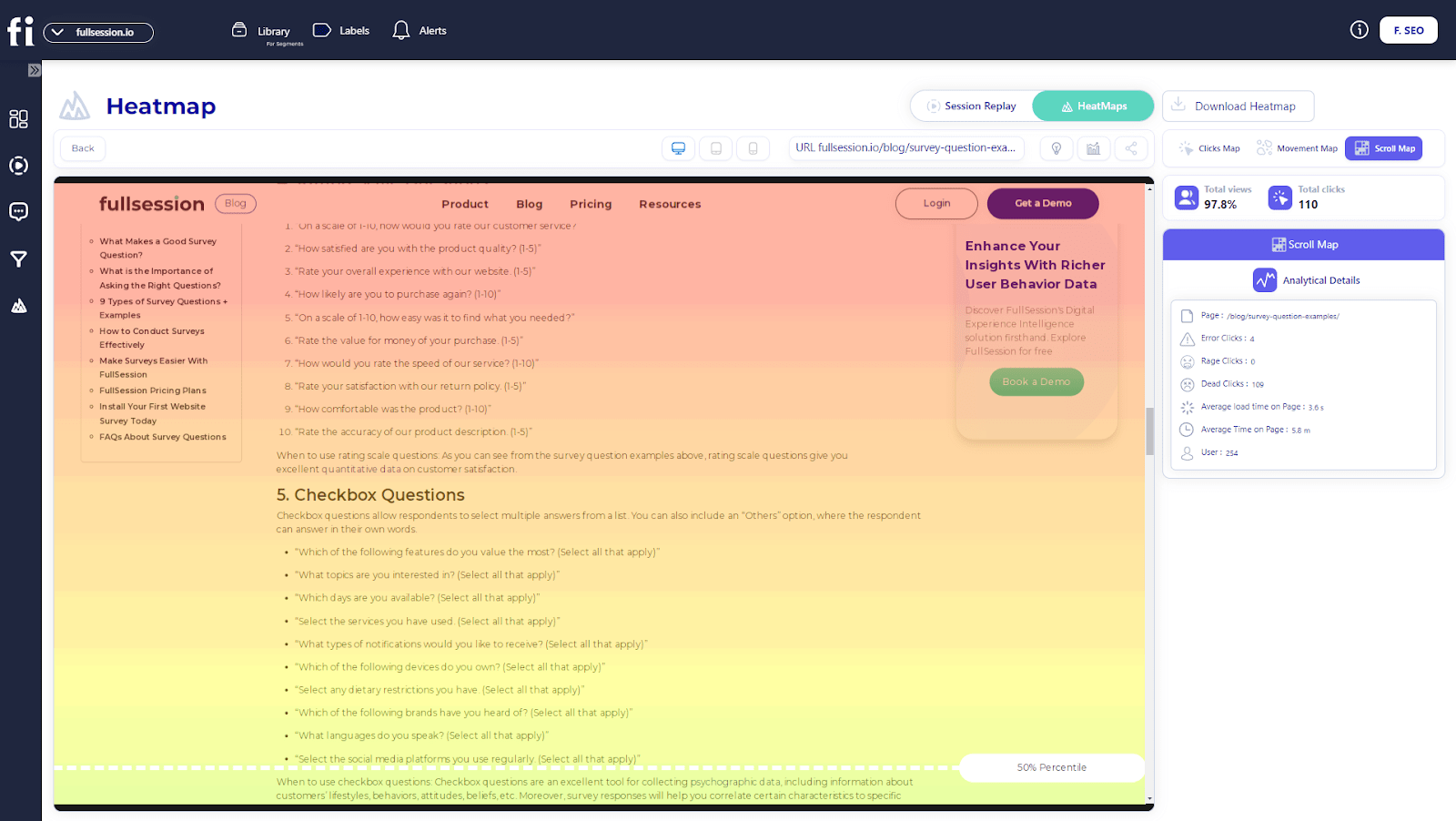As an online business owner, you must know how your users interact with your web app, landing page, website, or...
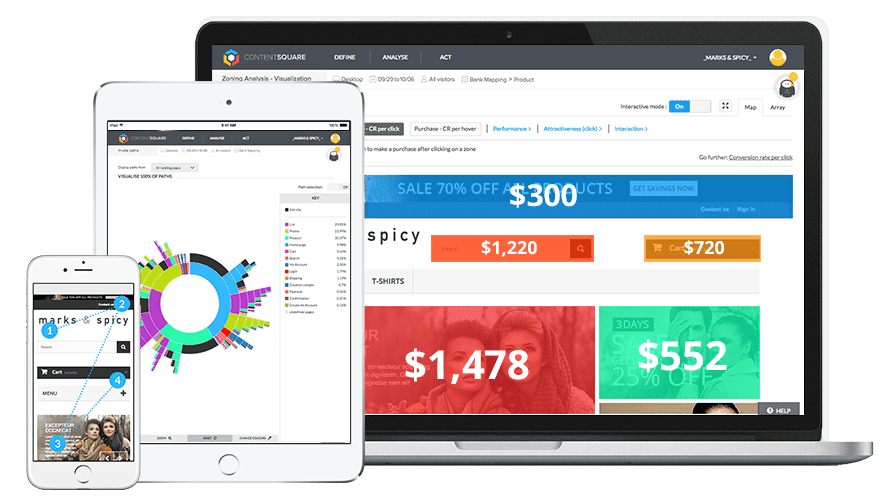
Top 5 Contentsquare Competitors to Check Out Today
Choosing the right analytics platform for your business can be a challenging process. If you don’t have accurate information, you might end up with an inappropriate tool.
Contentsquare is a web analytics tool that helps businesses better understand the customer journey and spot funnel drop-outs and user frustrations via session replay and zone-based heatmap tools.
Despite these benefits, the product still has shortcomings like a high learning curve and a limiting pricing plan that motivate users to evaluate other alternatives.
FullSession, our user experience analytics solution, is one of the Contentsquare competitors that helps you monitor user behavior, learn more about their needs, and optimize your product accordingly.
It provides valuable features such as session recordings and replays, interactive heatmaps, customer feedback forms, and advanced analytics. You can Sign up for free or Get a Demo to gain actionable insights that will help you make more data-driven decisions to improve your website, web app, or landing page.
In today’s article, we will compare the top five Contentsquare competitors so you can quickly evaluate them and choose the one that suits your business needs. You will learn more about their features, benefits, and how you can use each of them to increase conversion rates.
Let’s start by explaining what Contentsquare is and how it works.
What is Contentsquare?
Image source: G2 Crowd
Contentsquare is a digital experience analytics platform that helps organizations understand the how and why behind customer behavior via session replay, struggle analysis, and zone-based heatmaps tools.
Contentsquare helps product managers, UX teams, and marketers discover hidden customer actions, understand the customer journey better and optimize the sales funnel.
How does Contentsquare work?
Contentsquare gathers user data with a code snippet. With this snippet, Contentsquare logs your users’ actions such as page view, mouse movement, app installs, button clicks, scrolls, and more.
The web analytics software identifies events in customer journeys to help you make improvements, detects recurring friction points that affect conversions, and shows you the most visited web pages and where funnel drop-offs occur.
If you have a mobile app, you can use the platform’s analysis feature to gain insight into how customers navigate your app. You can understand why they uninstall the app or become customers and use the insights to customize the customer journey.
What are Contentsquare pros?
Contentsquare has some advantages that include the following:
- It provides a wide range of features that spans almost every aspect of user behavior
- Contentsquare provides real-time customer behavioral data that helps you to understand page engagement and customer friction points
- The analytics platform presents data in the form of scores and reports that are easy to understand
What are Contentsquare cons?
Some of the disadvantages of Contentsquare include the following:
- Using the web analytics platform requires more training and a longer time to understand due to its extensive features
- Contentsquare provides some pricing plans that limit how long you access behavioral data
- The product can be challenging to use if you don’t have any technical knowledge
Contentsquare pricing
Contentsquare doesn’t provide a transparent pricing package on its website. You must contact the sales team to schedule a demo and evaluate your web analytics needs.
The top 5 Contentsquare competitors in 2022
After conducting in-depth research, we have created the list of the following tools as the top five Contentsquare alternatives. Continue reading to learn more about each solution and evaluate if it fits your business needs.
1. FullSession
FullSession is a digital customer experience software that allows businesses to visualize how customers engage with their website, web app, or landing page. It provides features such as session recordings and replays, customer feedback forms, real-time website heatmap tools, and advanced analytics.
With FullSession, you can gain a bird’s eye view of your customer behavioral data points, identify bottlenecks in the customer journey, and use these insights to improve your website conversion rates.
Who uses it
The FullSession platform is built primarily for product managers, marketing teams, web designers, UX researchers, and UX designers. Our web analytics tool is also most popular in the e-commerce industry.
Deployment
FullSession is a cloud, SaaS, web-based software, and you can deploy it by adding its code snippet to your website.
Features list
FullSession provides powerful analytics features that let you gather data on users’ actions and behaviors. The features include
- Session recordings and replays—they help you understand user frustrations and observe customer actions such as clicks, scrolls, hovers, taps, and mouse movements in real-time
- Interactive heatmaps—they help you analyze how users interact with website elements like form fields, drop-down menus, headers, and call-to-action buttons so you can easily optimize your site and increase conversions
- Customer feedback—enables you to ask customers about their overall digital experience on your website
- Advanced analytics—helps you to gather and analyze customer behavioral data, so you can easily spot funnel drop-outs and user struggles that affect conversion rates. You can find this feature in the FullSession dashboard
What makes this tool unique
FullSession provides advanced user analytics and a session replay feature that helps you skip user inactivity and spot specific events inside a session. You can even replay sessions connected to negative customer feedback and watch what happened. This way, you can save time and understand your customers better.
While other analytics tools like Hotjar significantly affect website performance, our web analytics solution enables you to analyze visitor behavior without slowing down your website.
Integrations
Our digital experience analytics platform connects with popular third-party solutions such as WordPress, Shopify, BigCommerce, and Wix.
Customer support
You can contact our support team via help center, guides, and live chat.
Pricing
FullSession doesn’t offer a free forever plan. We have two premium packages —Basic and Business. Each includes a 14-day free trial.
- The Basic plan costs $39/month and lets you track 3000 monthly sessions.
- The Business plan costs $99 and lets you track 5000 monthly sessions.
- We also provide a customized plan, so you can contact our sales team to discuss your business needs.
Pros
Here are some of the advantages:
- With FullSession, you never miss any customer action. Our analytics platform helps you to monitor how customers interact with each web page
- FullSession provides advanced filtering options that help you find real user sessions faster and segment users by your interests
- With FullSession, you can gather data and analyze your web performance in real-time without affecting your website speed
- It helps you enhance your customer-centric marketing strategy
Cons
Here are some of the disadvantages:
- Our analytics platform doesn’t offer a free forever plan
- FullSession lacks some features that let you build conversion funnels and retention tables
2. LiveSession
Source: G2 Crowd
LiveSession is a digital analytics software that helps businesses understand how site visitors interact with web pages via session replays, event tracking, and click and heatmap tools.
With LiveSession, you can identify JavaScript errors and bottlenecks that affect conversions and use the insight to improve the overall customer experience.
User Rating
Capterra shows that LiveSession scores 4.6 out of 5 based on 28 customer reviews.
Who uses it
LiveSession is primarily intended for product managers, UX designers, e-commerce brands, development, and customer service teams.
Deployment
LiveSession is a cloud, SaaS, and web-based platform you can deploy by adding its code snippet to your website.
Features list
LiveSession provides extensive features that enable companies to understand visitor behavior and identify customer pain points on their website. These features include
- Session replay
- Funnels
- Click and heatmap
- Dev tools
What makes this tool unique
LiveSession provides an engagement score that lets you skip unnecessary user activity to save time and focus only on the recordings with the most valuable user actions.
What’s more, LiveSession provides a funnel feature that lets you analyze customer behavior that leads to increased or decreased conversions. This way, you can figure out what works and replicate it to improve the customer experience.
Integrations
With LiveSession, you can connect with popular tools like Google Analytics, Segment, Drift, Intercom, ZenDesk, and more. LiveSession also integrates with Shopify and BigCommerce.
Customer support
You can contact the customer support team via email, live chat, and phone. You can also access the platform’s knowledge base for additional support.
Pricing
LiveSession provides a free plan to watch up to 1000 session recordings per month. It gives three pricing plans, each offering a 14-day free trial.
- Basic plan—costs $65/month and gives you access to 5000 sessions/month
- Pro plan—costs $99/month and gives you access to 10,000 sessions/month
- Enterprise plan—offers a custom plan that starts from 100,000 sessions/month
Pros
Some of the advantages of LiveSession include:
- LiveSession is easy to set up and provides an intuitive UI
- LiveSession provides conversion funnels that let you identify user actions that lead to conversions
Cons
Some of the disadvantages of LiveSession include:
- The software lacks some advanced filtering options that let you filter recordings by user actions
3. LeadFeeder
Source: G2 Crowd
Lead Feeder is a lead generation software that helps businesses track website visitors, identify web pages they visit, and the sources they came from.
This analytics platform helps you to identify leads with high buying intent that visit your site, so you can use the insight to improve your lead generation efforts.
User Rating
According to Capterra, LeadFeeder scores 4.2 out of 5 based on 97 customer reviews.
Who uses it
LeadFeeder is primarily intended for B2B sales and marketing teams.
Deployment
LeadFeeder is a cloud, SaaS, web-based software, and you can deploy it by installing the LeadFeeder tracker script on your site.
Features list
LeadFeeder provides numerous features that can help you to identify leads that engage with your website. Some of its core features include
- Website visitor tracking
- Sales prospecting
- Lead segmentation
- Lead database integration
- Alerts/notifications
- Campaign analytics
- Contact database
What makes this tool unique
LeadFeeder is quite different from other Contentsquare competitors mentioned in the list. While the platform provides website visitors data, it serves more lead generation purposes.
The platform provides web analytics data that you can use to uncover the companies that engage with your website. You get to see the type of web content that they engage with, the traffic source that referred them, and the stage they are in the buying journey.
Integrations
LeadFeeder integrates with marketing tools like PipeDrive, MailChimp, HubSpot, Zapier, Slack, Google Analytics, Active Campaign, etc.
Customer support
LeadFeeder provides support 24/7 via a live rep, email, chat, and a knowledge base.
Pricing
LeadFeeder provides a free plan that lets you view up to 100 leads that visited your site in the last seven days. Its premium plan offers a 14-day free trial and enables you to track an unlimited number of leads for an unlimited period.
Pros
Some of the advantages of LeadFeeder include:
- LeadFeeder helps marketing and sales teams to track leads at different stages in the buying journey as they navigate through your site
- The platform is intuitive and easy to set up
Cons
Some of the disadvantages of LeadFeeder include:
- It can be challenging to find a qualified lead in an enterprise company that has as many as 10,000 employees
- Pricing can be expensive because the pricing model is based on the number of leads that you track
- You may end up paying for unqualified leads that don’t suit your buyer personas
- LeadFeeder doesn’t provide session recordings, heatmaps, and customer feedback forms
4. Dreamdata
Source: G2 Crowd
Dreamdata is a marketing attribution software that helps users track and analyze marketing channels’ performance and critical user activities that impact revenue.
With Dreamdata, you can gain insight into every stage of the customer journey, and analyze crucial performance metrics such as paid performance, return on ad spend, revenue attribution per channel, and more.
User Rating
According to Capterra, Dreamdata scores 4.9 out of 5 based on 39 customer reviews.
Who uses it
The Dreamdata platform is built for B2B companies with a long sales cycle and multiple stakeholders involved in the buying decisions.
Deployment
Dreamdata is a SaaS, cloud, and web-based platform that you can deploy by adding its code snippet to your website.
Features list
Dreamdata provides an extensive list of features. Some of them include
- Customer journey mapping
- Conversion tracking
- Campaign analytics
- Dashboard
- Campaign management
What makes this tool unique
Dreamdata cleans and gathers revenue data points you can analyze to gain insights into the metrics behind your marketing campaigns and customer segments.
Moreover, you can use the Dreamdata platform to track every step of the customer journey and aspect of marketing channels to drive ROI.
Integrations
The Dreamdata software integrates with numerous marketing, CRM, website tracking, and sales tools like HubSpot, SalesForce, Zoho, Marketo, Zapier, Segment, etc.
Customer support
Dreamdata provides support via emails, phone, chat, FAQs, knowledge base, and a Slack community.
Pricing
The Dreamdata has three pricing tiers—Free, Team, and Business.
- The Free plan—lets you track up to 5000 visitors/month and is suitable for B2B companies that want to start their revenue attribution journey and run experiments on the Dreamdata platform
- The Team plan—is suitable for businesses with advanced attribution modeling. It costs $999/month and lets you track up to 10000 visitors/month
- The Business plan—offers customized pricing for B2B companies that need custom attribution modeling
Pros
Some of the advantages of Dreamdata include:
- Dreamdata provides a visual report and dashboard that lets you understand key performance metrics better
- The software is quick and easy to set up
Cons
Some of the disadvantages of Dreamdata include:
- It can get overwhelming and confusing to implement the software due to the extensive list of features it provides
- You might find it hard to understand some of the tool’s technical terminologies if you don’t have technical knowledge
5. AB Tasty
Source: G2 Crowd
AB Tasty is a customer experience software that uses artificial intelligence to help organizations run experiments, so they can learn which specific features drive the most engagement and conversions.
User Rating
According to Capterra, AB Tasty scores 4.8 out of 5 based on six customer reviews.
Who uses it
The customer experience analytics tool is built for marketing, product, and engineering teams.
Deployment
AB Tasty is a SaaS, cloud, web-based platform, and you can deploy it by adding its code snippet on your site.
Features list
AB Tasty provides numerous features that include:
- Customer segmentation and targeting
- Conversion rate optimization
- Heatmaps
- Behavioral targeting
- Campaign segmentation
- Real-time results
What makes this tool unique
AB Tasty helps users create a better customer experience by testing specific customer segments and gaining insights from customer feedback.
The software also provides a personalization feature that allows you to use artificial intelligence to build customer segments, creating a more personalized customer experience.
Integrations
AB Tasty integrates with popular martech tools like SalesForce, Tealium, Heap, Oracle, etc.
Customer support
You can contact the AB Tasty customer support team via email, chat, FAQs, phone, and a knowledge base.
Pricing
A/B Tasty doesn’t provide a transparent pricing tier on its website. You’d need to contact the sales team for a free demo and custom quote.
Pros
Some of the advantages of AB Tasty include:
- A/B Tasty provides an intuitive interface where you can drag and drop web elements to run an A/B test
- The software is easy to set up and deploy
Cons
Some of the disadvantages of AB Tasty include:
- Some web pages can take time to load after installing the JavaScript snippet
- There is a learning curve when it comes to implementing the visual editor
Contentsquare competitors: A short overview
So far, we’ve explained the key features of the top five Contentsquare competitors. Here’s a short overview so you can easily visualize the most important features of each software.
| Features | FullSession | LiveSession | LeadFeeder | Dreamdata | AB Tasty |
| Conversion tracking | ✔ | ✔ | ✘ | ✔ | ✔ |
| Real-time session recordings | ✔ | ✘ | ✘ | ✘ | ✘ |
| Customer feedback | ✔ | ✘ | ✘ | ✘ | ✔ |
| Live heatmaps | ✔ | ✘ | ✘ | ✘ | ✔ |
| Scroll heatmaps | ✔ | ✘ | ✘ | ✘ | ✔ |
| Funnels and conversions | ✘ | ✔ | ✘ | ✘ | ✘ |
| A/B testing | ✘ | ✘ | ✘ | ✘ | ✔ |
| Dynamic heatmaps | ✔ | ✘ | ✘ | ✘ | ✘ |
| User segmentation | ✔ | ✔ | ✔ | ✔ | ✔ |
| Campaign analytics | ✘ | ✘ | ✔ | ✔ | ✔ |
| Engagement score | ✔ | ✔ | ✘ | ✘ | ✘ |
| Free trial | ✔ | ✔ | ✔ | ✔ | ✔ |
| Free plan | ✘ | ✔ | ✔ | ✔ | ✔ |
| Activity dashboard | ✔ | ✔ | ✔ | ✔ | ✔ |
Contentsquare competitors: The verdict
As we conclude this comparison article, we hope it has provided you with the answers you need to choose the right web analytics solution for your business. If you want to learn about other user behavior tools, you’re free to check out some of our comparison articles:
- LuckyOrange vs Hotjar
- SmartLook vs Hotjar
- Decibel Insight vs Hotjar
- Hotjar vs Inspectlet
- Quantum Metric vs Glassbox
- Userzoom vs Usertesting
In this comparison article, FullSession stands as the best analytics platform. Our customer experience software provides a central analytics platform where cross-functional teams can collaborate to optimize the customer journey and improve products accordingly.
With FullSession, you can go beyond traditional analytics tools to monitor your website performance, identify user struggles, and spot customer actions that drive the most engagement. This way, you can identify the factors impacting conversions and makes changes based on your research.
Even more, you can use our analytics software to understand why and how customers perform specific actions via session recordings and replays, interactive heatmaps, and customer feedback tools so that you can skip the guesswork.
Try FullSession for free
Don’t hesitate to give our web analytics solution a try. You can sign up for free to gain actionable insights thanks to customer behavioral data.
Contentsquare competitors: FAQ
Who uses Contentsquare?
Product managers, UX teams, and marketers use Contentsquare to analyze website performance and user behavior like mouse clicks, scrolls, taps, and hovers.
What does Contentsquare do?
Contentsquare is a digital experience analytics solution that enables companies to monitor how users interact with every web page and element via session replay, struggle analysis, and zone-based heatmaps tools.
How do I install Contentsquare?
You can install Contentsquare by adding its code snippet to your website.
What is digital experience analytics?
Digital experience analytics is a platform that can help a business monitor customer behavior and actions and improve customer experience across all websites and mobile apps.