Are you looking to optimize your website's performance but unsure if VWO is the right choice? You're in luck! We've compiled...
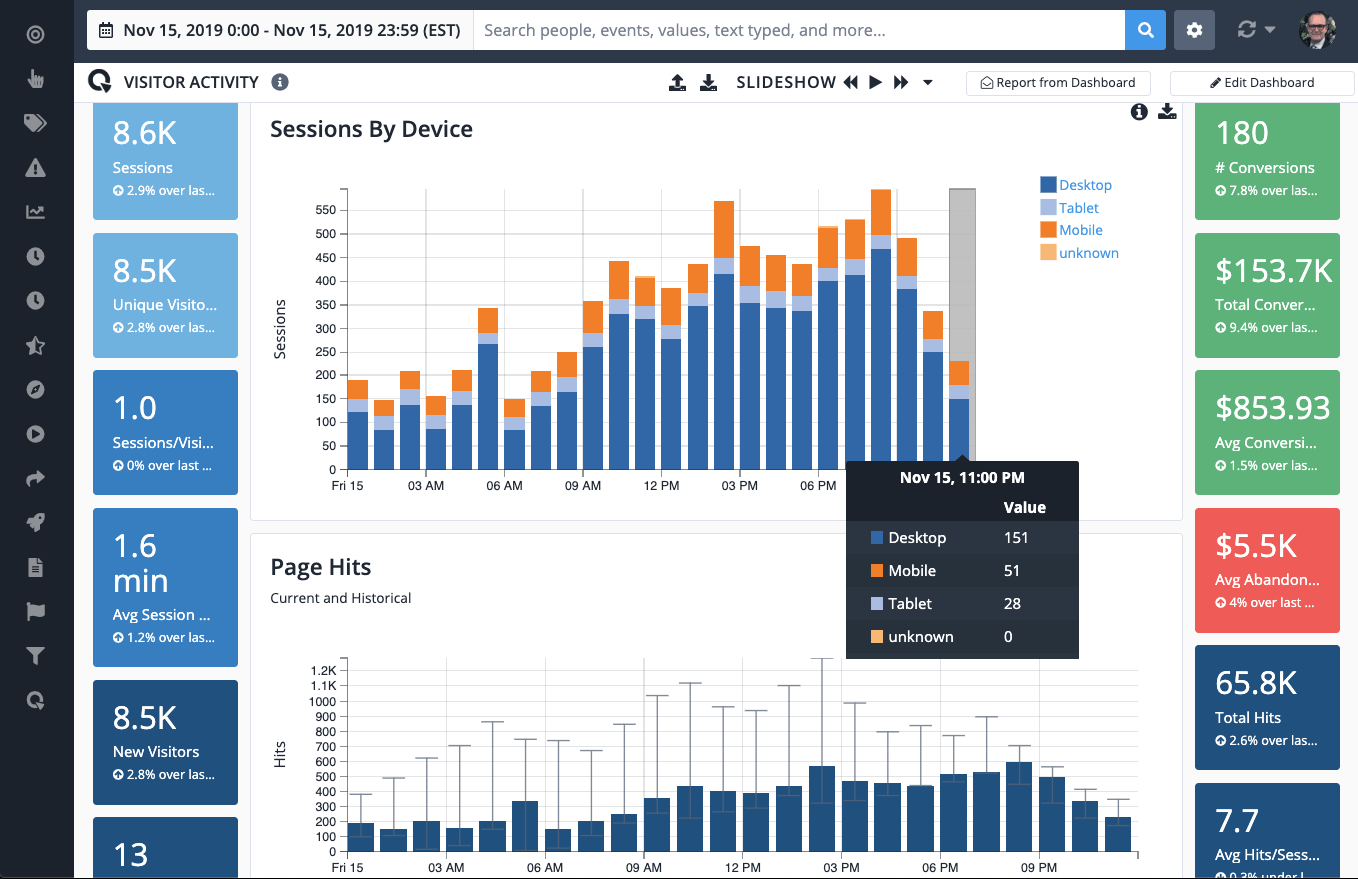
QuantumMetric vs Glassbox: Which Should You Choose?
In today’s digital world, customer experience is becoming increasingly important. As the demand for personalized experiences grows, businesses need to adopt new technologies and tools that can help them analyze user behavior and provide a better experience for their customers.
User experience is crucial for successful businesses because it helps drive company growth and increase customer loyalty. Even statistics show that customer-centric companies earn up to 60% more profits.
Digital customer experience tools such as FullSession, QuantumMetric, and Glassbox help you collect data on customer interactions and analyze them to improve your products.
FullSession, our web analytics tool, provides session recording and replay, website heatmap tools, customer feedback forms, and advanced analytics to help you track and improve each step of the customer journey. To start using FullSession, just create your free account today.
On the other hand, QuantumMetric and Glassbox provide similar features, but they also have some key differences. In today's article, we will take a closer look at each of them and see how they stack up against each other.
Let's begin with a short description of each tool.
What is QuantumMetric?
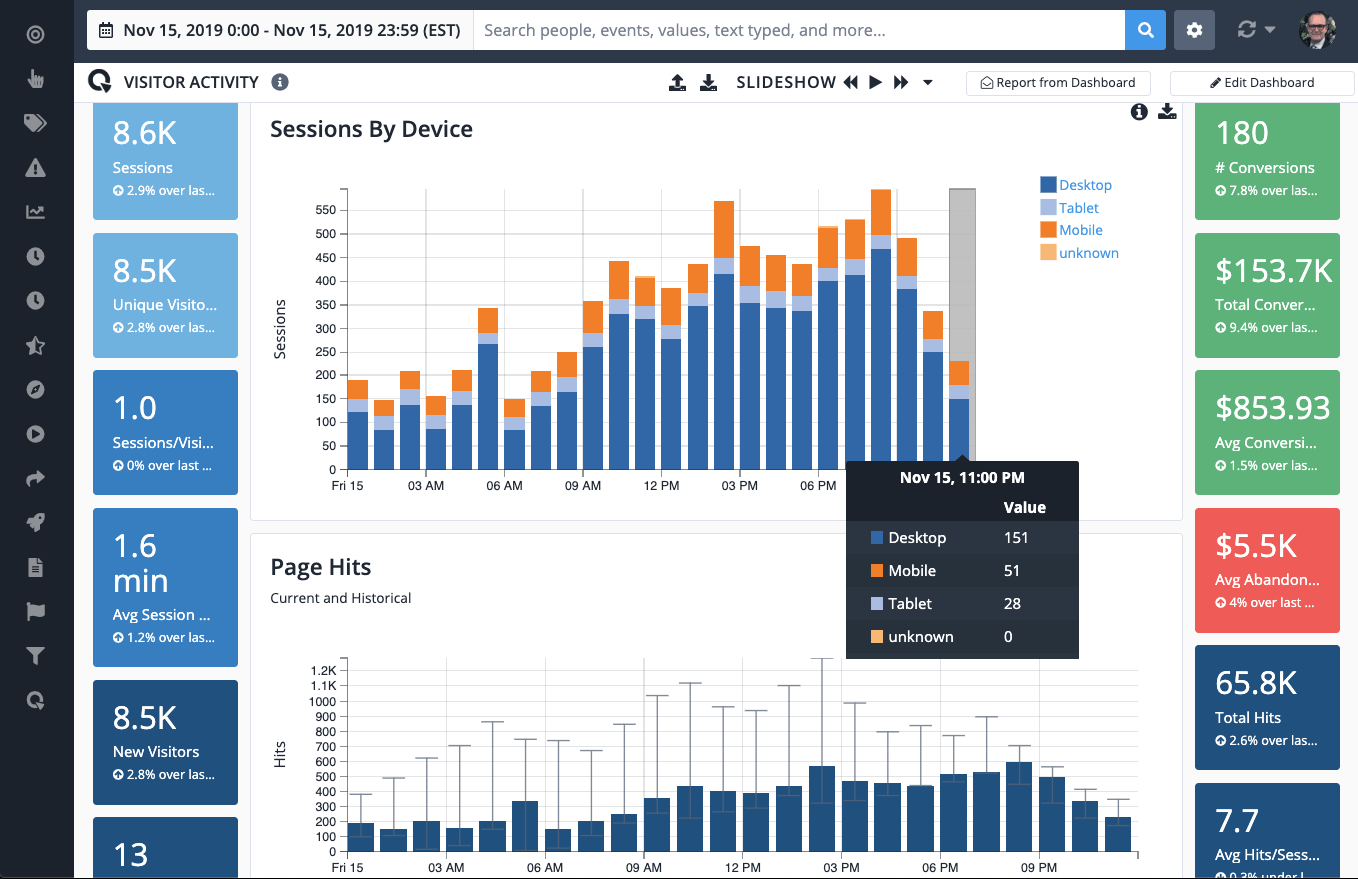
Image source: G2
QuantumMetric is a session replay and recording software. It helps businesses identify critical customer experience issues on websites and native mobile apps. The main idea behind QuantumMetric is empathy – understanding customer needs and tailoring better experiences.
Continuous product design
What’s the core of QuantumMetric? Real-time customer signals and fast responses from businesses create a feedback loop. This feedback loop is what allows for continuous website improvement. Companies receive better conversion rates while customers get a more streamlined experience. QuantumMetric calls this process a continuous product design.
What is Glassbox?
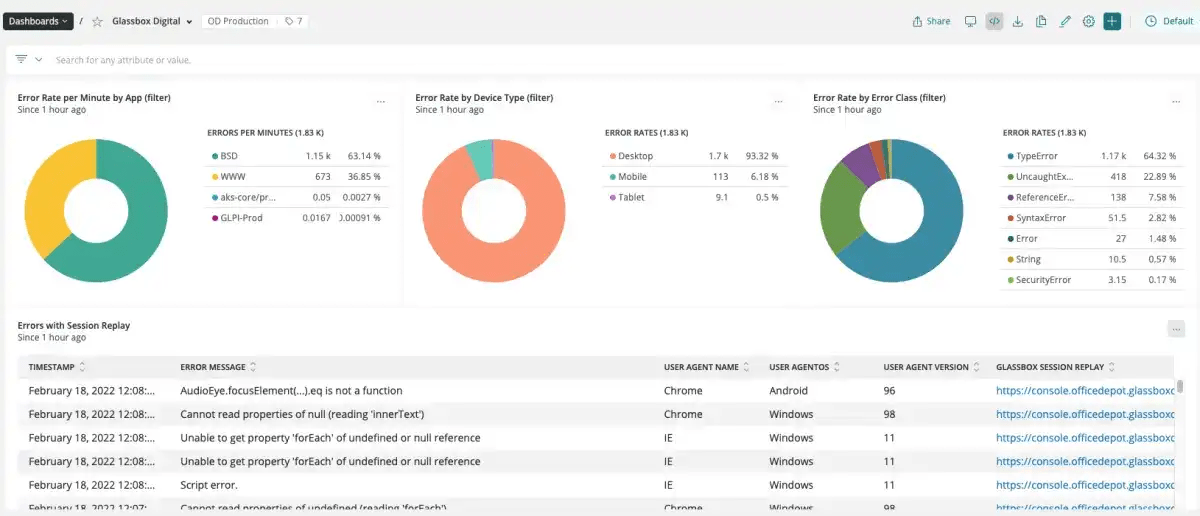
Image source: New Relic
Like QuantumMetric, Glassbox focuses on improving user satisfaction and conversion rates. It tracks user behavior on websites and native mobile apps and provides in-depth digital analytics to give you actionable insights.
Frictionless customer journey
As a parallel to continuous product design, Glassbox focuses on creating a frictionless customer journey. It helps you quickly establish the causes of low conversions and use data to identify growth opportunities.
What is FullSession?
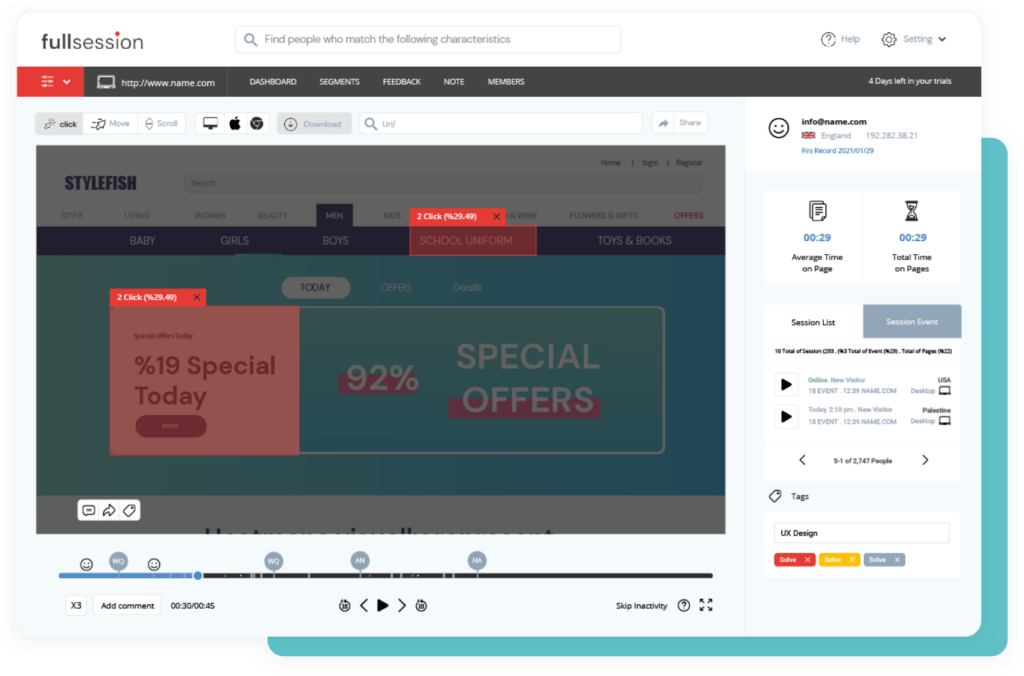
FullSession is a web analytics tool that includes session recordings and replays, interactive heatmaps, customer feedback forms, and advanced analytics. As you'll see, we designed our product with transparency and accessibility in mind.
FullSession helps you discover the motivations behind customer behavior with micro-level tracking, a clean administrative dashboard, and a user-friendly interface.
Now, since we covered the basics, let’s dive into our comparison.
QuantumMetric vs Glassbox: How they compare and contrast
We've collected all available data for these two applications and broken them down into the following eight categories:
- Basic differences
- User ratings
- Use cases
- Deployment
- Features
- Languages
- Integrations
- Pricing
Let’s look at some of the similarities and differences between these tools and explain why FullSession might be an excellent alternative for your business.
QuantumMetric vs Glassbox: Basic differences
QuantumMetric and Glassbox help you drive business growth through user satisfaction. These two session recording tools had different data collection methods.
QuantumMetric only relied on tags and events for behavior analysis, while Glassbox started with fully tagless and automatic event tracking.
It is no longer the case, as both apps now support tag integrations and tagless analysis.
The main difference between QuantumMetric and Glassbox is in deployment: Glassbox remains a SaaS application, while QuantumMetric is available on iOS and Android devices.
QuantumMetric vs Glassbox: User ratings and reviews
QuantumMetric has a score of 9.1 out of 10 based on 42 reviews on TrustRadius. On the other hand, Glassbox scores 8.7 out of 10 based on 7 user reviews.
What users say about QuantumMetric
QuantumMetric customers state that developers listen to customer feedback and use it to implement further changes, while several users critiqued event planning and size.
Event planning issues: Many tracking sessions with this app require custom events. QuantumMetric likes to leave event creation and planning to their technical team. Businesses don't like this for two reasons:
- They would prefer a turnkey solution with greater in-house control.
- Teaching in-house teams event planning and creation requires additional time and training.
In other words, QuantumMetric demands you rely on their team more than necessary.
Website performance issues: In some cases, this software can cause the website to load slower, leading visitors to abandon the site.
What users say about Glassbox
Based on user reviews, Glassbox has more specific benefits. The Funnel Studio can help you determine the most common steps visitors make as they browse your page and the sequence of steps. Also, the augmented journey mapping received more positive feedback than any other listed feature. More on that in a bit!
Besides the steep learning curve, Glassbox has two noticeable flaws:
- The first is the long setup and flow-building process. Lengthy configurations can damage your productivity until everything starts running correctly.
- The second flaw is that report generation lasts long.
Now let’s look at how exactly people use the two apps.
QuantumMetric vs Glassbox: Use cases
These two web applications give you access to vast amounts of data. We've listed examples of leveraging such data (i.e., identifying friction points, preventing rage clicking, etc.).
Do they attract the same users? To a great degree, yes, but not entirely.
QuantumMetric is the go-to app for many digital analysts, e-retailers, and marketing managers. These professionals rely on the app to:
- Coordinate multiple teams for problem-solving
- Connect multiple teams to troubleshoot the mobile app and website issues
- Find errors in APIs and UI
- Check the performance of company services
In a similar way, Glassbox attracts client service managers, sales directors, and IT analysts that require:
- Recordings and analysis of error trends in user sessions
- A/B testing
- Bug reporting
- Testing new product features and gathering client feedback
- Overall product development
Both solutions are popular in the IT, finance and banking sectors.
QuantumMetric is more popular in technical industries because of mobile integrations, but it also has a steep learning curve. Glassbox has greater popularity in the hospitality and travel sectors.
QuantumMetric vs Glassbox: Deployment
QuantumMetric has the advantage due to cross-platform support. Apart from the web app, you can use it on Android and iOS. On the other hand, Glassbox is entirely browser-based.
QuantumMetric deployment
One way of installing Quantum Metric is with a tag manager, e.g., Adobe Launch, Tealium, Google Tag Manager, or one-time SDK deployment. QuantumMetric is set from that point on and requires no further configuration.
Glassbox deployment
Glassbox is a web app only, but it does come with an SDK for measuring mobile usage. The web app doesn't require any installation or downloads. You can track all user actions within a web browser. And the SDK has a one-time installation, just like Quantum Metric.
QuantumMetric vs Glassbox: Features
QuantumMetric and Glassbox are session recording tools. They differ on a technical level:
- QuantumMetric has only recently implemented tagless tracking, and without improvements to content planning and tagging
- Glassbox lacks accessibility on mobile devices
Heat maps
Heatmapping helps you track visitor attention by showing cursor movement, scrolls, and clicks on a page. Heatmaps provide color-coded visual reports showing where users direct their attention the most. Page sections getting the most attention are red-colored, and page areas that get the least attention are green-colored.
In other words, heatmaps are indispensable for improving customer experience. QuantumMetric and Glassbox have this feature, but they both go further with click mapping.
Click mapping tracks where users click or tap on their phones. It's more reliable and provides invaluable information on user sessions. Click mapping is an advanced feature that complements regular heatmapping.
Augmented Journey Mapping
Glassbox has the Augmented Journey Map that aggregates mass data of all visitors to a website or app. Then, it presents data visually to help you prevent friction points and conversion drops.
QuantumMetric has also recently developed its version of this feature called QuantumMetric Journeys, and it works similarly.
QuantumMetric vs Glassbox: Languages
Glassbox and QuantumMetric only support the English language at the moment.
QuantumMetric vs Glassbox: Integrations
In terms of integrations, it's a close race between these two analytics tools.
Both applications have established long lists of partnerships, including Google Analytics and several Adobe platforms.
| Quantum Metric | Glassbox | |
| Qualtrics | ✓ | ✓ |
| ServiceNow | ✓ | |
| SalesForce | ✓ | ✓ |
| Slack | ✓ | ✓ |
| Google Cloud | ✓ | |
| Google Analytics | ✓ | ✓ |
| Adobe Analytics | ✓ | ✓ |
| Adobe Audience Manager | ✗ | ✓ |
| Adobe Experience Cloud | ✗ | ✓ |
| Adobe Launch | ✓ | ✓ |
| Adobe Target | ✓ | ✓ |
| Medallia | ✓ | ✓ |
| Jira | ✓ | ✓ |
| Verint | ✗ | ✓ |
| Optimizely | ✓ | ✗ |
| Looker | ✓ | ✗ |
| OpinionLab | ✗ | ✓ |
| Splunk | ✓ | ✓ |
| Tealium | ✓ | ✓ |
| Apptentive | ✓ | ✗ |
QuantumMetric vs Glassbox: Pricing
QuantumMetric and Glassbox offer modular services with lots of optional features. Because of that, there are no clear pricing plans available. Pricing will depend on the range of features a business selects.
Glassbox pricing
Glassbox offers two packages: Optimize and Enterprise. There’s no set pricing or free trial available. You have to contact them directly to get a quote.
QuantumMetric pricing
QuantumMetric also isn't transparent. Its website doesn’t include information on subscription tiers or prices.
External sites don't help either and provide mixed information. The only way to get into specific features and pricing is to schedule a live demo with the QuantumMetric team.
Why consider FullSession?
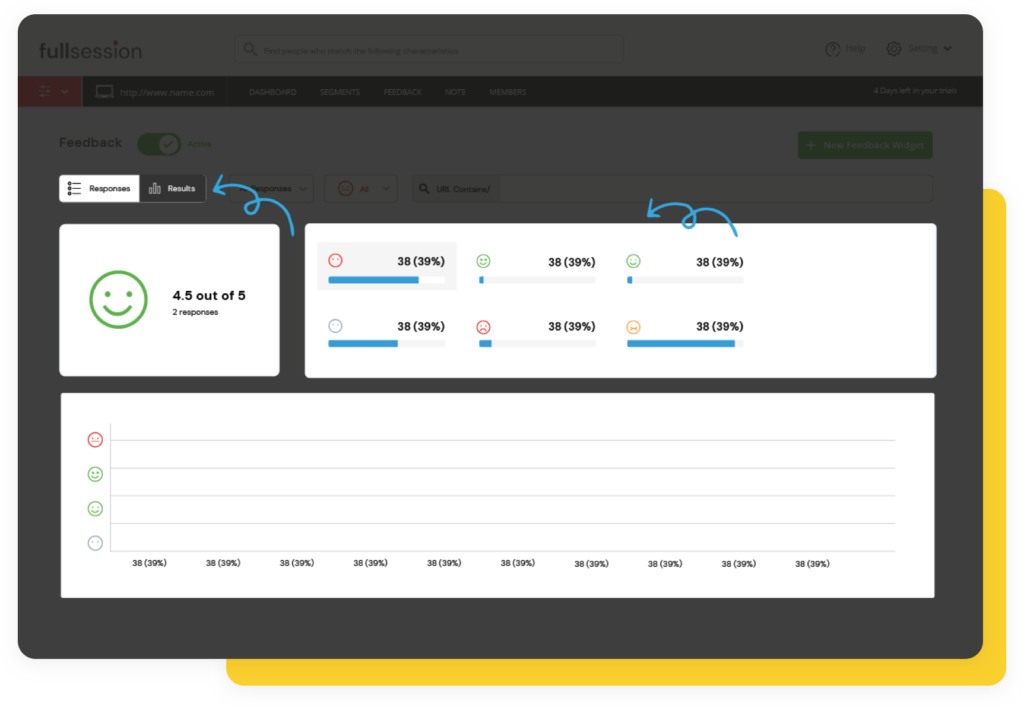
FullSession was developed out of our passion for improving user experience. Our competition is intense, but we learn from their successes and mistakes. With FullSession, we're building a robust and intuitive web analytics platform to help you understand user behavior, optimize your products according to their needs and improve the customer experience
What user behavior tools does FullSession provide?
FullSession comes with an arsenal of tools that help businesses keep a finger on the pulse of their customers:
- Filter hundreds of recordings based on custom criteria with session recording and replay tool
- Learn what it’s like for your customers first-hand with our interactive heatmaps
- Use non-intrusive user feedback methods to gather user comments regarding their experiences
- Advanced search functionality that saves your time and effort while searching for critical information
Let’s take a deeper look at each of these features.
Session recordings
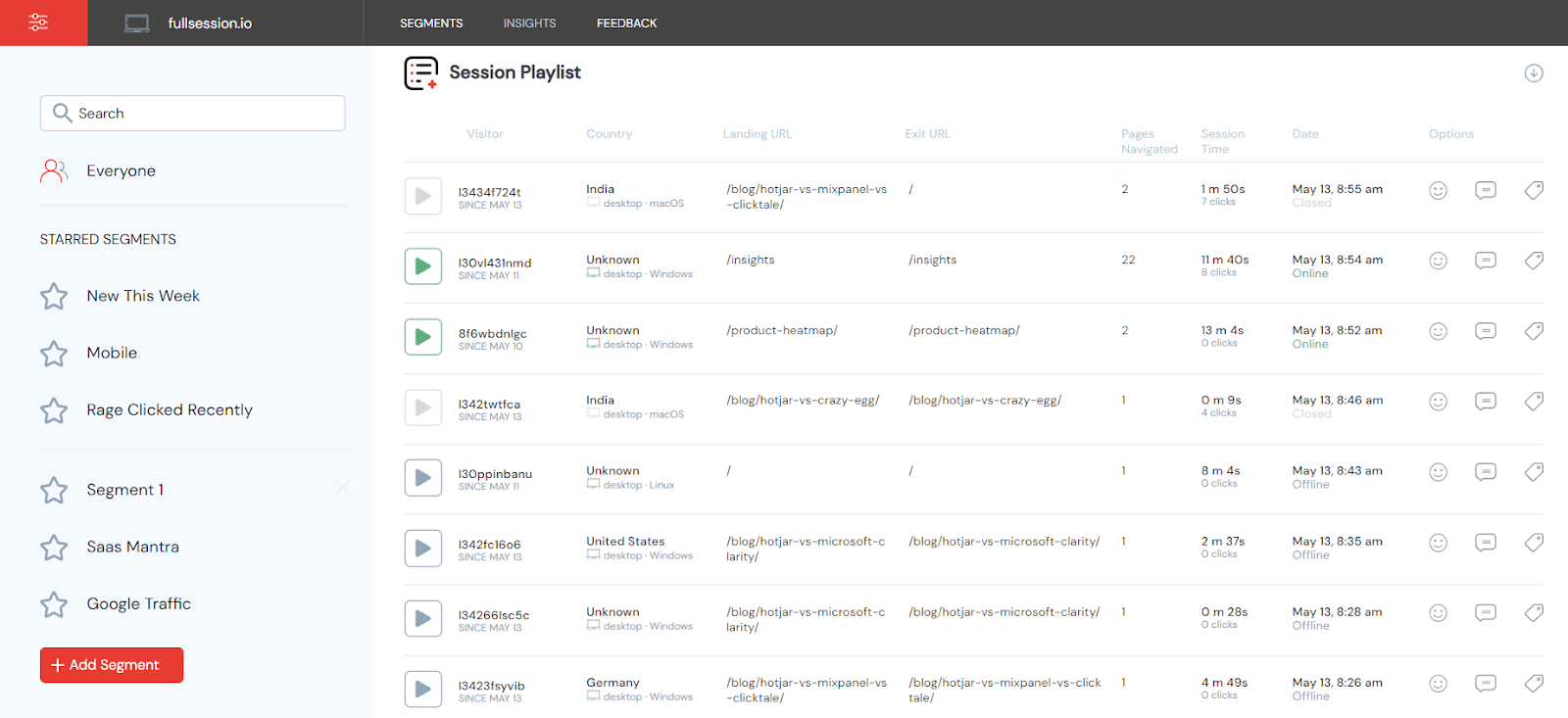
With session recordings and replays, product teams get valuable insight into user behavior, while customers appreciate fast response times and quick fixes.
Positive and negative feedback is equally important. Session replays allow you to act quickly and make constant adjustments to your website.
You can track:
- Mouse clicks, hovers, and scrolls
- User devices
- Countries
- Timelines
- Referrals
While FullSession works with websites, it doesn’t support mobile apps yet.
Interactive heatmaps
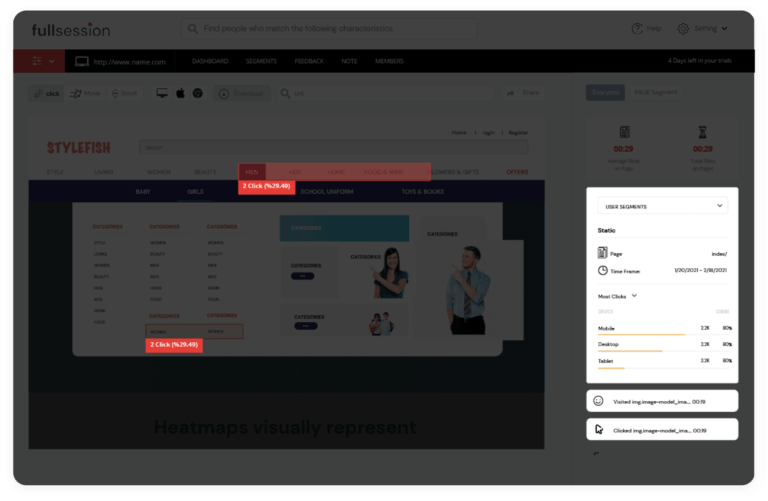
FullSession provides its users with intuitive and interactive heatmaps to analyze customer behavior across their entire website, web app, or landing page.
Rather than waiting for aggregated data, you can immediately see what's the current situation via FullSession heatmaps. This way, you gain instant knowledge of the actual user experience.
Waiting for accumulated data leads to slow website loading, making room for customer complaints. FullSession gathers and presents data automatically, giving you the on-the-spot insights without affecting your website performance.
Customer feedback
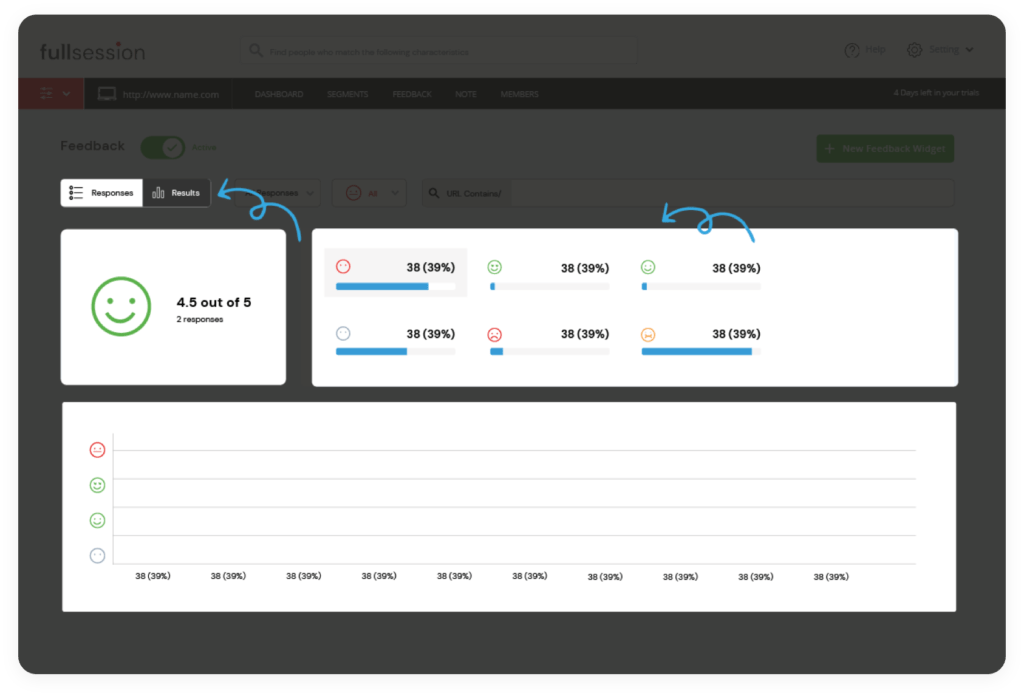
FullSession lets you learn more about overall customer satisfaction via an interactive website feedback widget.
Website feedback widgets are faster and less intrusive than surveys, so customers are more willing to participate and list their opinions.
This feedback helps you pinpoint moments when users click off your website. Such data becomes priceless in product assessment, A/B testing, and UX optimization.
Insights
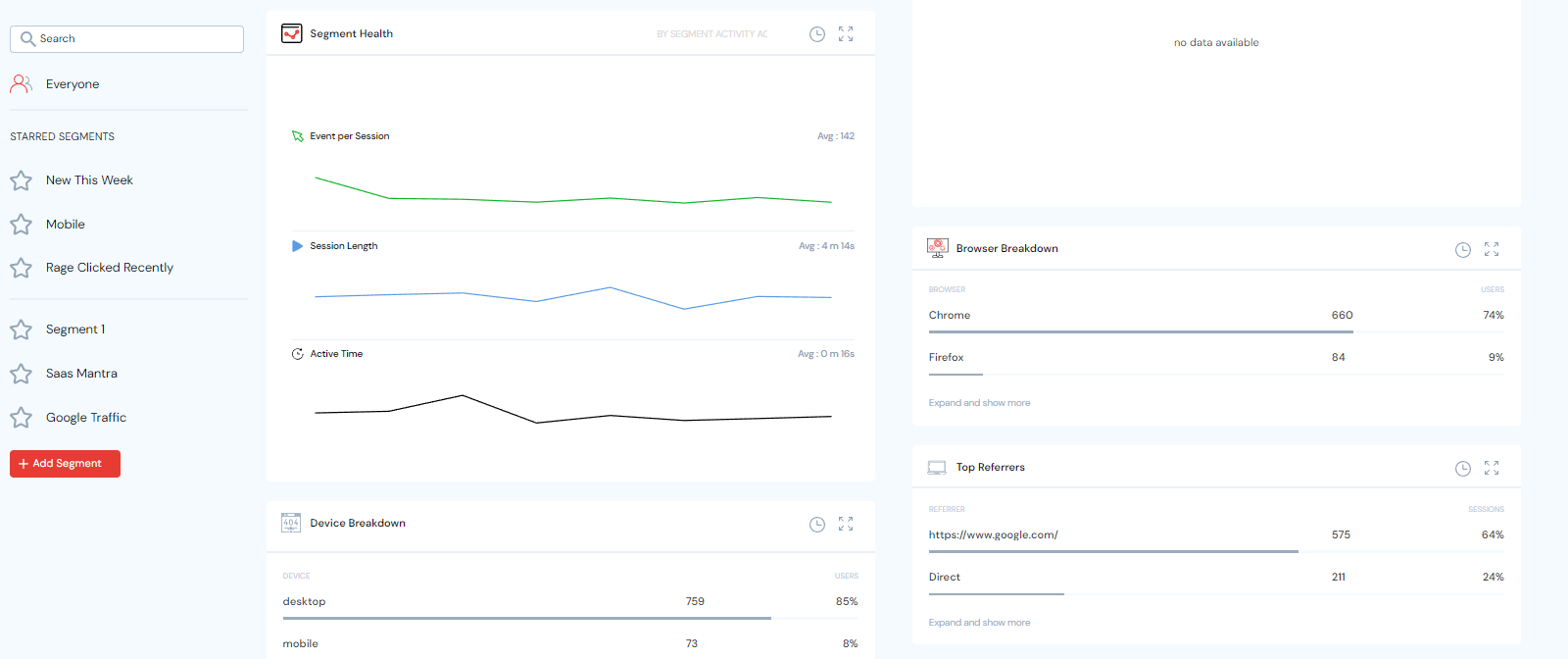
FullSession features help businesses build seamless digital experiences. FullSession’s dashboard provides information regarding:
- Top users, their country, and session recordings
- Which browsers people use to access your page
- Referrals
- Rage clicks and error clicks
- Users' screen resolution
- Visitor trends
What makes FullSession different from QuantumMetric and Glassbox?
One of QuantumMetric and Glassbox drawbacks is they require so much learning and training to use. That’s why FullSession lets you start tracking user behavior literally in minutes.
Our interactive heatmaps don’t affect website performance. Despite having a powerful analysis tool, you won’t see slower loading times, as with some of our competitors.
Our Incoming Feedback tool lets you create custom polls or place instant surveys anywhere on your website, letting visitors know you actually listen. Why waste time on aggregate data when you can be more proactive in real-time?
Don’t believe us? Sign up and see for yourself.
FullSession pricing
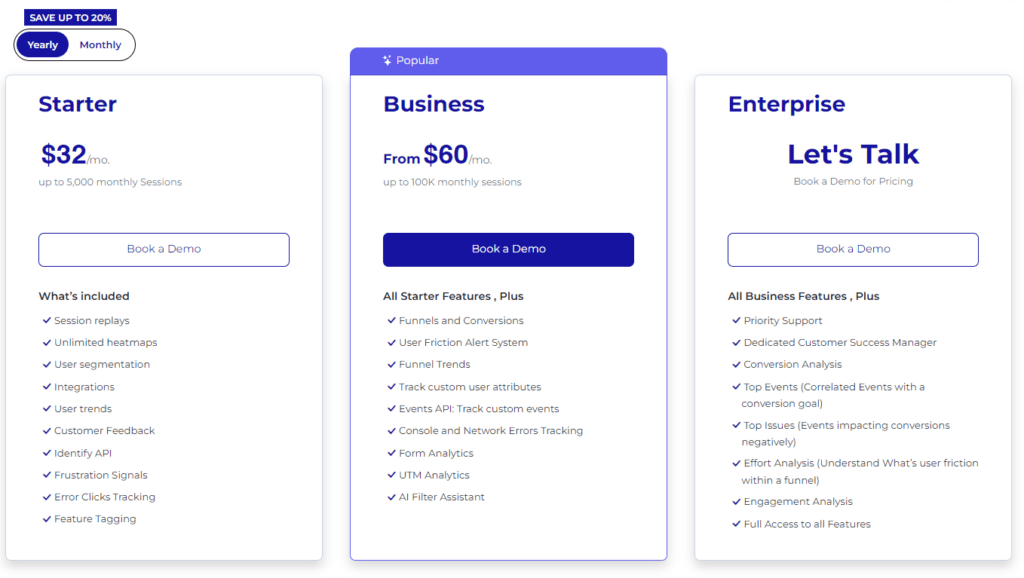
Here are more details on each plan.
- The Starter plan costs $39/month or $32/year and allows you to monitor up to 5,000 monthly sessions with up to 6 months of data storage.
- The Business plan costs $75/month or $60/year and helps you to track and analyze up to 100,000 monthly sessions with up to 12 months of data storage.
- The Enterprise plan has custom pricing and offers customizable sessions plus full access to all features.
QuantumMetric vs Glassbox vs FullSession: A quick recap
The following table shows similarities and differences between all three products. We've selected the most relevant tools to make the showcase accessible.
| FullSession | QuantumMetric | Glassbox | |
| Session recording & replay | ✓ | ✓ | ✓ |
| Real-time tracking | ✓ | ✓ | ✓ |
| Heatmapping | ✓ | ✓ | ✓ |
| Advanced heatmapping (click tracking) | ✓ | ✗ | ✓ |
| Journey analysis tool | ✓ | ✓ | ✓ |
| Multilingual support | ✗ | ✗ | ✗ |
| Shopify integration | ✓ | ✗ | ✗ |
| Google Analytics integration | ✗ | ✓ | ✓ |
| Adobe Analytics integration | ✗ | ✓ | ✓ |
| User feedback polls | ✓ | ✗ | ✗ |
QuantumMetric vs Glassbox vs FullSession: Final words
The future is customer-oriented. Session replay applications are essential for positive experiences and streamlined journeys. QuantumMetric and Glassbox have paved the way for a while, providing actionable insights to businesses.
Glassbox, though comprehensive, has an in-depth tagless workflow and interactive heatmaps. QuantumMetric doesn't have all the necessary features, but its strength lies in adapting to customer demands.
FullSession, when compared to QuantumMetric and Glassbox:
- Doesn’t require you to book a live demo for details
- Made pricing available to everyone
- Provides interactive feedback widget
- Gives you all the crucial information on customer experience in real-time
- Provides a free 14-day trial, so you put all features in action with no strings attached
Sign up for a free trial now and discover how FullSession leads to high customer satisfaction.
QuantumMetric vs Glassbox: FAQ
1) What does QuantumMetric do?
Quantum Metric provides businesses with crucial data on their customer behavior. Product teams then use the accumulated data to resolve user pain points, leading to a better user experience.
2) What is Glassbox digital?
Glassbox helps organizations find solutions for creating frictionless digital journeys. With Glassbox, users get a quality browsing experience, and the organization receives conversions.
3) What is Glassbox used for?
Glassbox is a popular web application for software testing. It uses session replay and recording to gather data on users' actions.
The accumulated data then serves to improve a platform or website by:
- Giving users what they need
- Eliminating unnecessary content
All of this helps to build strong conversion funnels and foster business growth.




