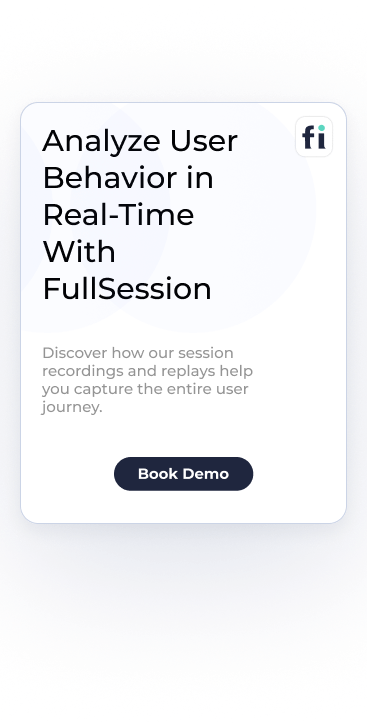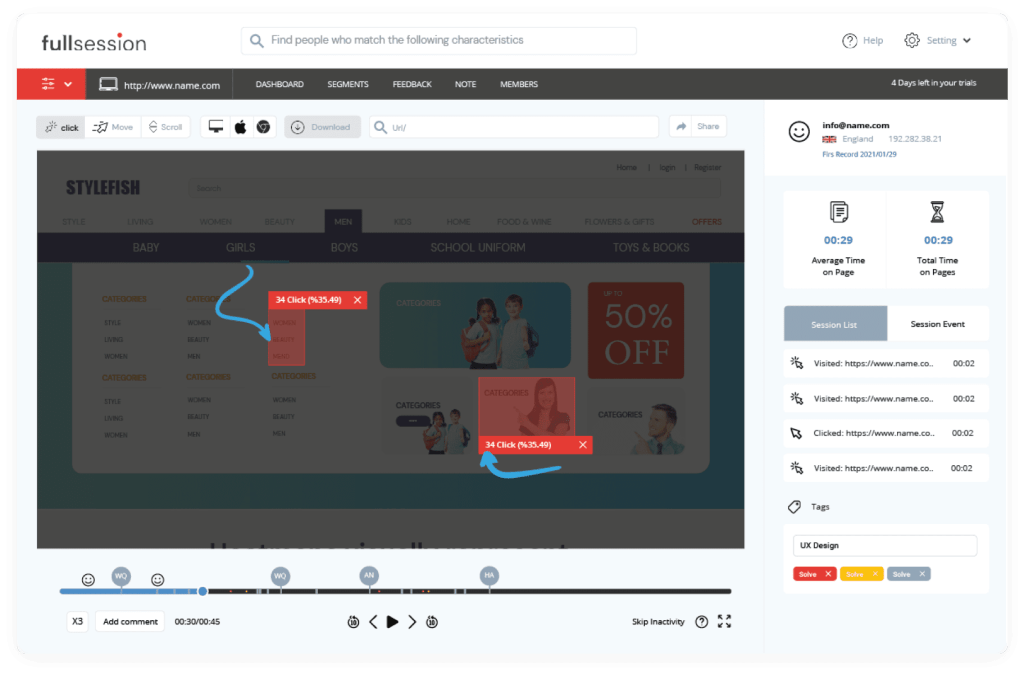Session recording and replay tools are essential for user experience analysis. They help you understand how to optimize your website, web app, or landing page. Finding the right tools with relevant features can be quite challenging, given the abundance of user session recording and replay tools available on the market.
Session recording and replay tools have different features, benefits, limitations, and specific use cases. Some might be more useful than others, depending on your particular needs.
One example is FullSession, our web analytics tool. It helps you watch and replay recordings of your website visitors in real time as they navigate your site and interact with your web elements.
This way, you can understand user journeys and determine pain points affecting conversions.
In addition to session recording and replays, FullSession provides interactive heatmaps, website feedback forms, funnel analysis, error tracking analysis and advanced analytics to help you optimize your product.
To help you make your decision faster, we’ve created a list of the top eight user recordings and session replay tools for your business.
Start a Free Trial to Experience FullSession
Discover how our session recordings and replays help you capture the entire user journey.
The 8 Best Session Recording Tools
Why settle for a mediocre website or app performance? With session recording software, you can record, review, and analyze users’ actions in real-time to boost engagement rates and conversions. Check out the list below to get your hands on the best session recording software.
1. FullSession
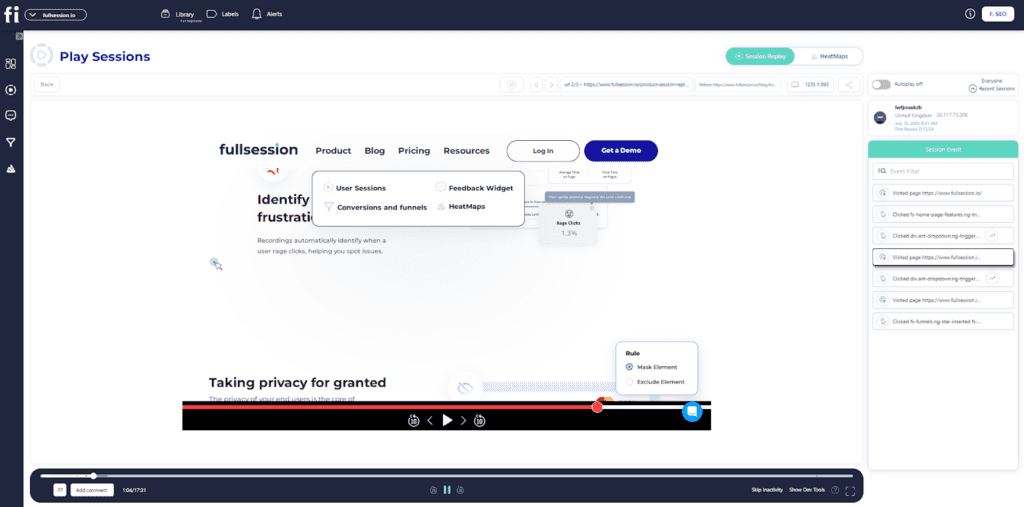
FullSession is a user behavior analytics software that helps you capture and analyze user behavioral data across your web pages, landing pages, or web apps. It allows you to identify funnel drop-offs, usability issues, and bugs preventing your web visitors from converting into paying customers.
Our analytics software is primarily for web designers, product managers, UX/UI researchers, and digital marketers. We are also popular in the e-commerce industry.
You can deploy the FullSession platform by starting a free trial and adding our code snippet to the source code of your website.
FullSession also allows you to integrate with third-party platforms like Shopify, BigCommerce, Wix, and WordPress.
Capture the Entire User Journey
Discover how FullSession session recordings and replays help you analyze user behavior in real time.
FullSession features
FullSession provides web analytics tools that let you see user actions and monitor user engagement with your website.
With FullSession features, you can identify best-performing web content, website bugs, and other usability issues you must solve to provide customers with the optimal user experience.
Let’s explain each feature.
1. Session recording and replay tools
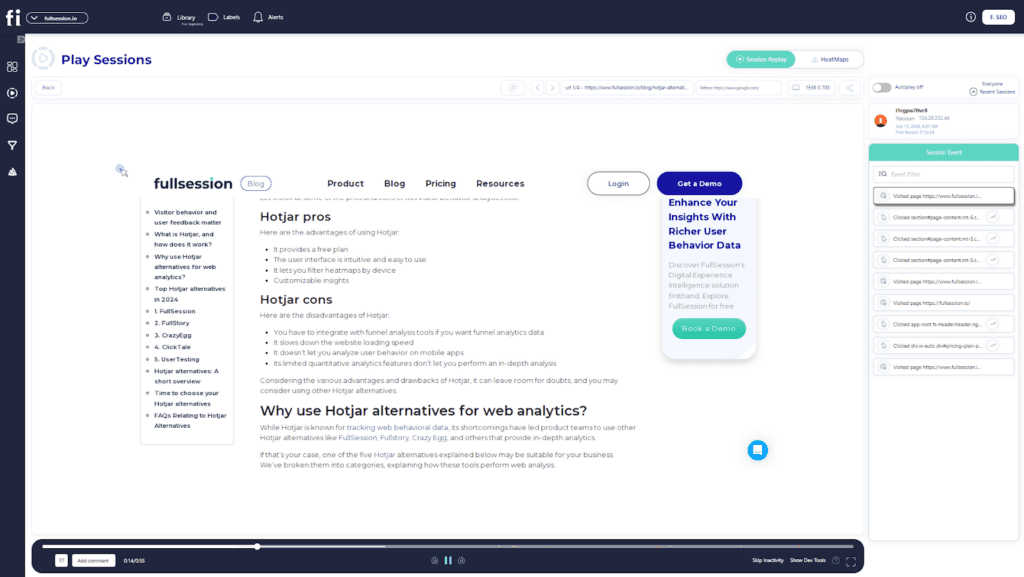
Our user session recording and replay tools provide a time-stamped record of each user event that occurs in a user session. It helps you see what users do when navigating your site, allowing you to use the insights to improve the user experience.

You can also use our session recording and replay feature to
- Identify Javascript errors, user frustration, usability issues, or poor-performing content
- Analyze usage patterns
- Track users’ clicks, scroll behavior, and mouse movements
- Track the pages that users engage with the most
- Monitor the time they spend on each web page
- Analyze the performance of specific marketing campaigns
Website session recording tools help you gain a bird’s-eye view of your website’s performance and understand how to optimize it further.
You can analyze recorded sessions using user data points like
- User location and IP address
- Clicked URL
- Referrals
- Visited pages
- Average time on page
- Total active time on pages
- Session list
- Session event
We also have a skip inactivity feature that lets you skip segments of user sessions to save time and focus on activities that give you valuable insights.
2. Interactive heatmaps
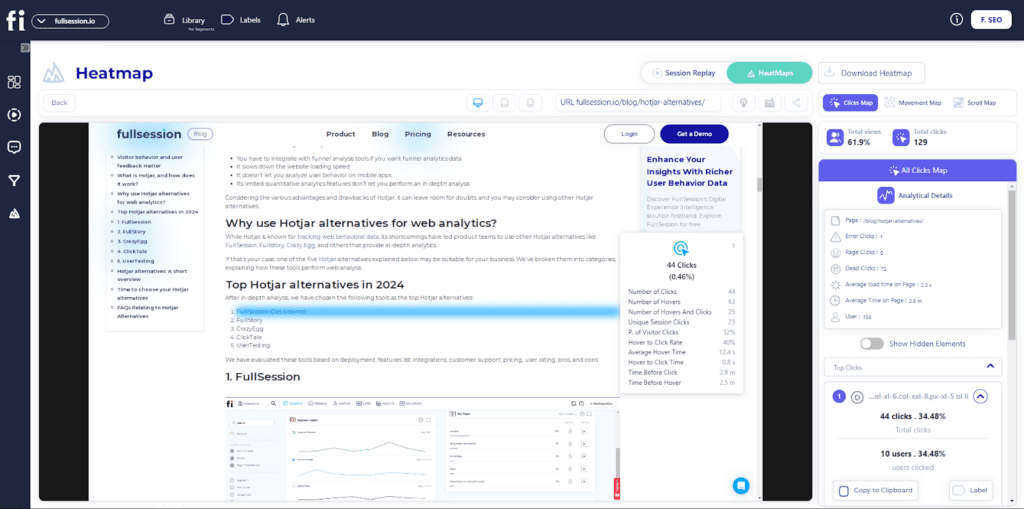
Interactive heatmaps let you visualize how users interact with your website elements, like buttons, headers, CTAs, and form fields. Our heat map feature provides behavioral data to improve your website tracking efforts.
- Scroll maps help you analyze how far users scroll on your web page
- Click maps help you visualize where users click
- Mouse movement map lets you see how users navigate your website
These features help determine if users are missing the most valuable website areas. With this insight, you can remove distracting website elements, fix broken ones, and improve conversion rates.
The FullSession interactive heat maps can also help you to
- Visualize heatmap data on different devices
- See the URL the user visited
- Track the number of total views and total clicks
- Watch error clicks
- Visualize rage clicks
- Monitor dead clicks
- See the average load time on the page
- See the average time on the page
- Track the number of users that visited the page
Click map example
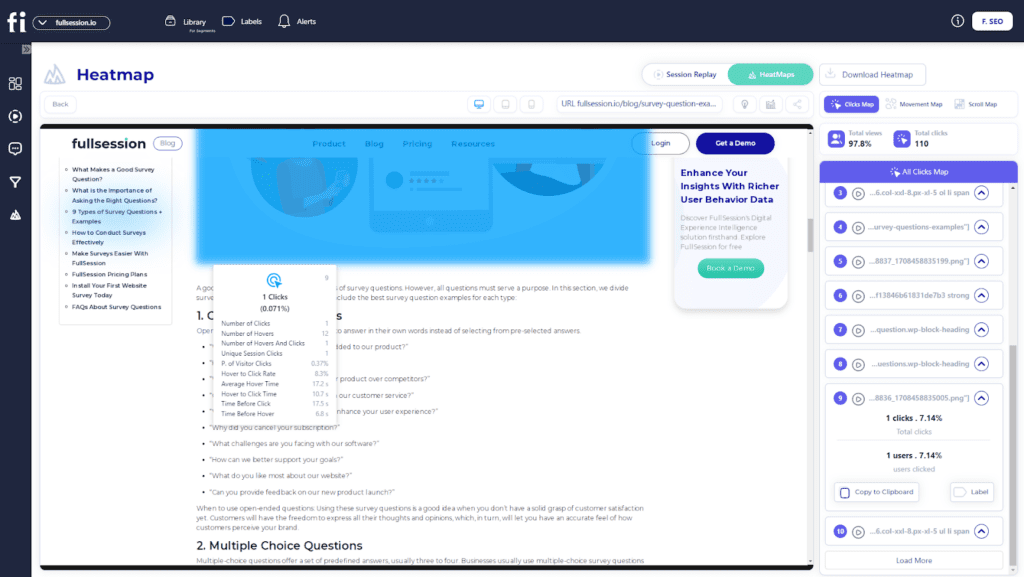
Mouse movement map example
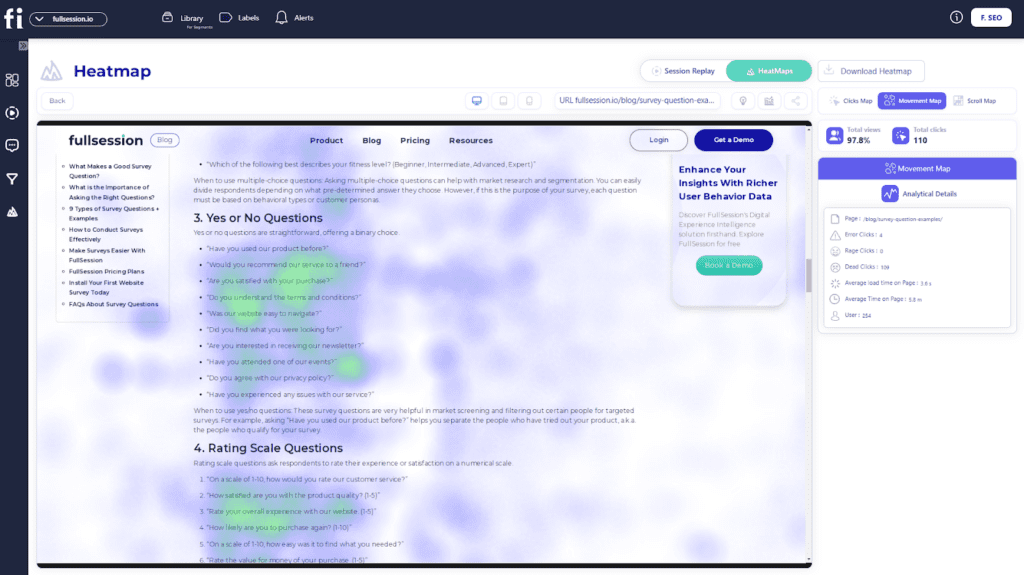
Scroll map example
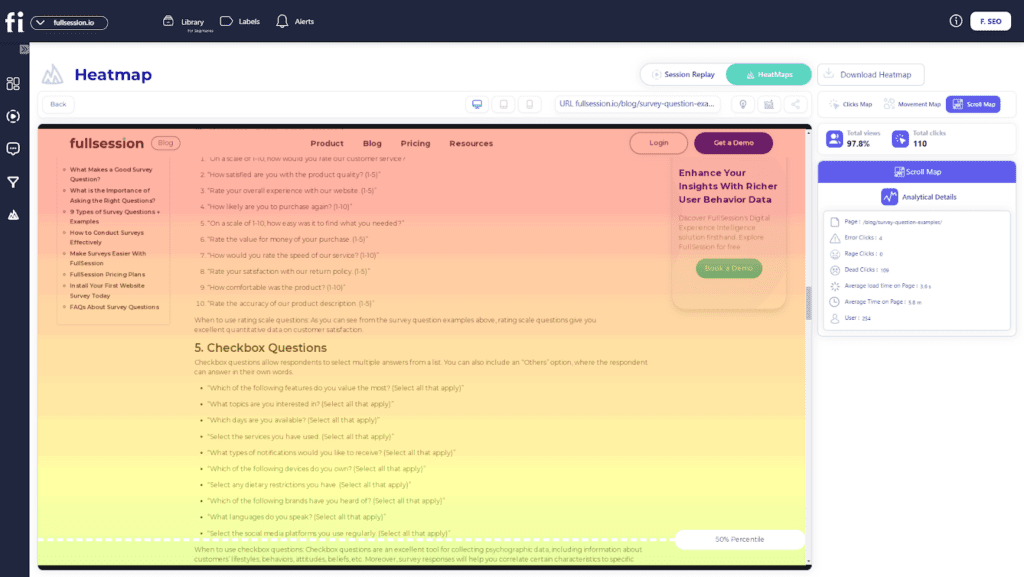
3. Advanced filtering and segmentation
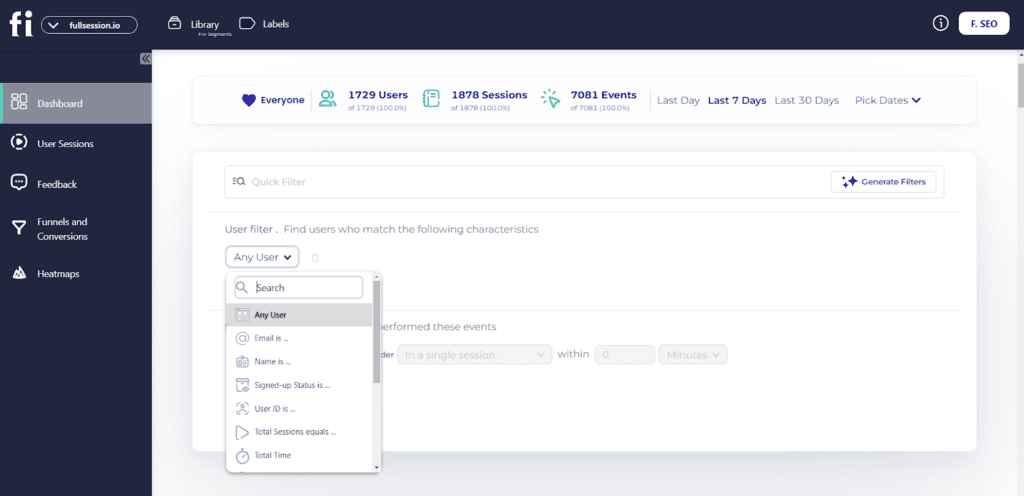
Our advanced segmentation and filtering options allow you to create unique customer segments, filter important user events, and identify questionable user recordings and session replays.
4. Advanced analytics
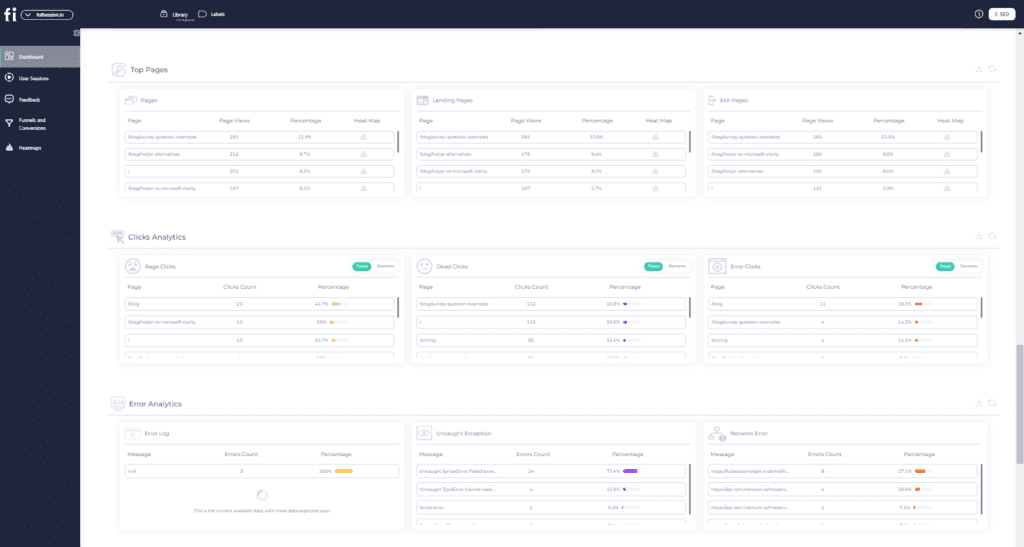
The FullSession platform provides an advanced analytics dashboard that lets you quickly identify significant patterns in user actions. It includes different categories that will improve your interpretation of user behavioral data.
Here are the main ones:
- Session playlist
- Top users
- User trends
- Device, browser and screen breakdown
- Health segment
- Feedback
- Top pages
- Clicks analytics
- Error analytics
- Slowest pages
- UTM analytics
- Top referrers
With this feature, you can gain insight into user behavior and uncover hidden customer struggles in every user activity.
5. Customer feedback forms

Our customer feedback forms allow you to collect real-time user feedback to understand users’ actions, including what they think about their digital experiences and your site’s performance.
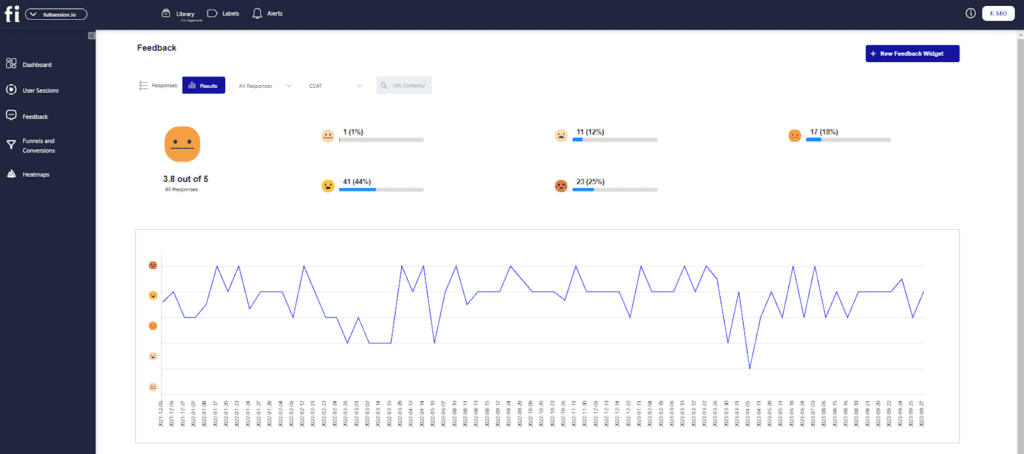
We also provide a customer feedback report to help you analyze the feedback you collect from your customers. It includes several categories that will help you dig deeper into user feedback.
For instance, you can see a full breakdown of the user profile and feedback details. They include the user’s email address, country, comments submitted, device type, feedback date, and URL visited.
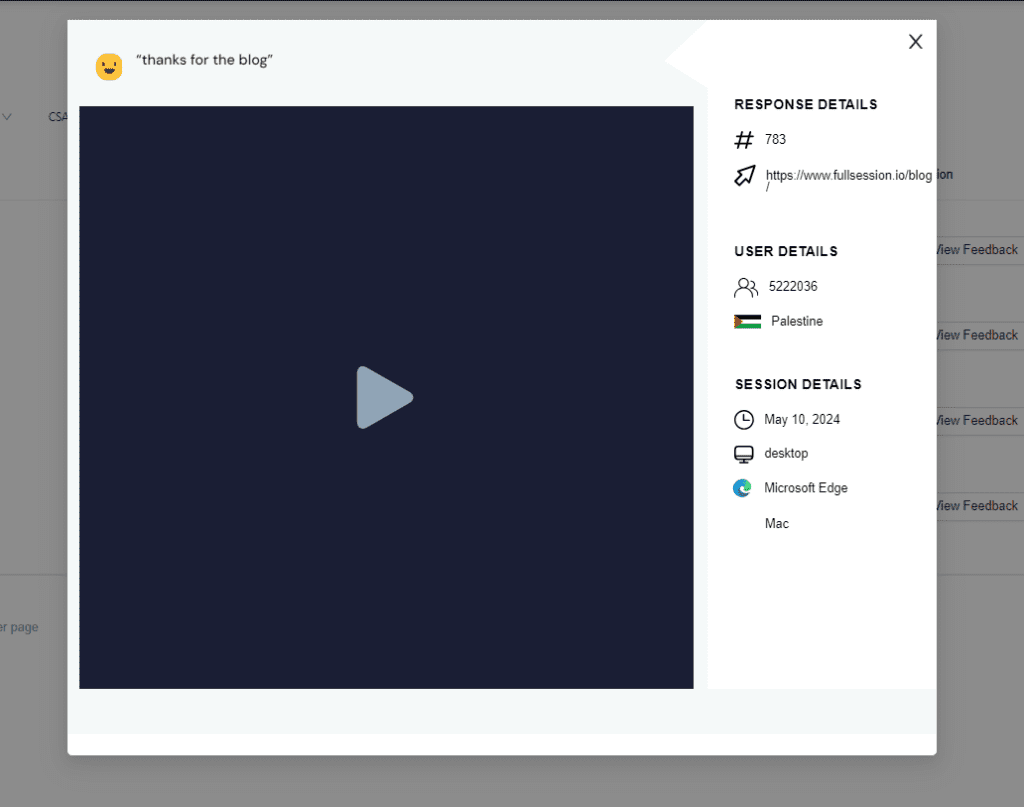
Each user feedback you collect is connected to a session recording so you can watch and understand what happened during a session.
6. Notes
The notes feature allows you to leave comments about user events to improve website analysis and deeply evaluate customer issues.
You can write down significant customer actions, share them with your team, and improve collaboration during project development.
7. Funnels and conversions
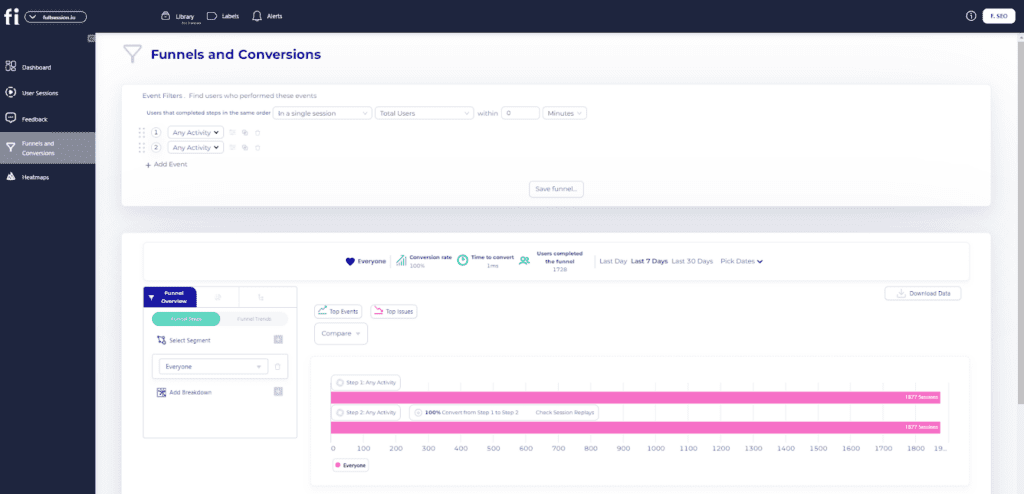
The FullSession funnels and conversions feature offers an in-depth analysis of user journeys, allowing you to monitor, comprehend, and optimize every stage of your conversion funnel.
It helps you identify crucial actions that drive conversions, detect issues causing drop-offs, and analyze user interactions to improve the overall user experience. Its main features include:
- Funnel steps: Visualize user progression through each funnel step, showing conversion and drop-off rates. Track user movement percentages and compare metrics across segments and time periods.
- Funnel trends: Monitor changes in user flows and conversion rates over time. Spot trends and seasonal variations in user behavior to adjust strategies accordingly.
- Top events: Identify key actions and events boosting conversion rates. Use insights to replicate successful patterns and optimize journeys.
- Top issues: Detect actions or obstacles reducing conversion rates. Implement fixes to reduce friction and enhance the user experience.
- Time engaged: Measure user interaction time between funnel steps to understand user effort. Find areas where excessive time indicates frustration or complexity.
- Top engaged: Analyze the most engaging funnel steps or features, then enhance engaging features to improve retention and conversion.
- Revisit rate: Track users leaving the product before advancing to find potential issues. Optimize steps to streamline journeys and reduce exits.
- Segment analysis: Compare funnel performance across user segments, such as device type, location, or referral source. Tailor experiences based on segment-specific interactions.
- Time period comparison: Analyze performance over different periods to identify trends. Adjust strategies based on temporal insights to maintain or improve performance.
8. Error analysis
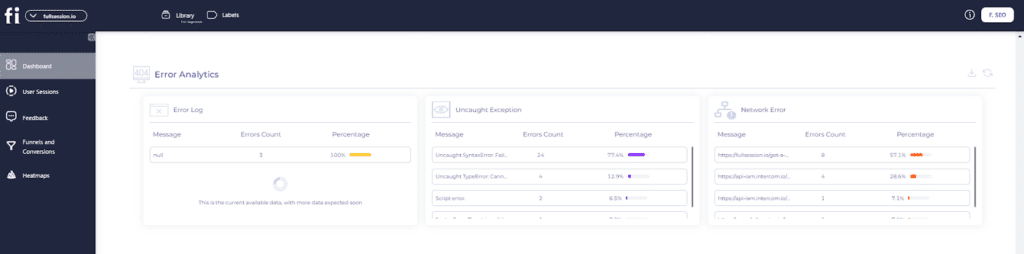
FullSession error analysis helps identify, analyze, and resolve errors impacting user experience by leveraging data on error clicks, network errors, console errors, error logs, and uncaught exceptions.
This feature provides actionable insights to improve the reliability and user satisfaction of digital products.
- Error clicks: This method detects non-responsive elements causing client-side JavaScript errors and uses session replays and error click maps to identify and fix issues.
- Network errors: Monitors server request failures due to timeouts, DNS errors, or server unavailability and analyzes error impact by URL, status code, and request method to resolve connectivity issues.
- Console errors: Logs JavaScript error messages and events. It also filters and analyzes errors to identify and fix codebase issues, using session replays for context.
- Error logs: This feature captures detailed error information, including messages, stack traces, and timestamps, and facilitates accurate debugging and issue resolution for an optimized application.
- Uncaught exceptions: Monitors critical unhandled errors to prevent application crashes and ensures proper error handling and resolution to enhance stability.
- Error trends and segmentation: Segments data by user attributes, session properties, and error types for deeper insights, visualizes error trends and impacts over time to monitor platform health and validate fixes, and integrates session replays to see errors from the user’s perspective.
- Alerts and notifications: Integrates with Slack for real-time error alerts and customizes notifications for various error types, ensuring quick team responses.
Why should you choose FullSession?
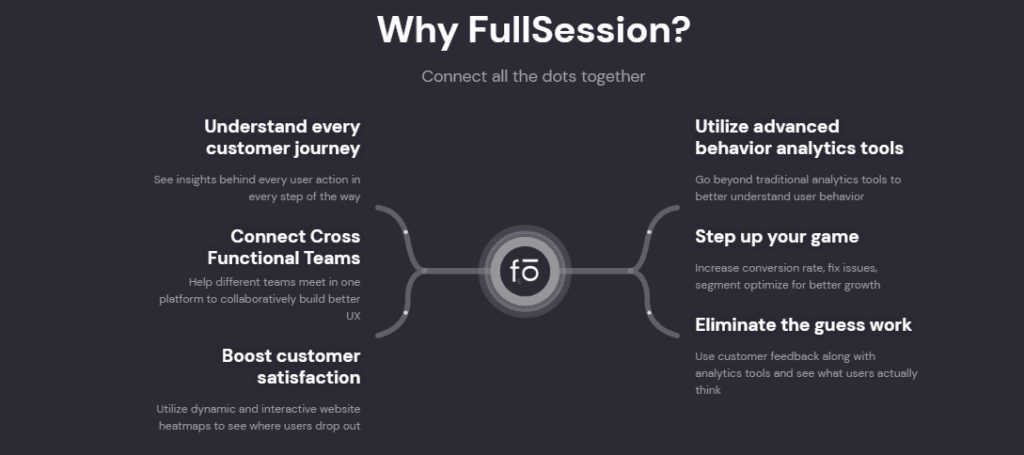
Here are four reasons to choose FullSession to perform web analysis
- FullSession helps you perform UX analysis without affecting your website performance and page loading time.
- FullSession can track and analyze user behavior to identify website visitors’ struggles and conversion blockers.
- Our analytics software provides advanced filtering options that enable you to identify critical user actions and understand each user’s digital experience.
- FullSession provides a central analytics platform that lets you and your team collaborate more efficiently.
As you can see, FullSession provides many benefits, so don’t waste time anymore. Start your free trial to create a perfect digital experience for your customers.
Pricing
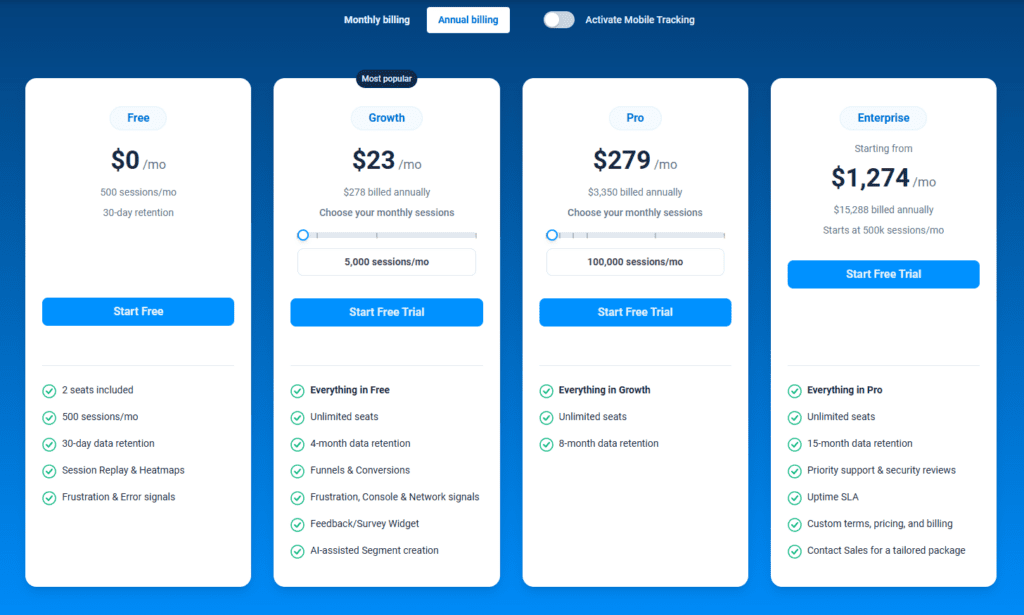
FullSession doesn’t include a free plan, but we offer a free trial. The annual subscription allows you to save 20% on our premium plans.
Here are more details on each plan.
- The Free plan is available at $0/month and lets you track up to 500 sessions per month with 30 days of data retention, making it ideal for testing core features like session replay, website heatmap, and frustration signals.
- The Growth Plan starts from $23/month (billed annually, $276/year) for 5,000 sessions/month – with flexible tiers up to 50,000 sessions/month. Includes 4 months of data retention plus advanced features like funnels & conversion analysis, feedback widgets, and AI-assisted segment creation.
- The Pro Plan starts from $279/month (billed annually, $3,350/year) for 100,000 sessions/month – with flexible tiers up to 750,000 sessions/month. It includes everything in the Growth plan, plus unlimited seats and 8-month data retention for larger teams that need deeper historical insights.
- The Enterprise plan starts from $1,274/month when billed annually ($15,288/year) and is designed for large-scale needs with 500,000+ sessions per month, 15 months of data retention, priority support, uptime SLA, security reviews, and fully customized pricing and terms.
Turn User Behavior into Growth Opportunities
Learn how to visualize, analyze, and optimize your site with FullSession.
2. Hotjar
Investing in a tool like Hotjar can help you improve the user experience and your company’s profits. With session recordings and session replay tools, you can watch what your users are doing online and discover issues in actual user journeys, from the entry page to the exit page.
You can observe how customers use your site, make design changes, and compare the effects of those changes. It is the favorite tool of UX designers, but it can benefit all teams working in the Information Technology industry.
Unlike traditional web analytics tools such as Google Analytics, which provide raw data, Hotjar offers sensitive data presented in visual reports, providing immediate feedback on whether your changes have the desired effect.
Hotjar features
Hotjar is a qualitative web analytics solution that helps you make informed decisions about your website’s usability, navigation structure, and content organization. Here is a list of Hotjar’s features.
- website heatmap software
- Session recording
- Session replay tools
- Conversion funnels
- Form analytics
- User feedback pop-up widget
- Incoming feedback
- Surveys
- Usability testing recruitment
Hotjar gives you a bird’s eye view of your website visitors. You can use it to see how users behave on your site, where they’re clicking, and what they’re paying attention to.
If you want to learn how Hotjar compares to its competitors, you can read our Hotjar alternatives comparison.
Hotjar pricing
Hotjar provides a free version. Its paid plans include the Observe, Ask, and Engage plans. If you pay annually, you can get a 20% discount.
The Observe plan lets you visualize user behavior with heatmaps and see users’ actions with session recording. It is divided into:
- Basic—costs $0 and allows you to track up to 35 sessions/day
- Plus—costs $39/month and lets you track up to 100 sessions/day
- Business—starts from $99/month and lets you track 500 to 270,000 daily sessions
- Scale—starts at $213/month and lets you track 500 to 270,000 daily session recordings with full access to all features
Our Hotjar Reviews and Comparison Articles
Want to learn more about Hotjar and its alternatives? Feel free to check out our in-depth articles:
- Hotjar review
- Smartlook vs Hotjar
- Decibel Insight vs Hotjar
- Lucky Orange vs Hotjar
- Hotjar vs Clicktale
- Hotjar vs Mouseflow
- HotJar vs Crazy Egg
- Hotjar vs FullStory
- Hotjar vs Microsoft Clarity
3. Inspectlet
With Inspectlet, you’ll have always-on visitor recordings that allow you to step into your customer’s shoes to improve and potentially increase your sales conversion rate. Also, it has an advanced setup that lets you gather data on desktop or mobile devices.
Inspectlet features
If you want to know more about the user experience on your website or landing page, Inspectlet is a good place to start. Here is the Inspectlet features list.
- Automatic event tracking
- Session recording and session replay tools
- Screenshots utility
- Eye-tracking heatmaps, click heatmaps, and scroll heatmaps
- User-targeted tracking options
- Advanced filtering options
- Session and user tagging
- A/B testing
- Feedback surveys
- Form analytics
- Bug reports
Inspectlet pricing
Inspectlet offers a free plan and five paid plans. Here are more details of each plan:
- Free plan – provides access to 2,500 session recordings
- Micro plan – starts at $39 per month and allows you to track 10,000 session recordings
- Startup plan – starts at $79 per month and gives you access to 25,000 recorded sessions
- Growth plan – starts at $149 per month and allows you to analyze 50,000 recorded sessions
- Accelerate plan – starts at $299 per month and enables you to track 125,000 session recordings
- Enterprise plan – starts at $499 per month and gives you access to 250,000 recorded sessions
If you want to read more about how Inspectlet compares to Hotjar, you can check out our review.
4. Mouseflow
If your site visitors aren’t converting, Mouseflow can tell you why. The service lets you replay the whole visit and see what areas people struggled with the most. You’ll be able to pinpoint and fix problems easily and boost conversions on the web or mobile apps.
Read our Mouseflow vs VWO comparison to learn more.
Mouseflow features
We all want to know what our users think. Mouseflow is a tool that provides an in-depth analysis of your website’s visitors. Here is Mouseflow’s feature list.
- Click, scroll, attention, movement, geo, and live heatmaps
- Session recordings and session replay tools
- Conversion funnel optimization tool
- Form analysis and optimization
- User feedback
Mouseflow pricing
Would you like to use the free forever or paid plan? The free forever plan (500 sessions/month) is good for small businesses and websites but offers limited features.
However, if your website has a high monthly traffic, we recommend one of Mouseflow’s paid plans.
- Starter costs $39 per month for 5,000 sessions/month
- Growth costs $129 per month for 15,000 sessions/month
- Business costs $259 per month for 50,000 sessions/month
- Pro costs $499 per month for 150,000 sessions/month
- Enterprise offers customized pricing for 200,000+ sessions/month
Each paid plan has a free trial period. If you need more than 200,000 recordings/month, you can contact Mouseflow sales reps for more information.
5. Contentsquare
Contentsquare (formerly ClickTale) is a cloud-based session recording software that lets you gain insight into how your customers interact with your digital products. It provides information on web navigation, browsing patterns, and general behaviors of your users on web or mobile apps.
This session recording and session replay tool is ideal for measuring the goals of marketing campaigns, improving conversion rates, enhancing customer experience, and boosting sales.
Contentsquare features
Contentsquare is a platform that fits all your digital needs. It’s one place where marketers, product managers, and IT can use the session replay feature to get customer data and do their jobs better. Here is the list of Contentsquare’s features.
- Customer journey analysis
- Zone-based heatmaps
- Session replay tool
- AI insights
- Mobile app analysis
- Merchandising analysis
- Friction, page error, and site error detection
- Impact quantification
- APIs and web analytics integration
Contentsquare pricing
Contentsquare provides a record-everything service. Pricing information is unavailable on the official site, and customers need to contact sales reps for more information. It is worth noting that Contentsquare has subscription-based pricing.
To learn more about this tool, read our article on Contentsquare competitors.
6. Smartlook
The Smartlook session recording and session replay software is an invaluable tool that can help you see everything your customers do on their screens.
You’ll be able to see visitors click, their inputs into form fields, where they spend the most time, and how they go through each page of your website or mobile apps, thanks to an easy-to-use SDK.
It’s a tool that helps you stay compliant with GDPR. You can install it quickly and easily on your website by adding a small code snippet or using Google Tag Manager.
If you want to learn more about this tool and its competitors, you can read our article on Smartlook alternatives.
Smartlook features
Smartlook helps you get inside your visitor’s mind. You can track where they get stuck on your website and then use that information to improve the user experience. Here is the list of Smartlook features.
- Session recording and session replay with advanced filtering options
- Heatmaps you can segment by device type or visitor type
- Automatic event tracking, statistics, and breakdown
- Conversion funnels optimization
- Analytics and reporting
- Retention tables to understand user engagement and identify churn
Bonus features for mobile devices
- User recording on Android or iOS devices
- Wireframe mode to help you focus on UI elements
- Games recording and analytics
- WebGL to see graphic elements of your apps on different devices
Smartlook pricing
Smartlook offers a 30-day free trial. During this trial period, you can enjoy all the features of the business plan. However, there is a limit of 3,000 monthly sessions.
You do not need to enter your credit card information to start the trial. After 30 days, you can buy a paid plan or return to the free version. Smartlook offers three paid plans:
- Pro with 5,000 sessions/month for $55 per month
- Enterprise provides a tailor-made solution, so you need to contact sales reps
7. Lucky Orange
Lucky Orange has a user-friendly interface that allows you to completely control your recordings. It is a good tool for UX designers, product managers, market researchers, digital marketers, and others.
With session recording and session replay features, you can see mouse movements, scrolls, taps, and gestures on the virtual desktop screen.
To learn how this tool compares to other UX analytics solutions, read our article on Lucky Orange alternatives.
Lucky Orange features
Lucky Orange lets you optimize your website’s performance fast. It provides data to back up decisions in a useful way for both solo entrepreneurs and large corporations.
Here is the list of Lucky Orange’s features:
- Session recording and session replay
- Live chat for customer support
- Conversion funnel optimization to remove roadblocks
- Detailed visitor profiles with recording history
- Announcement sharing with placement options and intelligent triggers
- Dynamic heatmaps
- Unlimited and customizable dashboards to focus on important data
- Form analytics
- Fully customizable surveys with a pre-launch preview
Lucky Orange pricing
It offers a free plan for one website. The free plan includes 100 sessions per month, unlimited recordings, and 30 days’ worth of data.
Paid plans provide more insights, and you can test them out with a free trial. Also, it offers a 20% discount for yearly payments. Check more pricing details below.
- Build package includes 5,000 sessions for $39/month
- Grow package includes 15,000 sessions for $79/month
- Expand package includes 45,000 sessions for $179/month
- Scale package includes 300,000 sessions for $749/month
- Enterprise package lets you create a plan based on your needs
8. FullStory
FullStory is like having an extra set of eyes on the inside. It’s like having someone at your place who can see what people are doing while you’re not around. FullStory has a holistic view of your online customer experience.
FullStory is a platform that combines quantitative and qualitative data to drive digital transformation and growth. It tells you what seems to matter most these days—what appeals to your customers.
You can check out our article on FullStory competitors to learn more.
FullStory features
FullStory lets you get a complete picture of what users do on your website. Here are more details of the FullStory features:
- Advanced record and session replay options with skip inactivity feature
- Users and sessions filtering based on any action
- Developers’ tools and bug reports
- Conversion funnel optimization
- Click and scroll heatmaps
- Collaboration tools include notes, alerts, email digest, and Slack integration
- Privacy control features
- Out-of-the-box implementation with JavaScript frameworks
FullStory pricing
FullStory offers a free plan for basic needs. It gives you access to 5,000 sessions.
There are three paid plans—Business, Advanced, and Enterprise–but the downside is that it doesn’t provide transparent pricing for each plan on its website.
- The Business plan offers a 14-day trial and allows you to track up to 5,000 sessions
- The Advanced plan offers everything in the Business plan plus premium product analytics features
- The Enterprise plan offers a customized plan, so you’d have to contact sales or request a demo
So far, we’ve explained the top eight session recordings and replay tools to help you understand user behavior. In the next section, we’ll present a table summarizing the features of each tool to make a quick overview.
The Best Session Recording and Replay Tools: A Short Overview
The table below provides a short overview of the session recordings and replay software we mentioned above.
| Features | FullSession | Hotjar | Inspectlet | MouseFlow | Clicktale | Smartlook | Lucky Orange | FullStory |
| Real-time Session recording | ✔ | ✔ | ✔ | ✔ | ✔ | ✔ | ✔ | ✔ |
| Funnel analysis | ✔ | ✔ | ✘ | ✔ | ✘ | ✔ | ✔ | ✔ |
| Conversion tracking | ✔ | ✔ | ✘ | ✔ | ✔ | ✔ | ✔ | ✔ |
| Behavioral analytics | ✔ | ✘ | ✔ | ✘ | ✔ | ✘ | ✔ | ✘ |
| Customer segmentation | ✔ | ✔ | ✔ | ✔ | ✔ | ✔ | ✔ | ✔ |
| A/B testing | ✘ | ✘ | ✔ | ✘ | ✘ | ✘ | ✘ | ✘ |
| Customer journey mapping | ✔ | ✔ | ✘ | ✘ | ✔ | ✔ | ✘ | ✔ |
| Dynamic heatmaps | ✔ | ✘ | ✘ | ✘ | ✘ | ✘ | ✔ | ✘ |
| Free version | ✘ | ✔ | ✔ | ✔ | ✘ | ✔ | ✔ | ✔ |
| Free trial | ✔ | ✔ | ✔ | ✔ | ✘ | ✔ | ✔ | ✔ |
| Surveys and customer feedback | ✔ | ✘ | ✔ | ✔ | ✔ | ✘ | ✔ | ✘ |
| Insights | ✔ | ✘ | ✘ | ✘ | ✔ | ✘ | ✘ | ✘ |
| Monthly pricing | $39 | $39 | $39 | $39 | n/a | $55 | $39 | n/a |
Session Recording Tools: Our Verdict
As we conclude this comprehensive article, we hope it has provided you with enough information to select suitable session recording tools for your website tracking needs.
There are so many session recording solutions available, each with differing strengths and weaknesses, so it’s critical to choose a solution that works for you and your team.
FullSession is the best option for your website. Our UX analytics tool provides real-time session recordings and replay tools that help you monitor users as they browse your website.
With this feature, you can better understand user behavior, figure out where users are having issues, and use the insight to improve conversions. And it’s not just session replays.
You also get access to a suite of tools to understand your customers’ needs and wants, including heatmaps, conversion funnel analysis, error tracking, customer feedback tools, and more.
Get a 360° View of User Behavior
Learn how to visualize and analyze all user interactions with FullSession.
FullSession Pricing Plans
The FullSession platform offers a 14-day free trial. It provides three paid plans—Starter, Business, and Enterprise. You can save up to 20% with a yearly subscription!
Here are more details on each plan.
- The Starter plan costs $39/month or $32/year and allows you to monitor up to 5,000 monthly sessions.
- The Business plan costs $75/month or $60/year and helps you to track and analyze up to 100,000 monthly sessions.
- The Enterprise plan has custom pricing and offers customizable sessions plus full access to all features.
If you need more information, you can get a demo.
Try FullSession’s Session Recording Features Today
It takes less than 5 minutes to view your first user session with FullSession, and it’s completely free!
FAQs About Session Replay Tools
Let’s answer the most common questions about session recording tools.
What are session recording tools?
Session recording tools are qualitative research tools that help you record user actions while browsing web pages.
Product teams, UX and UI researchers, marketers, and site owners use website session recording software to capture data and analyze user behavior.
What are session replays?
Session playback helps you focus on the video and pay closer attention to how visitors interact with your website or app. It allows you to spot all crucial details about users’ behavior.
Some analytics tools, like FullSession, even let you set up the playback speed of your videos to help you save time during the analysis. Fixing all critical issues you noticed during session replays will improve your customers’ digital experience.
How can session recordings help you monitor user sessions?
With session recordings, you can watch recordings of how users interact with your website, web app, or landing page in real-time.
You can track:
- How long has the user engaged with your site
- How many pages they viewed
- Determine what areas of your site need improvement
- Determine if you need to redesign your web elements
- Understand if there are any usability issues.
- Identify bugs and Javascript errors
- Learn about customers’ preferences and behaviors
It helps you tailor your products and services to meet users’ needs.
How does session recording let you track user behavior?
Image source: Intechnic
Session recordings help you understand and capture data about user navigation on your website and issues they encounter during their visit. You can watch sessions to learn:
- What your website visitors see on different screen resolutions.
- What page elements catch attention and engage customers.
- Where users click or how far they scroll on pages.
- Users’ mouse movements
How to choose the best session recording tool?
There is no one-size-fits-all answer to this question, as the best session recording tool for your needs will depend on several factors.
However, when choosing a session recording and replay tool, some things to consider include
- Ease of use: You should choose software that is easy to use and set up so you can start recording sessions quickly.
- Recording quality: Make sure the tool you choose produces high-quality recordings that will be easy to watch and understand.
- Compatibility: To avoid headaches, ensure that the tool you choose is compatible with the devices and software you’re using.
- Pricing: Consider your budget when selecting a session recording and replay tool, as some options can be expensive.
What is a session recording?
Session recording is a qualitative research tool that helps you record user sessions in real-time. Product teams can replay the recordings and better understand user behavior by analyzing data, including the user’s clicks, scrolls, mouse movements, etc.
What is session replay software?
Video recording can provide website owners with a lot of information about user sessions.
Session replay software helps you understand customer behavior in depth and choose marketing strategies that better suit their needs.
To analyze patterns that occur when users browse through your website or use its interface, you can invite visitors for usability testing and watch and replay videos of their behavior.
Why is session recording important?
Session recording lets you learn more about how visitors browse your website, including where they click and what content they view. It will help you understand your visitors’ needs and wants. This method can also allow developers to reproduce bugs and fix technical problems as soon as they happen.
How do I start a session recording?
We will take our FullSession as an example because it consists of six easy steps.
- Start your free trial
- Add your first and last name
- Add the URL of your website or web app
- Choose where you want to install FullSession
- Get your Recording code or User ID code
- Verify the installation
- Invite your team members
That was easy, and it will take you only a few minutes to start with the session recording.
Does Google Analytics have user session recordings?
Google Analytics is an excellent tool for tracking data and analytics relating to your website’s traffic, but it doesn’t collect everything you need to know.
For example, if a site visitor accesses a series of pages to fill out a form, you may wonder whether they reached a particular point in that form or not.
Or perhaps you want to know why they even came to your site in the first place. In both cases, session recording and replay tools allow you to see what users do on your site to understand their actions and improve your website accordingly.
What is a session replay tool?
A session replay tool records and plays back user interactions on a website, allowing you to see exactly how users navigate, click, scroll, and interact with your site. It helps identify usability issues and understand user behavior better.
What is a session capture tool?
A session capture tool records user sessions on your website, collecting data on mouse movements, clicks, form inputs, and page views. This data is then used to create session replays, which can be analyzed to improve user experience and identify any issues users may face.
How to implement session replay?
To implement session replay, follow these steps:
- Register for FullSession.
- Follow the installation instructions, which typically involve adding a small JavaScript snippet to your website’s code.
- Adjust settings to specify which pages or events you want to record.
- Once set up, the tool will start recording user sessions automatically.
- Use the tool’s dashboard to review session replays, identify issues, and make improvements to your website.