Are you looking to optimize your website's performance but unsure if VWO is the right choice? You're in luck! We've compiled...

Mixpanel Vs Amplitude: Which Analytics Tool is Best for Your Business?
Every business needs data to make good products and market strategies – you can’t just make important decisions blindly. UX analytics tools allow you to gather such data. They give companies insight into everything from customer behavior and purchasing trends to the performance of their websites or apps.
Choosing the right solution might be challenging. Many businesses struggle to find the right analytics tool compatible with their unique needs and budget.
There are many different factors to evaluate. If you want a great all-around platform, consider FullSession. Our powerful web analytics solution can significantly help various specialists, including UX researchers, UI designers, product teams, digital marketers, and product managers. You can check out all the features by starting your 14-day free trial or scheduling a demo.
If you want to keep an open mind and look at other analytics tools, Mixpanel and Amplitude are certainly two popular solutions you could consider. Both are suitable platforms for understanding user behavior.
They’re also the two most popular user analytics tools for mobile apps. With a good range of features and integrations, it’s challenging to know which one is best for your team and project.
In this Mixpanel vs Amplitude article, we’ll cover the main differences between them from a user standpoint. We’ll pinpoint their strong and weak points and explain use cases. We will also explain why we consider FullSession the best alternative to both products.
Let's start with some essential information.
What is Mixpanel?
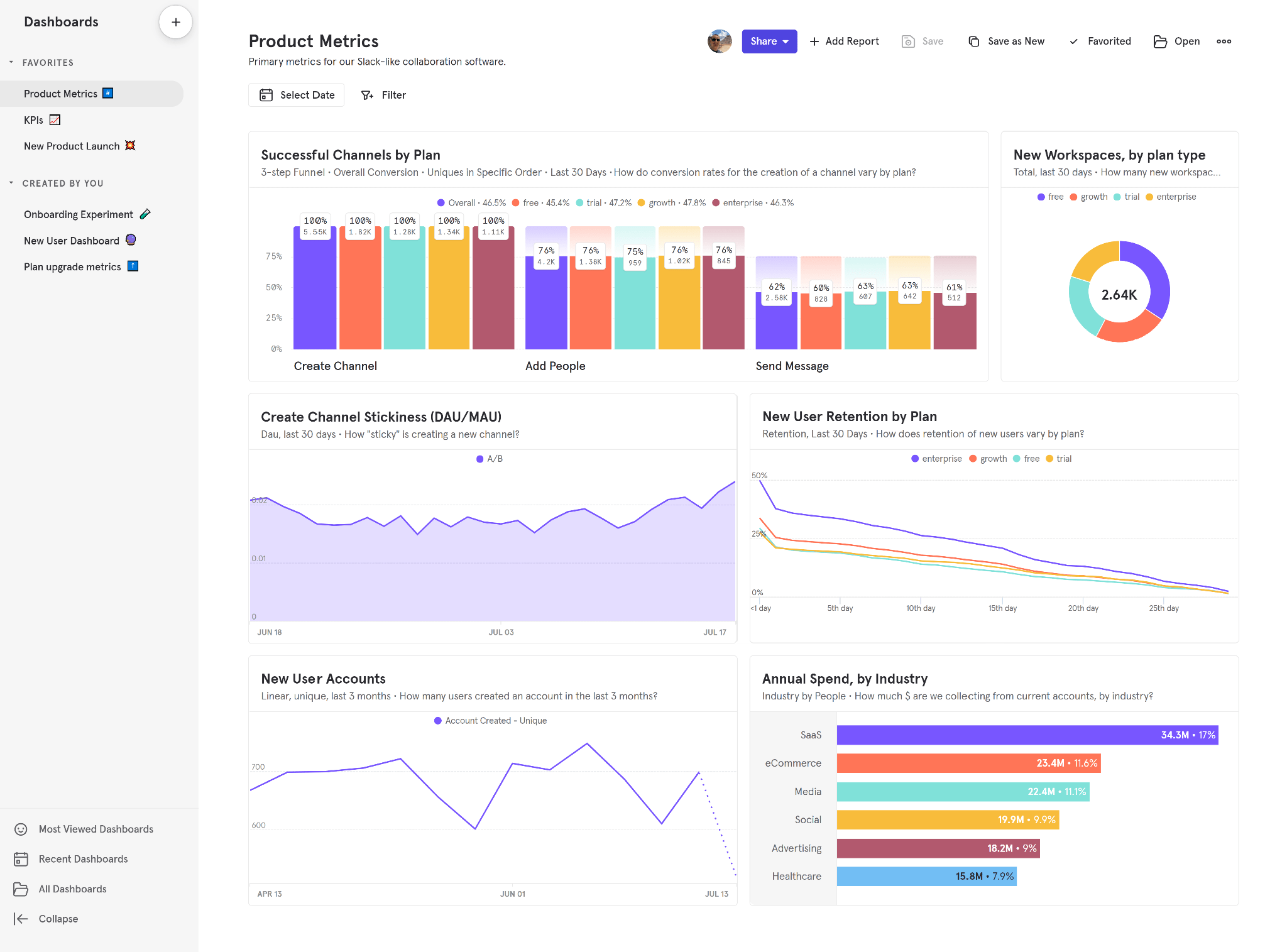
Image source: G2
Mixpanel is a real-time behavioral analytics tool. You can use it to collect valuable user engagement data.
Mixpanel is event-centric – you define specific events and then track actions performed by the user to see how they use your website and what kinds of problems they encounter. It helps you understand what drives conversions to get more paying customers.
Mixpanel focuses on user actions instead of broader page-level data. The platform allows you to segment information based on several factors, such as users' location, demographics, and general behavior.
The solution is easy to set up and use and offers features typical for CRM systems. For example, it allows you to act quickly on your observations by sending targeted e-mails, in-app messages, and push notifications directly from the dashboard.
What is Amplitude?
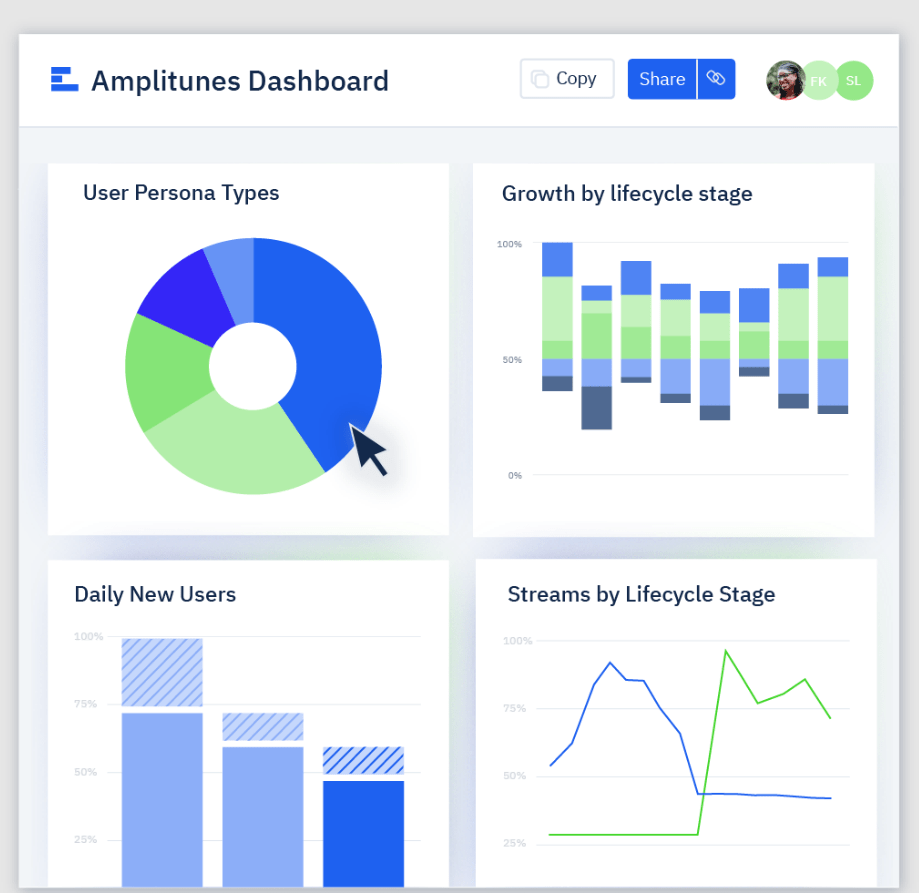
Image source: G2
Amplitude Analytics is another platform you can use for behavior analysis. It’s a good option when you want to optimize a website for use on different devices and platforms or understand your users much better.
The platform consists of several systems:
- Amplitude analytics – the core system. You can use it to analyze feature performance, user actions, and business outcomes.
- Amplitude recommends – you can customize and personalize the customer experience and get actionable data regarding customer behavior.
- Amplitude experiment – helps with A/B testing, i.e., allows you to compare two possible solutions or features.
- Amplitude data – allows access to additional tools to help you define, verify and track data vital for your project.
You can pick and choose – either use the entire package or only some of its components. It all depends on what you need. There's room for in-depth customization, making Amplitude a good option for web analytics power users.
Learn more: Amplitude alternatives.
What is FullSession?
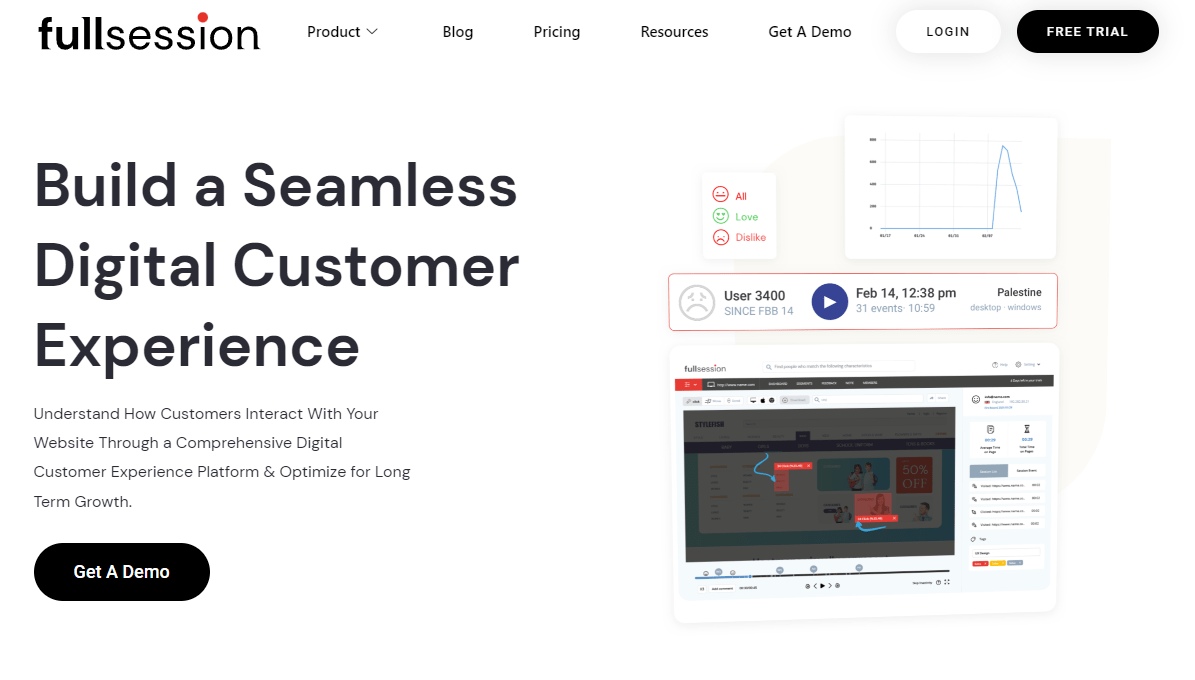
FullSession is our comprehensive, cloud-based, SaaS web analytics platform you can use to optimize your website, landing page, or web app. It helps you collect data on customer behavior to identify potential problems and resolve them.
You can watch session recordings and replays to track user journeys and check out interactive heatmaps to understand better how people engage with your product and what causes them to act how they do.
Our advanced data segmentation and filtering help you find issues faster, while the advanced analysis feature makes drawing valuable conclusions easier.
FullSession is easy to deploy and doesn’t affect your website performance in any way whatsoever. It also respects your users’ privacy – we don’t believe in invasive tracking.
Mixpanel vs Amplitude: How they compare and contrast
We’ve introduced each tool. Now let’s see how they compare and contrast against each other. What are the main similarities and differences?
Mixpanel vs Amplitude: Basic differences
Mixpanel and Amplitude can be used for more or less the same purposes, but there are some essential differences between them.
For example, Mixpanel offers several features beyond behavioral analysis, like sending notifications and messages to your users directly from the platform to steer them in a specific direction or capitalize on something you’ve discovered. The software is also relatively easy to set up and use.
Amplitude focuses on behavior analysis – it provides in-depth data but doesn’t give you the ability to act on that information directly on the platform itself. You have to use other means to do that.
Additionally, Amplitude gives users more options to customize the tool. However, it has a higher learning curve due to this reason.
FullSession similarities with Mixpanel and Amplitude
FullSession is a behavior analytics tool that provides you with similar features. You can use it in most situations as Mixpanel or Amplitude.
How FullSession differs from Mixpanel and Amplitude
FullSession uses a different approach than Mixpanel or Amplitude.
Instead of focusing on raw, statistical data, it provides information through session recordings, interactive heatmaps, and customer feedback.
This visual presentation makes it easier to interpret data and allows you to notice details you might miss otherwise. However, you still get all the critical statistics you might need with FullSession.
Mixpanel vs Amplitude: User rating
Both Amplitude and Mixpanel have a 4,5/5 rating on G2.
Mixpanel vs Amplitude: Use cases
Mixpanel and Amplitude can analyze user journeys, conversion rates, and drop-offs, measure user engagement, and identify retention drivers. Aside from product and web analysis, both tools can benefit digital marketers and UX designers.
Nine ways you can use FullSession
Here are some FullSession use cases
- Gathering web analytics data
- Gathering user behavior data
- Product optimization
- Customer journey tracking
- Finding and removing bugs and other technical issues
- Improving marketing and sales funnels
- Reducing churn
- Increasing retention rates
- Increasing customer satisfaction and experience
Mixpanel vs Amplitude: Deployment
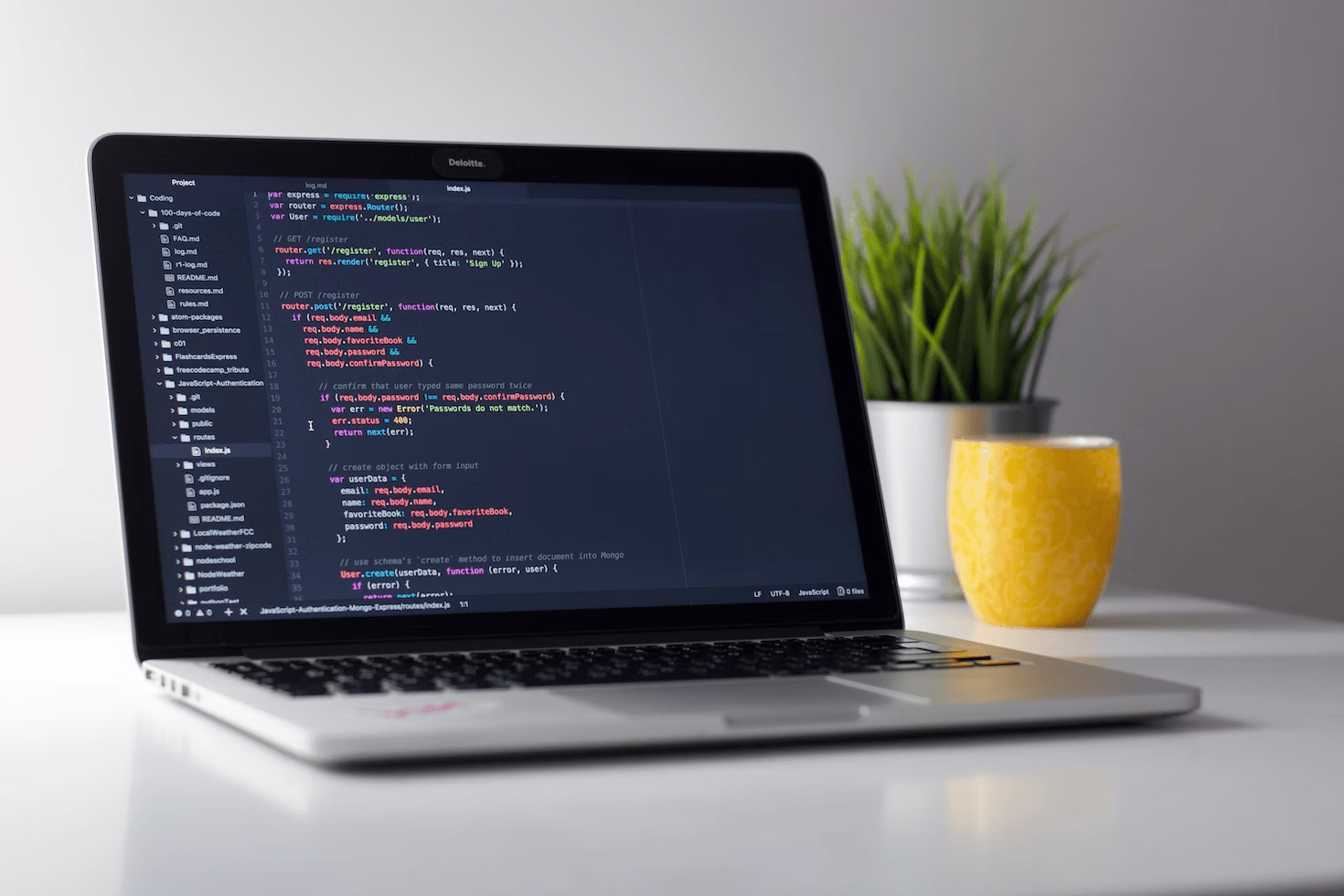
Image source: Unsplash
Mixpanel has a relatively complex implementation process, including creating an account, and project organization, adding tracking code to the page, and setting up events, metrics, and tracking plans.
The company provides a series of comprehensive guides and video tutorials, but the process is complicated, and you’ll need help from a software developer.
Amplitude also requires a complicated deployment process which you won’t be able to complete without technical knowledge, despite comprehensive documentation.
How to deploy FullSession
One of the FullSession advantages is that it’s easy to set up. On the FullSession home page, click the “Free Trial” button and enter your e-mail and password details.
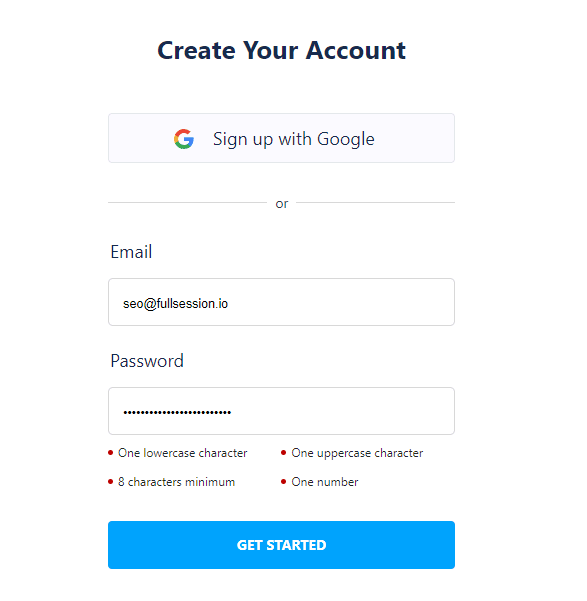
After that, you’ll need to check your inbox for an activation e-mail and click the “Activate your account” link you’ll find inside.
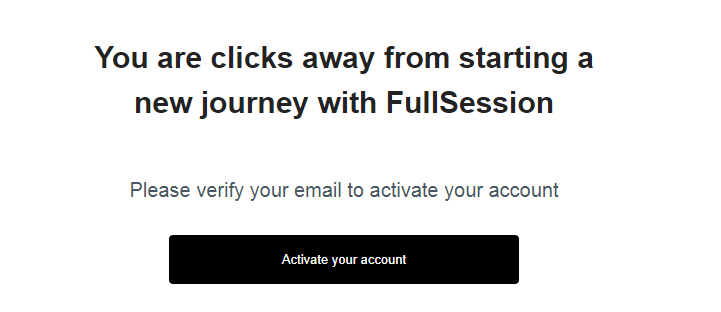
The following steps require you to choose where to install a code snippet on your website.
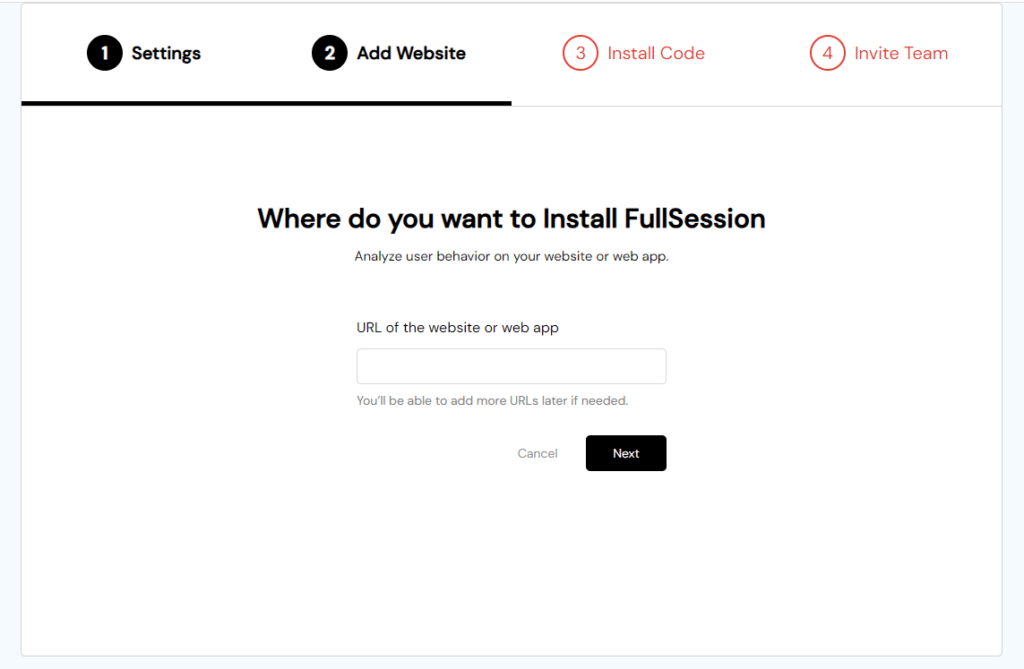
It’s easy, and our detailed guides will take you through this installation process. You’ll need to choose between the Recording code or the User ID code and copy and paste a script below theof the page you want to track.
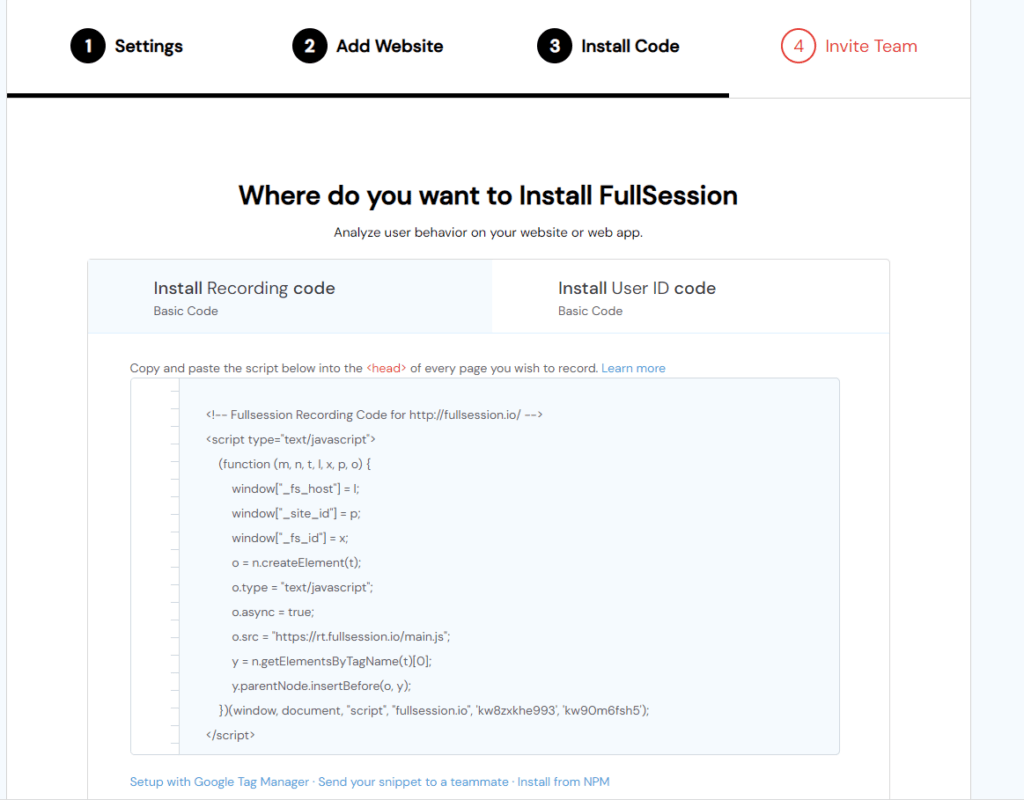
You can also use Google Tag Manager, install a tracking code from an NPM, or send the code to a team member.
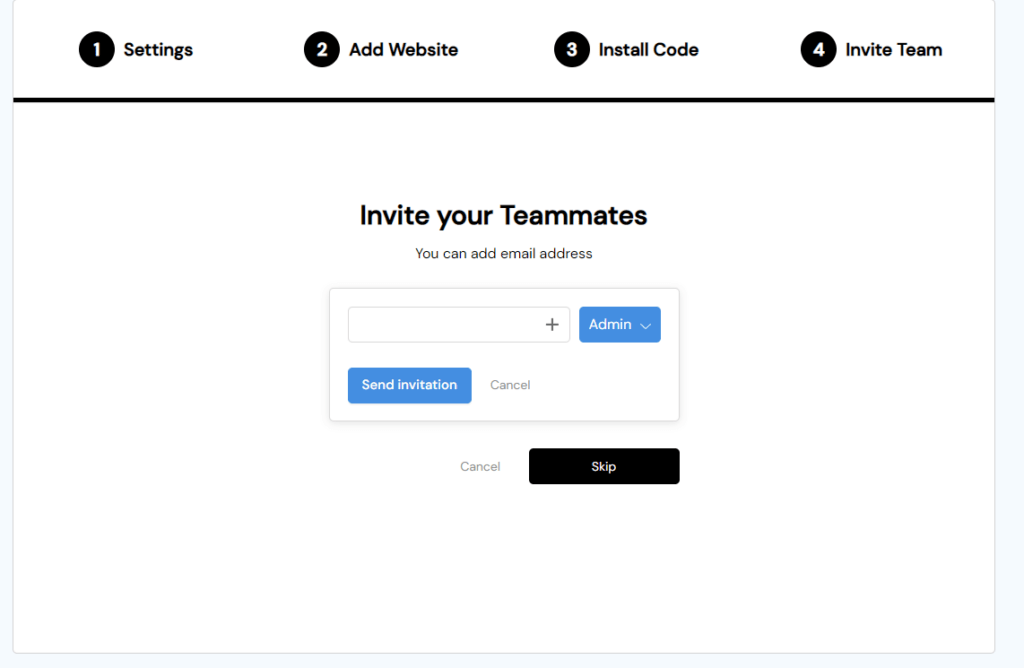
You can also invite team members to your project to access your dashboard and analyze the data.
Mixpanel vs Amplitude: Features
Mixpanel has three different sets of features. Mixpanel analysis lets you set up events and track trends you consider essential.
The platform helps you identify the most used paths and the most and least performing user flows. You can also determine issues users might face on their journey, conduct funnel analysis, and use predictive analytics.
Mixpanel dashboards give you access to the data you need to improve your product, and the Mixpanel advanced Reports feature provides access to A/B testing results. The Signal reports show user actions and how cohorts relate to each other. The Impact reports are helpful for product launches.
Amplitude works similarly but emphasizes detailed reporting and customization options. You can analyze data regarding user journeys and event streams and observe what drives people to use your website.
This comprehensive web analytics platform provides valuable insights, helps you understand customer behavior, and increase conversions.
Six crucial features FullSession provides
Here are the most important features our FullSession web analytics platform offers. As you can see, you’ll have plenty of valuable tools at your disposal.
- Session recordings and replays to track user journeys
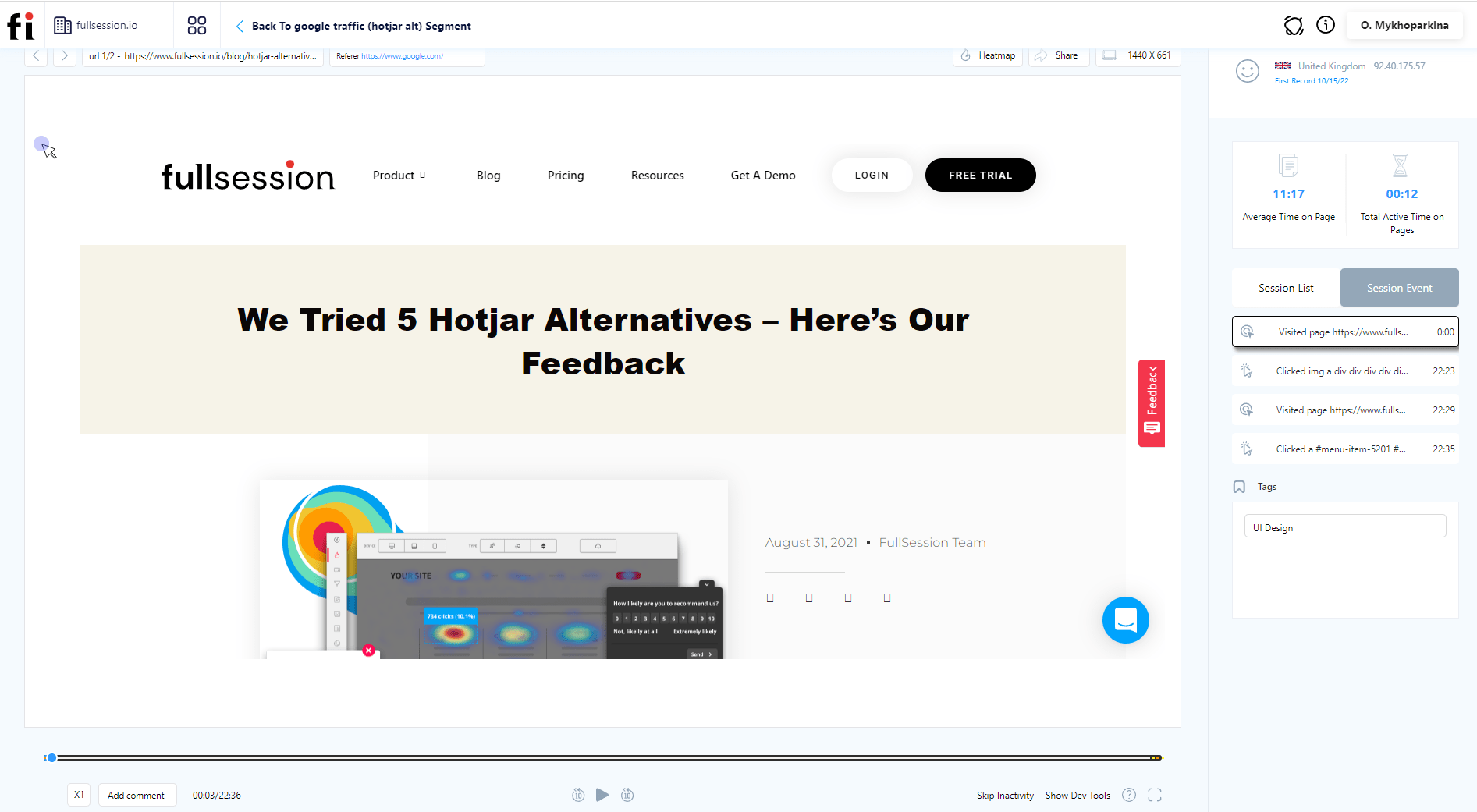
FullSession provides a session recording tool you can use to watch how people navigate and interact with your website, web app, or landing page.
It helps you identify issues individual users face and develop ideas for improvement. To make things easier and save time, you can skip inactivity periods when nothing important happens on the screen. You can also fast forward, rewind, and pause the recordings.
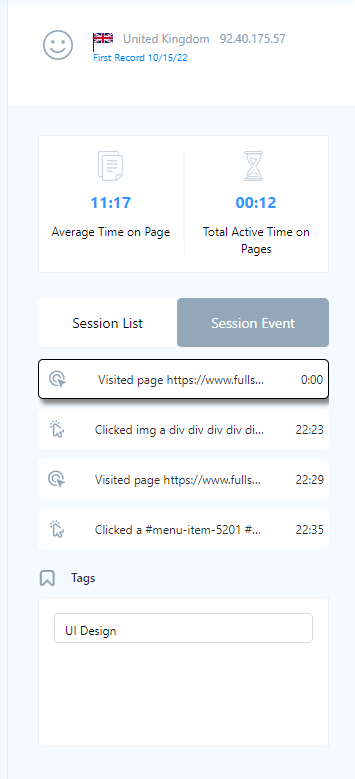
FullSession provides you with the following data:
- Session list
- The country and IP address of users
- Visited pages/URLs
- The session event data
- Screen resolutions
- Average time on page
- Total time spent on pages
- Visit source
Each session recording is connected to the customer feedback, so you can watch what happened during the session, understand users’ comments and solve customer issues promptly.
Our website heatmap tool allows you to track how users engage with different web page elements and content.
It’s a great way to identify problems with your product and boost conversion rates. You can see this information in a graphic form, which makes it easier to analyze data – if you want to know how to read a heatmap, check out our comprehensive guide on the subject.
FullSession lets you observe several types of heat maps: click maps, movement maps, and scroll maps.
Clicks map example
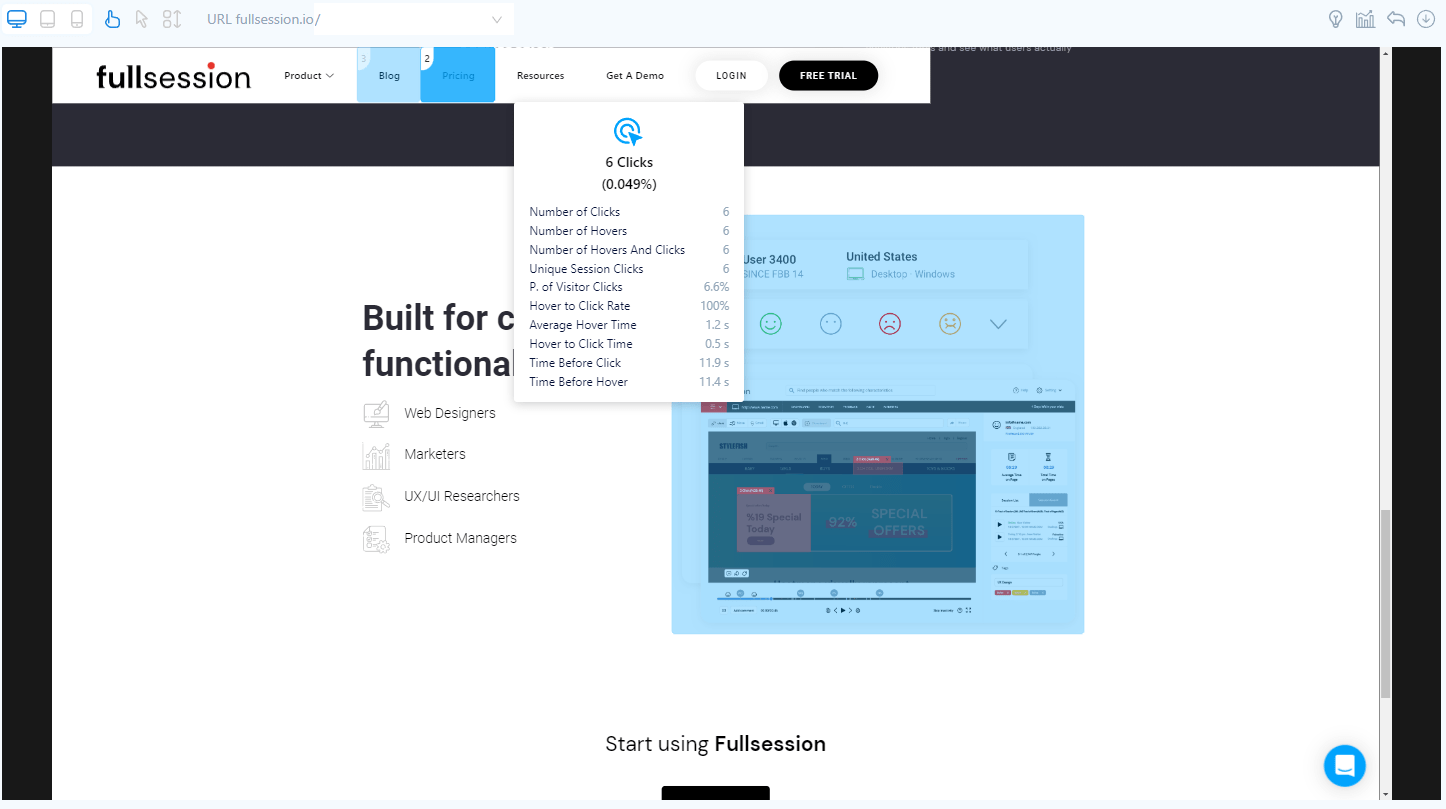
Click maps are all about click tracking. They show you which areas of the page users interacted with, which buttons they clicked, which headers drew their attention, and more.
Mouse movement heatmap example
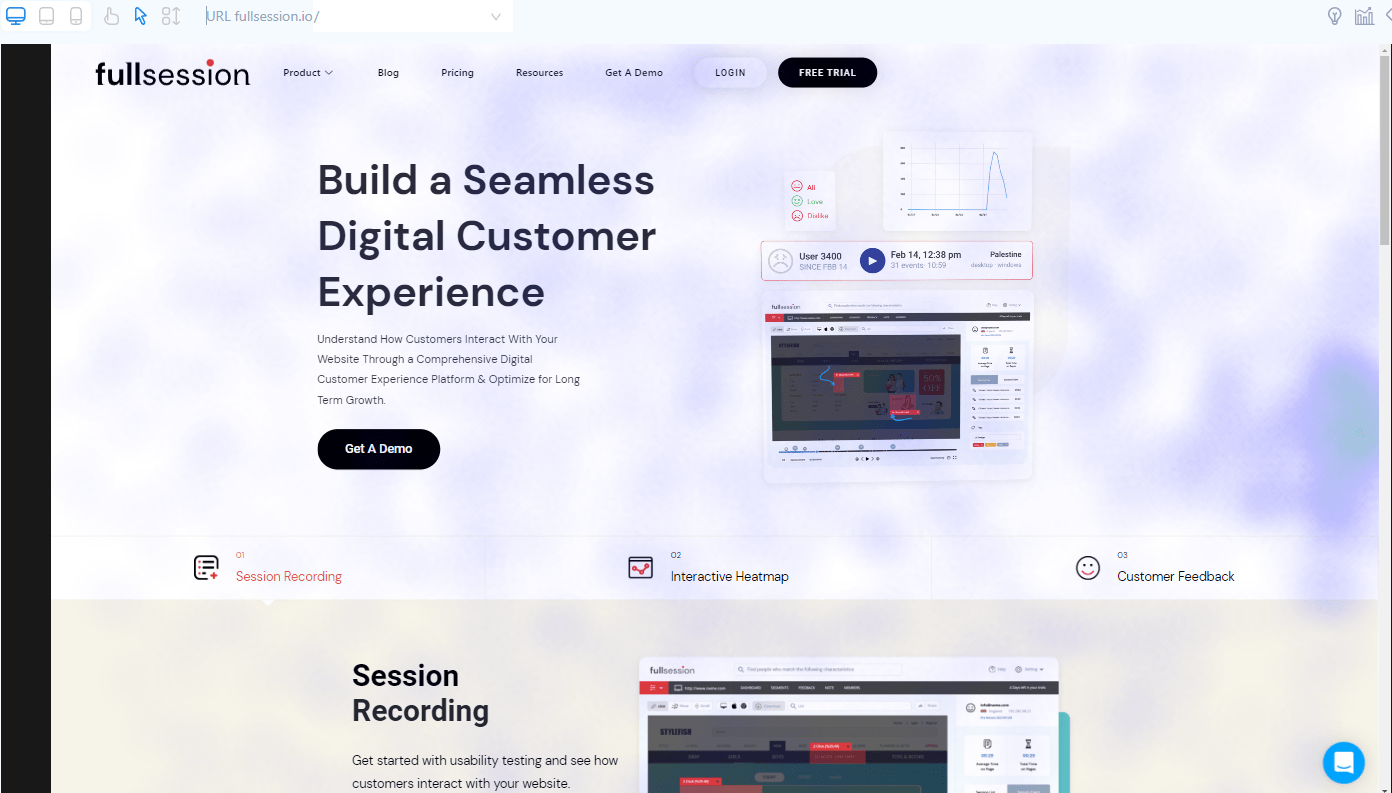
With mouse movement heatmaps, you can observe the user's cursor movement. You can use them for tracking customer journeys and evaluating where they get stuck on the path to conversion.
Scroll map example
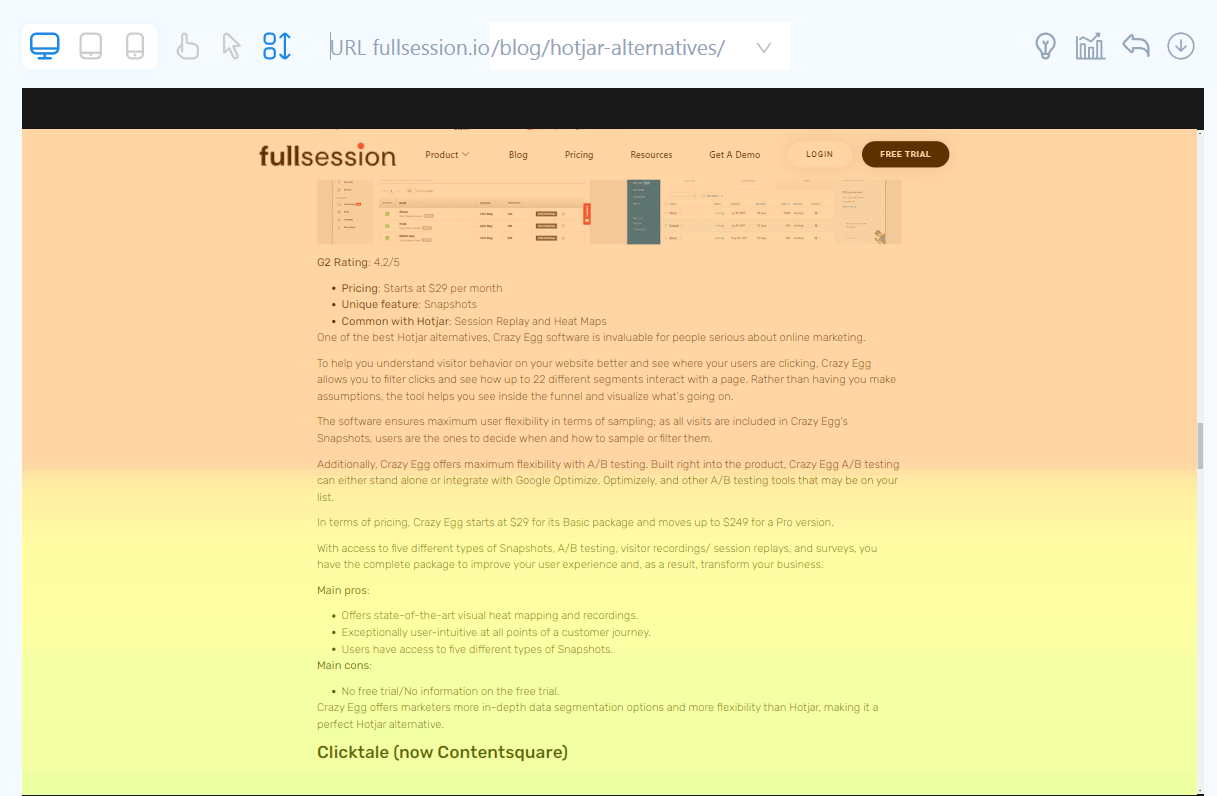
FullSession gives you access to scroll maps, which allow you to see how far users scroll down the page. You can use this information to place important messages and buttons, like CTAs, where they’ll grab the most attention to maximize their effectiveness.
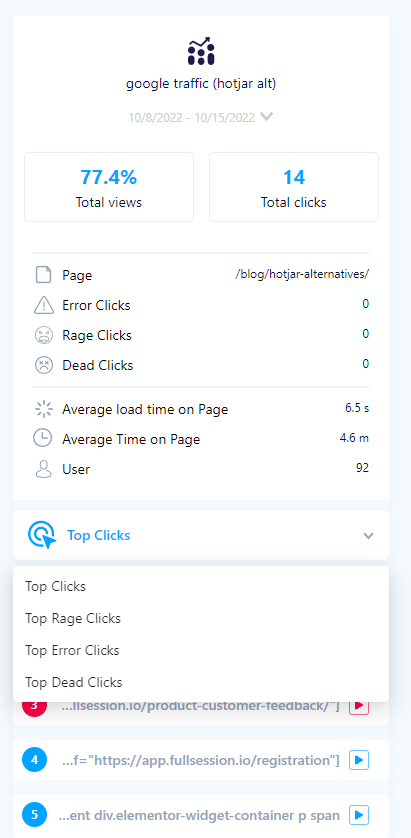
The FullSession interactive heatmaps feature gives access to the following data
- The number of visitors
- User engagement data
- The visited URL
- Total views count
- The total number of clicks
- The average time spent on page
- The average page load time
- The number of dead clicks
- The number of rage clicks
- Data regarding errors
3. Advanced data analysis
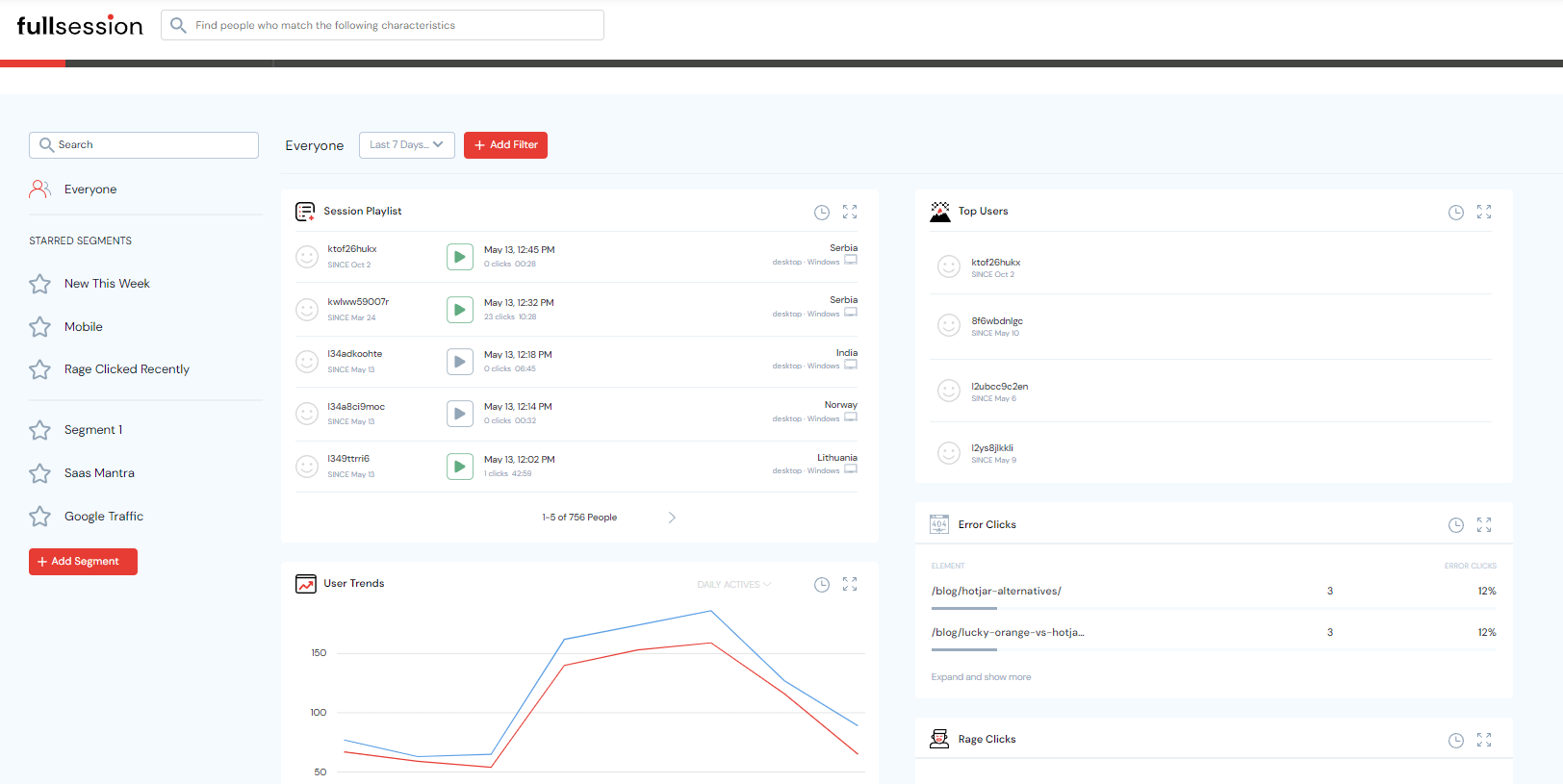
FullSession also has a detailed metrics page. You can use it to view important information regarding your website quickly. It’ll make data analysis easier since you’ll see crucial details in one place, and you’ll be able to understand how they relate to each other.
4. Customer feedback widget
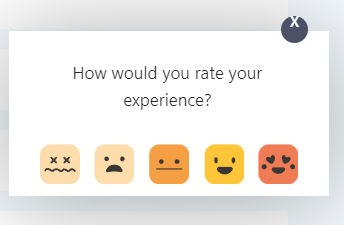
Another of our features allows you to get customer feedback. You can use the collected information to learn more about your users and change your website to better suit their needs, as you would with a comprehensive NPS software solution.
It’s beneficial, as it provides additional context for session recordings. Together, these two features help you identify problems that affect the user experience negatively.
Our dashboard details each feedback form. You see all the essential information, such as the user ID, page the user visited, sentiment, comment, browser breakdown, date, and comment.
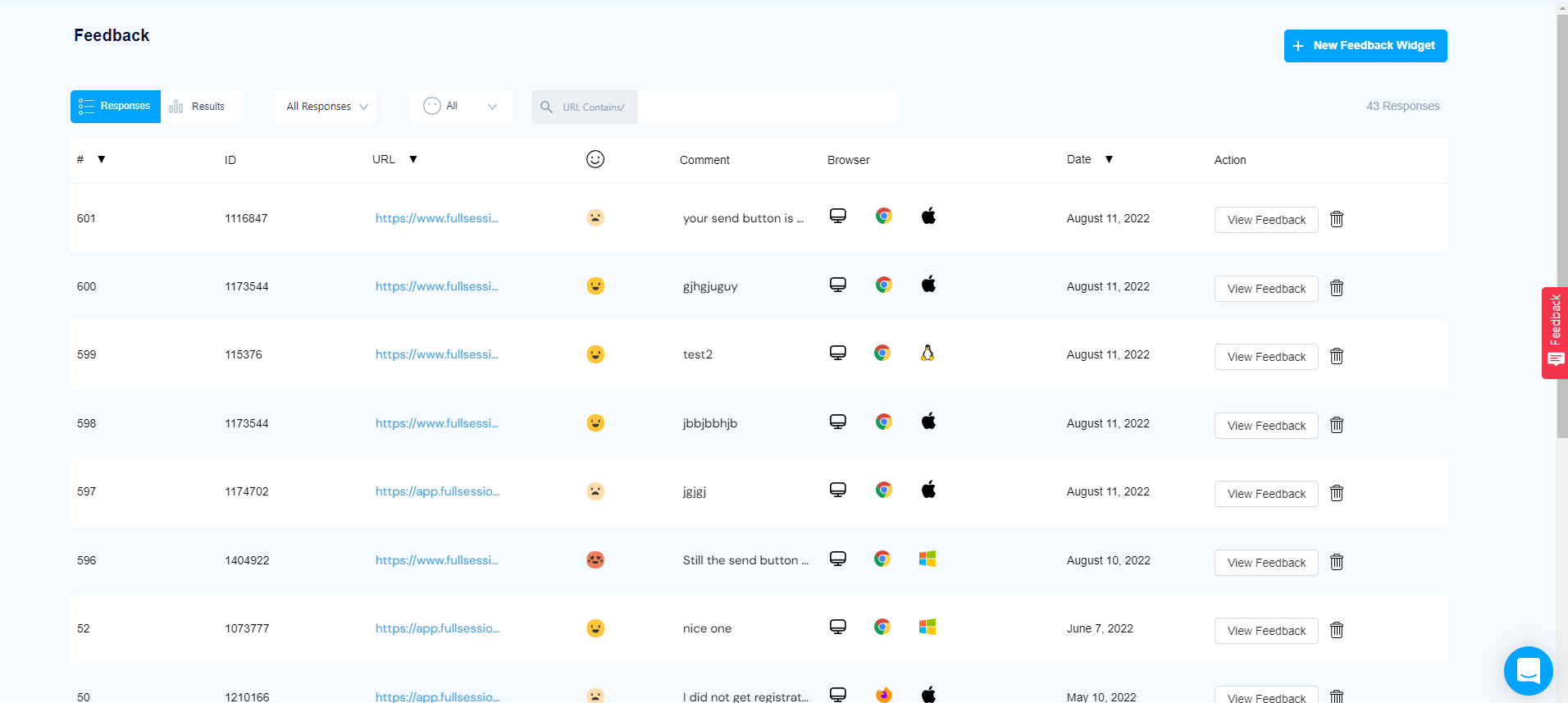
There’s also an Actions tab on the right side. It contains links to individual responses. Click it to access additional details, such as
- Date
- URL
- Form’s ID
- User sentiment (rating)
- User comments
- The browser used by the person
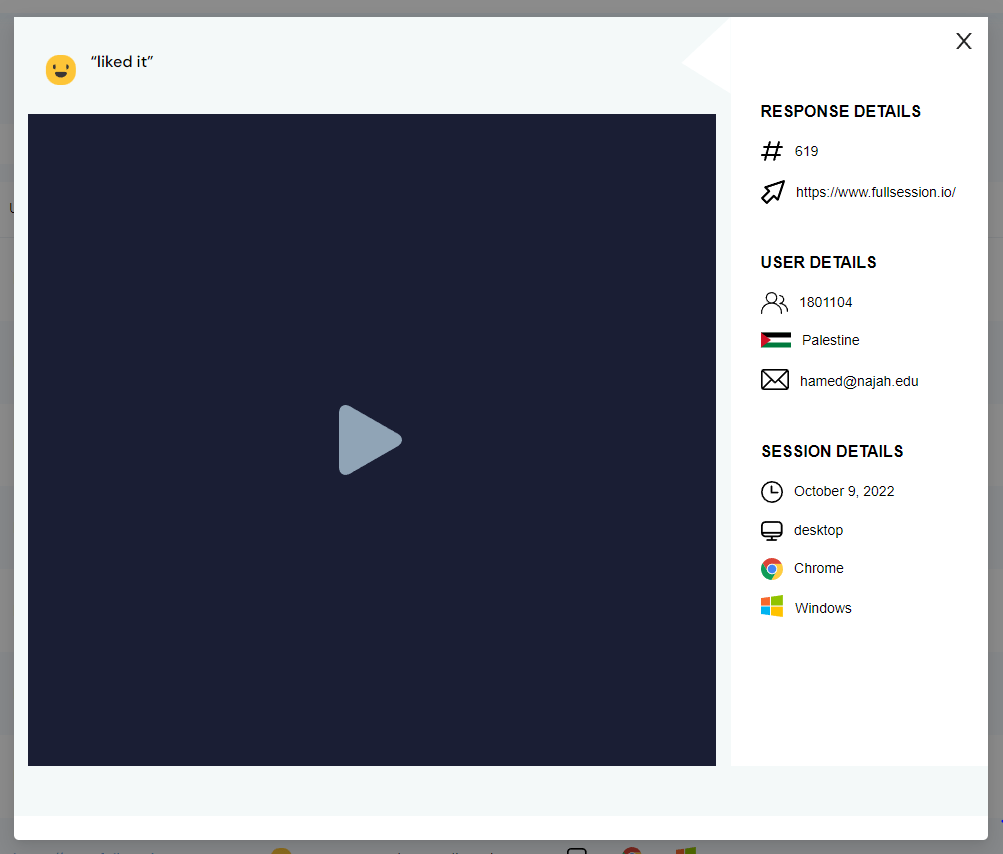
5. Advanced segmentation and filtering options
FullSession also has advanced filtering and segmentation options. These features will allow you to quickly find specific events during sessions – the most critical details from your perspective.
It’s a huge time saver because you don’t have to watch the entire recording. It also makes cooperation with other people more effortless, as you can leave notes about your findings.
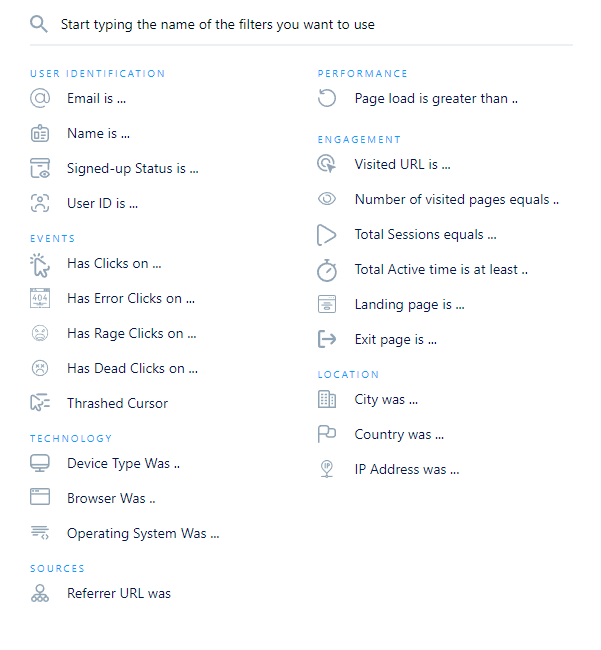
6. Privacy features
At FullSession, we don’t believe in invasive tracking. Our session replays aren’t recordings of users’ screens and audio but rather reconstructions of events.
It means you can gather valuable information without compromising your customers' privacy and sensitive data. Our platform doesn’t let anyone capture details people type in by hand, and it doesn’t give access to credit card data, login information, and similar.
You also can’t use FullSession to track users’ activity across the Internet or for behavioral advertising purposes. Our tool helps you see how people use your website.
Mixpanel vs Amplitude: Languages
Aside from the default English, Mixpanel is available in the following languages: French, Spanish, German, Chinese, Japanese, and Korean.
Amplitude’s language support is a bit weaker – the platform mentions four languages: English, French, German, and Japanese.
What languages does FullSession support?
FullSession offers support for three languages: English, French, and Arabic.
Mixpanel vs Amplitude: Integrations
Mixpanel connects to 50+ popular software, including Google Cloud, Amazon Web Services, Hubspot, Microsoft Azure, Optimizely, Slack, Snowflake, and Zendesk.
You can integrate Amplitude Analytics with many other solutions. The list covers over 80 technologies, including well-known platforms such as Amazon Web Services, Hubspot, mParticle, Notion, BigQuery, Snowflake, Braze, Datazoom, Salesforce, Shopify, Slack, and Google Cloud Services.
What integrations does FullSession provide?
You can use our FullSession with many popular platforms, such as WordPress, Wix, Shopify, and BigCommerce.
Mixpanel vs Amplitude: Support
Mixpanel has a standard help center and offers detailed developer documentation. You can contact the company via e-mail.
Amplitude offers a dedicated support page with articles covering the most important topics. There’s also developer documentation and Amplitude Academy – a website with dedicated courses and video tutorials. Finally, you can reach the company via e-mail.
How FullSession supports customers
FullSession has a detailed help center you can use to find solutions for various issues and problems. If you need further help, we’re also available via chat.
Mixpanel vs Amplitude: Pricing
Mixpanel has three subscription plans:
- Starter – it’s free, and you can use it to track up to 100 000 users/month. You get access to unlimited data history and seats, core reports, data dictionary, US or EU data residency, and monitoring and alerts.
- Growth – costs $25/month, and you can specify the number of tracked users. You get everything from the free version, unlimited saved reports and cohorts, impact reports with causal inference, data modeling, group analytics, data pipeline add-ons, and legendary email support.
- Enterprise – created for big companies, with the price set individually. You get all Growth features and the following: advanced access controls, experiments, and signal reports, SSO and automated provisioning, seasonal and events-based pricing, and dedicated customer success.
Amplitude also offers several plans, and they’re named the same way. The first one, Starter, is free, and you have to pay for the other two. However, the platform’s website doesn’t mention pricing. The details are as follows:
- Starter – you can track up to 10 million monthly events and access essential analytical tools. There’s no limit on data sources or users.
- Growth – it allows you to customize event volume. You can also use advanced behavioral analytics and collaboration tools. Additionally, Growth gives access to ongoing customer support and custom onboarding.
- Enterprise – it offers everything present in the previous plan and access to casual insights and monitoring. You also get premium customer support, better data governance, and advanced user permissions.
FullSession affordable pricing packages
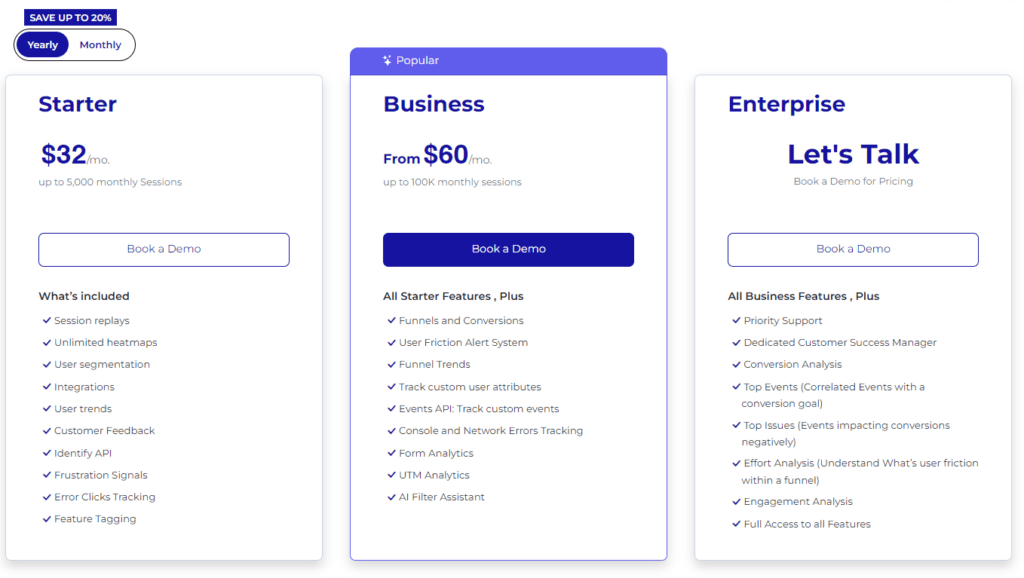
Here are more details on each plan.
- The Starter plan costs $39/month or $32/year and allows you to monitor up to 5,000 monthly sessions with up to 6 months of data storage.
- The Business plan costs $75/month or $60/year and helps you to track and analyze up to 100,000 monthly sessions with up to 12 months of data storage.
- The Enterprise plan has custom pricing and offers customizable sessions plus full access to all features.
Mixpanel vs Amplitude vs FullSession: Analytics tools overview
Here’s a handy table that helps you visualize the differences between each solution mentioned in this article.
|
Features |
FullSession |
Mixpanel |
Amplitude |
|
Real-time session recording |
✔ |
✘ |
✘ |
|
Funnel analysis |
✘ |
✔ |
✔ |
|
Conversion tracking |
✔ |
✔ |
✔ |
|
Behavioral analytics |
✔ |
✔ |
✔ |
|
Customer segmentation |
✔ |
✔ |
✔ |
|
A/B testing |
✘ |
✔ |
✔ |
|
Customer journey mapping |
✘ |
✔ |
✔ |
|
Dynamic heatmaps |
✔ |
✘ |
✘ |
|
Free trial |
✔ |
✘ |
✘ |
|
Free version |
✘ |
✔ |
✔ |
|
Surveys and customer feedback |
✔ |
✘ |
✘ |
|
Insights |
✔ |
✘ |
✘ |
Each of the platforms offers plenty of exciting features. Still, in our opinion, FullSession easily wins the top spot. Why exactly is it worth using?
5 reasons to start using FullSession today
There are at least five important reasons to consider using our FullSession platform:
- Real users data – you don’t have to hire testers. You get accurate data from the best possible source: your actual users.
- It doesn’t affect performance – our code won’t slow down your website.
- The wealth of data – you get session recordings, interactive heatmaps, and direct customer feedback, all in one place.
- Intuitive and easy to use – our tool is intuitive and easy to learn.
- Segmentation and filtering – the features offered by FullSession allow you to segment and filter data very effectively. You can easily single out events during sessions.
Mixpanel vs Amplitude: Final words
Mixpanel and Amplitude have some great things in common. They’re both capable of tracking user actions and providing you with valuable insights about those actions.
They can also be used for A/B testing and benchmarking features, monitoring how users respond to the different versions of your website, landing page, or specific features.
However, there are some essential differences. Amplitude is better suited for more in-depth analysis and experimentation, while Mixpanel is better for monitoring user behavior and tracking user progress between different teams. Both have their advantages but also have their weak points.
If you need a centralized web analytics platform for collecting user behavior data, try out our FullSession. You’ll be able to watch how people interact with your website thanks to session recordings and analyze their behavior in more depth with interactive heatmaps. You can also get valuable feedback through customer feedback tools and customer feedback reports.
Want to check FullSession out? You can start a 14-day free trial or contact us immediately to get a demo.
Our other comparison and alternative articles
Our comparisons and alternative articles should help you find the perfect web analytics platform. Check them out.
- We Tried Hotjar Vs Mixpanel Vs Clicktale: Here’s Our Feedback
- Hotjar Vs Smartlook: Which Is The Better Tool For Your Website
- QuantumMetric vs Glassbox: Which Should You Choose?
- UserZoom vs UserTesting: Which Website Testing Tool is Right for You
- Decibel Insight vs Hotjar: How They Compare
- We Tried 5 Mixpanel Alternatives: Here's Our Feedback
- The FullStory Competitors You Need to Evaluate in 2022
- Lucky Orange Alternatives: the Top 5 Tools to Test in 2022
- Best Smartlook Alternatives in 2022
- Top 5 Contentsquare Competitors to Check Out Today
- Crazy Egg Competitors: the Best of the Best in 2022
- Google Analytics Vs Amplitude: Which Tool Should You Pick?
- We Tried LogRocket Competitors: Here’s Our Feedback
- We Tried LogRocket vs FullStory: Here’s Our Feedback
- We Tried 5 Hotjar Alternatives – Here’s Our Feedback
Mixpanel vs Amplitude: FAQ
Here are answers to some of the most prevalent Mixpanel vs Amplitude questions on the Internet.
Which is better Amplitude or Mixpanel?
It depends on what you need. Amplitude focuses on behavior analytics and offers more advanced reporting. Mixpanel, on the other hand, is more of a “jack of all trades” tool, which you can use for different purposes. It also has a lower learning curve than Amplitude.
Why is Mixpanel better than Google Analytics?
They’re very different. Mixpanel focuses on users and events as a platform for behavior analytics. Google Analytics gives access to page-related information and provides raw, statistical data without user behavior analytics.
What is Mixpanel good for?
You can use Mixpanel to analyze how people interact with your website and app. It can track all business and demographic data - everything from page views to bounce rates to conversion rates.
It’s also helpful in testing different marketing campaigns and optimizing them for maximum effectiveness. You can try different ad copy, campaign structure, and other variables to determine what works best for your audience.
How much does Amplitude Growth cost?
The cost of the Amplitude Growth subscription plan isn’t disclosed on the website. You’ll have to contact the company to get that information.




