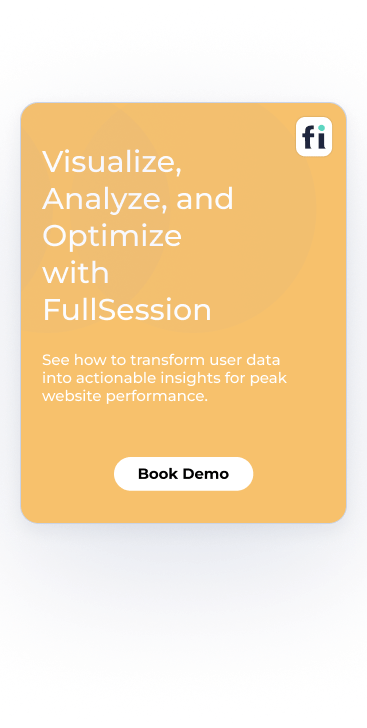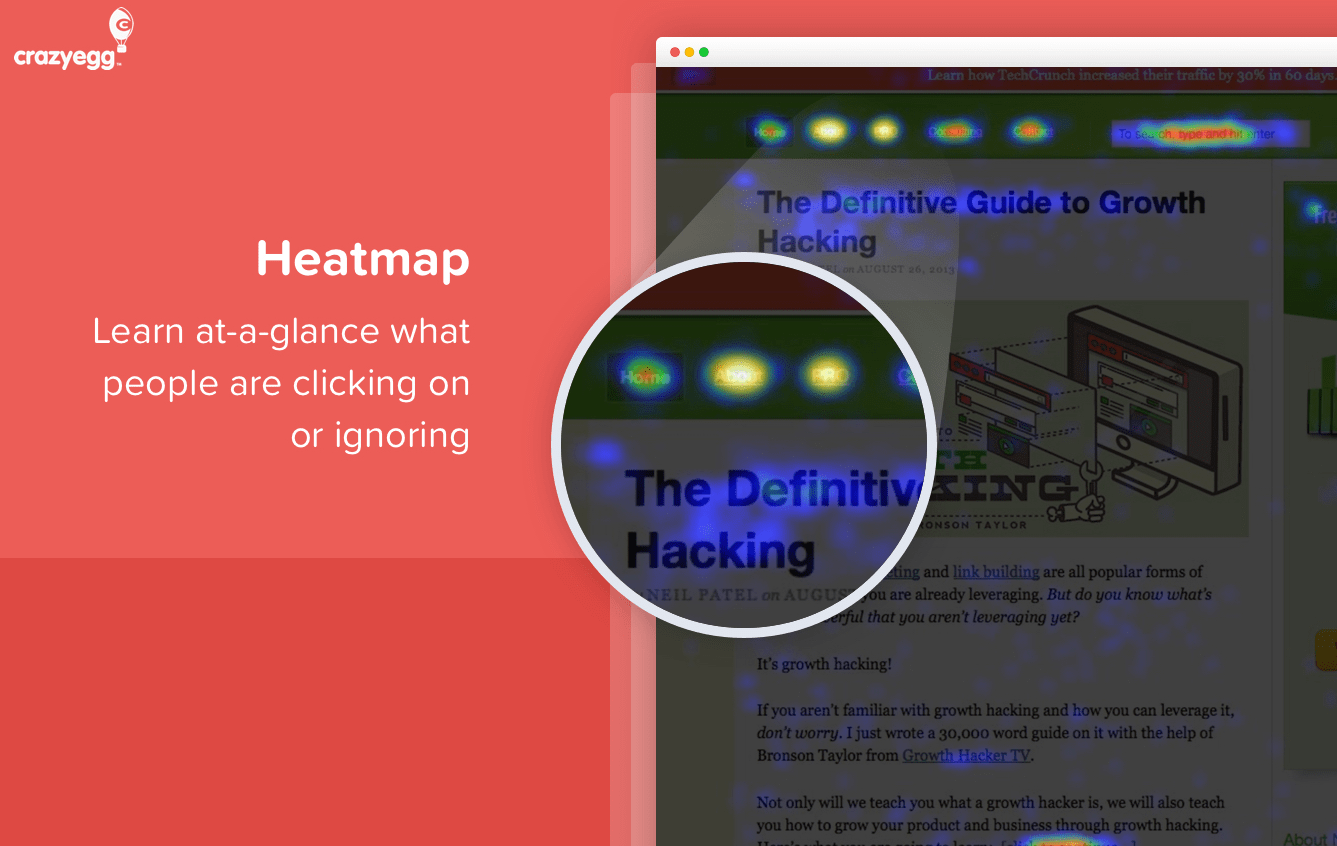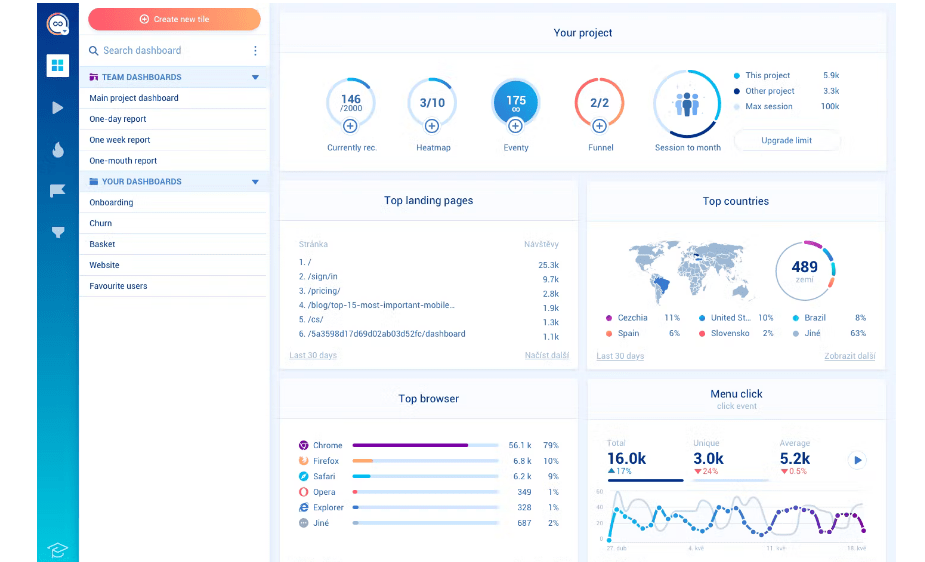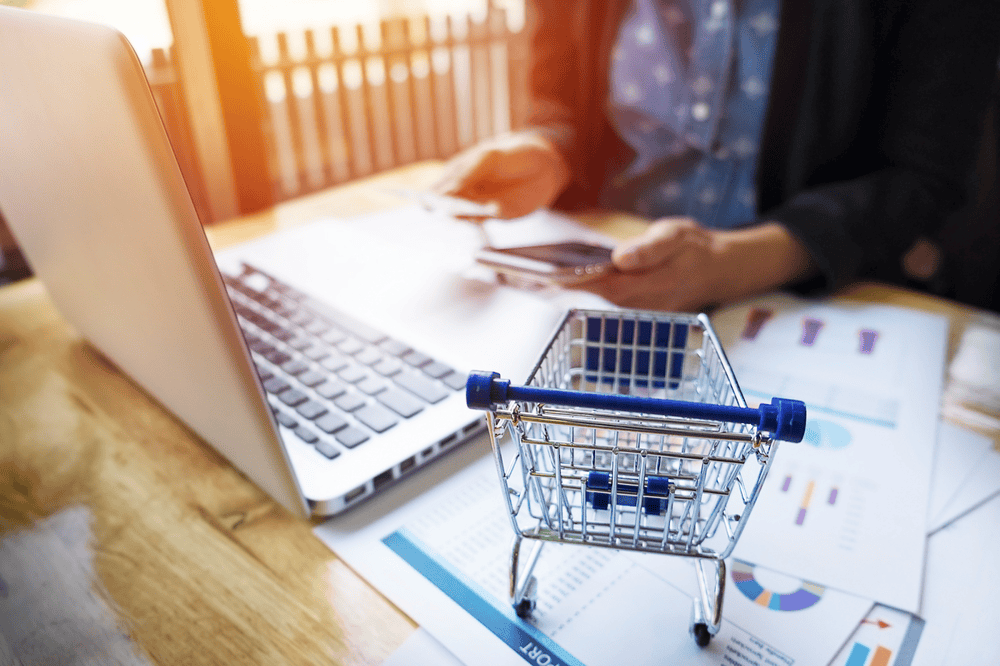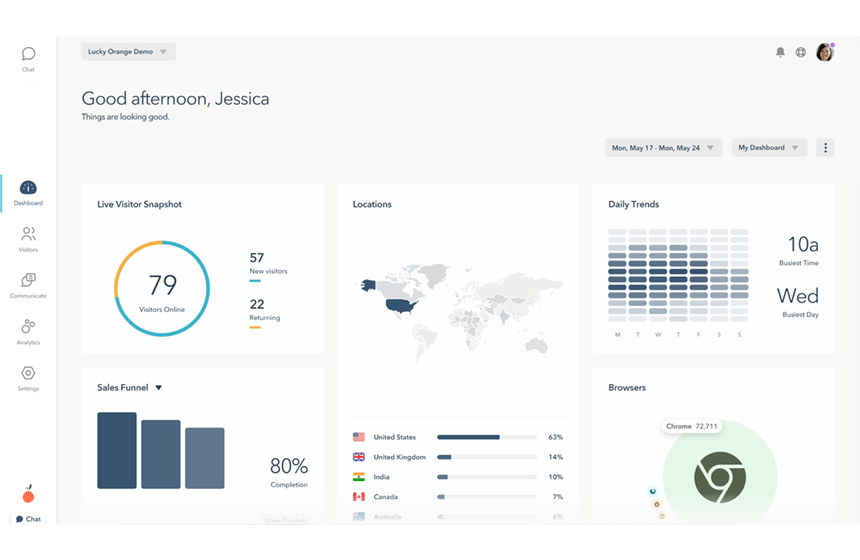Product usage analytics software help businesses track how users interact with their products, providing valuable insights to optimize user experiences...
As a website owner, you need accurate information on how website visitors interact with your website, areas where they experience issues, and how this affects your conversion rates. You can use web analytics tools to gather this data and monitor the user behavior on your website.
Hotjar is a web analytics platform and conversion analytics tool that helps you collect feedback from your website users and optimize your website via heatmaps and session recordings. While it applies a customer-centric approach to web analysis, Hotjar has limitations.
For instance, it slows down a site’s loading speed and doesn’t allow you to analyze customer behavior on mobile apps. Plus, Hotjar doesn’t include funnel or crash analytics and cannot be used with native mobile apps, meaning there are huge limitations when designing for mobile first.
For these reasons, many marketers and product teams want to evaluate other Hotjar alternatives, such as FullSession.
It provides an all-in-one user behavior analytics software with features such as session recordings and replays, interactive heat maps, customer feedback widgets and reports, conversion and funnel optimization tools and error analysis.
If you want to learn more about other solutions, this article is for you. We have prepared a complete list of the top five Hotjar alternatives, so you can understand their features and benefits and figure out the one that’s best for your business.
Start a Free Trial to Experience FullSession
Capture all user interactions, spot trends and patterns and drive improvements without compromising your website performance.
Top Hotjar Alternatives in 2024
After in-depth analysis, we have chosen the following tools as the top Hotjar alternatives:
- FullSession (Get a demo)
- FullStory
- CrazyEgg
- Contentsquare
- UserTesting
We have evaluated these tools based on deployment, features list, integrations, customer support, pricing, user rating, pros, and cons.
1. FullSession
FullSession is our website optimization tool that helps you analyze customer behavioral data on websites, web apps, online shops, and landing pages.
Our comprehensive quantitative analysis tool lets you identify where users experience setbacks as they interact with your website.
Who uses it?
The FullSession web analytics platform is an excellent optimization tool for product managers, marketing teams, web designers, UX researchers, and UX designers.
Our website analytics tool is also the most popular in the e-commerce industry.
Deployment
FullSession is a cloud, SaaS, web-based analytics tool. You can deploy it by adding its code snippet to your website's source code.
Improve Your Website UX and UI
Learn how to visualize, analyze, and optimize your site with FullSession.
Features
FullSession provides advanced analytics features, including behavioral analytics and event tracking tools, enabling you to spot user issues affecting conversions. Let's explain each feature.
1. Session recording and session replay
Session recording and replay tools enable you to understand how customers navigate various web pages. In real time, you can identify funnel drop-offs and observe significant customer actions like button clicks, scrolls, hovers, and mouse movement.
With our session recording and replays, you will get access to data such as
- User location and IP address
- The URL user visited
- Referral links
- Average time on page
- Total active time on page
- Session list
- Session event
- Event filter
What’s best is that you can skip inactivity, pause, or speed up the session replay to save time while conducting your analysis. You can leave your comments, watch a heatmap, or share the session recording with your team, improving collaboration on the project.
2. Interactive heatmaps
An interactive heatmap is a visual representation of user activity on your website. It shows areas of high concentration with colors or symbols that stand out, often to indicate areas of strong interest. It helps you determine where users click and spend the most time on your site.
With FullSession interactive heatmaps, you can:
- Preview the heatmap on desktop, laptop, tablet, and mobile devices
- See the URL the user visited
- Get the number of total views and total clicks
- See the error, rage, and dead clicks
- Get the average load time on page
- Get the average time on page
- See the number of users that visited the page
Also, you can switch between mouse movement, click, and scroll maps by clicking on the icons in the top right menu.
Click map example
Mouse movement map example
Scroll map example
It helps you track user actions and optimize your website pages to increase conversions.
3. Segments
Segments allow you to filter major events in critical sessions. This way, you save time by quickly finding what you need and focusing on what matters to your team.
4. Insights
FullSession presents detailed insights based on a comprehensive analysis of customer behavioral data. Our in-depth insights help you visualize friction points affecting conversion rates.
5. Customer feedback forms
Customer feedback forms help you ask users about their digital experience in real-time so you can improve your product accordingly.
You can see the user ID, URL the user visited, comment they left, the browser they use as well as the date of the feedback.
Also, you can watch a session recording that’s connected to the feedback to understand what happened and learn why the user had a negative experience.

6. Notes
Notes enable you to leave key findings about customer behavior and share them with your team. You can assess the challenging areas and improve your product development and strategy.
7. Funnels and conversions
The FullSession Funnels feature offers an in-depth analysis of user journeys, allowing you to monitor, comprehend, and optimize every stage of your conversion funnel.
This tool helps identify crucial actions that drive conversions, detect issues causing drop-offs, and analyze user interactions to improve the overall user experience. Its main features include:
- Funnel steps: Visualize user progression through each funnel step, showing conversion and drop-off rates. Track user movement percentages and compare metrics across segments and time periods.
- Funnel trends: Monitor changes in user flows and conversion rates over time. Spot trends and seasonal variations in user behavior to adjust strategies accordingly.
- Top events: Identify key actions and events boosting conversion rates. Use insights to replicate successful patterns and optimize journeys.
- Top issues: Detect actions or obstacles reducing conversion rates. Implement fixes to reduce friction and enhance the user experience.
- Time engaged: Measure user interaction time between funnel steps to understand user effort. Identify areas where excessive time indicates frustration or complexity.
- Top engaged: Analyze the most engaging funnel steps or features, then improve engaging features to improve retention and conversion.
- Revisit rate: Track users leaving the product before advancing to identify potential issues. Optimize steps to streamline journeys and reduce exits.
- Segment analysis: Compare funnel performance across user segments like device type, location, or referral source. Tailor experiences based on segment-specific interactions.
- Time period comparison: Analyze performance over different periods to identify trends. Adjust strategies based on temporal insights to maintain or improve performance.
8. Error analysis
FullSession Error Analysis helps identify, analyze, and resolve errors impacting user experience by leveraging data on error clicks, network errors, console errors, error logs, and uncaught exceptions.
This feature provides actionable insights to improve the reliability and user satisfaction of digital products.
- Error clicks: Detects non-responsive elements causing client-side JavaScript errors and uses session replays and error click maps to identify and fix issues.
- Network errors: Monitors server request failures due to timeouts, DNS errors, or server unavailability and analyzes error impact by URL, status code, and request method to resolve connectivity issues.
- Console errors: Logs JavaScript error messages and events. It also filters and analyzes errors to identify and fix codebase issues, using session replays for context.
- Error logs: Captures detailed error information, including messages, stack traces, and timestamps, and facilitates accurate debugging and issue resolution for an optimized application.
- Uncaught exceptions: Monitors critical unhandled errors to prevent application crashes and ensures proper error handling and resolution to enhance stability.
- Error trends and segmentation: Segments data by user attributes, session properties, and error types for deeper insights, visualizes error trends and impacts over time to monitor platform health and validate fixes, and integrates session replays to see errors from the user’s perspective.
- Alerts and notifications: Integrates with Slack for real-time error alerts and customizes notifications for various error types, ensuring quick team responses.
What makes this tool unique
Our analytics solution enables you to collect data on all user activity and ask customers about their overall digital experience to understand the why behind their behavior. FullSession also allows you to analyze customer behavior without slowing down your site’s loading speed.
Common with Hotjar
Like Hotjar, FullSession provides behavioral tracking via user recordings and heatmap tools. Both tools provide advanced filtering options that enable you to create specific user segments and spot significant events in a user session.
Integrations
Our website analytics solution helps you connect with third-party tools like Zapier, Wix, WordPress, BigCommerce, and Shopify.
Customer support
You can reach our customer support pros via email and live chat feature. You can also read our guides and visit the support center.
Pricing
FullSession doesn’t include a free plan, but we offer a free trial. You can save up to 20% with the annual plan subscription.
Here are more details on each plan.
- The Starter plan costs $39/month or $32/year and allows you to monitor up to 5,000 monthly sessions with up to 6 months of data storage.
- The Business plan costs $75/month or $60/year and helps you to track and analyze up to 100,000 monthly sessions with up to 12 months of data storage.
- The Enterprise plan has custom pricing and offers customizable sessions plus full access to all features.
Pros
Some of the advantages of FullSession include:
- You can detect suspicious activities and gain insights into user behavior by taking advantage of our advanced filtering options
- Instead of monitoring all user interactions, you can create specific user segments to monitor key user activity easily
- With our advanced analytics, you can get a birds-eye-view of customer engagement data and see where users get stuck and what hinders conversion rates
- Hotjar’s huge data consumption may significantly slow down your site, but our behavior analytics solution allows you to perform in-depth data analysis without compromising your site’s loading speed.
- You can observe user behavior on desktop, laptop, tablet, and mobile devices
Cons
Some of the limitations of FullSession include:
- FullSession doesn’t offer a free plan
- Our analytics platform doesn’t provide an A/B testing tool
- We don’t provide mobile app surveys
You can sign up for a 14-day free trial and see how FullSession works firsthand.
2. FullStory

FullStory is a digital experience and product experience software that helps businesses uncover hidden customer struggles and analyze user events via product analytics and session replay tools. It enables you to understand the user’s entire history.
This behavioral analytics software eliminates the blind spots in analytics data. It lets you understand how customers interact with the web and mobile elements like buttons, form fields, hamburger menus, headers, and more.
User rating
According to Capterra, FullStory scores 4.6 out of 5 based on 66 user reviews.
Who uses it?
FullStory is a good option for product managers, e-commerce businesses, cross-functional CX teams, marketers, engineering, and support teams. It helps them gain insights into user behavior and customer journey.
Deployment
FullStory is a SaaS, web-based, and cloud platform you can deploy by implementing Javascript code snippets into your website.
The FullStory code snippet logs your user’s scroll, pageview, click, mouse movements, and form-fill without the need for technical resources.
Features
FullStory provides a wide range of features for analyzing behavioral data. Here are some of its main features:
- Conversion tracking
- Customer journey mapping
- A/B testing
- Conversion funnels
- Customer segmentation
- Funnel analysis
- Cohort analysis
What makes this tool unique
While FullStory shares similar features with Hotjar, such as heatmaps and session recordings, it has some capabilities that make it stand out.
For instance, FullStory provides more in-depth conversion rate optimization and funnel analysis, so you identify areas where users drop off the funnel and optimize for higher conversions.
You can use FullStory to analyze data for mobile apps and websites. Its session recording feature lets you filter events, skip periods of user inactivity, and identify what matters to your business.
Common with Hotjar
Both Hotjar and FullStory provide heatmaps and session recording tools. They also let you filter behavioral data to analyze events and spot user issues.
Integrations
FullStory integrates with popular marketing tools like Intercom, Slack, Salesforce, Segment, BigCommerce, Drift, and more.
Customer support
You can contact the FullStory customer support team via live chat and email.
Pricing
FullStory offers a free plan for basic needs.
It also offers three paid plans—Business, Advanced, and Enterprise—but the downside is that its website doesn’t provide transparent pricing for each plan.
- The Business plan offers a 14-day trial and allows you to track up to 5,000 sessions
- The Advanced plan offers everything in the Business plan plus premium product analytics features
- The Enterprise plan offers a customized plan, so you’d have to contact sales or request a demo
Pros
Some of the advantages of FullStory include:
- You can see every step of a user interaction and behavior across various web pages
- You can spot specific events, like when a user encounters an issue on your website
Cons
Some cons of FullStory include:
- It displays analytics data in a complex way that can be hard to understand
- It can be a challenging task to track a specific event during a session replay
- Many users complain about the pricing. The pricing increases as you scale your needs for tracking more web visitors
3. Crazy Egg

Crazy Egg is website optimization software that helps you better understand the customer journey, identify various user struggles, and fix errors impacting your site’s conversions.
With Crazy Egg, you can analyze your website traffic, run experiments, and improve the user experience and your site’s performance.
User rating
According to Capterra, Crazy Egg scores 4.5 out of 5 based on 83 user reviews.
Who uses it?
Crazy Egg offers marketers, e-commerce companies, product teams, digital agencies, and educational institutions the user’s journey and actions analysis.
Deployment
Crazy Egg is a web-based and cloud platform you can deploy by installing its snippet code on your site.
Features
Crazy Egg provides many features for analyzing user behavior. Here are some of them:
- Behavioral analytics
- Surveys
- Conversion rate optimization
- A/B testing
- Data visualization
- Snapshots
- Heatmaps
- Session recordings
- Traffic analysis
What makes this tool unique
Crazy Egg provides a traffic analysis tool to help you evaluate your website traffic and identify user problems affecting conversions.
Unlike Hotjar, which focuses on user feedback and surveys, Crazy Egg provides A/B testing tools to let you run experiments and understand user actions.
Common with Hotjar
Both Hotjar and Crazy Egg share similar features, like heatmaps and user recordings. Both tools also let you filter behavioral reports by different user segments, allowing you to better understand the people who interact with your web pages.
Integrations
Crazy Egg integrates with third-party tools like WordPress, Wix, Shopify, Segment, Google Tag Manager, and more.
Customer support
Crazy Egg provides support via phone, email, chat, knowledge base, and a FAQ section.
Pricing
Crazy Egg offers a 30-day free trial for all their plans. Here are the pricing details for each plan:
- Plus—costs $99/month and lets you track 1,000 session recordings per month
- Pro—costs $249/month and lets you track 5,000 session recordings per month
- Enterprise—costs $499/month and lets you track 10,000 session recordings per month

Pros
Some of the advantages of Crazy Egg include:
- An easy setup process and an intuitive user interface
- Heat mapping, scrolls, and click data that deliver insights into how users interact with various web elements
Cons
Here are some of the disadvantages of Crazy Egg:
- It doesn’t offer a free plan, which can be challenging for startups with a limited budget
- The premium pricing can get more expensive as you scale your analytics needs
4. Contentsquare

Contentsquare (formerly ClickTale) is a digital experience analytics tool that enables you to monitor customer behavior, identify funnel falloffs, and use the insights to improve the customer journey.
With Contentsquare, you can visualize every step of the customer journey using filtering, segmentation, heatmaps, and session recording tools.
User rating
According to Capterra, Contentsquare scores 4.8 out of 5 based on 117 user reviews.
Who uses it?
Contentsquare is a good option for marketing teams, e-commerce, telecommunication, insurance, and finance companies. The web analytics platform also helps designers and product managers track user behavior.
Deployment
Contentsquare is a web-based, SaaS, and cloud platform. The software starts tracking your website once you install its code snippet on your site.
Features
Contentsquare provides web analytics tools that give insights into your web and mobile app performance.
Here are some of its major features:
- Customer segmentation
- Conversion tracking
- Session replay
- Customer journey analysis
- Struggle analysis
- Survey
- Behavior analytics
- Campaign management
What makes this tool unique
Contentsquare combines quantitative and qualitative web analysis to help you understand the “why” and “how” of user actions. It provides intuitive heat maps that measure user clicks, scrolls, taps, engagement, and much more.
The analytics tool eliminates guesswork, so you can visualize real user actions and learn how to optimize your app’s performance.
Common with Hotjar
Just like Hotjar, Contentsquare provides heat mapping and screen recording features. Both tools offer advanced filters that enable you to pinpoint specific user features, including device type, location, and user events.
Another case where both tools overlap is that they provide user journey analysis and conversion tracking.
Integrations
Contentsquare lets you connect with third-party marketing tools like Google Analytics, Heap, Intercom, LiveChat, and more.
Customer support
Efficient customer support isn’t one of the tool’s strengths. It provides support via FAQs and a knowledge base.
Pricing
Unlike Hotjar, Contentsquare doesn’t provide transparent pricing on its website. You’d have to contact the sales team for a custom quote based on your needs.
Pros
Some advantages of using Contentsquare include:
- Contentsquare provides an analytics report that lets you pinpoint areas that cause funnel drop-offs
- It provides a robust integration with a wide range of marketing, the voice of the customer, and chat tools
- With its zone-based heatmaps, you can get a better understanding of how specific customer segments interact with your website and mobile apps
Cons
Some of the disadvantages of using Contentsquare include:
- While Contentsquare provides numerous customer behavioral features, using some of its features can slow down your site
- It doesn’t provide transparent pricing, so you’d have to contact sales for a custom quote
- Some users complain that web analytics software can be expensive to use, especially if you own a startup with a limited budget
5. UserTesting

UserTesting is a customer insights analytics platform that helps organizations understand what their users feel and think to improve the customer experience.
With UserTesting, you can create a test plan to ask users about their overall digital experience and watch a recording of specific user actions to pinpoint issues in their digital journey.
User rating
According to Capterra, UserTesting scores 4.5 out of 5 based on 126 user reviews.
Who uses it?
UserTesting is designed for product teams, marketers, e-commerce brands, financial services, and healthcare companies.
Deployment
UserTesting is a cloud, SaaS, and web-based analytics tool. Once you install its code snippet into your website, it starts tracking your analytics data.
Features
UserTesting focuses on features that provide insights into customer behavior and actions. Some of its main features include
- Customer segmentation
- Audience targeting
- A/B testing
- Surveys and feedback
- Screen recording
- Collaboration tools
What makes this tool unique
Unlike other web analytics platforms, UserTesting allows you to request real users to test your website or mobile app.
All you need to do is give them a specific task, including questions to help uncover critical details about their digital experience. This way, you can get first-hand customer feedback regarding what customers experience in real time.
UserTesting enables you to understand user behavior while using a mobile app, including the features they interact with the most, why they abandon apps, and how you can improve the UX.
Common with Hotjar
Where UserTesting and Hotjar overlap is the use of the user recording feature. Both tools also provide user testing, surveys, and feedback features.
Integrations
UserTesting allows you to connect with third-party marketing tools like Trello, Slack, Jira, Google Calendar, Qualtrics, and more.
Customer support
UserTesting provides support via email, phone, chat, FAQs, and a knowledge base.
Pricing
UserTesting doesn’t provide a free plan, but you can get a free trial of its premium plans upon request.
As for its paid plans, UserTesting doesn’t disclose its pricing details, so you’d have to contact the sales team for a customized quote. Here are the available details:
- Essentials plan—allows you to collect customer feedback, including test builder, dashboard, and analytics metrics
- Advanced plan—includes sentiment analysis, test builder, and audience management
- Ultimate plan—includes audience targeting and management
Pros
Some of the advantages of UserTesting include:
- It provides an intuitive user interface
- It’s easy to set up tests and set criteria for recording customer experience
- UserTesting provides screen recording features that allow you to watch every user action on your site
Cons
Some of the disadvantages of UserTesting include:
- Running A/B tests is based on regions and specific device types, so you’d have to meet the criteria to run a test
- The dashboard doesn’t display analytics data, so it can be hard to visualize data
- Some users complain that the app takes time to load after receiving a test
Hotjar Alternatives: A Short Overview
So far, we’ve explained the key features of the top five Hotjar alternatives. Here’s a short overview table to help you grasp the features of each software.
| Features | FullSession | FullStory | Crazy Egg | Contentsquare | UserTesting |
| Real-time Session recording | ✔ | ✔ | ✘ | ✘ | ✔ |
| Funnel analysis | ✔ | ✔ | ✘ | ✘ | ✘ |
| Conversion tracking | ✔ | ✔ | ✔ | ✔ | ✘ |
| Behavioral analytics | ✔ | ✘ | ✔ | ✔ | ✔ |
| Customer segmentation | ✔ | ✔ | ✔ | ✔ | ✔ |
| A/B testing | ✘ | ✘ | ✔ | ✘ | ✔ |
| Customer journey mapping | ✔ | ✔ | ✘ | ✔ | ✘ |
| Dynamic heatmaps | ✔ | ✘ | ✘ | ✘ | ✘ |
| Free trial | ✔ | ✔ | ✔ | ✘ | ✔ |
| Free version | ✘ | ✔ | ✔ | ✘ | ✘ |
| Surveys and customer feedback | ✔ | ✘ | ✔ | ✔ | ✔ |
| Insights | ✔ | ✘ | ✘ | ✘ | ✘ |
| Monthly pricing | $39 | n/a | $99 | n/a | n/a |
Time to Choose Your Hotjar Alternatives
As we conclude this in-depth piece, we hope it has given you enough information to choose the right tool for your business.
With many software solutions available to marketers, e-commerce brands, product teams, and engineers who want to understand visitor behavior on their websites, it’s imperative to stick with a tool that works for you and your team.
Why FullSession?
FullSession stands as the best Hotjar alternative in this comparison guide. Our digital analytics software provides real-time session recording and replay features that can help you see what your users do on your website and identify the causes of funnel drop-offs.
You’ll get access to interactive heatmaps that let you visualize users’ actions in real time. What’s best, you can ask your customers to leave you their feedback and learn about their experience immediately.
FullSession offers a central analytics dashboard that enables cross-functional teams to collect customer behavioral data without affecting the site’s loading speed. This way, you can quickly figure out where users are having issues and improve accordingly.
Join 200+ Businesses Thriving with FullSession
Discover why top brands trust our user behavior analytics software.
FullSession Pricing Plans
The FullSession platform offers a 14-day free trial. It provides three paid plans—Starter, Business, and Enterprise. Here are more details on each plan.
- The Starter plan costs $39/month or $32/year and allows you to monitor up to 5,000 monthly sessions.
- The Business plan costs $75/month or $60/year and helps you to track and analyze up to 100,000 monthly sessions.
- The Enterprise plan has custom pricing and offers customizable sessions plus full access to all features.
If you need more information, you can get a demo.
Get Actionable Insights From Your User Sessions Today
It takes less than 5 minutes to set up your analytics dashboard with FullSession, and it's completely free!
Start a free trial or get a demo now.
FAQs About Hotjar Alternatives
Let's answer the most common questions about Hotjar alternatives.
Why do visitor behavior and user feedback matter?
Let’s begin by explaining why it is crucial to analyze visitor behavior.
Image source: SuperOffice CRM
With the users’ irregular behavioral patterns, visitor behavior analytics is crucial. If you can collect feedback from customers and monitor how they engage with your site, you can improve the customer experience.
Technological advancement, user feedback, web analysis, and user behavior analysis tools allow you to understand website visitors’ behavior in many ways.
They provide you with data storage and data segmentation to make the process straightforward. You can use event tracking, behavior-triggered feedback forms, heatmaps, funnel analysis, surveys, session recordings and replays, and more.
You need to choose the right behavioral analytics solution when tracking user behavior. Here are some questions to ask as you evaluate the right tool for your business:
- What exactly do you want to learn about your users?
- What features do you need?
- Which optimization tools present detailed insight?
- Which tool’s user interface do you find intuitive and easy to use?
Hotjar is one of the multiple analytics tools you can use to track conversion funnels and monitor users’ actions on your site. However, you can test some of the tools we mentioned in our list.
Start with FullSession. Book a demo.
What is Hotjar and how does it work?

Hotjar is a user experience insights software that helps UX designers and e-commerce brands understand user behavior via session recordings, heatmaps, surveys, form analytics, and website feedback forms.
It provides behavioral analysis and user feedback tools and allows you to get a bird' s-eye view of how users move, click, or scroll on your web pages. You can also collect user feedback to know what users have to say, uncover objections, find growth opportunities, and increase the number of satisfied users.
Learn more: Hotjar vs Microsoft Clarity
What are the main features of Hotjar?
Hotjar combines behavioral analytics and customer feedback tools to help you improve conversion optimization and user experience.
Here are the key features of Hotjar:
- Heatmaps
- Scroll maps
- Session recordings
- User testing and surveys
- Form optimization
- Behavioral tracking
What is the price of Hotjar?
Hotjar provides a free plan. For its paid plans, there are three options: Observe, Ask, and Engage.
The Observe plan lets you visualize user behavior with heatmaps and see users’ actions with session recording. It is divided into:
- Basic—costs $0 and allows you to track up to 35 sessions/day
- Plus—costs $39/month and lets you track up to 100 sessions/day
- Business—starts from $99/month and lets you track 500 to 270,000 daily sessions
- Scale—starts at $213/month and lets you track 500 to 270,000 daily session recordings
The Ask plan lets you discover how your users feel and what they have to say via the feedback tool. It is divided into:
- Basic—costs $0 with access to 20 monthly responses
- Plus—costs $48/month with access to 250 monthly responses
- Business—starts from $64/month and lets you receive 500 to 100,000 monthly responses
- Scale—starts at $128/month and offers access to unlimited monthly responses
Lastly, the Engage plan allows you to automate recruitment, scheduling, and hosting for moderated user interviews. It is divided into:
- Basic—costs $0 with access to 3 interviews/month from your own network
- Plus—costs $39.2/month with access to up to 3 interviews/month from the Hotjar participant pool and unlimited interviews from your own network
- Business—starts from $440/month with access to 12 interviews/year from the Hotjar participant pool and unlimited interviews from your own network
- Scale—offers customized pricing and access to 20 interviews/month from the Hotjar participant pool and unlimited interviews from your own network
While Hotjar provides a free version and access to various behavioral tools, it has advantages and drawbacks. Let’s look at some of the pros and cons of this visitor behavior analytics tool.
What are Hotjar pros?
Here are the advantages of using Hotjar:
- It provides a free plan
- The user interface is intuitive and easy to use
- It lets you filter heatmaps by device
- Customizable insights
What are Hotjar cons?
Here are the disadvantages of Hotjar:
- You have to integrate with funnel analysis tools if you want funnel analytics data
- It slows down the website loading speed
- It doesn’t let you analyze user behavior on mobile apps
- Its limited quantitative analytics features don’t let you perform an in-depth analysis
Considering the various advantages and drawbacks of Hotjar, it can leave room for doubts, and you may consider using other Hotjar alternatives.
Why use Hotjar alternatives for web analytics?
While Hotjar is known for tracking web behavioral data, its shortcomings have led product teams to use other Hotjar alternatives like FullSession, Fullstory, Crazy Egg, and other tools that provide in-depth analytics.
If that’s your case, one of the five Hotjar alternatives explained below may be suitable for your business. We’ve broken them into categories, explaining how these tools perform web analysis.
What is similar to Hotjar?
Tools like FullSession, Crazy Egg, FullStory, Mouseflow, and Lucky Orange alternatives offer similar features, including heatmaps, session recordings, and user behavior analytics.
Is Hotjar better than Google Analytics?
Hotjar and Google Analytics do different things. Hotjar shows user behavior with heatmaps and recordings, while Google Analytics provides traffic and demographic data. Using both gives a complete picture.
What is the disadvantage of Hotjar?
Hotjar mainly gives qualitative data, which might not be enough on its own. Its session recordings and heatmaps can slow down your site, and the free plan has limits on the number of recordings and heatmaps. Plus, Hotjar doesn't let you analyze user behavior on mobile apps.
What is the difference between Hotjar and Inspectlet?
When evaluating Hotjar vs Inspectlet, Hotjar offers a wider range of features, including surveys and feedback polls, while Inspectlet focuses more on detailed session recordings and heatmaps. Choose Hotjar for an all-in-one tool and Inspectlet for in-depth session analysis.