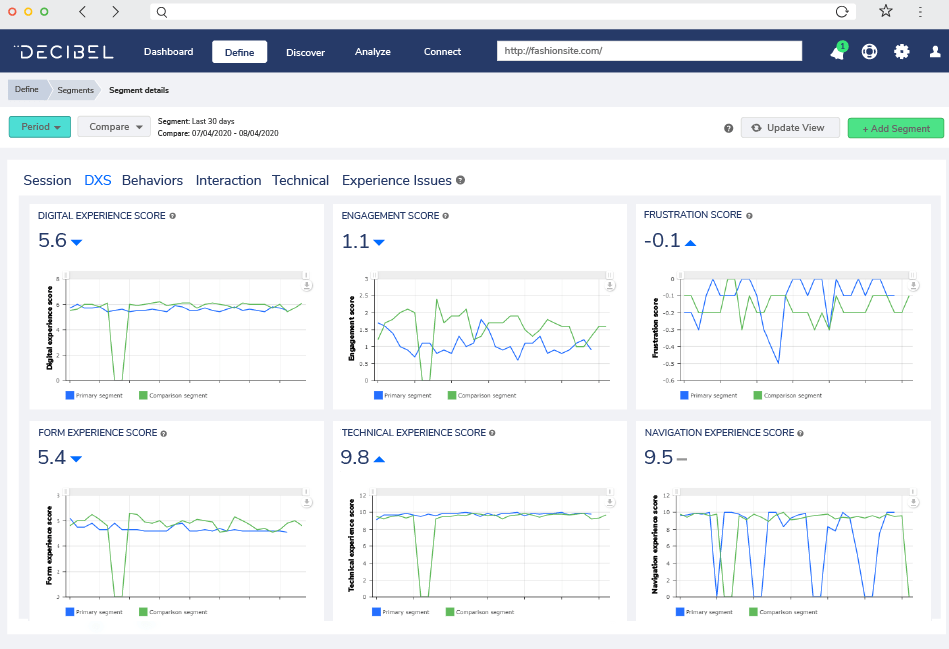We all know this scenario: you encounter a website with a brilliant idea, but then you quickly find out that its layout is far from perfect and makes using the website a real struggle. You shrug and look for an alternative – maybe even one that’s less functional, but at least you can use it without frustration.
Website usability is significant. According to statistics, 70% of online businesses fail due to poor UX. Many experts from diverse fields – digital marketers, UX designers, sales teams, and software developers – realize the importance of understanding their users.
The best way to determine whether your site meets user expectations is to use web analytics tools. They allow you to analyze the behavior of people visiting your website, web app, or landing page and give you data you can use to solve any issues they encounter. The tricky part is choosing the right UX research platform. There are many solutions on the market, and they differ significantly.
FullSession is an excellent option. Thanks to our powerful features, such as interactive heatmaps, customer feedback forms, and session recordings and replays, you’ll have plenty of tools to identify underlying issues that may hinder the user experience. You can then solve them quickly to ensure your customers get the best experience possible. If you’re interested in checking it out, just create your account and start your 14-day free trial.
If you’re interested in other solutions, Hotjar and Decibel Insight might be interesting choices. Read our Decibel Insight vs Hotjar comparison to see how they stack up against each other and why FullSession might be a better option for your business.
What is Hotjar?
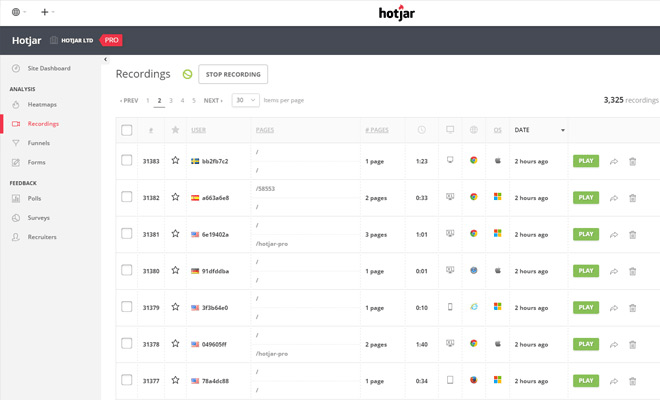
Image source: webdesignledger.com
Hotjar is a web analytics platform built from two distinct components. The first one – called Observe – lets you watch recordings of real users interacting with your website and visualize their behavior thanks to heatmaps. These features allow you to gather data you can use to eliminate bugs and user pain points – usability issues that hinder their experience.
You can use the second part of the Hotjar solution – Ask – to easily create customizable surveys and get live feedback from users. You can employ both on-site and external questionnaires. Hotjar also offers a survey template feature to simplify things and a question bank you can copy questions from.
If you want to know more about this solution, check out our full Hotjar review with an in-depth analysis of various features.
What is Decibel Insight?
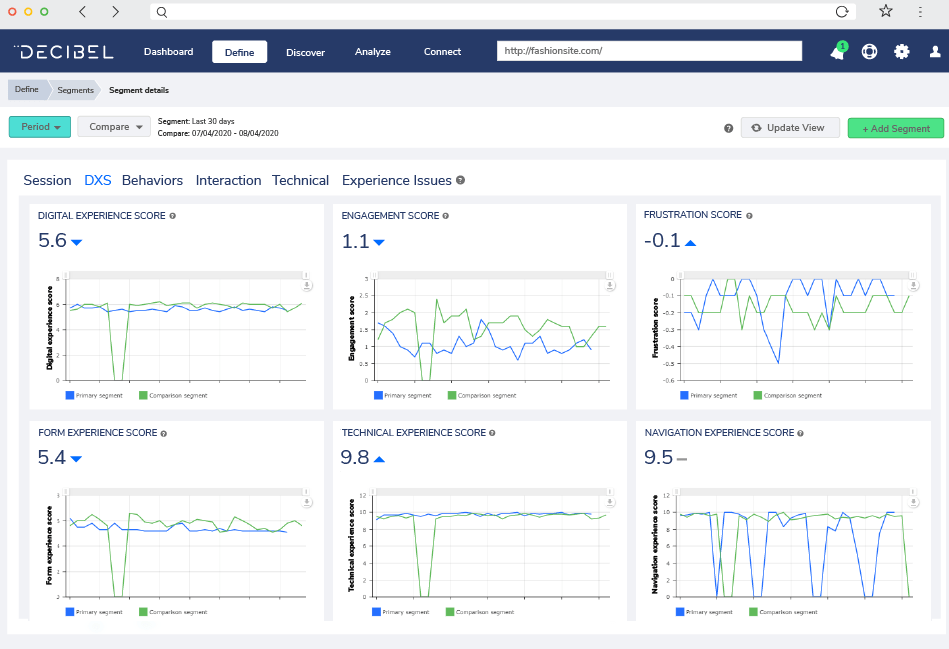
Image source: G2
Decibel Insight is a platform you can use for analyzing digital experiences to improve customer experience (CX), increase conversions, and boost sales. It allows you to analyze heatmaps and watch session recordings and offers solid tools for analyzing the data and drawing conclusions.
The Decibel Insight brand also covers a second product – the Decibel for App solution, which you can use for optimizing in-app experiences.
Decibel Insight vs Hotjar: How they compare and contrast
You now know which solutions we will analyze in this article, so it’s time for the comparison. We’ll take several things into account. We’ll look at available features, deployment, languages, integrations, and pricing. We’ll also consider the user ratings on popular review sites and the level of customer support they offer.
Decibel Insight vs Hotjar: Basic differences
You can employ both tools for more or less the same purpose, and they have some same features, such as heatmaps and session replays. However, Decibel Insight emphasizes data analysis instead of user feedback. It also seems more challenging to use than Hotjar.
On the other hand, you can use Hotjar to evaluate applications, while Decibel has its Decibel for App solution explicitly created for that purpose.
Decibel Insight vs Hotjar: User ratings
Hotjar has an 8.5 score on TrustRadius based on 265 user reviews. Decibel Insight’s rating on the same platform is lower – 7.8. based on 11 user reviews.
Decibel Insight vs Hotjar: Use cases
Product managers, product designers, and UX researchers can use Hotjar effectively. The platform is popular in many industries. Retail, gaming, and tech are some of the examples.
Decibel Insight website doesn’t mention any specific use cases, but it’s easy to see how web analysts and marketers can find the solution valuable. Customer stories and logos suggest many different industries use this software, including medical, retail, automotive, transport, and tech.
Decibel Insight vs Hotjar: Deployment
Both Hotjar and Decibel Insight are web platforms. You can use them by logging in to your account and setting up several configuration options (properties, tags, privacy, etc.). You’ll also have to install a browser plug-in and insert some code into your web page to use all features. The details differ slightly for each solution, but you can find them in the documentation. You can also contact the companies if you need help.
Decibel Insight vs Hotjar: Features
Decibel Insight has a decent list of features:
- Digital experience score (DXS) – DXS is a scoring system that evaluates the state of online experiences based on five ratings called Technical, Form, Navigation, Frustration, and Engagement
- Session replay – you can watch your users interact with the site. Important sessions are flagged automatically
- Heatmaps – they show you how users move on your website, what draws their attention, and what they avoid
- Customer journeys – the feature allows you to visualize the path users take on the website and helps you better understand navigation issues
- Form analytics – the feature helps you find issues with forms on your site
- Smart segmentation – you can segment the data any way you want to pinpoint issues that are interesting from your perspective
- Integrations – they help you enhance various aspects of the software further and offer additional options such as the voice of customer (VoC), web analytics, and A/B testing
- Revenue impact & opportunity – an AI-enhanced system that helps identify opportunities for revenue on a website
Hotjar offers the following features:
- Heatmaps – they illustrate the movement of users on the website, and show which parts of it work well, and which customers avoid
- Recordings – you can watch playbacks of users interacting with your product and map their whole journey from beginning to end
- Feedback – a real-time suggestion box that lets the users express their negative and positive thoughts about your solution. They can also highlight parts of the page they like or dislike, to provide you with more context
- Surveys – you can gather data and validate ideas by using Ask built-in surveys
- Survey templates – you can use templates to simplify the process of creating surveys and gather feedback much faster
- Unlimited team members – the service doesn’t have user limits on any of the subscription plans
- Multi-device support – you can use Hotjar on website versions designed for any device, i.e. desktop, mobile and tablet
- Easy installation – you can set it up in seconds, but you can also customize some features with the help of a software developer
- Smarter visitor targeting – you can target visitors by device, specific user attributes or the URL address
- Export and share – you can share insights easily by copying and sending a link
- Reliable customer support – the company will respond within two workdays
As you can see, thanks to such features as the Digital experience score, Form analytics, and Revenue impact and opportunity, Decibel Insight is a broader analysis tool. Hotjar focuses more on actual web analysis and offers plenty of customer feedback options that the other solution doesn’t have.
Decibel Insight vs Hotjar: Languages
Decibel Insight website doesn’t support any languages besides English.
Most of Hotjar is English-only, except for user-facing features such as Feedback and Surveys. You can customize and use Feedback in 38 different languages, while Surveys are available in 42 languages.
Decibel Insight vs Hotjar: Integrations
You can integrate Decibel Insight with Adobe Marketing Cloud, Analytics, Target, Audience Manager, Campaign, Monetate, Optimizely, Google Tag Manager, Google Analytics, Qualtrics, Qubit, Iperceptions, Qualaroo, Medallia, Oracle Maxymiser, OpenText, Slack, Usabilla and Tealium.
Hotjar has many integrations, including Slack, Segment, Hubspot, Google Optimize, Optimizely, Omniconvert, and Zapier.
Decibel Insight vs Hotjar: Support
Decibel Insight doesn’t offer a help center in a traditional form. There’s a glossary and webinars, but they don’t necessarily talk about the solution itself. Both of these sources cover a broader set of UX optimization topics.
You can contact the company via LinkedIn, Twitter, and phone or by submitting a ticket on the website. Hotjar also has a detailed documentation page.
Decibel Insight vs Hotjar: Pricing
Decibel Insight has two subscription tiers: Growth and Enterprise. The most significant difference between them is the web page views limit, and some features and integrations – such as Adobe, Medallia, Usabillia, and Qualtrics – are also reserved for the pricier Enterprise option. There’s also an All Levels plan for Decibel for App.
Unfortunately, the website doesn’t offer any information regarding the pricing. You’ll have to contact the company directly to learn more about the pricing plans.
Hotjar Observe has a free version limited to 35 sessions per day or 1050 sessions per month and somewhat limited features. You can also use Hotjar Ask for free and get 20 responses per month. Just as in Observe’s case, you don’t get access to the complete feature set.
Observe has three paid subscriptions. Plus costs $31 per month, the Business is $79 per month, and in the case of the third one – Scale – you negotiate the price individually. In Ask’s case, the Plus version costs $47 per month, and the Business costs $63 per month. Just as Observe, Ask also has a Scale plan, and it works the same way – you contact the company and customize the price and features.
There’s also a unique Observe (Basic), and Ask (Business) package that costs $113 per month and has a 15-day free trial. In all cases, you can reduce the price by 20% if you decide to pay annually.
What is FullSession?
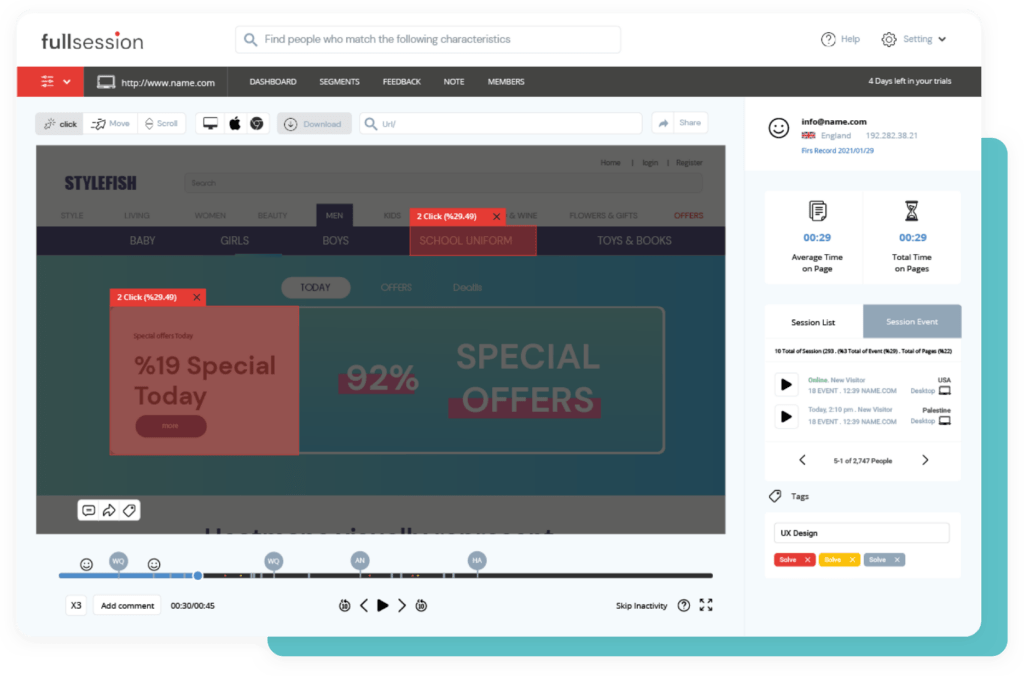
FullSession is a solution you can use to conduct a complex web analysis. Our platform allows you to check how effective your website, landing page, or web app is in real-life scenarios. Its powerful features help you collect valuable data you can use to guide your product in the right direction. Understanding the users’ needs and the problems they face when interacting with the website is critical, and we offer you a solution to do that quickly and effortlessly.
What features FullSession provides
Here are some of the features you can find in our FullSession web analytics platform:
-
Session recordings
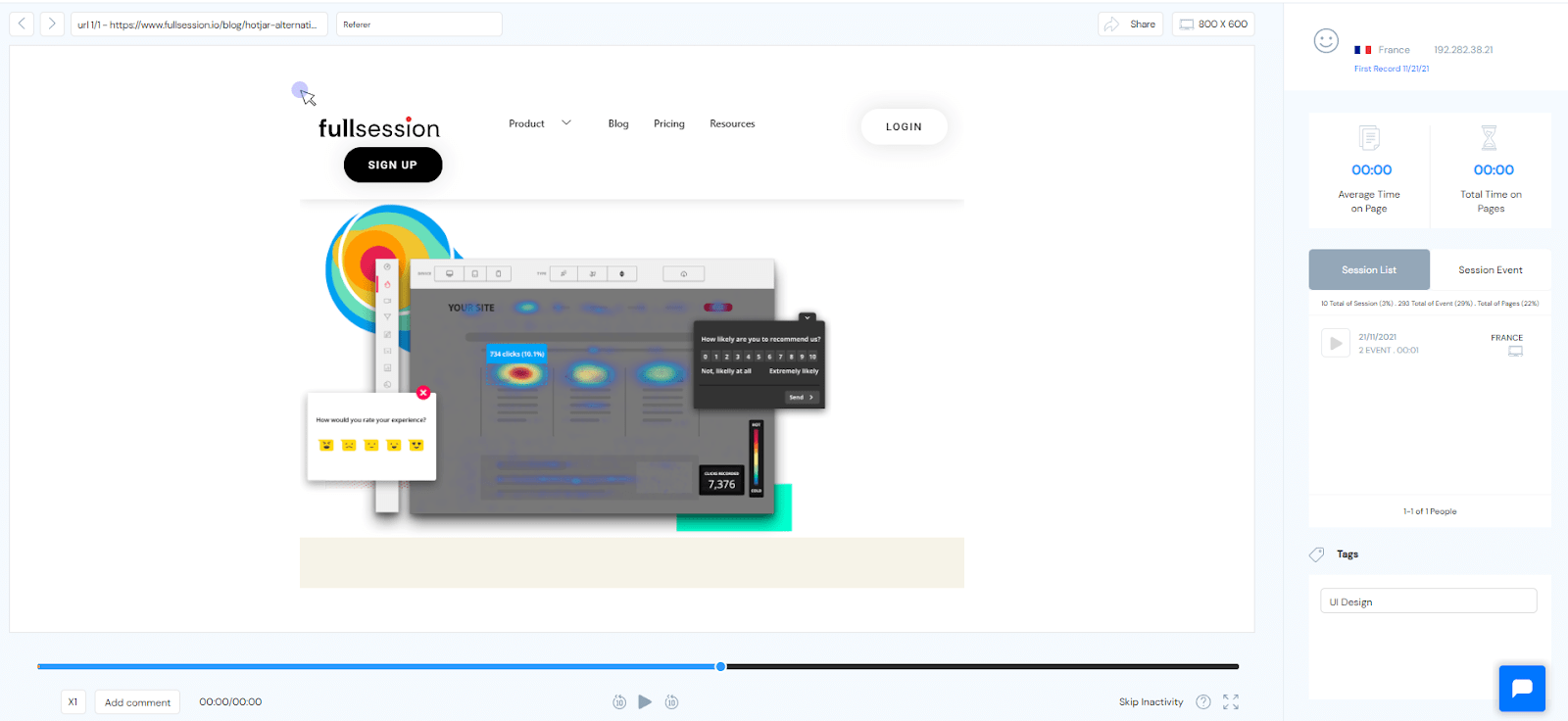
You can watch recordings of real users visiting your website to determine how users perceive it and spot problems and bugs. You can speed these recordings up and skip periods of inactivity.
The session recordings allow you to evaluate website and page navigation and give you information about the time users spend on the website. You also save time and money since you don’t have to find test participants to evaluate your website performance. You can watch real user interaction instead and make improvements.
FullSession session recording feature gives you the ability to:
- View recordings and session replays
- See top users and referrers
- Identify user trends
- Monitor user activity in different time spans – daily, weekly, monthly, or yearly
- Evaluate segment health – see active time, event per session, and session length
- See browser breakdown, device breakdown, and screen resolution breakdown
- See error and rage clicks with details such as elements and percentage
-
Interactive heatmaps
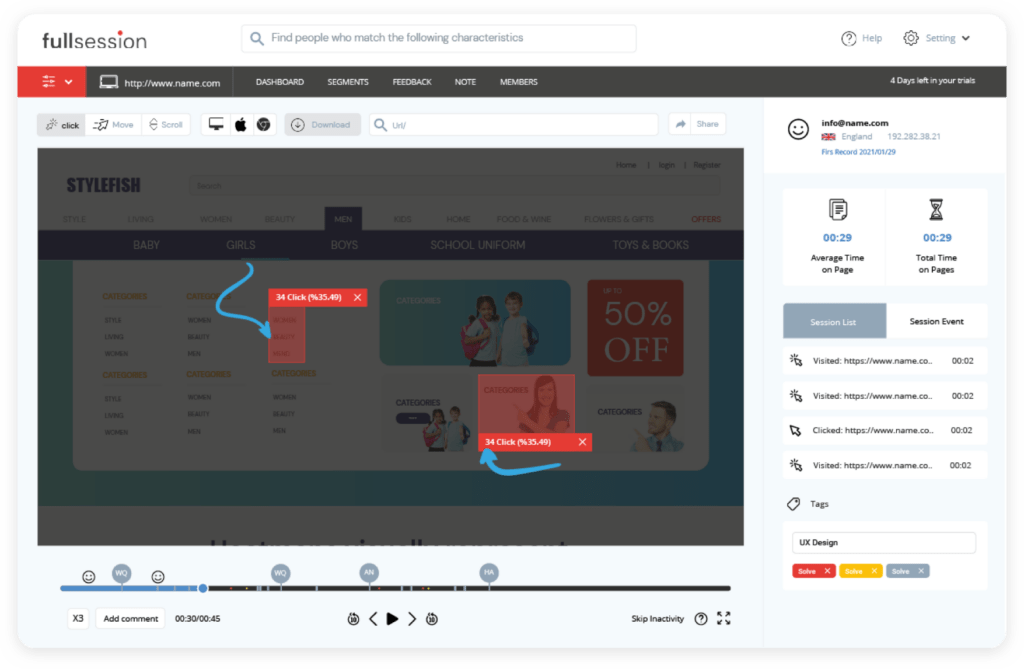
Heatmaps help you understand which elements drive user engagement and which they avoid. It gives you hints about issues that need fixing. The great thing is that it all happens in real-time. There’s no need to wait for data aggregation and processing – you’ll instantly have it in your hands.
This feature gives you the option to:
- See where the users click and tap and how far they scroll
- Track mouse movements
- Find friction points and areas that need improvement
- Check if your users can find what they need on the site
- Learn why they leave the website before converting
-
Insights
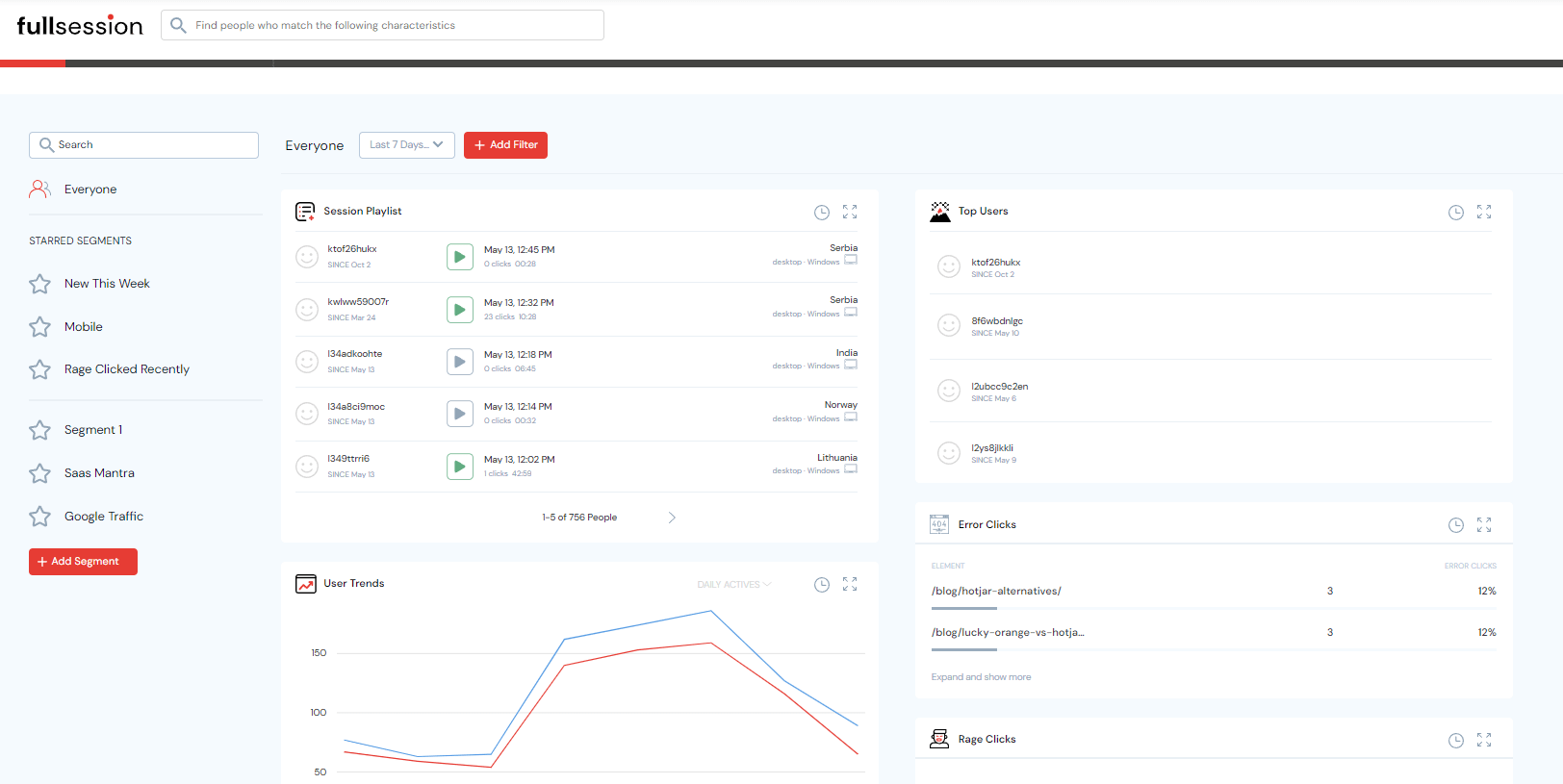
FullSession provides you with an analysis of the user behavior on your website. You can use this to find friction points and fix problems that affect the experience negatively. It’s an excellent way to boost conversion rates and reduce funnel dropouts. You can find a lot of valuable data in the panel located on FullSession’s dashboard:
- The number of dead clicks
- The percentage of sessions carried out on mobile devices
- The number of console errors
- The average load speed of pages
- Median scroll depth by device
- Page load speed by browser
- The percentage ratio of users to error click
- Page load data for sessions
- Pages that cause rage clicking most often
-
Customer Feedback
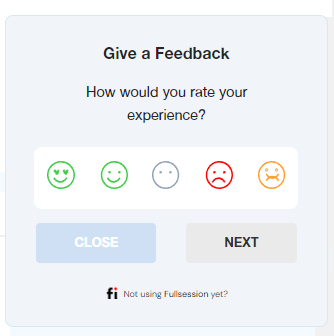
Thanks to FullSession on-page surveys, you can easily ask your website’s visitors various customizable questions. You can also use interactive feedback widgets with a scoring scale to help the users evaluate aspects of your product. You can analyze the data and watch session recordings to get the proper context.
In the Feedback panel, you can do the following things:
- Create new polls, along with a name and description
- Customize the questions and design
- Choose devices to collect feedback
- Select pages to display the form
- Check the status, name, date of creation, responses, and the poll’s author
- Activate an option that’ll send feedback directly to your e-mail
What makes FullSession stand out
FullSession is an intuitive web analytics platform with plenty of powerful features that’ll help you improve your website, web app, or landing page.
Our solution is based on real interactions – you can watch session recordings of people who interact with your website and conduct a deeper analysis of their behavior with interactive heatmaps. Using customer feedback forms, you can learn about users’ honest opinions about your product.
FullSession’s advanced filtering options will help you find the information you need in a given moment very quickly and easily. Our platform is an excellent tool for tracking and identifying significant events in a single session. You can boost your conversion rates by using our advanced analytics to improve your marketing or sales funnel.
We’ve also ensured that our solution can fulfill its function without affecting your website’s performance, as FullSession doesn’t slow down your website.
7 reasons to use FullSession
Here are several reasons why FullSession is worth considering:
- It shows you how real users interact with your website – instead of hiring testers, you see the experiences of real people, which means you get accurate data
- It’s straightforward to use – our intuitive interface was designed to make all the important information available in one place
- It doesn’t slow down websites – you can use FullSession without fearing that it’ll make the experience worse for your users
- It offers a wealth of data – you can track different kinds of engagement data and compare multiple devices, periods, and channels
- It’s based on real-time research – our solution allows you to watch the experiences users have with your website in real-time.
- It gives you valuable insights – FullSession will help you evaluate user engagement. You can also use our software to find friction points and optimize your sales and marketing funnels.
- It offers advanced filtering options – you can find sessions you’re interested in very quickly, and identifying events during that session is also very easy. No more wasting time!
Decibel Insight vs Hotjar vs FullSession: A summary
| Languages | Support | Pricing | Free trial or version | |
| Hotjar | English, German, Spanish, French, Italian, Dutch, and Portuguese | Documentation, tickets. | Observe starts at $31 per month
Ask starts at $47 per month | Yes – both trial and version |
| Decibel Insight | English | Twitter, LinkedIn, phone | Unknown | No mention on the website |
| FullSession | English | Help center, e-mail | Starting at $39/month | Yes |
Decibel Insight vs Hotjar vs FullSession: The verdict
If you want your website – or one that belongs to your client or employer – to be successful, you need to eliminate issues that may break the user experience. The product can’t just be functional at a basic level – that won’t be enough. It has to be user-friendly and spark good emotions in people that interact with it.
The best way to find underlying issues is to use software designed specifically with that goal in mind. Such solutions give you plenty of options to check every critical aspect and ensure there are no bugs or problems visible to the users.
Our FullSession stands tall among similar platforms. It offers some of the best features – interactive heatmaps, session recordings, insights, and plenty of tools you can use to analyze the data you collect. Whatever you may need to make your product better, we have it.
Want to check what FullSession has to offer? Just sign up for our free trial!
Mohamed oversees operations and finance at FullSession and has contributed to the company’s UX analytics knowledge base.