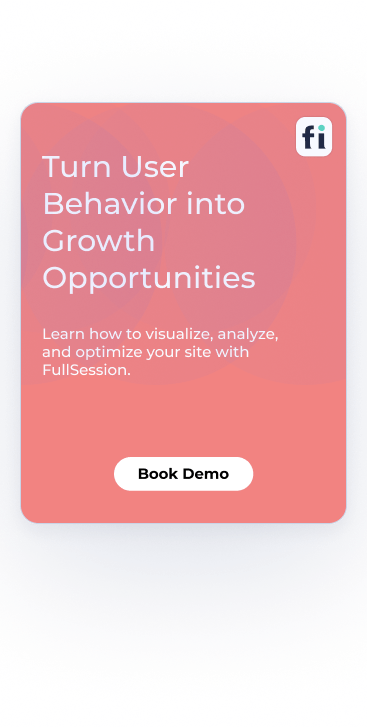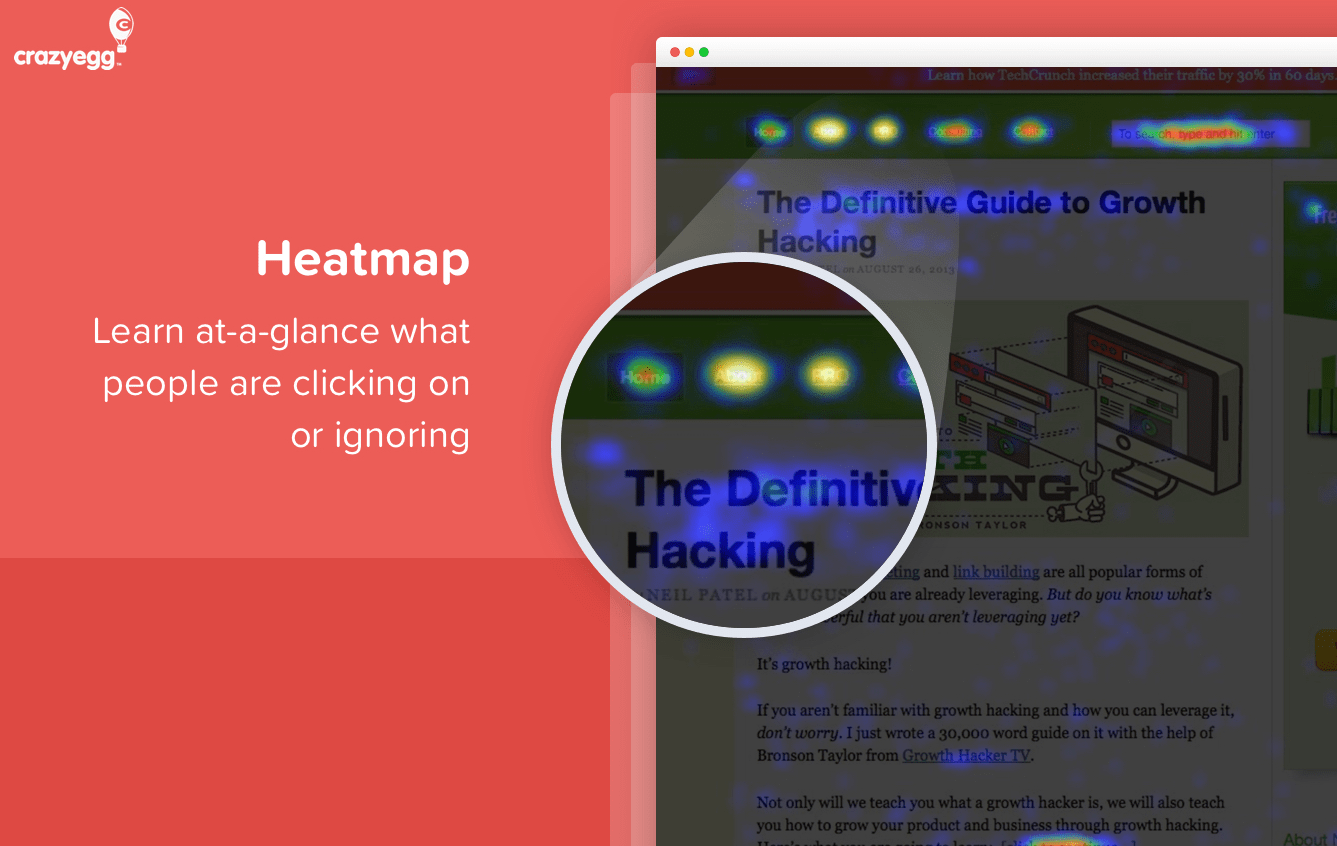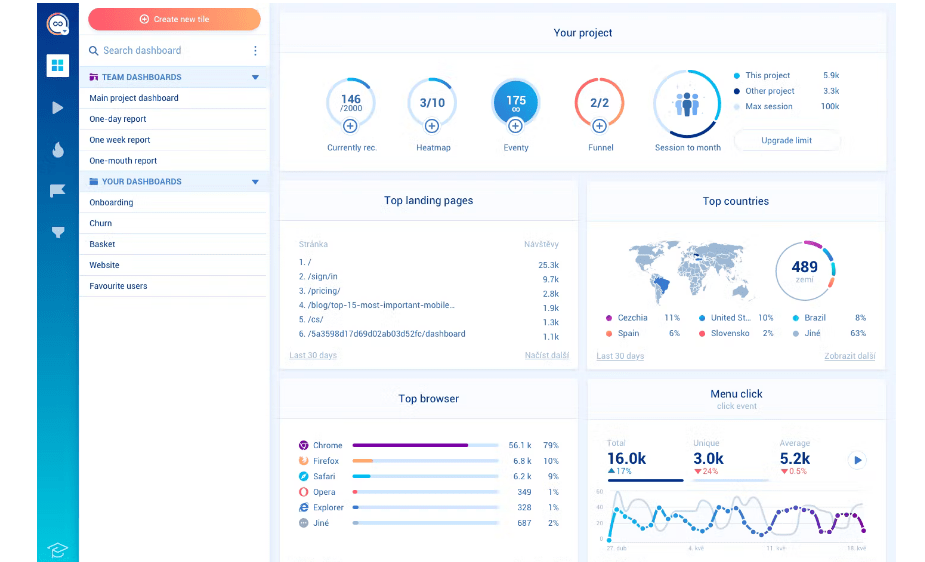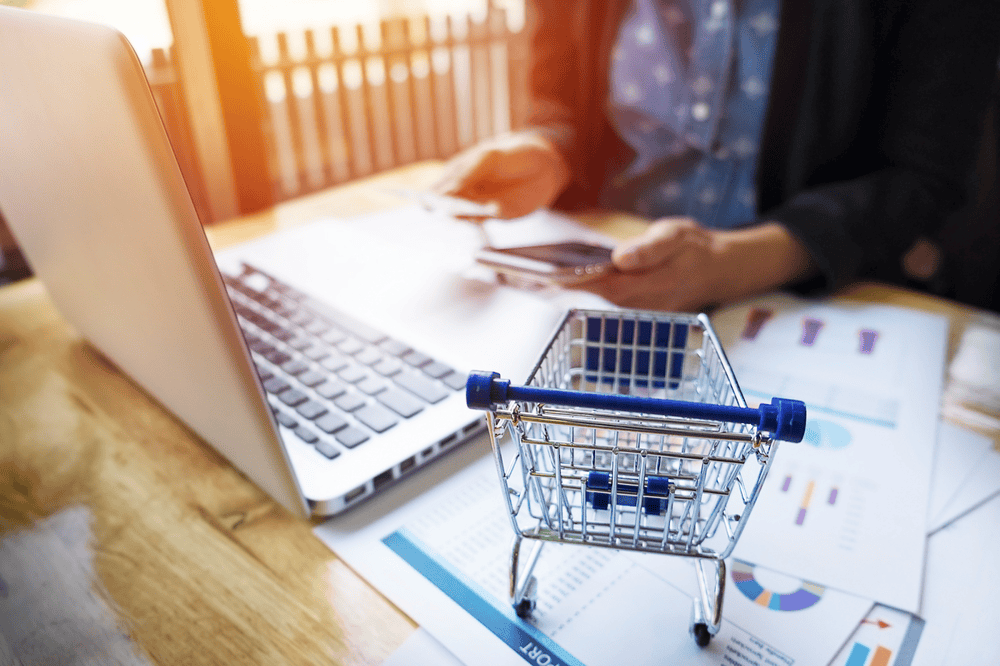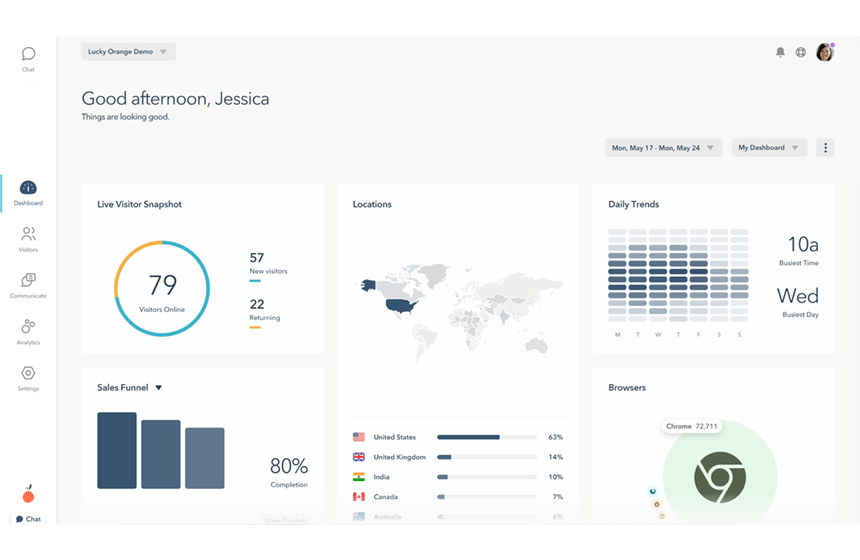Product usage analytics software help businesses track how users interact with their products, providing valuable insights to optimize user experiences...

Hotjar vs Crazy Egg vs Mouseflow vs FullStory [Ultimate Comparison]
Web analytics are essential for anyone facing customer loss or missed opportunities due to issues on their website. Visitors can be frustrated by broken links or slow-loading pages, and potential customers might slip through gaps in your conversion process.
Web analytics tools help you avoid these situations by providing precise customer behavior data. Currently, Hotjar, Crazy Egg, Mouseflow, and FullStory are some of the most popular web analytics tools.
To help you out, we decided to run a Hotjar vs. Crazy Egg vs. Mouseflow vs. FullStory comparison. We’ll compare these website analytics solutions based on their features, capabilities, and pricing to showcase each platform's strengths and weaknesses.
If the four popular options don’t work, we’ll also spotlight FullSession, one of the best user behavior analytics software.
FullSession has everything you need: user session recordings and replays, interactive heatmaps, customer feedback tools, funnels and conversion optimization tools, and error analysis.
Book a demo today to discover the full list of features!
Key Takeaways
- Hotjar, Crazy Egg, Mouseflow, and FullStory are web analytics tools that provide insights into user behavior to optimize website performance and user experience.
- Hotjar is a tool designed to visualize user behavior with heatmaps and session recordings so businesses better understand visitor interactions. Key features include heatmaps, session recordings, and feedback polls. It integrates with tools like Google Analytics, Jira, and Zapier to ensure strong privacy controls. Paid plans start at $39/month. Check out these Hotjar alternatives.
- Crazy Egg focuses on optimizing website performance through A/B testing, heatmaps, and scrollmaps. It improves the user experience by identifying what works on your site. Crazy Egg integrates with WordPress, Shopify, and Wix, with a strong emphasis on privacy. Pricing starts at $99/month.
- Mouseflow provides insights into user interactions via session replays, heatmaps, and form analytics, helping improve conversion rates. It integrates with platforms like HubSpot, Optimizely, and Google Analytics. Mouseflow is GDPR compliant and offers pricing options starting at $39/month.
- FullStory is a digital experience analytics tool that offers session replays, heatmaps, and conversion analysis to optimize user experiences. It integrates with platforms like Google Analytics, Slack, and Jira, emphasizing user privacy with features like IP anonymization and GDPR compliance. FullStory provides flexible pricing, but you must contact their sales team for a quote.
- FullSession combines the strengths of these four options while introducing unique features: session recordings, heatmaps, customer feedback, conversion funnel analysis, and error tracking. It excels in real-time analysis of user interactions with dynamic content without compromising website performance. FullSession integrates with Open APIs, native integrations, and modern webhooks. It is GDPR, CCPA, and PCI compliant. Plus, FullSession does not record sensitive information to keep customer data safe. Book a demo to see it in action.
- Crazy Egg’s pricing starts at $99 per month. Mouseflow and Hotjar start at $39 per month. FullSession also starts at $39 per month but allows you to track up to 5,000 monthly sessions and offers a 20% discount on the annual plan. See more at the pricing page.
Now, let's dive into the detailed comparison of these analytics tools.
Visualize, Analyze, and Optimize with FullSession
See how to transform user data into actionable insights for peak website performance.
What Do These Tools Have in Common?
Each tool mentioned here is web analytics software. Their main purpose is to give you a deeper understanding of what happens in your customers' heads when they visit your site.
Based on the data these tools provide, website owners and product managers can optimize their digital offers to drive more sales, conversions, and engagement.
While all four of these tools have a similar purpose and partially share toolkits, they still have significant differences, with each one specializing in a certain aspect of user experience.
The type of analytics offered here represents a huge leap from traditional approaches that focus more on things like CTR and bounce rates. A website analytics tool not only tells you what exactly visitors do when they interact with websites but also gives you insight into what part of your website drove them toward those actions.
Before we compare and contrast these four tools, let's consider why FullSession is the best platform for gaining in-depth user insights.
What is FullSession?
FullSession is designed to give you a deep dive into how users interact with your website.
This website optimization tool is packed with features like real-time interaction capture, session recordings and replays, interactive heatmaps, funnels and conversions, error analysis, and advanced customer feedback forms, which is what makes it a powerhouse for understanding user behavior.
If you want to see how these features work, start a free trial or book a demo today.
Features Rundown And Comparison
Now, let’s move on to comparing the features of these pieces of software. You’ll find that they are similar in many ways, but as usual, the devil’s in the details. Let’s take a look.
Session replays
All these services share a feature, which is arguably one of the most important tools in web analytics: session replay. Session recordings capture and aggregate exact user behavior on the site, which is then presented to the user in the form of a video replay.
These are not actual recordings, as this would be privacy-intrusive, but rather reconstructions of how users group use and move around your site.
When you analyze the given data, you can adapt your UX to improve sections where people drop off and lose interest, stamp out any glitches or performance issues such as slow loading times or JavaScript errors, and optimize landing pages and funnels to maximize sales.
All the platforms we examined in this article have the session replay feature (sometimes called recordings). User data gathered through replays can be segmented by device used, OS, browser, country, site load time, etc.
Session recordings and A/B testing
When we compare the session recordings feature in Hotjar and Mouseflow to Fullstory and Crazy Egg, the first two tools have one distinct advantage—the ability to use them in conjunction with A/B testing.
Hotjar and Mouseflow allow you to capture data on website visitors from split traffic, helping you create separate assessments for each version of your pages to demonstrate which one is more effective.
Hotjar does not offer A/B testing but lets you record visitor interactions on multiple variants of your website. CrazyEgg does not seem to have that specific filter for its session recordings, although it does boast a proprietary A/B testing tool.
FullStory: Session replay and customer support
One of the areas where FullStory truly shines is in its customer support-oriented features. The tool lets you integrate user session replays with customer support tickets and complaints.
FullStory does this by providing you with session recordings for specific users when they write in a ticket. You’ll also receive recordings of website visitors' behavior before and after they ask for help.
Replays allow you to see exactly what they were doing on a page when they ran into trouble. This removes the need for dragged-out communication with the customer, as you can just look at what they did through replays instead of asking them to recall their actions.
FullSession: Session recordings and replay
Imagine being able to watch how users navigate your site instead of making assumptions based on raw numbers. With user recordings, FullSession lets you see exactly where users click, scroll, and get stuck.
This feature creates a video replay of user sessions, allowing you to observe their journey through your site as if you were right there with them. You can identify exactly what captures their attention, where they experience frustration, and where they abandon the process—all from an easy-to-use interface.
It helps you spot and fix issues quickly, whether it's a confusing navigation menu, a broken link, or a slow-loading page. By understanding these pain points, you can make targeted improvements to improve the user experience and boost conversions.
Heatmaps
Besides recordings, all of these services give you access to user heatmaps (called Snapshots in Crazy Egg). Heatmaps are aggregated, visual user behavior data that show you how users behave on your pages.
Image source: G2
Heatmaps present a great way for you to see which parts of your page visitors gravitate to the most. Do they keep clicking the banner that actually doesn’t take them anywhere? Is your sign-up button unresponsive? Do users just ignore whole sections of your website? These are just some of the many questions heatmaps help answer.
Now, we’ll go over the heatmap sub-types and compare which ones are found with each tool.
Scroll maps and click maps
Scroll maps show you how far down a visitor tends to scroll on your page. Naturally, the top portion of your page will be the most looked at, but the user’s interest tends to fall off as you move downwards.
They are extremely useful for assessing whether your online content is too long. They prompt you to reorganize page elements and place important CTAs on portions of your page that users actually interact with.
If the buttons you want a visitor to interact with are stuck in sections they don’t even look at, you probably won’t see much success.
Image source: G2
Conversely, click maps allow you to track which parts of your site are clicked the most. Armed with this information, you can adjust your strategy to improve your conversion funnels and boost sales.
Each of the services reviewed here offers click-and-scroll maps, which function similarly on each platform.
Mouse movement maps
UX designers would want nothing more than to sit behind a person and watch how they move across your website. Since this is not really feasible and would be a little bit awkward, they rely on the next best thing: moving maps.
This type of heatmap shows you how a user moves their mouse while on your pages, which can serve as a strong indicator of which UX element seems to draw their attention the most. If their attention goes to a page segment that won’t lead them to become a customer or lead, it’s probably a good idea to rethink the page’s looks.
Hotjar and Mouseflow bring move maps to the table, while Crazy Egg and FullStory lack this type of insight. Hence, a business that wants to focus on glowing up its website would probably want to stick to Hotjar or Mouseflow.
Crazy Egg: Confetti reports
Confetti reports are Crazy Egg’s unique features, as no other tool showcased here has them. These reports are upgraded click maps that tell you not only what is clicked but who is clicking as well.
Confetti reports let you segment the visitor clicks by referring source, allowing you to determine whether customers who, for example, came from Google act differently than those who come by following a link on an affiliate site. Other ways to group user clicks are by country of origin, time of day, device and browser used, and much more.
Mouseflow: Geographical and attention maps
Mouseflow’s not short on standout features either. Mouseflow offers two specialized heatmaps- geographical and attention maps.
Geographical maps tell you where most of your users are coming from, visualized through a heatmap of the world. This is one of the best features for assessing which regions to target more through marketing and to discover more potential for growth.
If American users seem particularly interested in your offer, you might want to run a dedicated marketing campaign for the region.
Attention map analytics are very similar to scroll maps, but they reveal how much time users spend looking at your content instead of showing scrolling patterns. They represent a window into what on your website holds people’s attention and what bores them or drives them away.
Read our Mouseflow vs VWO comparison to learn more.
FullSession: Click, scroll, and mouse movement maps
These visual tools show you where users are clicking, scrolling, and hovering, giving you a clear picture of how visitors interact with your site. Heatmaps highlight the most popular areas of your page in warm colors, while cooler colors indicate less interaction.
It helps you understand what draws your users’ attention. Are they clicking on a banner that doesn’t lead anywhere? Is your call-to-action button in a spot that’s frequently overlooked?
You can optimize your page layout and design for maximum engagement, which helps make sure that key elements like buttons, links, and important content are placed where they will be most effective.
Customer surveys
While statistical data and replays are a great way to understand how and why your customers interact with your websites in a certain way, sometimes the best option is to ask visitors directly.
A customer feedback tool adds a layer of certainty to your interpretation of collected data and helps you get feedback for things you couldn’t divulge through analytics alone.
Hotjar and Mouseflow both let you run surveys and form analyses. You can target specific groups, such as those who made a purchase or customers who abandoned a shopping cart.
They are useful not only for getting direct feedback but can also serve as lead capture forms. However, not all plans will give you unlimited responses.
FullSession: Customer feedback with session recordings
Sometimes, the best way to understand your users is to ask them directly. Customer feedback forms allow you to gather insights straight from the source.
These forms can be customized to target specific user groups, such as those who made a purchase or those who abandoned a shopping cart. You can ask direct questions about their experience, preferences, and any issues they encounter.
What's more, FullSession links this feedback to specific user sessions to give you a complete picture of the context behind their responses. This combination of direct user feedback and observed behavior helps you understand not just what users are doing but why they are doing it.
Conversion funnels optimization
Conversion funnels represent your customer’s journey from first accessing your website to (hopefully) making a purchase or leaving information. However, that journey is often fraught with danger, and there are many points at which a person might disengage.
This can result from lost interest, a link that leads away from the road you want them to travel to, and so forth.
Every site that dabbles in online sales has a funnel in place, but you need to optimize it to minimize customer drop-off. This is where a traffic analysis tool can come in, helping you identify pages or parts of your pages where people leave the funnel.
While practically all data collected through web analytics software can help you improve your funnels, some platforms have dedicated tools for this.
Mouseflow, Crazy Egg, and FullStory have integrated funnel analysis capabilities. They can give you crucial funnel effectiveness data gained through session replays, while Mouseflow and Crazy Egg add A/B testing to the mix.
FullSession: Conversion funnel tracking and analysis
The FullSession funnels and conversions feature offers an in-depth analysis of user journeys, which allows you to track, understand, and optimize each step of your conversion funnel.
This tool is designed to identify key actions that drive conversions, pinpoint issues that cause drop-offs, and improve the overall user or customer experience. It's also a great way to collect data on your conversion funnels without the hassle of manual tracking.
Here are the key components available on FullSession:
- Funnel steps: Picture the user progression throughout all funnel steps to better understand user behavior and gain actionable insights on how to improve user experience
- Funnel trends: Track user flow and conversion rate changes over time
- Event tracking and correlations: Pinpoint actions that increase conversions
- Effort analysis: Measure interaction time between funnel steps, improve the most engaging steps and optimize steps where users exit
- Segmentation and comparison: Compare performance across different user groups and analyze trends over various time periods
Error analysis
Not all web analytics tools have error tracking, but FullSession makes it a main feature.
The FullSession error analysis feature helps you identify, analyze, and resolve various errors that impact the user experience. You can leverage data on error clicks, network errors, console errors, error logs, and uncaught exceptions.
Thanks to this feature, FullSession provides actionable insights to upgrade the reliability and satisfaction of your web pages or mobile apps.
Visualize, Analyze, and Optimize with FullSession
See how to transform user data into actionable insights for peak website performance.
Hotjar vs Crazy Egg vs Mouseflow vs FullStory: Pricing
Of course, nearly every business has to factor in the pricing of these analytics tools when deciding which one to pick. Sure, every website owner wants the features that best suit them, but if that specific solution doesn’t fit your budget, you won’t be able to do much.
Let’s see how much of a dent these tools will make in your wallet.
All of these tools have similar pricing plans. You’re charged monthly, and your pricing tier determines the number of page views or replays you can capture.
Crazy Egg pricing
Crazy Egg’s pricing starts at $99/month and goes up to $499/month for the priciest plan. Each subsequent plan brings more session replays, snapshots (heatmaps), and page views.
Crazy Egg is the only tool here without a free plan. Hence, if you’re comparing Crazy Egg to the other software, this may be a deciding factor.
FullStory pricing
FullStory offers four paid plans with varying features. Their website doesn't provide transparent pricing, so you will have to contact their sales team.
Mouseflow pricing
The software's price starts at $39, while the biggest plan costs $499.
Hotjar pricing
Hotjar offers three paid plans, starting at $39 per month, which gives you about 100 daily sessions. The most expensive plan starts at $213 per month for a custom number of sessions.
Comparison Summary
At the beginning of the article, we compared the four solutions based on their pricing and capabilities. Now, after conducting our reviews, let’s see the key differences.
| Features | FullSession | Hotjar | Crazy Egg | Mouseflow | FullStory |
| Real-time session recording | ✔ | ✔ | ✔ | ✔ | ✔ |
| Heatmaps | ✔ | ✔ | ✔ | ✔ | ✔ |
| Funnel analysis | ✔ | ✔ | ✘ | ✔ | ✔ |
| Behavioral analytics | ✔ | ✔ | ✔ | ✔ | ✔ |
| Customer segmentation | ✔ | ✔ | ✔ | ✔ | ✔ |
| A/B testing | ✘ | ✘ | ✔ | ✘ | ✘ |
| Surveys and customer feedback | ✔ | ✔ | ✔ | ✔ | ✘ |
| Insights | ✔ | ✔ | ✔ | ✔ | ✔ |
| Free trial | ✔ | ✔ | ✔ | ✔ | ✔ |
| Monthly pricing | Stars at $39/month | Starts at $39month | Starts at $99/month | n/a | n/a |
Hotjar vs Crazy Egg vs Mouseflow vs FullStory: Our Verdict
When comparing Hotjar, Crazy Egg, Mouseflow, and FullStory, each shines in different areas.
Hotjar is great for getting a clear picture of user behavior with heatmaps and session recordings, plus it’s easy to gather feedback through surveys. Crazy Egg is your go-to for A/B testing and detailed visual reports like heatmaps and scrollmaps. It’s best for fine-tuning specific elements of your website to see what works best.
Mouseflow offers powerful session replays, heatmaps, and form analytics, making it ideal for spotting and fixing pain points in the user journey, especially around form drop-offs. Lastly, FullStory is all about real-time analysis, especially with dynamic content. If you need detailed session recordings and the ability to tie user feedback directly to those sessions for quick, actionable insights, it's the tool you want.
If the software above doesn’t fully meet your needs, you should check out FullSession. This web analytics tool combines incredible ease of use with session recording, heatmaps, customer feedback surveys, conversion funnel analysis, error tracking, and more.
This combination of features makes it a great complement to all the other tools here, covering nearly all fronts when it comes to web analytics. The best thing about FullSession? You can access all the features we've mentioned above starting at only $32 a month—and all without a steep learning curve.
Here's a sneak peek at what you can do with FullSession:
- Observe dynamic elements in real time for detailed user insights on your mobile or web apps
- Boost heatmap processing speed without compromising site performance and website traffic
- Safeguard user privacy by excluding sensitive data from recordings
- Efficiently manage large data sets to uncover key insights quickly
- Confine user behavior tracking to your site to prevent data misuse
- Promote cross-team collaboration and streamline efforts on a unified platform
- Identify trends in user events and behavior to optimize your marketing strategies
- Collect unlimited feedback responses to maintain strengths and fix what users complain about
- Conduct market segmentation based on user attributes with advanced filtering options
Check out what FullSession has to offer by booking a demo today!
FullSession Pricing Plans
The FullSession platform offers a 14-day free trial. It provides three paid plans—Starter, Business, and Enterprise. A yearly subscription can save you up to 20%.
Here are more details on each plan.
- The Starter plan costs $39/month or $32/year and allows you to monitor up to 5,000 monthly sessions with up to 6 months of data storage.
- The Business plan costs $75/month or $60/year and helps you to track and analyze up to 100,000 monthly sessions with up to 12 months of data storage.
- The Enterprise plan has custom pricing and offers customizable sessions plus full access to all features.
FAQs About Hotjar vs Crazy Egg vs Mouseflow vs FullStory
Which is better, Hotjar or Crazy Egg?
Hotjar and Crazy Egg both offer valuable web analytics tools, but Hotjar excels in user feedback and heatmaps, while Crazy Egg is known for its A/B testing and unique Confetti reports. Choose Hotjar for comprehensive feedback and Crazy Egg for detailed user testing. If you want the best of both words and then some, opt for FullSession.
What is the difference between Hotjar and FullStory?
Hotjar focuses on heatmaps, session recordings, and user feedback, making it great for understanding user behavior and collecting feedback. FullStory offers detailed session replays and robust error tracking, making it ideal for in-depth user experience analysis and debugging.
What is the best Hotjar equivalent?
FullSession is a strong Hotjar equivalent, offering similar features like session recordings, heatmaps, and user feedback forms, with additional real-time interaction capture and advanced error analysis. It's the best tool to analyze user behavior and optimize your user interface without affecting site performance.
What makes FullSession unique?
FullSession stands out with its real-time interaction capture, advanced error analysis, intuitive interface, and ability to link user feedback directly to session recordings, providing deeper insights into user behavioral data and frustrations. It's also one of the most affordable web analytics options out there, starting at $32 per month if you sign up for the annual plan.
Does FullSession offer real-time alerts?
Yes, FullSession integrates with Slack to provide real-time alerts and notifications, which allows your team to respond quickly to significant errors and issues as they arise.
Is there a free user behavior analysis tool?
If you're not committed to paying for these user research tools yet, you can try Google Analytics. However, you won't have access to the advanced features that paid user interaction analytics tools offer. Google Analytics is a great place to start if you want a free introduction to web analytics.