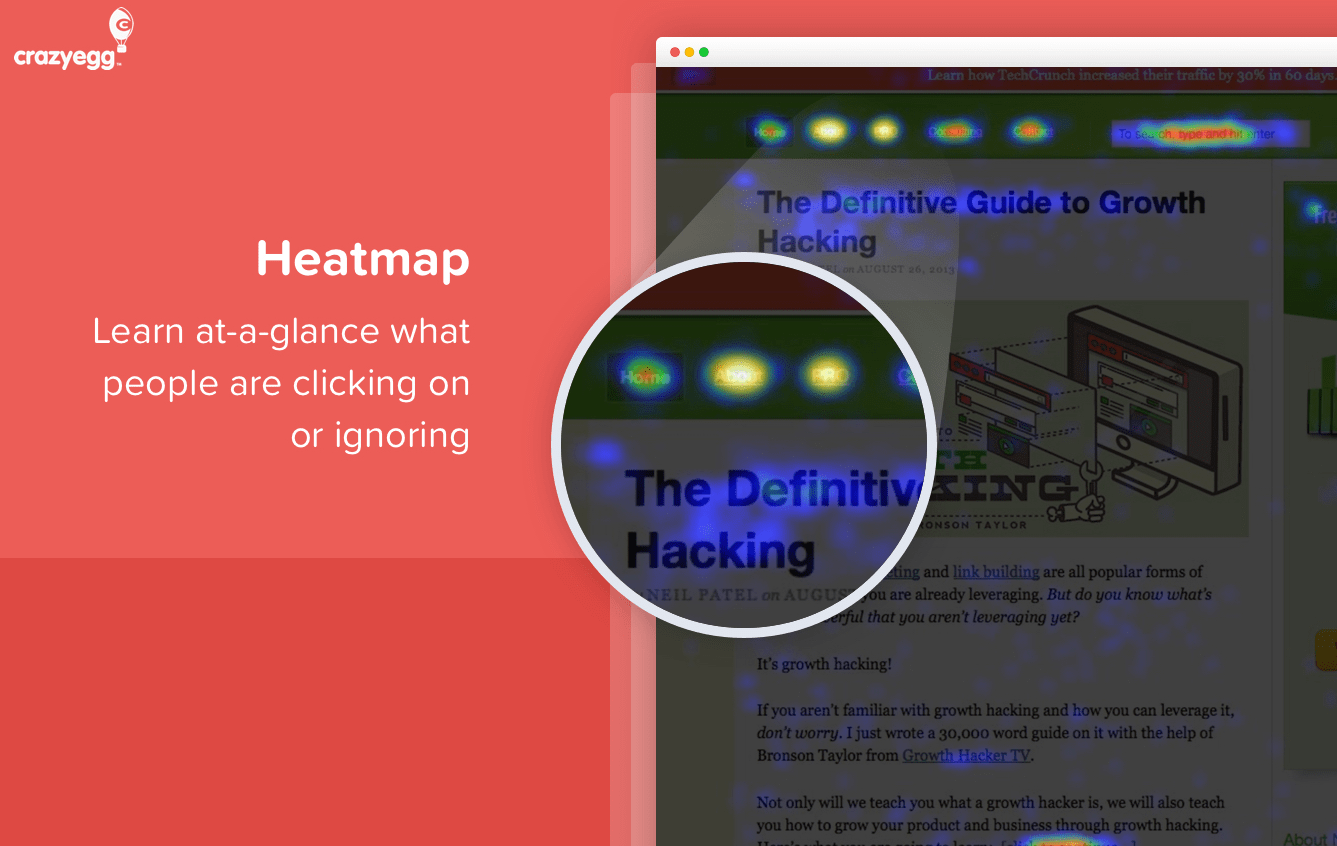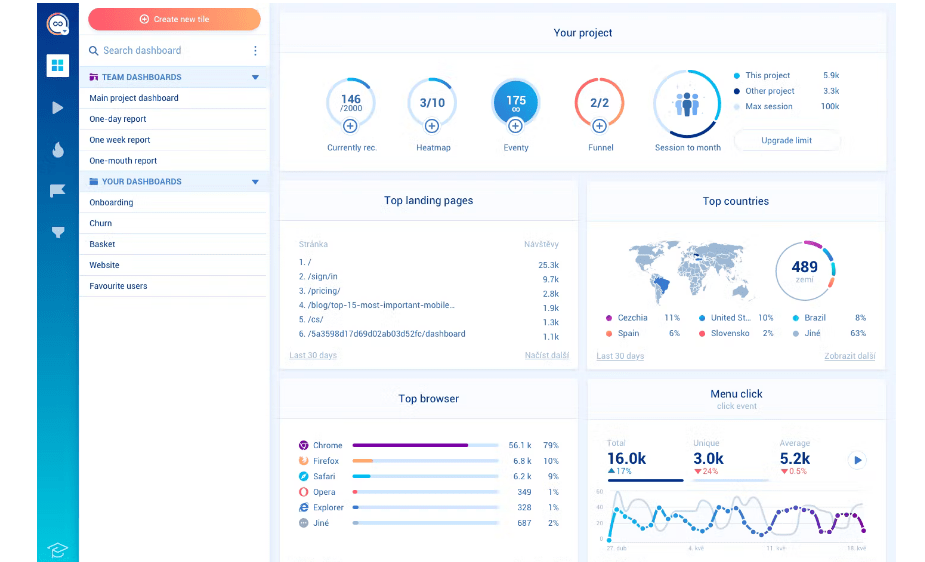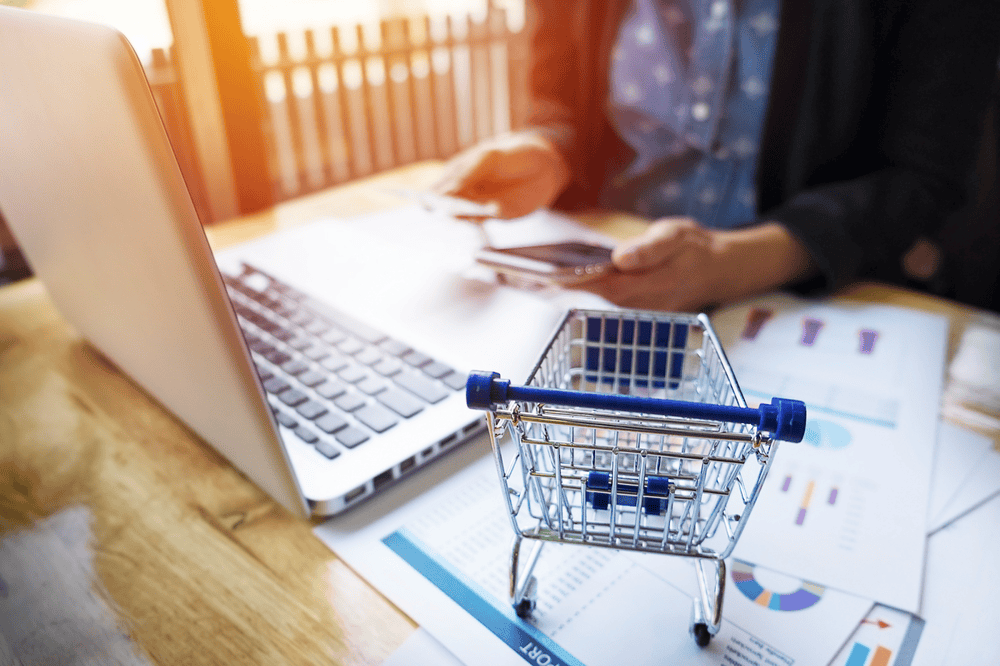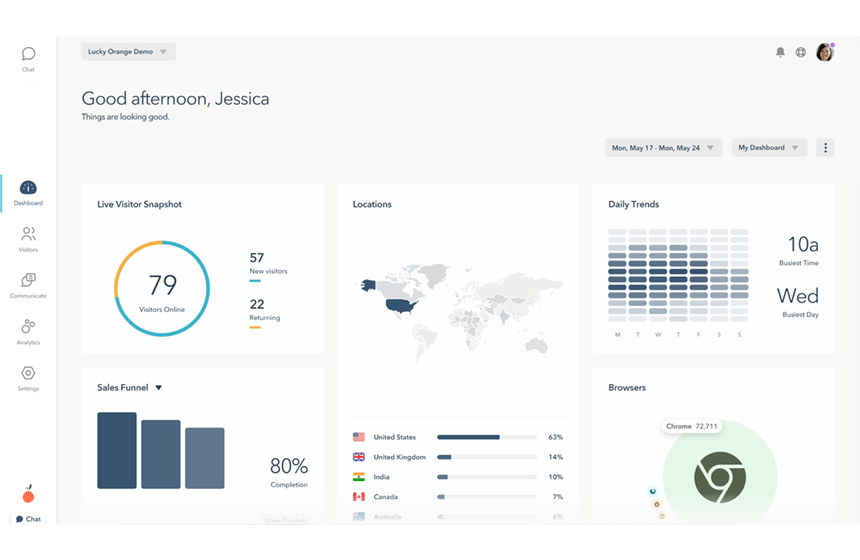Product usage analytics software help businesses track how users interact with their products, providing valuable insights to optimize user experiences...

How to Increase User Adoption With User Behavior Tools?
User adoption in enterprise software can be challenging to track and measure, especially for SaaS products. It is critical for your success, so what can you do to gather all relevant information about your product performance?
You can employ user behavior tools to assess the current situation and improve your products or services to increase user adoption.
A behavior analytics platform helps you understand why users adopt your solution and how they interact with it by tracking their actions individually.
These tools make it easier for you to discover problem areas that need fixing, monitor which features users tend to ignore or identify usage patterns that could lead to future issues. They also provide valuable insights into what existing users prefer and what they find frustrating.
FullSession is our user behavior platform you can utilize to increase user adoption. It provides session recording and replay, website heatmap tools, website feedback forms, and advanced product analytics and product metrics.
UX researchers, designers, marketers, customer success teams, and product teams use it to track the customer journey and increase user adoption. Create an account, start your 14-day free trial, or schedule a demo to see how FullSession works.
In this article, we will explain what makes user adoption important for your company, how to create a user adoption strategy, what metrics to track, and how to use FullSession to drive user adoption.
What is user adoption?

Image source: Pexels
User adoption is the process by which users come to understand and use a new piece of technology within a given time frame. This process typically begins with awareness of the technology, followed by interest, evaluation, trial, and adoption.
Effective user adoption can be critical to the success of a new product or service, so businesses often invest significant resources in user adoption strategies.
Why does user adoption matter?
If no one uses the application, your company can't generate revenue.
Additionally, low user adoption rates can indicate the overall health of your product – if users are not adopting your application, it may be due to poor design, lack of features, or other issues you need to address.
What is the goal of the user adoption strategy?

Image source: Pexels
With a user adoption strategy, you can define the target audience for your product, understand their needs, and then build a solution that meets their preferences.
The user adoption process can take several forms, depending on the specifics of your situation.
For example, it could involve creating a detailed plan for onboarding new users and planning specific actions you need to take to achieve your product goals.
On the other hand, it could simply be about identifying the areas where you need to improve the overall user experience.
No matter how you approach this process, remember that it must always be part of a more considerable effort to improve user adoption rates overall.
Five key elements of successful user adoption strategies
There are several vital elements of a successful user adoption strategy:
- Unquestionable commitment – demonstrates to users that your team is fully invested in the product and confident in its ability to meet their needs. This type of commitment instills trust in users and encourages them to give the product or service a try.
- Understanding community – you need to have the community on your side, or at least key opinion leaders such as influencers, popular Internauts, and similar. Talk to people, learn about their needs, and gather feedback through specialized tools. Everything that lets you understand your users better will increase the adoption rate.
- Good communication – establish communication channels, define where and who you talk to and why, and create a consistent image and communication strategy for your brand.
- Proper guidance – without appropriate guidance, users may not be able to understand how to use the product or service, which can lead to frustration and even abandonment. Provide tutorials and training to overcome this challenge.
- Ongoing support – helps you address any issues that users may have to help them feel confident using the product or service. Ongoing support can help build trust between the user and the company, which is essential for long-term success.
As you can see, user adoption strategies need to be detailed and intentional to be effective.
13 crucial benefits of high user adoption

Image source: Pexels
There are several benefits of formulating a strategy and improving user adoption. Here are the most important ones.
- Happier users
- Improved engagement
- Better product feedback
- Reduced support costs
- More viral growth
- Improved customer retention
- Increased customer satisfaction
- Improved product development
- Improved customer service
- Increased sales
- Increased market share
- Enhanced brand reputation
- Improved competitive advantage
Businesses with many users are likely to be more open and welcoming to new ideas and perspectives since they recognize users are essential to their success. It can create a more innovative and creative environment within the company, leading to even more success in the future.
Ten essential metrics to track and improve user adoption

Image source: Pexels
You need accurate data to understand your product’s position on the market. Here are some metrics you can follow to improve where necessary and increase the user adoption rate.
- Net Promoter Score (NPS) – a metric that shows how many of your customers are willing to recommend your product to their friends.
- Product/Feature Adoption Rate – a statistic that shows how many people decide to use a given feature or product. Tracking this data is very important after product launches and substantial updates.
- Active Users – you can track this data daily, weekly, or monthly. It shows how many existing customers use your service in a given period.
- Usage Frequency – a very helpful statistic that tells how often people use your solution. Low rates suggest you must find ways to encourage existing customers to log in more often.
- Customer Lifetime Value – CLV is a metric that lets you see how much your business can earn from an average customer over time. You can track this in various ways. The more straightforward approach is to look at revenue and profits only, but you can also do more advanced calculations that account for operational expenses.
- Customer Acquisition Cost – your company's average cost to get a new customer.
- Time Spent with Product – this metric allows you to see how much time customers spend with your product or service.
- Retention Rate – shows how many people decided to stay with your product after some time has passed.
- Time to First Key Action – a metric that measures how long it takes customers to perform the first key action when using your application.
- Percentage of Users Who Performed Key Action – a percentage value that shows how many of your users decided to perform a key action.
You can’t track all this data manually. You need proper data collection and analysis software to make the right business decisions. For optimal results, start with user behavior tools. Let’s explain these tools in detail.
What are user behavior tools?
User behavior tools help organizations build better products by providing insights into customer behavior and experience.
They allow you to track and understand how users interact with your website or app. They can provide insights into what users are doing on your site, how they find it, what they are interested in, and what repels them.
Customer experience analysis helps you increase user adoption rates, improve retention, and decrease churn rates.
How do user behavior tools work?
User behavior tools gather data in various ways. Some may use web logs or analytics to track user behavior on a website or application, while others may use surveys or interviews to get customer feedback directly.
Still, most advanced user behavior tools may combine these methods or provide unique features to collect the necessary data.
One such tool is our FullSession which you can use to improve the customer experience, design better products, and make more informed business decisions. Let’s explain how it works.
You can start a 14-day free trial to evaluate all features while reading the following sections.
How to drive user adoption with FullSession
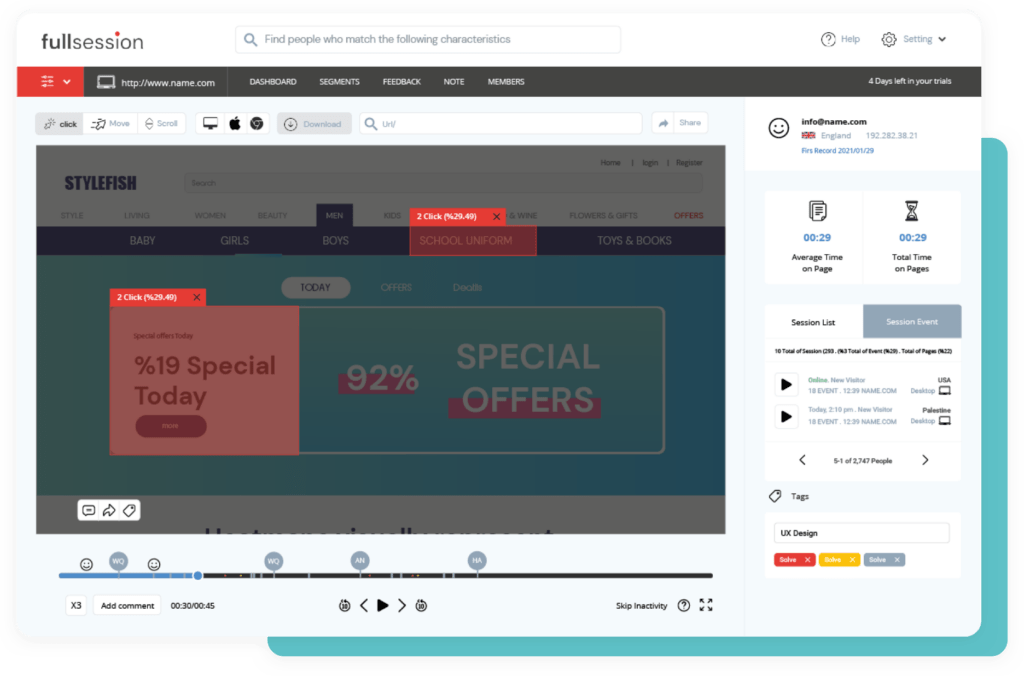
FullSession is a cloud-based SaaS platform you can use to analyze websites, web apps, or landing pages via website visitor tracking. It allows you to watch session recordings and replays and gives access to interactive heatmaps you can use to track the customer journey.
Our solution also provides customer feedback tools to collect feedback directly from your users. FullSession offers advanced filtering and segmentation features to help you find necessary data faster.
It’s important to note our platform doesn’t affect your website performance during data collection and analysis.
Find the best onboarding flow
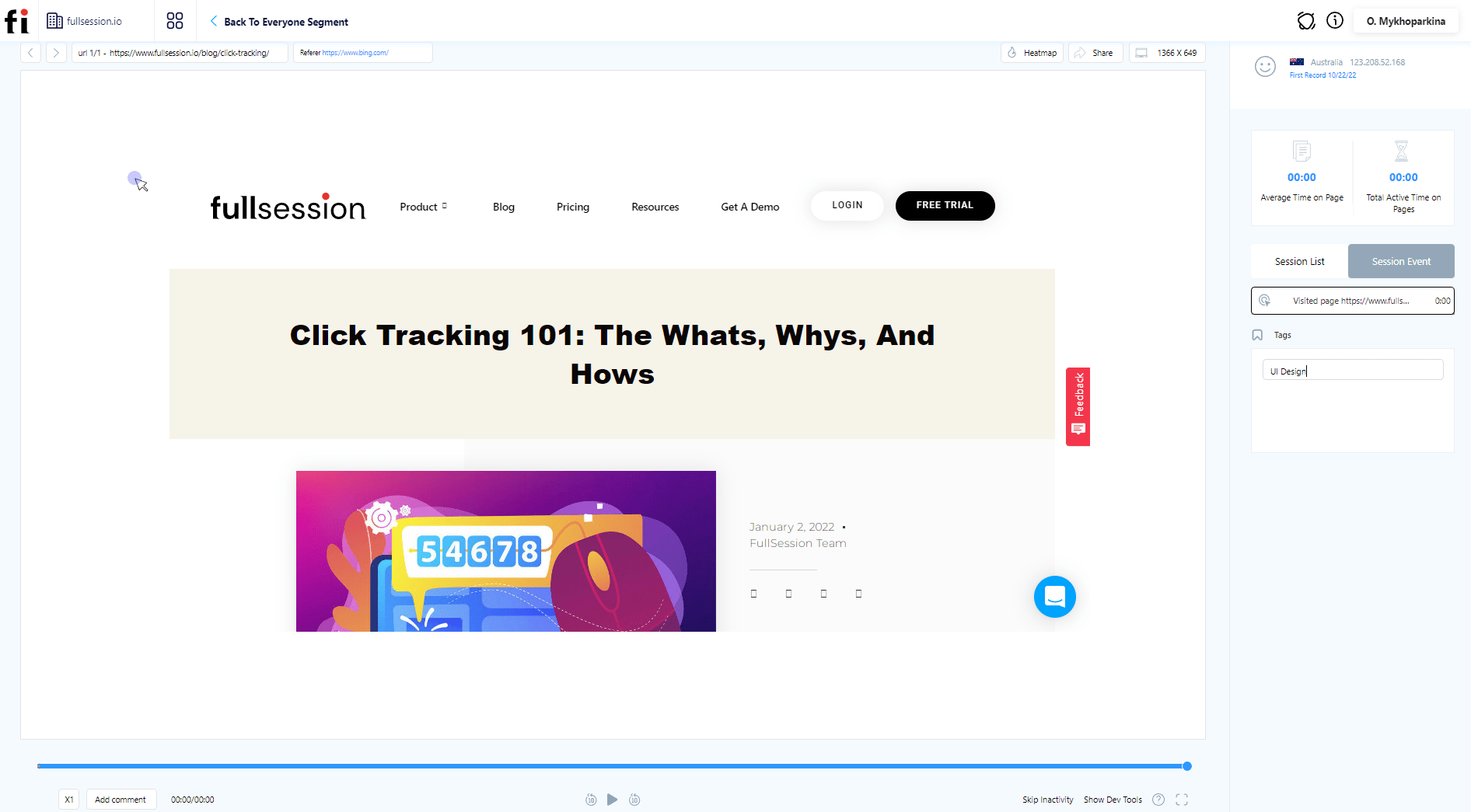
You can watch session recordings to see what hinders your users and define the best customer onboarding flow to provide them with the information and guidance they need to get the most out of your product or service.
You can monitor user activity during different periods. Also, you don’t need to watch the entire sessions – you can rewind, fast-forward and skip periods of inactivity.
Make it easy for users to find what they’re looking for
Session recordings are also helpful when you want to analyze the architecture of your website. You can see how people who visit your website navigate the pages, how long they stay on the site, what they click, what they avoid, and if they can find the information they need.
You can also access various data connected to session recordings, which allows you to learn more about your users and their behavior. For example
- How they came to your website
- Where they live and what’s their IP address
- What pages they visit
- Total time spent on pages
- Average time on page
- Session list
- Session events
Identify emerging usage patterns
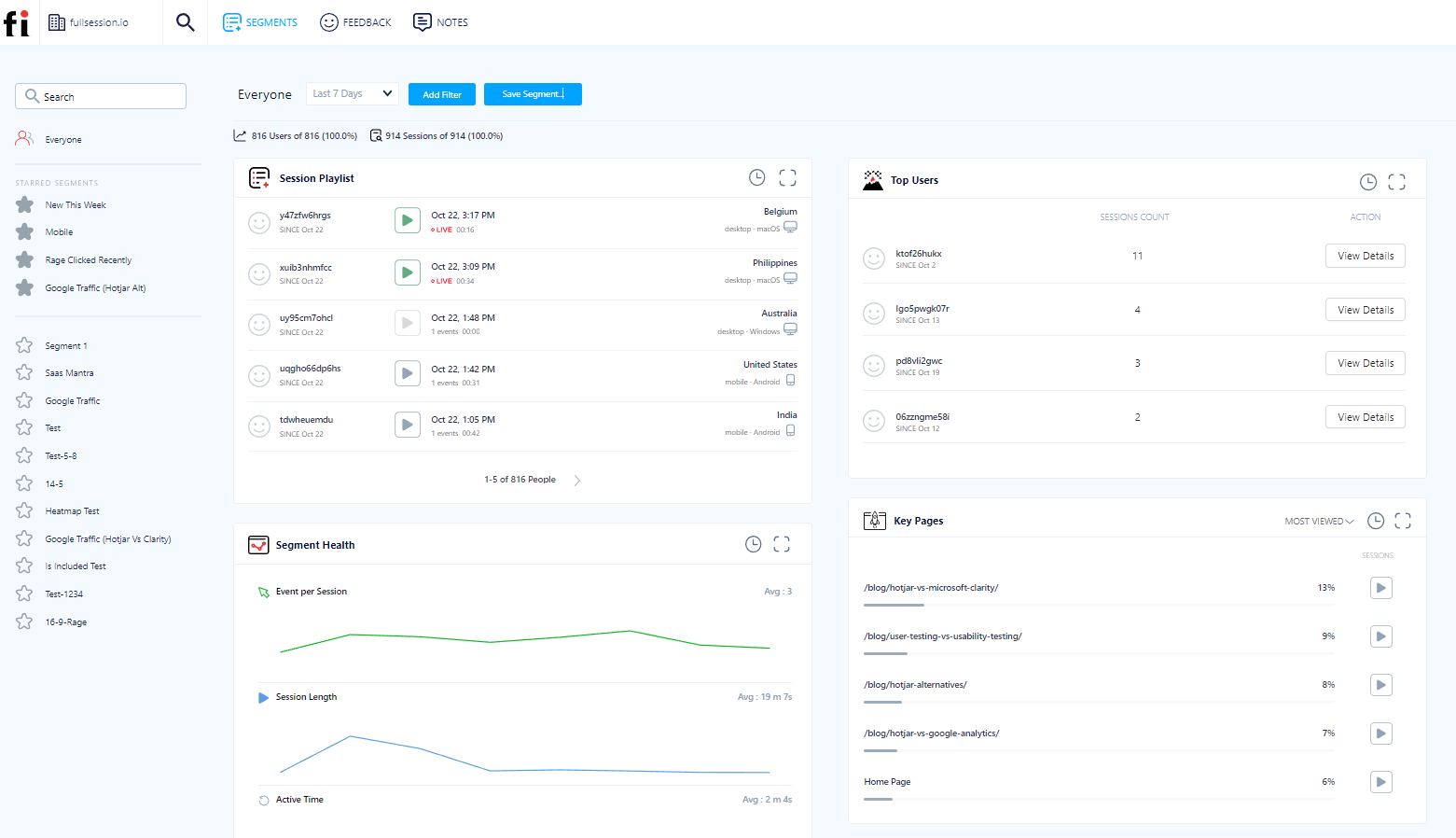
FullSession provides advanced analytics to help you identify the usage patterns of your customers. Our main analytics dashboard shows data in the following segments
- Session Playlist
- Top users
- Segment health
- Key pages
- User trends
- Feedback trends and overall feedback
- Device breakdown
- Browser breakdown
- Top referrers
- Screen resolution breakdown
You can also apply our advanced filters to spot faster the issues that decrease the adoption of your product.
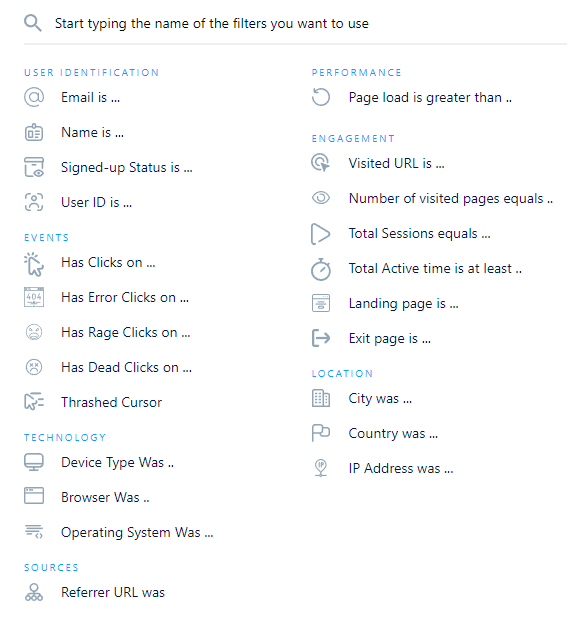
Improve your customer support efforts and troubleshoot technical issues
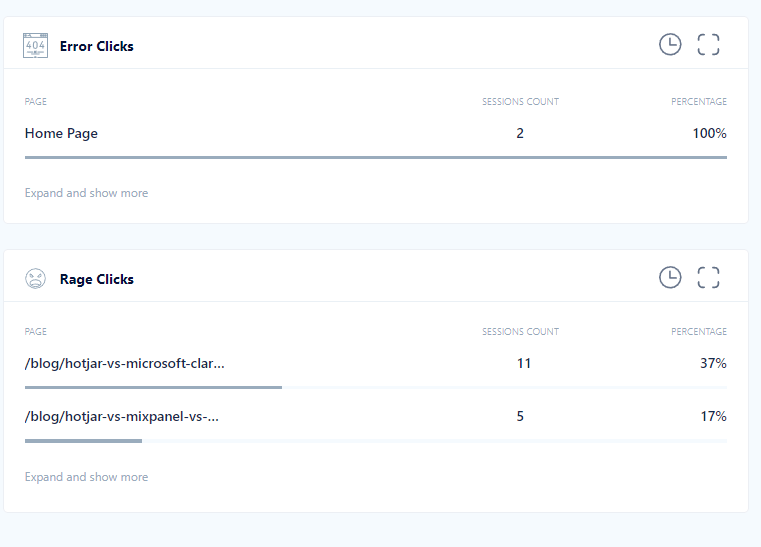
You can also use session recordings and replays to identify problems your customers face and provide top-quality support to improve product adoption. For example, you can monitor
- Error clicks
- Rage clicks
- Dead clicks
- Trashed cursor
- Page load time
- The overall customer sentiment
Implement quality UX design
The data collected by FullSession comes from real users, not hired testers. Our UX analytics tool is an excellent source of information when you want to evaluate your user experience and implement changes to improve your UX design. You can be 100% sure you have accurate, actionable data, not information generated artificially.
Track user behavior and activity
Our interactive heatmaps allow you to analyze graphic reports that visually present user behavior. FullSession gives access to three types of heatmaps: click maps, mouse movement maps, and scroll maps. We have a helpful guide on our website if you’re unsure how to read a heatmap.
Identify user needs and requirements
The first type of heatmaps allows click tracking. They let you see what draws your users’ attention and what they click on the visited pages.
Clicks maps
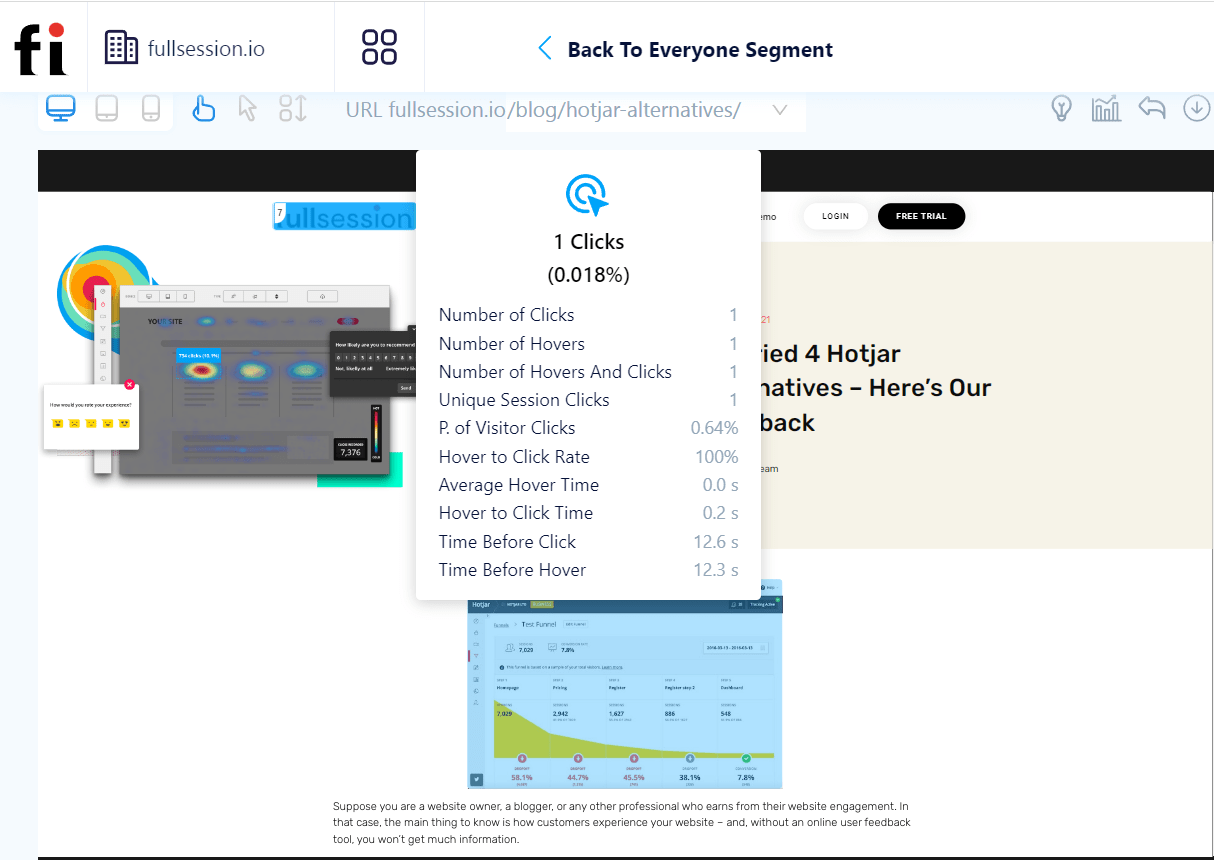
FullSession provides you with a wealth of data regarding user engagement. Heatmaps allow you to understand better what users want and need and how to make your products better.
You can get the following information:
- User engagement on different devices
- Number of users who visited the page
- The number of total views
- The number of total clicks
- Top clicks on the page
- The average time on the page
Identify areas where users are struggling
The mouse movement heatmaps are helpful when you want to see how users navigate the website and which areas cause issues.
Movement heatmap example
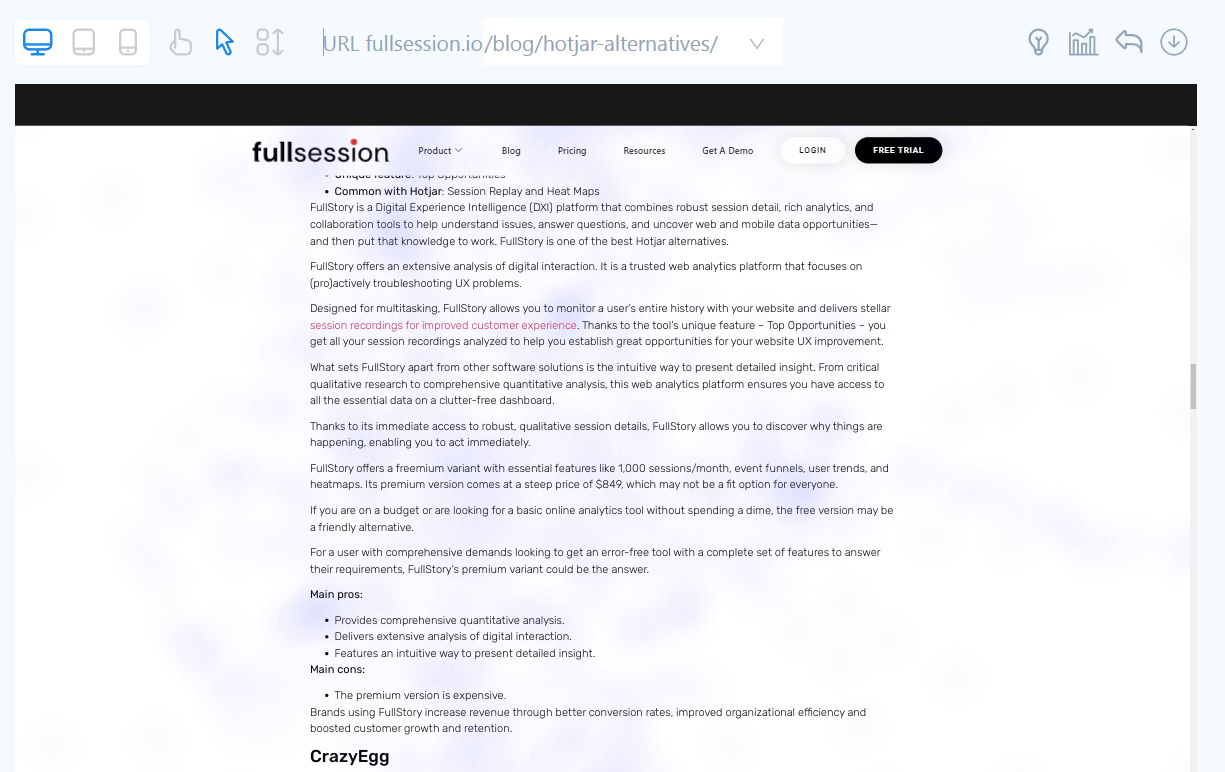
You can see what paused them when they stopped exploring.
This feature compliments session recordings very nicely. For example, if you take a minute to analyze the recording of that specific user’s session, you should be able to understand what caused the problem you noticed on the heatmap.
Scroll map example
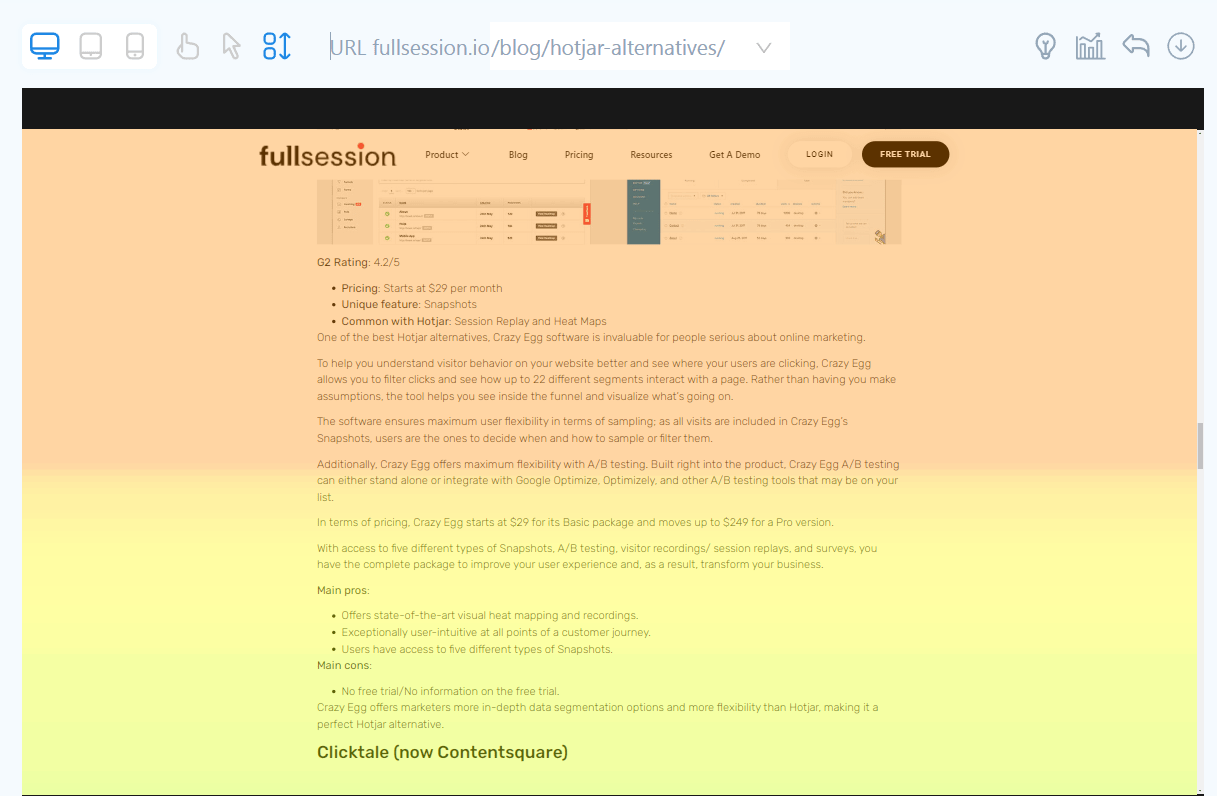
Scroll maps can also be helpful. They focus on scroll depth and show you the point at which users start losing interest in your website. With this issue in mind, you can optimize your pages accordingly.
Reduce frustration and increase satisfaction
You can use the data from heatmaps and the analytics dashboard to identify and remove pain points and improve the entire user experience.
Some valuable statistics include the following
- The average load time on the page
- Data regarding console errors
- Total counts of rage clicks and dead clicks
Gather user feedback during the adoption process
Customer feedback forms help you get information directly from your users. You can specify each form’s name and description and customize the form in various ways. You can also select which pages you want to display it on. Users can evaluate elements of your website using a simple scoring scale.
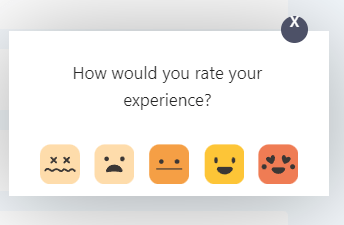
You can access any form by clicking the Feedback tab on the FullSession dashboard. You can see several details there:
- Name of the form
- Date of creation
- Author
- Status of activity
- The number of responses
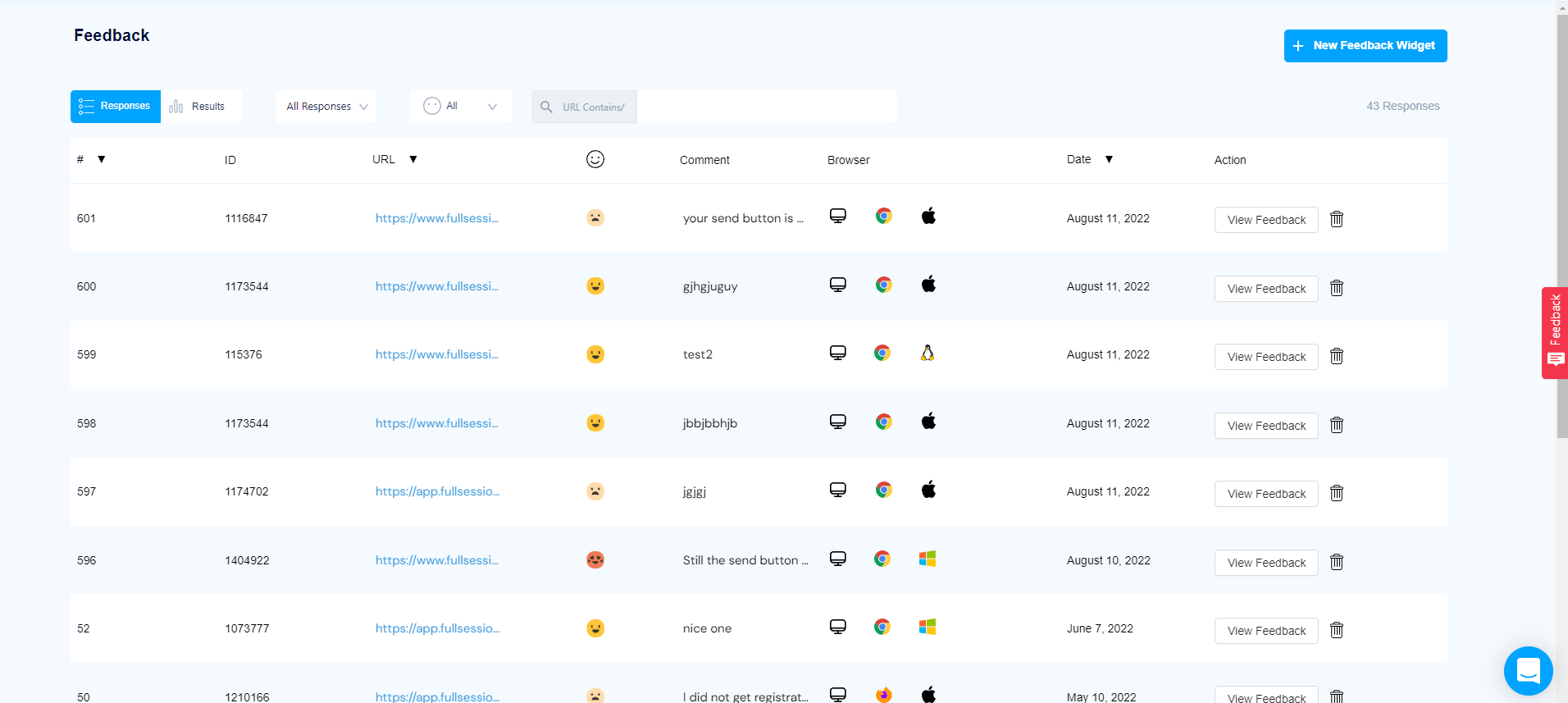
On the rightmost side, there’s an Actions tab with links you can click to view the responses. If you follow the link, a screen with the following data will open
- Form’s ID
- Date
- User comments
- User sentiment
- Location
- The URL of the evaluated page
- User’s browser
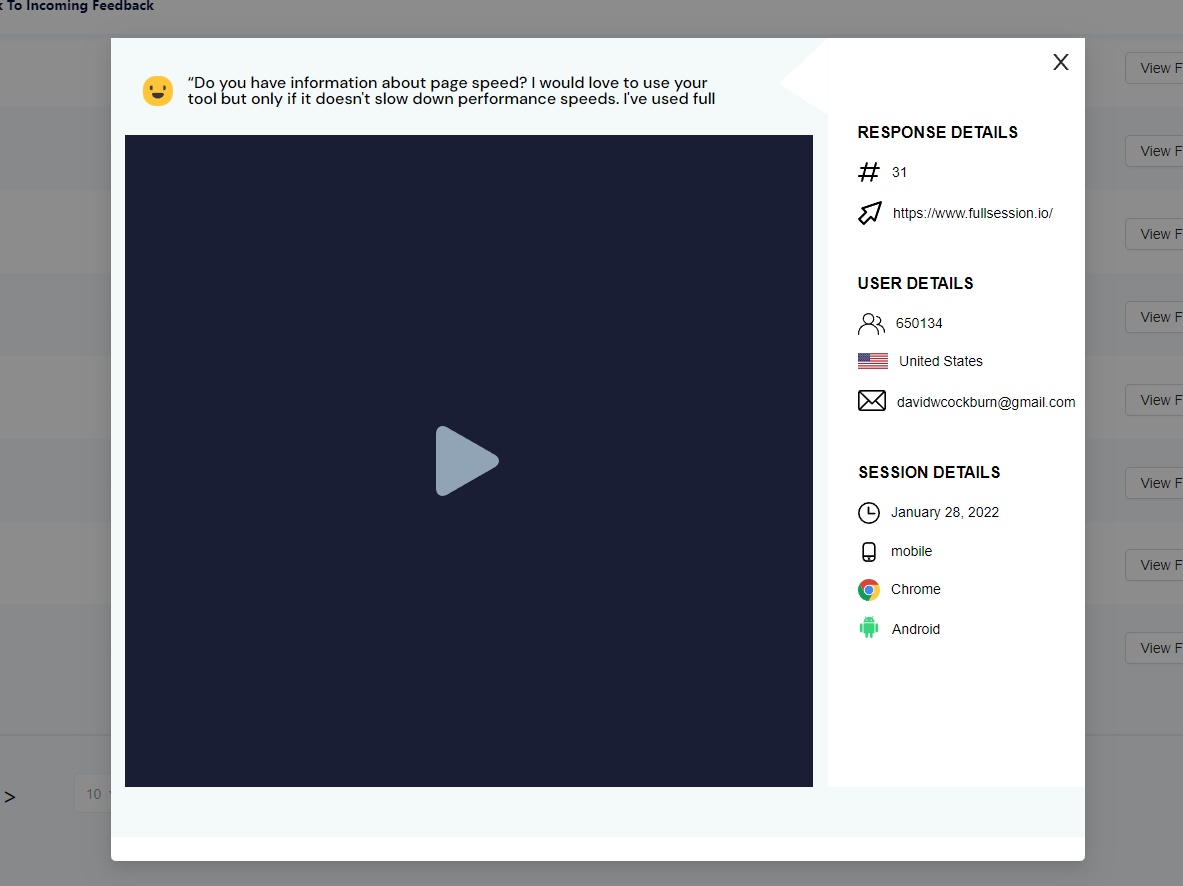
Each customer feedback is connected to a single session recording you can watch to understand what happened if the user left a negative comment. You can evaluate our customer feedback report to assess your customer feedback score.
Don’t forget the basics: security and privacy
In pursuit of the best possible user adoption rates, it can sometimes be easy to forget the basics – the security and privacy of your customers.
If you use FullSession, you don’t have to worry about that. Our platform doesn’t give anyone access to actual recordings of users’ screens and audio. You can watch reconstructions of events that don’t contain private data, like typed passwords, credit card details, etc. You’ll receive every detail critical for your business – nothing less.
You also can’t use FullSession for behavioral advertising. We don’t spy on users. We don’t track their activity on the Internet.
Track and measure what actually influences user adoption
FullSession provides a data-rich dashboard you can use to access any essential piece of information quickly. Thanks to our advanced segmentation and filtering systems, you can organize this data however you like. You can also mark significant events during sessions, which is helpful for comparisons and analysis.
Our dashboard will be convenient if you want to check what impacts your user adoption the most. You can also use the data to track and improve conversion rates, reduce funnel dropouts, and evaluate the effectiveness of your ad or marketing campaigns, among other things.
Collaborate with your team efficiently
Collaboration is critical for most businesses – we know that very well. FullSession allows leaving notes during session replays to make cooperation with other team members easier. You can write whatever you like, share important observations, leave remarks, add tasks, and more.
The final words about user adoption
Customer adoption is a complicated process, essential for any company that wants to remain relevant in the digital era.
It’s critical to understand the needs and preferences of your users if you want to increase the user adoption rate. You must establish strategies for getting your audience on board. It involves a multi-layered approach incorporating internal, cross-functional, and external communication to achieve a beneficial outcome.
Of course, you need to track various metrics to get a hold of user adoption. To do that effectively, you have to invest in the right tools. A platform like our FullSession will provide you with all the necessary features.
You can watch session recordings to see how people use your website and check out interactive heatmaps to get more information regarding their engagement and user experience. If that’s not enough, you can get feedback directly from your users through customer feedback forms.
FullSession offers great-quality data and gives you plenty of options to visualize, analyze and organize all important metrics. Our powerful segmentation and filtering options will help you find whatever you need in seconds.
Want to see FullSession in action? Schedule a demo or start a 14-day free trial right now.
FAQs about user adoption
Here are answers to some of the most popular user adoption queries on the Internet.
What does adoption mean in software?
Adoption is a process by which a product or service becomes used in an organization or environment. You can apply the term to software and products such as building materials and supplies, computer hardware, and services from outside organizations.
You can measure adoption in various ways, including the number of users, the percentage of users that use the product regularly, and the number of organizations using the product.
What is end-user adoption?
End-user adoption is the act of a consumer or customer using a product or service introduced by the company. An end user is someone who uses a product and has an impact on the company’s revenue.
The number one goal of any startup business is to increase its end-user adoption, which leads to increased sales and profitability.
How can end-user adoption be improved?
There are several ways to improve end-user adoption:
- You can educate end-users about the benefits of the solution. They should know how the solution solves their problem, what success looks like, how the solution works, and how it fits into their overall business strategy.
- End-users can be motivated to adopt the solution. They need to feel that the benefits outweigh the costs.
- You can coach end-users on how to use the solution successfully. They need to understand what they need to do and when they need to do it. They also need to know what results they should expect from using the solution.