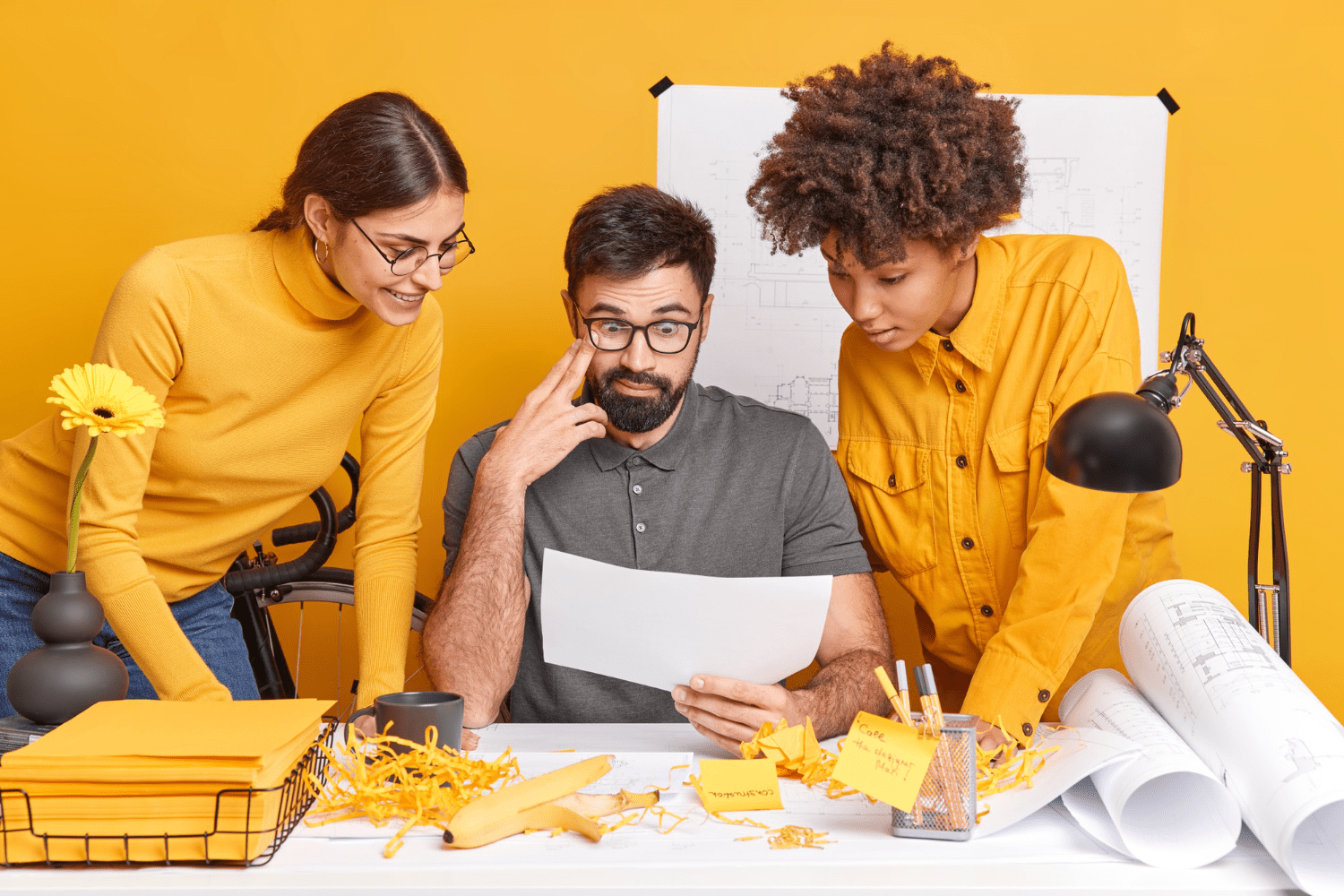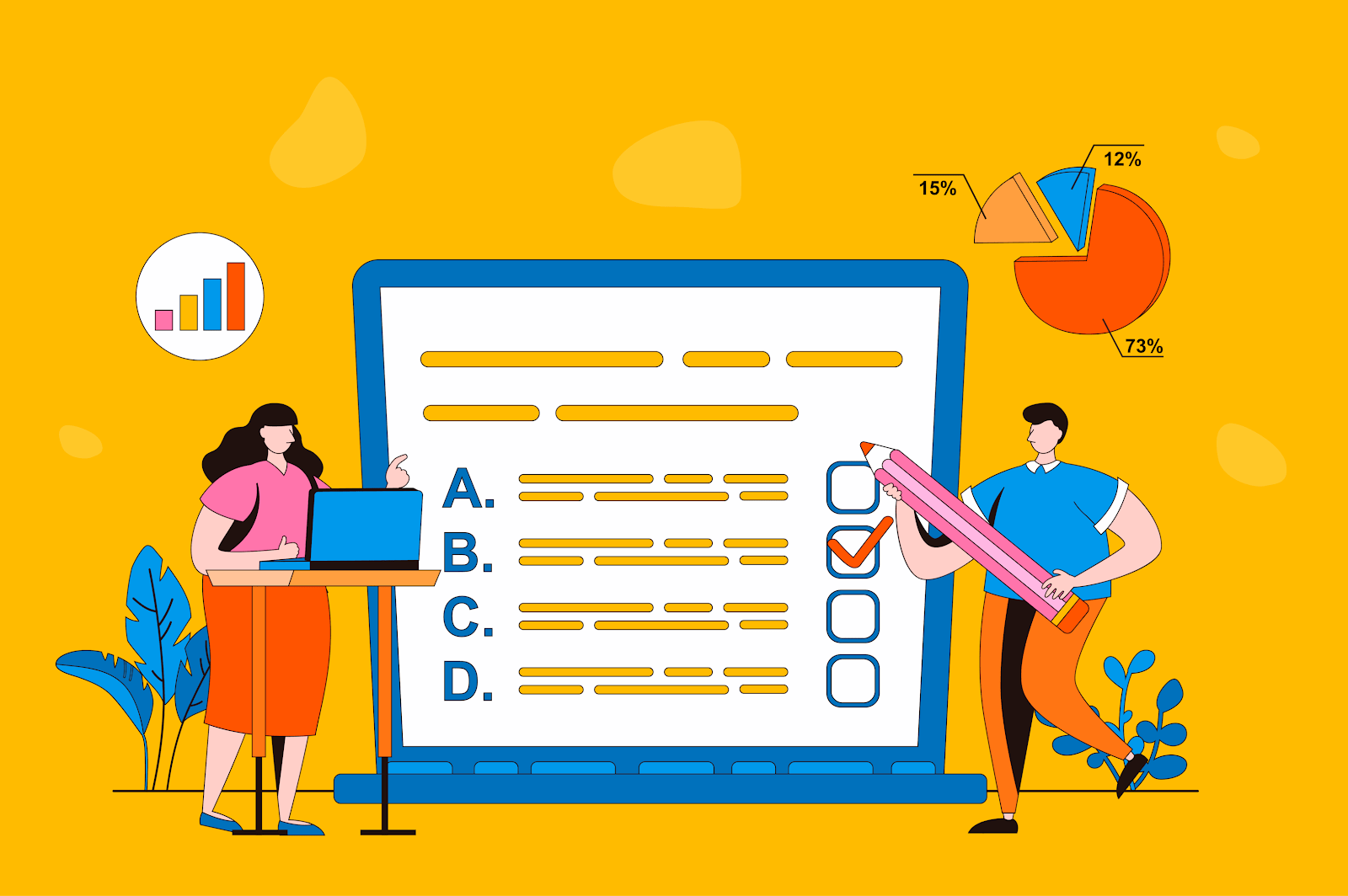An NPS survey can help you gauge customer loyalty or, more specifically, find out who your loyal customers are (and...
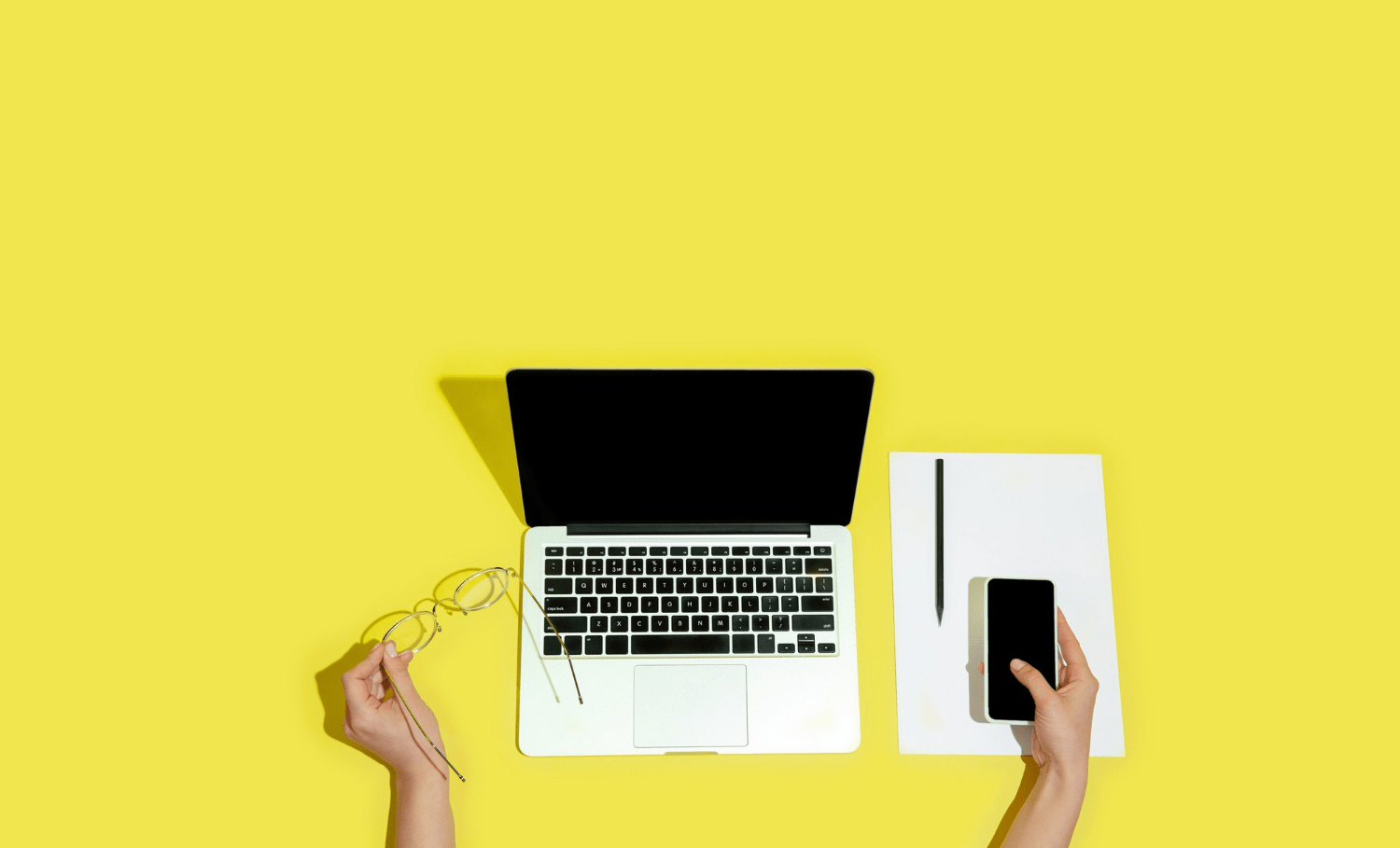
11 Best Customer Experience Tools You Need
The customer experience starts as soon as a prospective customer visits your website. At this point, the experience they have with your website, content, customer service, and everything in between can determine whether they continue further down the conversion funnel or bounce.
So, how can you make sure the customer experience is as satisfying as possible?
The best approach is to analyze and improve every step of the customer journey, and to do that, you need to have the right customer experience tools by your side.
Reviewing Customer Experience
Customer experience, or CX, is all about how customers feel about a company throughout their entire journey with it. This includes every interaction they have, from the moment they first hear about the brand, through exploring and buying products, to getting support if they need it.
CX is a principal aspect of running a successful business because it shapes what customers think about the company. More often than not, it can also determine whether they’ll come back, stick around, and even recommend it to people they know.
Overall, the goal for any business is to make this experience as smooth and positive as possible so customers keep coming back for more.
What Are Customer Experience Tools?
Customer experience tools are tech solutions that help you keep an eye on and improve how customers interact with your business across different platforms. These tools collect data from places like your website, social media platforms, and customer support chats.
Then, they use this info to give you insights on how to make the entire customer journey smoother and more enjoyable to make sure your customers keep coming back.
4 Types of Customer Experience Tools
Customer experience management systems come in various forms, each designed to improve a specific aspect of the customer journey. Here’s a quick rundown of the different types you might use:
Customer Feedback Tools
These tools help you hear and listen to what your customers have to say. They help you collect feedback directly from customers through surveys, polls, and reviews.
Feedback can give you valuable customer insights into what’s working well and what might need improving.
Customer Data Analytics Tools
Data analytics tools dive deep into the customer data you collect across all touchpoints.
They analyze patterns and trends to provide you with actionable insights, which can help you understand customer behavior, preferences, and potential areas for improvement.
Customer Support and Service Tools
These tools help make sure that when your customers need help or run into issues, they have a smooth and efficient support experience.
This category includes chatbots, ticketing systems, and helpdesk solutions that manage inquiries and automate responses to common questions.
Additionally, automated tools can take a huge load off your customer service teams and let them focus on customer issues that require human intervention.
Customer Engagement Tools
Engagement tools are designed to help you keep the conversation going with your customers.
They can include email marketing platforms, social media management tools, and customer communications platforms that allow you to send targeted messages, promotions, and updates to engage your customers effectively and keep your brand top of mind.
How Can Customer Experience Tools Help Your Business?
So, what’s the point of investing in these tools? Here are several key ways customer experience tools can help maximize your business growth:
Improve Customer Satisfaction
These tools give you the inside scoop on what your customers expect and help you meet those customer expectations smoothly.
The better their experience, the happier they are, and that’s key to getting them to come back and spread the word about your business.
Increase Loyalty and Keep Customers Coming Back
When customers consistently have good experiences, they’re more likely to stick around.
Customer experience tools help you keep the lines of communication open and responsive, which builds loyalty and helps cut down on customers jumping ship.
Drive More Sales
Happy customers often mean more sales. By making the buying process slick and responding quickly to customer needs, you can encourage more repeat business and increase the overall amount of money each customer spends with you over time.
Plus, they’re likely to tell their friends about you, potentially bringing in new customers.
Get Valuable Customer Insights
The data these tools gather can tell you a lot about what your customers like and what they don’t.
This info can guide your decisions on everything from product updates to new marketing campaigns, which can lead to you staying in tune with market trends and customer preferences.
Simplify Operations and Cut Costs
Many customer experience tools can handle routine tasks automatically, like sorting out common customer questions or sending updates.
This functionality lets your team focus on bigger things and can also help reduce how much you spend on everyday operations.
Features to Look For in a Customer Experience Tool
When you’re scouting for the right customer experience software to upgrade your business, there are a few key features you should keep an eye out for:
1. An Omni-Channel Approach
An omnichannel approach means making sure your customers get a smooth and consistent experience no matter how they’re interacting with your brand—be it through social media, your website, over the phone, or face-to-face. The customer experience across multiple channels should feel cohesive and unified.
It works by linking up all your communication channels into one system. This way, if a customer sends an email and then follows up with a chat message, you can see all their info in one place. So, managing interactions is easier for you and you can give quicker, more personal responses.
Also, an omni-channel tool keeps everyone on the same page. Whether it’s someone in sales or customer support, they can instantly get all the context they need about a customer’s issue without having to dig through records.
Plus, keeping your brand’s message the same across all channels makes your brand more recognizable and reliable. When customers know what to expect from you, no matter where they meet you, it builds a stronger connection and keeps them coming back.
2. Workflow Automation
Workflow automation in customer experience tools revolves around making your day-to-day tasks run smoother and faster without needing constant human input. Automating routine tasks means you and your team can spend less time on repetitive stuff like sorting emails or tagging inquiries and more time on things that really need a human touch.
What’s great about automating workflows is that it helps keep everything consistent, which not only cuts down on errors but also makes sure that all customers get the same high level of service.
Also, when you automate parts of your customer service—like sending out quick replies to frequently asked questions or acknowledging that you’ve received a customer’s message—you drastically cut down on response times.
Customers get the info they need faster, which makes them happier and can even improve their overall impression of your brand.
3. Integration and Customization Capabilities
Choosing customer experience tools that integrate well with your existing systems should be a priority. You want something that can plug right into your CRM, ERP, or marketing tools without any hassle.
Why? Seamless integration keeps everything running smoothly, so you don’t have to waste time manually moving data around or dealing with compatibility issues.
Customization is another big factor. Every business is different, so it’s important that the tools you use can be tailored to fit your specific needs.
Whether it’s tweaking the interface to match your brand or adjusting settings to better align with your workflows, having the ability to customize your tools means you can shape them to work exactly how you need them to. Such flexibility helps make sure that your customer experience efforts are as effective as possible.
4. Data Collection and Analytics
Data collection and analytics are must-have elements of customer experience tools because they provide the deep insights you need to understand and develop your customers’ interactions with your brand.
These features gather information from every customer touchpoint, whether it’s their first website visit or their latest purchase. This data isn’t just a collection of numbers—it tells a story about what your customers like, what frustrates them, and what might encourage them to make a purchase.
By analyzing this data, you can pinpoint specific areas where your website or service might be falling short or where it’s excelling.
For example, if analytics show that many customers abandon their shopping carts on a particular page, you can take a closer look to see what might be causing the issue, like complicated navigation or a lengthy checkout process.
Addressing these issues can make the buying process smoother, which could lead to higher sales and more satisfied customers.
Additionally, the right data analytics tools can automate much of this analysis, highlighting trends and patterns without requiring you to dig through the data manually. This means you can quickly implement changes that make a real difference to customer experience.
11 Best Customer Experience Tools of 2024
As businesses continually strive to improve their customer interactions, staying updated with the most effective tools is a must. Here’s a spotlight on the top customer experience tools you should consider for your stack:
1. FullSession
FullSession is a customer experience and web analytics tool that helps you get a clear picture of how users interact with your website.
It captures everything from clicks to scrolls with tools like session replays and heatmaps, which makes it easier for you to spot any trouble areas and improve how people use your site.
Best Features
- Session replays: Watch actual user sessions to see exactly how people navigate your site, which can clue you in on what’s working and what’s not.
- Heatmaps: These show you hotspots where users click or linger the most, helping you understand which parts of your site catch their attention.
- Event tracking: Set up tracking for specific actions or events to get detailed info on what engages your users.
- Segmentation and filtering: Break down the data and replay sessions based on user types, behavior, or other criteria, so you can zero in on specific insights.
- Customer feedback tools: Create your own app or website feedback form to gather feedback from the people whose opinions matter most: your customers and visitors.
FullSession Pros
- Deep dive into user behavior
- Collects data as it happens
- Straightforward and user-friendly
- Great for pinpointing user experience problems
2. Google Analytics
Google Analytics is a go-to tool for tracking how people find and use your website. It’s popular among businesses big and small, helping them see what’s hot and what’s not on their sites so they can modify things to perform better online.
Best Features
- Real-time analytics: See what’s happening on your site as it occurs, from current active users to the pages they’re viewing.
- Audience insights: Get detailed demographics, interests, and behavior patterns of your site’s visitors to better tailor your content and marketing.
- Traffic sources: Understand where your traffic is coming from—social media, direct visits, search engines, or referral sites.
- Conversion tracking: Set up goals to track conversions like sign-ups, purchases, or any other key actions on your site.
Google Analytics Pros
- Free to use for most features
- Comprehensive integration with other Google services
- Extensive data on user interactions
- Customizable reports and dashboards
Google Analytics Cons
- Can be overwhelming due to its complexity
- Advanced features require a learning curve
- Some data may lack depth without proper configuration
3. Mixpanel
Mixpanel takes analytics a step further by focusing specifically on user interactions with your website and mobile apps. The goal of the tool is to understand how users engage with their products so they can drive better decisions and more effective improvements.
If you’re looking to get a detailed look at user behavior, Mixpanel is a strong candidate.
Best Features
- Event tracking: Unlike basic page views, Mixpanel lets you track specific actions users take, like clicking a button or completing a form. This helps you understand the impact of specific features on user engagement.
- Funnels: Analyze how users move through specific paths in your app or site, like signing up or checking out. You can see where users drop off and tweak those areas to improve conversion rates.
- Cohort analysis: Group users based on shared characteristics or behaviors and see how specific groups behave over time. This is great for seeing the effectiveness of changes or new features.
- A/B testing: Test different versions of your product in real time to see which one performs better, helping you refine your user experience based on solid data.
Mixpanel Pros
- In-depth tracking of user actions
- Real-time data updates
- Visualizations that make data easy to understand
- Powerful market segmentation and analysis tools
Mixpanel Cons
- More expensive than some other analytics tools
- Steeper learning curve due to advanced features
- Data volume can be overwhelming for new users
- Requires integration effort to set up fully
4. Zendesk
Zendesk is a customer service platform that helps businesses manage and improve their customer support. It combines various communication channels, such as email, phone, chat, and social media, into one centralized interface, making it simpler for support teams to assist customers efficiently.
Best Features
- Omnichannel support: Zendesk allows you to handle customer interactions from different channels in one place. Whether it’s responding to an email, chatting over live chat, or engaging through social media, everything is streamlined and accessible.
- Automation and triggers: With Zendesk, you can automate repetitive tasks and set triggers to respond to common customer queries automatically. This can reduce the workload on your team and speed up response times.
- Self-Service customer portal: Zendesk includes features that let customers help themselves, like a customizable knowledge base where they can find answers without needing direct interaction with a support agent.
Zendesk Pros
- Centralizes customer communications for consistency and efficiency
- Improves productivity with automation features
- Reduces support tickets with robust self-service options
- Highly customizable to suit various business needs
Zendesk Cons
- Can be pricey, especially for smaller businesses
- The array of features might be overwhelming for new users
- Setup and customization can require a lot of time and resources
- Some integrations might need adjustments to work seamlessly
5. UserVoice
UserVoice is a platform geared towards gathering and managing customer feedback to inform product development and improve customer satisfaction. It’s particularly useful for companies looking to simplify how they collect, analyze, and act on user feedback across various stages of the product lifecycle.
Best Features
- Feedback collection: UserVoice simplifies the process of collecting feedback directly from customers through surveys, in-app widgets, and feedback forums. This makes it easier for you to understand customer needs and expectations.
- Product roadmap integration: The tool allows you to integrate customer feedback directly into your product roadmap planning.
- Prioritization tools: UserVoice offers features to help prioritize feedback based on various criteria, including customer impact and frequency. This helps make sure that the most valuable insights are acted upon quickly.
UserVoice Pros
- Efficiently collects and organizes customer feedback
- Helps align product development with customer needs
- Supports decision-making with prioritization tools
- Integrates easily with other product management tools
UserVoice Cons
- Primarily focused on product feedback, which may be limiting for broader customer experience needs
- Pricing can be high for smaller teams or startups
- May require training to leverage all features fully
- Feedback volume can be overwhelming without proper filters and management tools
6. Salesforce
Salesforce might already be a familiar name to you, and that’s because it’s one of the best customer relationship management platforms today.
It provides a full suite of tools that help businesses manage every aspect of their customer relationships—from sales and service to marketing. Essentially, the end goal is to give you a better grip on your customer interactions and help you make smarter business moves.
Best Features
- 360-degree customer view: Salesforce pulls together all your customer info—from sales data to support interactions—into one place. This gives you a complete picture of your customers so that you can serve them better and spot opportunities faster.
- Customizable dashboards: You can customize Salesforce dashboards to fit exactly what you need to see, which makes it easier to track what matters most to your business and make informed decisions.
- Automation of sales processes: The platform can handle the repetitive stuff like scoring leads or scheduling follow-ups, which frees up your sales team to focus on closing deals and building relationships.
- Advanced analytics with AI: With tools like Einstein Analytics, Salesforce uses AI to crunch numbers and predict trends so you have a heads-up on future customer needs and behaviors.
Salesforce Pros
- Integrates data across sales, service, and marketing seamlessly
- Highly customizable to match your business’s unique needs
- Saves time with automation features for routine tasks
- Provides deep insights with powerful analytics tools
Salesforce Cons
- The setup and operation can get a bit complicated, often needing some training or extra help
- It’s on the pricier side, especially if you’re adding lots of features or modules
- Some users find the system a bit slow or clunky at times
- Needs regular updates and maintenance to keep it running smoothly and in line with your business goals
7. Freshdesk
Freshdesk is a popular option for companies looking for an intuitive customer support tool and for many good reasons. It’s stacked with a suite of dynamic features designed to smoothen customer interactions, slash response times, and dramatically increase customer satisfaction.
Best Features
- Multichannel support: Freshdesk allows you to manage customer queries from different platforms—like emails, social media, chat, and phone—all in one centralized spot. This keeps things organized and ensures no customer question slips through the cracks.
- Ticketing system: With its strong ticketing system, Freshdesk turns customer issues into tickets so you can sort, track, and resolve them more effectively.
- Automation workflows: Set up automated processes to handle routine tasks, such as ticket sorting and assignment, which helps free up your team to focus on more complex issues.
- Knowledge base and self-service: Freshdesk helps you create a detailed knowledge base that customers can use to find answers on their own, potentially reducing the number of support tickets you get.
Freshdesk Pros
- Brings together communications from various channels into one easy-to-use platform
- Straightforward interface that’s simple to navigate
- Automation tools help simplify common tasks and save time
- Self-service features empower customers to find solutions independently, easing the burden on your support team
Freshdesk Cons
- Advanced features can be quite costly, especially for small businesses with limited budgets
- Setting up customizations can be time-consuming
- May require a steep learning curve to use additional features
8. Userpilot
Userpilot helps SaaS companies ramp up user engagement and make onboarding a breeze with features that personalize the user experience and guide customers through apps effortlessly. Because of these capabilities, Userpilot is a top pick for maximizing feature adoption and retention.
Best Features
- In-app guidance: Userpilot is one of our recommendations because of its ability to create smooth, interactive walkthroughs and tooltips, which help users get the hang of complex software without any stress.
- Behavioral triggers: It’s smart enough to launch specific messages or actions based on what users are doing, offering a very personalized touch that adapts to user actions on the fly.
- Customization options: You can tweak almost every aspect of your onboarding flows and guides to match your app’s look and feel and keep the user experience consistent and on-brand.
Userpilot Pros
- Makes it easier for users to understand and get value from your software right from the start
- With better in-app guidance, fewer users need to reach out to support for help, which can free up your team for other tasks
- Userpilot provides analytics on how users interact with your guides, so you can keep improving your approach based on solid data
Userpilot Cons
- There’s a bit of a learning curve when you first start using all its features
- It might be a bit pricey, especially for smaller businesses or startups just getting off the ground
- Setting up the more complex features might require some technical know-how or additional resources
- Integrating extensive in-app guidance could potentially slow down your app a bit, depending on how much you’re using
9. Google Optimize
Google Optimize can help you fine-tune your website through testing and personalization. It works hand-in-hand with Google Analytics, making it a great fit for anyone already using Google’s tools and looking to push their website’s performance further.
Best Features
- A/B testing: Test out different versions of your website to see which elements your audience prefers, whether it’s different layouts, content, or features.
- Multivariate testing: Go beyond simple A/B tests by checking how various elements on your page work together and affect user behavior.
- Personalization: Customize your website based on visitor behavior and preferences to upgrade engagement and keep users happy.
- Integration with analytics: Directly ties into Google Analytics, which allows you to use familiar metrics to set up tests and measure their impact.
Google Optimize Pros
- If you’re already in the Google ecosystem, you’ll find Google Optimize easy to pick up and integrate
- There’s a robust free version available, making it accessible for businesses of all sizes looking to improve their site
- Allows you to make improvements based on actual user data, not just hunches
- From straightforward A/B testing to more complex setups, you have a variety of ways to experiment
Google Optimize Cons
- The more complex features can take some time to master
- The free version limits how many tests you can run at once, which might be a bit restrictive for bigger companies
- Its effectiveness hinges on using Google Analytics; without it, you might miss out on some benefits
- Running detailed tests, especially multivariate ones, might slow down your site if not managed carefully
10. Qualtrics XM
Qualtrics XM focuses on experience management across customers, employees, products, and brands. Known for its robust survey tools and in-depth analytics, this customer experience management software is a top choice for businesses looking to gather, analyze, and act on feedback from various stakeholders.
Best Features
- Sophisticated survey tools: Qualtrics offers advanced survey capabilities, including complex logic and branching, which help you tailor questions based on previous responses.
- Real-time analytics: The platform provides real-time data visualization and analysis tools, which allow you to make quick, informed decisions based on current feedback.
- Experience insights: Beyond surveys, Qualtrics helps you draw actionable insights from the data and suggests ways to improve based on trends and feedback patterns.
- Multi-channel feedback collection: Collect feedback through multiple channels like web, mobile, and even offline to make sure you reach your audience wherever they are.
Qualtrics XM Pros
- Capable of handling vast amounts of data from various sources, which is great for large-scale insights
- Integrates well with other data systems and software so that it doesn’t disrupt existing workflows
- Despite its complex capabilities, the interface is designed to be accessible to users of all skill levels
- Useful for everything from market research to employee engagement and customer feedback
Qualtrics XM Cons
- One of the more expensive options for customer experience management tools on the market, which might be a barrier for smaller businesses
- The wealth of features and customization options can make setup a lengthy and complicated process
- The extensive capabilities and data options can overwhelm new users or smaller teams
- To fully leverage all its features, some degree of training or experience with similar tools is usually necessary
11. Adobe Experience Manager
Adobe Experience Manager combines a digital asset management and content management system all in one tool. We highly recommend it for its scalability, robust feature set, and ability to help large enterprises maintain a consistent and engaging online brand presence.
Best Features
- Content management: AEM makes it easy to handle a wide range of content types, from texts and blogs to videos and images, so that you can make sure everything looks good no matter where it appears.
- Digital asset management: Comes with a high-quality system to keep all your digital assets organized. This means less time searching for files and more time getting stuff done.
- Personalization: It’s got smart personalization tools that tailor content based on what it knows about your visitors to help you increase engagement.
- Multi-site management: If you’re running multiple sites, especially in different regions or languages, AEM lets you manage them all from one place, which is a huge time-saver.
Adobe Experience Manager Pros
- If you’re already in the Adobe ecosystem, AEM fits right in
- It’s designed to handle big operations and high traffic without breaking a sweat
- Offers everything from content creation to management and optimization, all under one roof
- You get access to Adobe’s support and a vast community of users and experts
Adobe Experience Manager Cons
- It’s on the expensive side, which might be a lot for smaller setups
- There’s quite a bit to set up, and you might need some tech skills to get it all running
- With so many features, it can take a while to get the hang of everything
- To run smoothly, AEM needs solid server power, which could add to your costs
Start Building Your Customer Experience Tool Stack Today
Customer experience really sets the tone for how people feel about your business. If they have a great experience, they’re more likely to come back, recommend you to friends, and spend more. On the flip side, a bad experience can turn them away for good.
Essentially, how customers perceive their interactions with your business can make or break your success. So, how can you make sure your business satisfies every customer?
Start with customer experience tools that help you collect and analyze customer data like FullSession. With FullSession’s intuitive features, you can easily understand how your customers interact with your storefront, what they think about your brand, and how you can make their experience as ideal as it can be.
FullSession Pricing Plans
The FullSession platform offers a 14-day free trial. It provides two paid plans—Basic and Business. Here are more details on each plan.
- The Basic plan costs $39/month and allows you to monitor up to 5,000 monthly sessions.
- The Business plan costs $149/month and helps you to track and analyze up to 25,000 monthly sessions.
- The Enterprise plan starts from 100,000 monthly sessions and has custom pricing.
If you need more information, you can get a demo.
Install Your First Customer Feedback Form Right Now
It takes less than 5 minutes to set up your first website or app feedback form, with FullSession, and it’s completely free!
FAQs About Customer Experience Tools
Are there any free customer experience tools I can try?
For sure! Lots of providers throw in a free version or a trial period (like us!). These usually have fewer features but are still useful for getting a feel of what works for your business without investing right away.
How do customer experience tools fit into my existing tech stack?
Most come with APIs and plugins that help them link up with your current systems, like your CRM or email setup. This keeps all your customer data in sync and makes sure you’re on the ball with personalization.
What’s the downside of skipping out on customer experience tools?
Without these tools, you might not get a clear picture of what your customers want, or worse, you could drop the ball on keeping them around. It’s like flying blind in terms of customer service and sales, and let’s be honest, no one wants to give their competition that kind of edge.