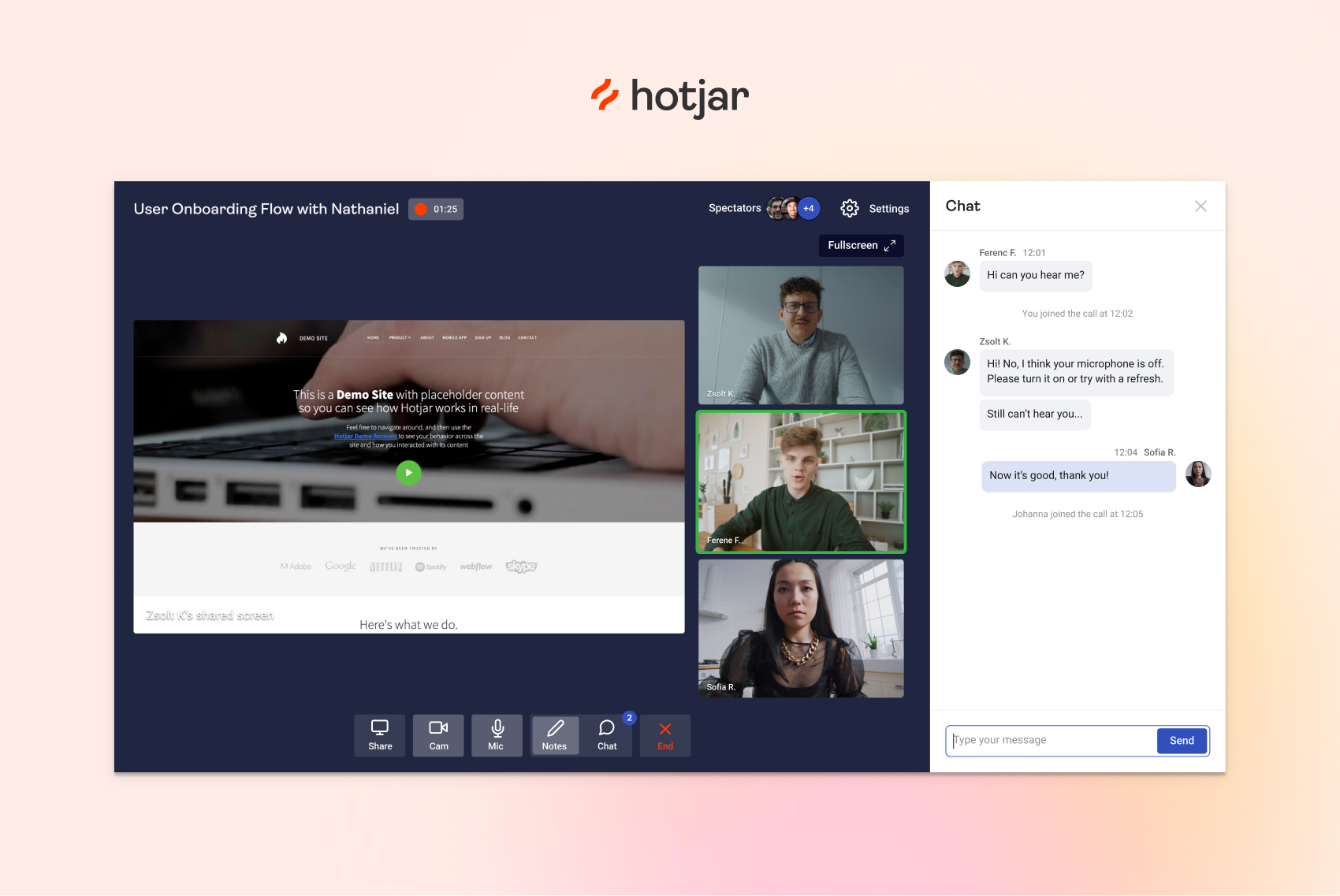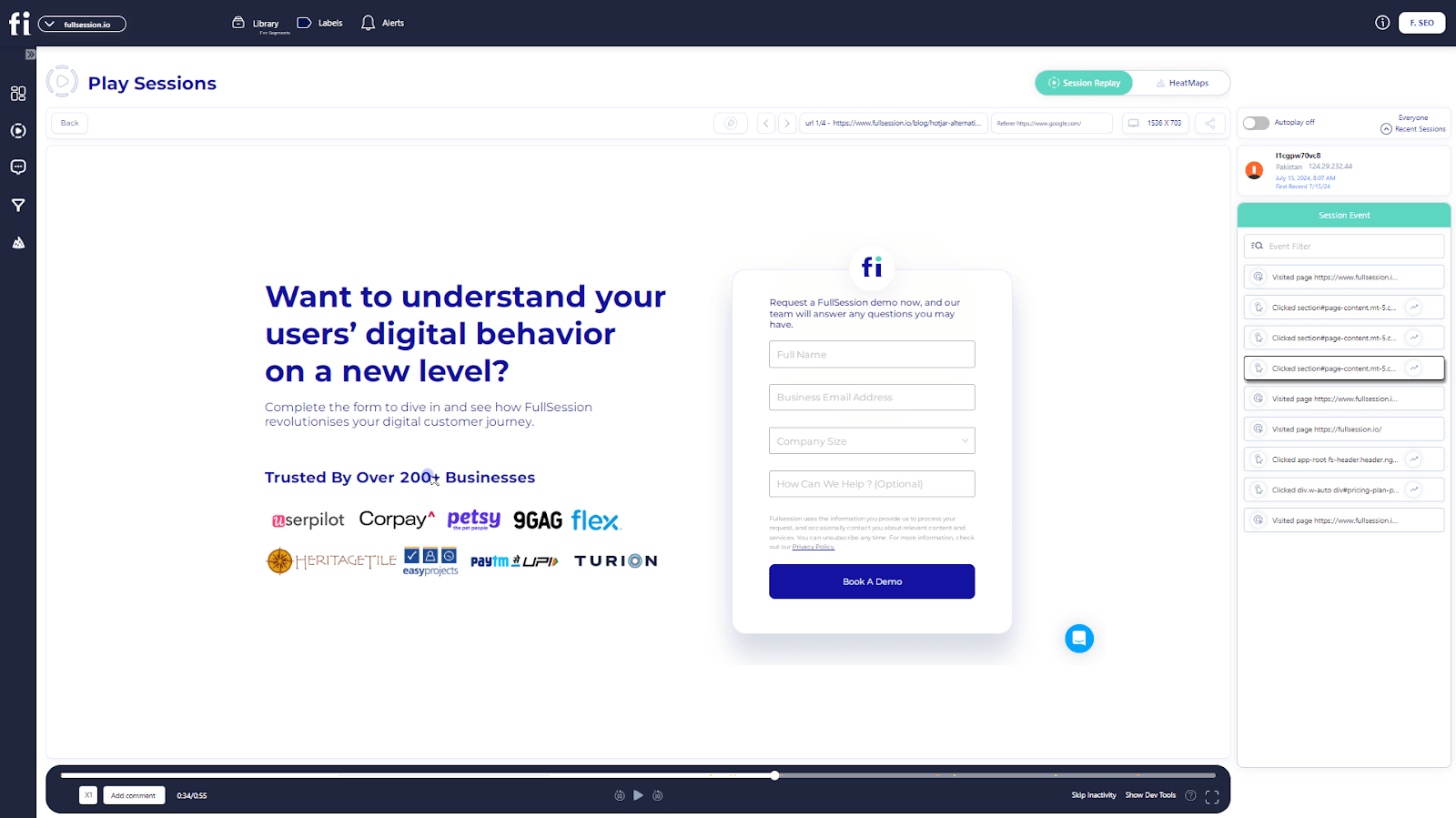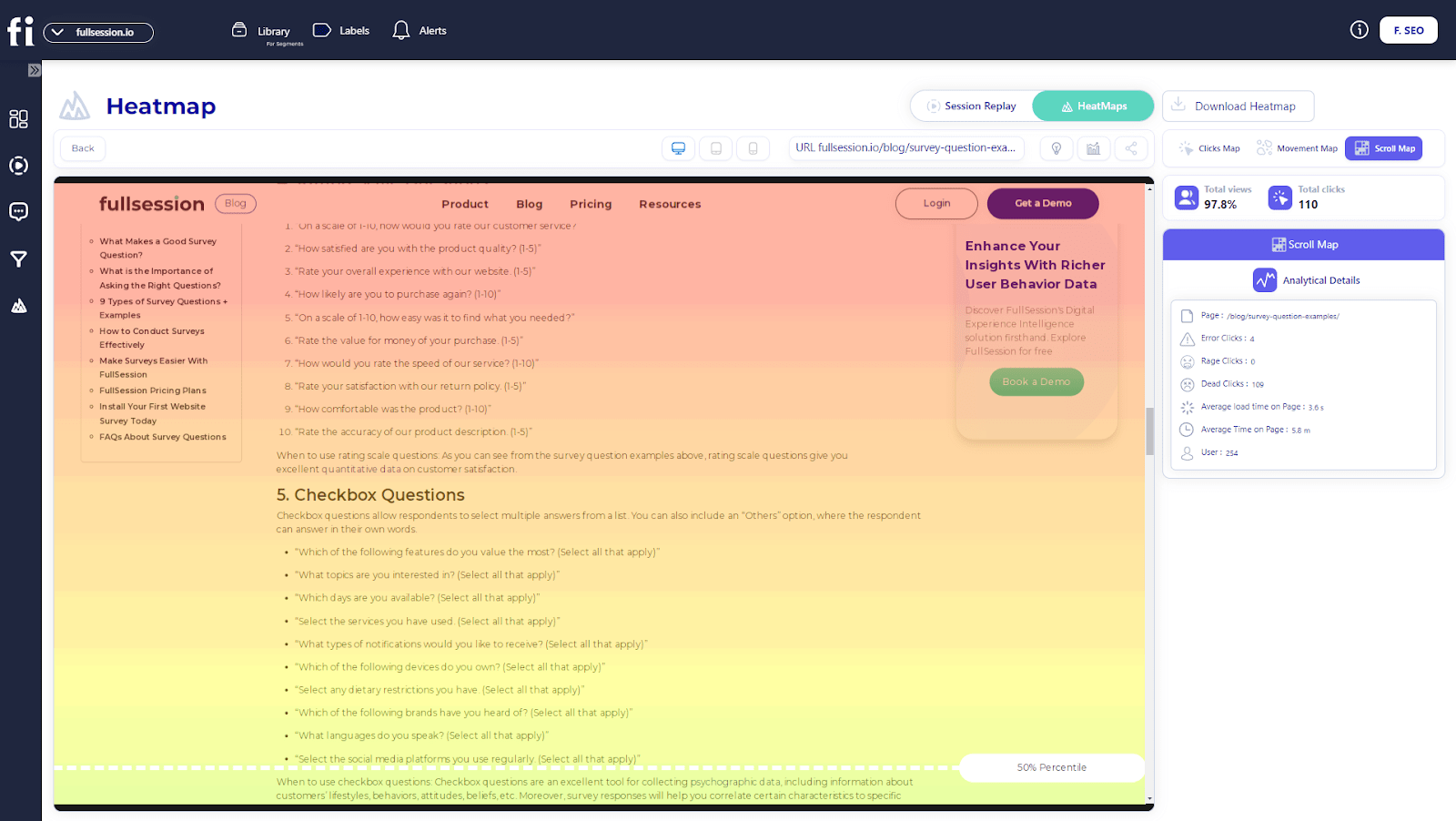As an online business owner, you must know how your users interact with your web app, landing page, website, or...

The Ultimate Guide to Conducting User Research Interviews
Sometimes, the best way to find out if your product is good is to just ask the person using it.
Unfortunately, it’s not as easy as it sounds. User interviews can give you detailed, honest, and nuanced insights about what you offer, but only if done right.
So, how can you make sure your interviews uncover data you can actually use to improve your UX?
In this guide, we’ll explain:
- What are user research interviews?
- What are the different types of user interviews?
- Why should you conduct user interviews?
- When should you conduct user interviews?
- How to prepare for user interviews
- How to find interview participants
- How to write effective interview questions
- What to do with user interview data
What Are User Research Interviews?
User research interviews are like having a good chat where you really get to know someone—only in this case, you’re getting to know how people feel about a product or service.
These interviews help you dig deep to understand what users like, what frustrates them, and what could make their experience better. They revolve around asking open-ended questions that let the person you’re talking to open up about their experiences.
This method of user research is incredibly useful because it gives you valuable insights straight from the users. You’re not just collecting numbers or checking boxes; you’re listening to stories and gathering rich details that show you how to make your product hit the mark.
6 Types of User Interviews for UX Research
When it comes to user research interviews, there’s a whole menu of types you can choose from, each with its own flavor and purpose. Here’s a rundown of the different types of user interviews you might use, depending on what you need to find out:
1. Structured Interviews
From the name itself, structured interviews require you to stick to a specific set of questions. You ask everyone the exact same questions in the same order. It’s simple, straightforward, and great for when you need to compare answers directly across a group of people.
2. Unstructured Interviews
Unstructured interviews are more laid-back. There’s no strict list of questions you have to follow. You start with a topic, and then let the conversation flow naturally based on what the participant says. This way, you can stumble upon insights you might not have thought to look for.
3. Semi-Structured Interviews
A semi-structured interview is a mix of both. You have some questions planned, but you’re also ready to follow the conversation wherever it goes. It gives you the structure you need to get specific information and the flexibility to explore new topics that come up during the chat.
4. Contextual Interviews
Contextual interviews are all about seeing things in action. You conduct these in the user’s own environment, whether that’s at home, at work, or any other place they normally use your product or service.
Watching someone interact with your product in their natural setting can give you a real-world perspective that’s hard to capture in a lab or office setting. This method of conducting user interviews is excellent for understanding how everyday distractions, habits, and the physical environment influence the way people use your product.
5. Generative Interviews
Generative interviews are used primarily in the early stages of product development when you’re looking to come up with ideas and possibilities that could shape the development of a new product or feature.
During these interviews, you’re encouraging participants to think outside the box and brainstorm with you. It’s a collaborative process aimed at sparking creativity and uncovering potential innovations that haven’t been considered yet.
6. Group Interviews
Group interviews, often referred to as focus groups, involve bringing together multiple participants to discuss their thoughts and opinions simultaneously. This setup allows for a dynamic exchange of ideas, where participants can agree, disagree, and inspire each other, providing a broad range of insights in a single session.
Group interviews are particularly useful when you want to explore how people perceive and talk about a product or concept in a social context, as it highlights consensus areas and points of contention among users.

Why Conduct User Research Interviews?
There’s no better person to ask about your product or service than the one who’s using and paying for what you offer. So, how can their feedback help you achieve [insert business goal here]?
Direct User Insights
User research interviews give you direct access to the user’s perspective. You hear firsthand about what they appreciate, what frustrates them, and what they believe could be improved.
More often than not, this kind of direct feedback is exactly what you need to gain a deeper understanding of the user experience from a personal perspective.
Identifying Pain Points
Through these conversations, you can discover specific areas where users struggle with your product. Whether it’s a confusing interface, lack of essential features, or poor performance on certain tasks, knowing these pain points allows you to prioritize development efforts to address them ASAP.
Overall, identifying these issues allows you to target improvements, improve user satisfaction, and potentially increase loyalty.
Testing Assumptions
It’s natural to make assumptions about user behavior, but these can lead to misguided decisions.
User interviews help validate these assumptions by confronting them with real user data. This validation process ensures that every design decision and feature addition is informed by evidence. As a result, you can better minimize risks and align the product more closely with user needs.
Encouraging Innovation
Users often provide insights into how they use the product in ways you might not have anticipated, or they might express needs that no existing product adequately meets.
These insights offer unique opportunities to innovate by developing new features, refining existing ones, or even creating entirely new products designed for better product-market fit. Such innovations can set your company apart from competitors and even position you as a leader in user-centered design.
When Should You Conduct User Interviews?
The qualitative data you get from user interviews can make or break the launch of a new product or service, or even a re-launch of an existing offering. So, when should you bring user interviews into the mix?
During the Early Concept Stage
Right at the start, when your product ideas are still taking shape, user interviews can be incredibly helpful. They provide clarity and validation on whether your initial concepts resonate with potential users.
This stage revolves around making sure that the path you’re considering is in tune with what users actually need and want. It’ll help you avoid costly detours and focus on viable product directions!
Before You Develop Your Product
Just before you dive into the heavy lifting of development, it’s a good time to fine-tune the details of your product based on user feedback. Lock down which features to include and figure out the best ways they could function from the user’s point of view.
The insights you gather now can influence major decisions about how your product is built, which helps make sure that it looks good and works well for your target audience.
Once You Have a Prototype
When you have a working prototype, user interviews can test how well it performs in real-world scenarios. This is your chance to see your product in action and get feedback on its usability and appeal.
Users might point out glitches or suggest improvements that could make the product more user-friendly. Addressing these issues and suggestions at this stage can save you a lot of time and trouble down the line.
When Conducting Usability Tests
As you refine your prototype, integrating usability tests becomes crucial. These are more structured sessions where you observe how users interact with your product in specific ways to assess its functionality and ease of use.
The feedback you gain at this stage may pinpoint areas where users struggle and help refine the user interface to be more intuitive and effective.
After Launching
Even after your product hits the market, user interviews should continue. Now, you can learn how your product stands up in the everyday lives of your users.
This feedback can help you understand what’s working, what’s not, and what could make your product even better in future iterations.
What Data Do You Get From User Interviews?
User interviews give you a rich mix of qualitative data, including both self-reported and observational insights.
From the self-reported side, you’ll gather direct feedback where users explicitly share their likes, dislikes, and frustrations, along with their motivations and needs. This type of data is invaluable for understanding how users perceive your product and what they believe could be improved.
Alongside self-reported data, observational data plays a huge role. During the interviews, especially if they are conducted in a contextual setting where users interact with the product in their usual environment, you can observe how they actually use the product.
Observational data can sometimes reveal discrepancies between what users say they do and what they actually do. For example, a user might claim they find an application easy to use, but struggles observed during the interview can tell a different story.
Combining these two types of data provides a comprehensive understanding of the user experience and can offer clear directions for making meaningful improvements to your product.
Phase 1: How to Prepare For User Interviews
Getting ready for user interviews helps you make sure they run smoothly and give you the insights you need. Here are key steps to take during Phase 1:
Identify Your Goals
First up, be clear about what you want to find out. Set specific goals—maybe you want to dig into how users feel about your product, see how they actually use it or get feedback on a new feature.
Knowing exactly what you’re after will help shape your questions and keep the conversation on track.
Build Your Interview Guide
Put together a guide that outlines the key topics and questions you plan to cover. This doesn’t mean you can’t go with the flow during the chat, especially if something interesting comes up, but having a guide will help you make sure you don’t miss anything important.
Mix in open-ended questions to encourage detailed answers and some direct ones to zero in on specifics.
Set the Interview Environment
Decide if you’ll do face-to-face interviews, phone calls, or video chats. Make sure the setting is comfy and quiet to help people open up.
If you’re doing remote user interviews, double-check that everyone has the tech they need and that it all works smoothly.
Gear Up
Have all your tools ready—whether it’s recording devices, notes, or video gear. Test everything beforehand to dodge any tech hiccups during the interviews.
Phase 2: How to Recruit Participants for User Interviews
Of course, you can’t just go about interviewing anyone. You need to get those insights from the people that matter. In this case, it’s your ideal user. We’ve compiled a few effective strategies to help you find the best interview participants.
Identify Your Target Audience
First, clearly define who your ideal users are. Knowing who your target audience is will help you focus your recruitment efforts on the right group. Consider these important factors:
- Age
- Location
- Usage habits
- Product relevance
- Tech proficiency
- Previous experience with similar products or services
- Other relevant demographic factors (income level, education, family status, etc.)
Use Screening Questionnaires
Create a short questionnaire to help screen potential participants. This should include questions that confirm whether someone fits into your target audience, like their familiarity with your type of product, relevant behaviors, or specific needs that your product aims to meet.
Leverage Existing Channels
Use channels where your potential users are likely to be, such as your company’s email list, social media platforms, or your website. Posting on forums or platforms that are popular with your target demographic can also be effective.
Offer Incentives
People are more likely to participate if there’s something in it for them. Offering incentives like gift cards, discounts, or access to exclusive content can encourage more sign-ups.
However, you need to make sure the incentive is appropriate and attractive to your target audience.
Consider Practical Logistics
Think about the logistics of your interviews when recruiting. If you need to conduct interviews at a specific location or online, mention this upfront. Also, consider the best times for interviews that fit into your participants’ schedules.
Get the Word Out
Spread the word through as many channels as possible. Apart from digital outreach, consider leveraging partnerships with other companies or communities that align with your target market.
The more visibility your call for participants gets, the better your chances of attracting qualified individuals!
Phase 3: How to Create Effective User Interview Questions
Good questions are what make effective user interviews. Follow these strategies to make sure you get rich, reliable, and nuanced interview data:
Ask Open-Ended Questions
Open-ended questions let participants talk freely about their experiences, giving you a lot more color and detail than simple yes/no answers.
When you ask open-ended questions, you’re inviting participants to share their full stories and insights. This approach digs into not just what they do, but why they do it, how it affects them, and what specific elements really stand out.
For instance, instead of just finding out if someone likes a feature (where they might just say “yes” or “no”), asking “What do you think about this feature and why?” opens up the floor for them to talk about what’s really working or what bugs them. They might point out something surprisingly useful or a frustrating flaw that could lead to a really valuable tweak in your product.
Plus, these questions can pull out how users see the pros and cons of what you’re offering, how it slots into their daily lives, and what adjustments could make it better. Instead of asking, “Is this tool easy to use?”, you could say, “Can you tell me about a time when this tool was either a big help or a bit of a hassle?”
Questions like this not only add context but also shine a light on real user experiences and potential sticking points. You can include a few close-ended questions, but make sure to throw in follow-up questions to understand their reasoning.
Stay Neutral and Avoid Leading Questions
Keeping your questions neutral is an absolute must if you want to get honest, unbiased feedback during your user interviews. Ask questions that don’t push participants towards any specific answer. This way, you’re more likely to get honest feedback on what they think.
For example, if you ask, “How difficult is it to use our product?”, you’re kind of hinting that there might be some difficulty involved. This can lead people to focus more on the negatives.
A better way to phrase it would be, “What’s been your experience using our product?” This phrasing opens up the floor for them to talk about the good and the bad without any nudging. They can share what they genuinely like and what might be a bit of a struggle and give you a fuller picture.
By framing your questions without any bias, you encourage participants to share their true thoughts and experiences. Non-leading questions you gather more accurate and valuable insights because you’re hearing what users really think, not just what they believe you want to hear.
Keep the Interview Simple
Prioritizing simplicity when writing user interview questions helps make sure everyone can easily grasp what you’re asking without getting tangled up in fancy jargon or technical terms. By sticking to plain language, you help participants feel more comfortable and confident in their responses, which means you’ll get clearer and more useful insights.
For instance, instead of asking, “What are your thoughts on the user interface’s navigational affordances?” you could simplify it to, “How easy is it to find your way around our app?”
A more straightforward approach makes the question more accessible and encourages participants to provide detailed, candid feedback. That’s exactly what you need to really understand user experiences and make smart improvements.
Phase 3: How to Conduct User Interviews
Now that you have your ideal interview participants, your questions, and your setup ready, it’s time to conduct your interviews. Everyone will have their own technique based on the type of information they want to get, but in general, here are a few tips that can help everyone:
Listen Actively and Be Comfortable with Silence
Active listening is a must during any user interview. Pay close attention to what is being said, and equally important, to what is not being said. This can help you pick up on non-verbal cues or underlying messages that may need further exploration with follow-up questions.
Don’t rush to fill silence—sometimes participants need a moment to think, and these pauses can lead to thoughtful responses.
Take Detailed Notes
Whether you’re recording the session or not, taking detailed notes is essential. Jot down key points, interesting quotes, and your own observations about the participant’s behavior and emotions. These notes will be important when you analyze the data later.
Use Your Interview Guide
While it’s important to let the conversation flow naturally, keep your interview guide handy as a roadmap. Your guide should outline the key topics you want to cover to make sure you don’t miss anything crucial.
However, be flexible—allow the conversation to deviate somewhat if the participant is sharing valuable insights.
Avoid UX Speak
It’s easy to slip into using industry-specific terms or acronyms that are second nature to you but might be confusing for others.
To make sure your interviews are as accessible as possible, avoid using technical language related to user experience (UX) or any other specialized field. Instead, focus on using plain language that anyone can understand.
- Instead of saying: “How intuitive do you find the navigational structure?”
- Say: “How easy is it to find what you’re looking for?”
- Instead of saying: “Do you feel the onboarding process facilitates user engagement?”
- Say: “What was it like when you first started using the product? Did you feel welcomed?”
If you must use a specific term for clarity or relevance, take a moment to explain what it means in a simple way!
Provide Context
When asking about specific aspects of your product, provide a little context to help frame the question in a way that’s relatable.
For example, instead of asking directly about the “usability” of a feature, describe the feature briefly and ask about their experience using it.
Phase 4: How to Analyze User Interview Data
If you’ve made it this far, you’re so close to getting the actionable insights you need! The next step is to turn raw feedback into insights you can use to guide your product development. However, this can be easier said than done, especially if you have massive amounts of data to work with.
Here’s an easy step-by-step approach to process and make sense of the information you gather:
Transcribe the Interviews
Start by turning your recorded interviews into written text. Having everything written down makes it a lot easier to sift through the data. If you’ve taken detailed notes, mix these in with the transcripts to capture everything said.
Organize the Data
Arrange the data either by themes related to your questions or by specific topics you’re exploring. Doing so should help you spot patterns and compare responses easily.
Tools like spreadsheets or qualitative data analysis software can be super helpful for sorting and visualizing the data.
Identify Key Themes
Go through your transcripts and notes to pick out recurring themes or patterns. Look for common phrases, ideas, or feelings that pop up across several interviews. These can point out what users really need, what’s bugging them, or what they love about your product.
Categorize the Findings
Group your findings into categories like what’s working, what’s not, potential opportunities, or any risks. This setup helps you focus on different aspects of the feedback and makes it easier to process.
Validate with Quantitative Data
If you can, add in some hard data like survey results or usage stats. This can back up the trends you’ve spotted in the interviews and give you a fuller picture of what’s going on!
Create User Personas
From the insights you’ve gathered, sketch out user personas. These are profiles that represent different types of users for your product, showing their needs, behaviors, and preferences. Personas are great for keeping your user in mind as you make design choices.
Act on the Findings
Now, take what you’ve learned and use it to make decisions—whether that’s tweaking the design, planning your next moves, or setting up more research. Prioritize these actions based on how much they’ll improve user experience and meet your business goals.
Finally, you can draw up a UX research report and present it to relevant stakeholders!
Augment Your UX Research Methods With FullSession
As useful as user interviews are, they’re not enough to draw a full picture of what users feel about your product or service. Plus, interviews take a lot of time to do, and the data you want to collect may be time-sensitive.
That’s why you need to supplement your interview data with FullSession’s UX research tools:
- Behavioral Analytics: Get the lowdown on user interactions to pinpoint any usability issues or interesting trends.
- Heatmaps: See hotspots on your pages where users click, scroll, and linger, helping you tweak your layout and content.
- Session Replays: Watch real-life actions on your site to understand how users move through and interact with your pages.
- A/B Testing Support: Try out different designs and see which ones really click with users, based on actual behavior.
- Accessibility and Usability Enhancements: Use data to make your site more inclusive and easy for everyone to navigate.
FullSession Pricing Plans
The FullSession platform offers a 14-day free trial. It provides two paid plans—Basic and Business. Here are more details on each plan.
- The Basic plan costs $39/month and allows you to monitor up to 5,000 monthly sessions.
- The Business plan costs $149/month and helps you to track and analyze up to 25,000 monthly sessions.
- The Enterprise plan starts from 100,000 monthly sessions and has custom pricing.
If you need more information, you can get a demo.
Install Your First Website Feedback Form Right Now
It takes less than 5 minutes to set up your first website or app feedback form, with FullSession, and it’s completely free!
FAQs About User Interviews
How long should a user interview last?
Around 30 to 60 minutes is usually just right. It’s long enough to dig deep but not so long that it tires out your participants. Think of it like a friendly chat over coffee—aim for engaging and productive!
Can user interviews be conducted remotely?
Definitely! Thanks to video call tools like Zoom, Skype, and Google Meet, you can run interviews from anywhere. These tools are great because they let you chat face-to-face, even if you’re oceans apart, and they have handy features like screen sharing and recording.
How many user interviews are necessary?
It varies, but you’ll likely need between 5 and 10 per user group. Once you start hearing the same comments over and over, you’ve probably got enough to go on. This is your cue that you’ve collected enough chatter to see the patterns clearly.
What should I do if a user interview goes off track?
It happens! If the conversation starts to wander, gently nudge it back to the topic at hand. You want to stay focused but also be flexible enough to let your participants express themselves. A simple, “That’s super interesting, but let’s circle back to [specific topic]” should do the trick.