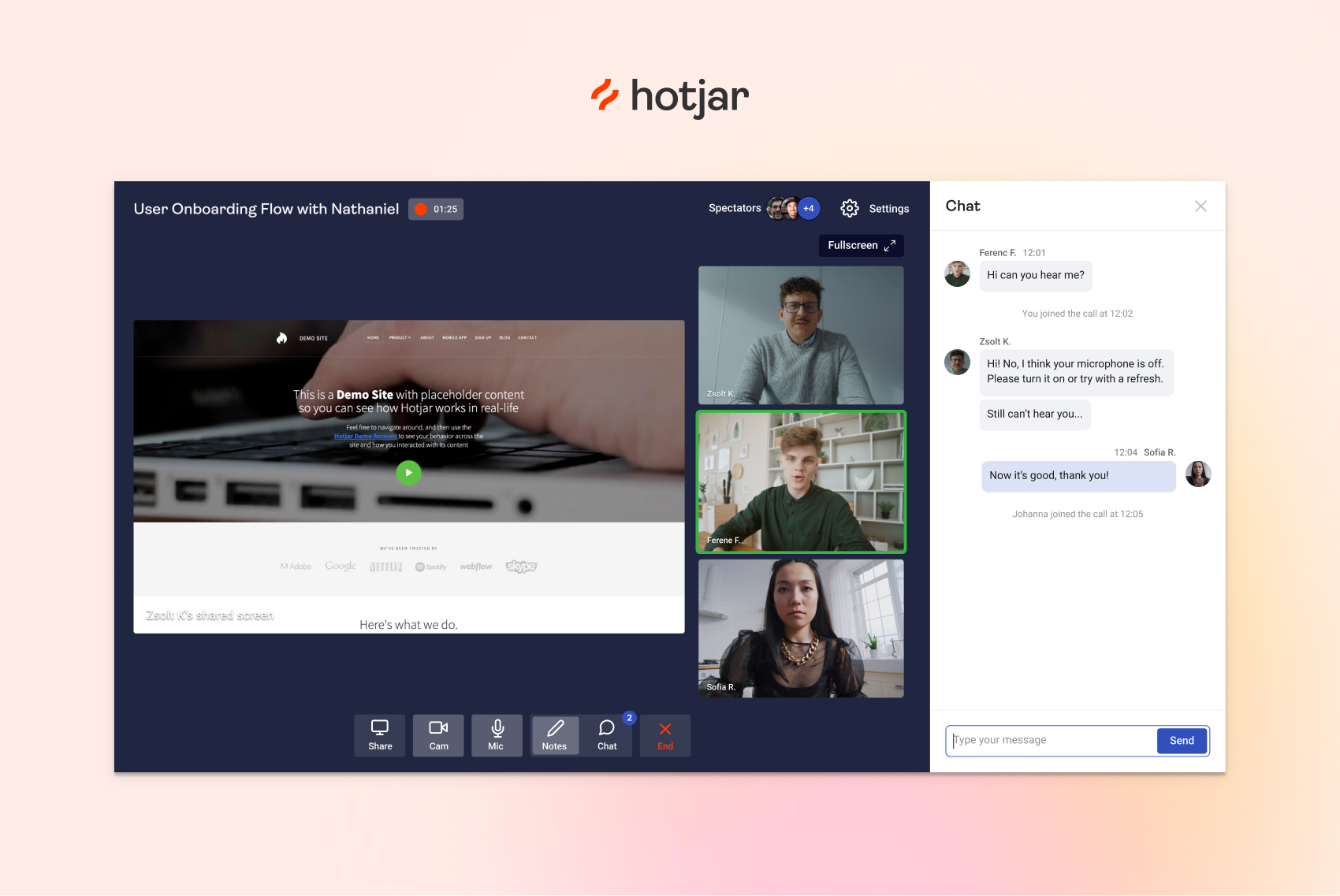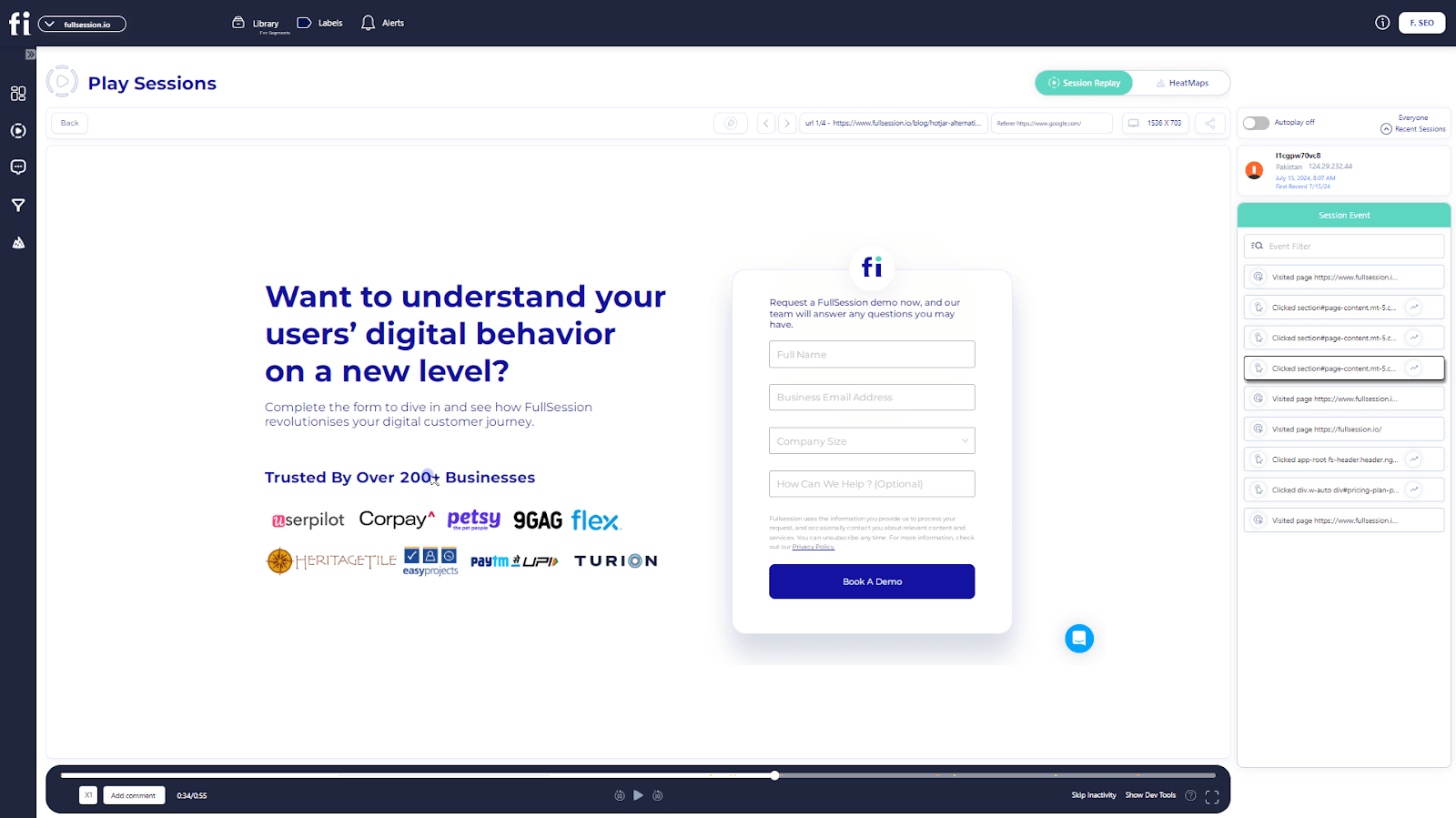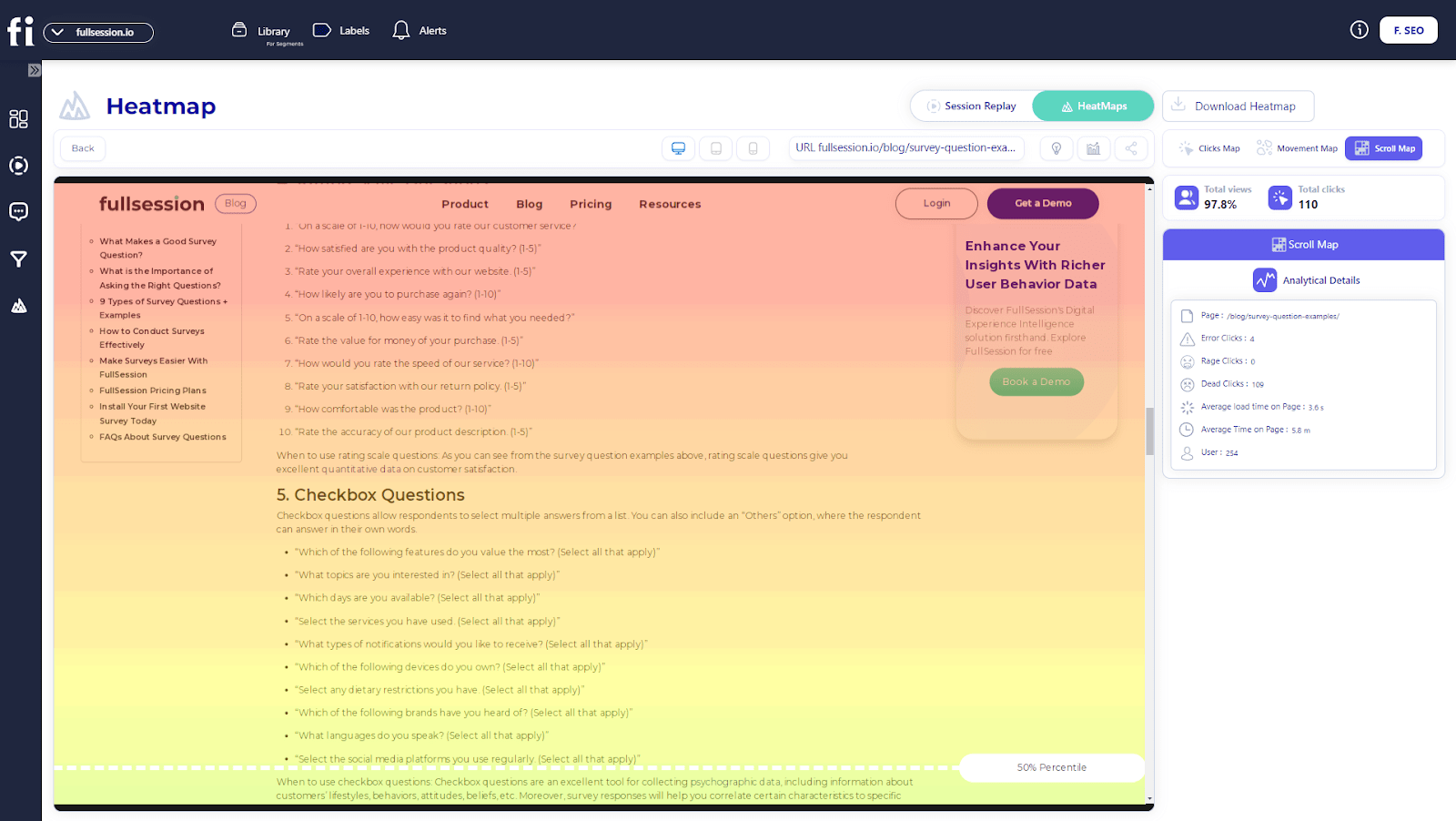As an online business owner, you must know how your users interact with your web app, landing page, website, or...

How to Collect In-App Feedback (+ Best Methods and Tools)
Launching a mobile app isn’t easy, and if you’ve already made it this far, congratulations!
However, the work isn’t over yet, and probably never will be. Now that you’ve put your app out there, it’s time to see what your audience thinks about it.
Measuring app performance is more than just the number of downloads or the app store ratings. You also need to look at what your users are saying, and there are multiple feedback channels you can use.
In this guide, we’ll walk you through the different types of in-app feedback, what it can do for you, the best feedback tools for your app, and more.
What is In-App Feedback?
In-app feedback is the process of collecting user opinions, suggestions, complaints, and compliments directly within the app interface. This feedback can take many forms, from bug reports and feature requests to general comments about the user experience.
The beauty of in-app feedback lies in its immediacy and relevance. It allows developers and businesses to gather insights in real-time while the user’s experience is fresh in their minds. This makes customer feedback more accurate and significantly increases the chances of identifying and addressing user needs quickly.
It’s an essential tool for improving app functionality, user satisfaction, and overall app success by making sure that development efforts are closely aligned with what users actually want and need.
What Are the Types of In-App Feedback?
We can divide user feedback from apps into two main categories: general and contextual feedback. Each type serves a distinct purpose and provides unique insights into user experience and satisfaction.
Here’s a closer look at both types:
General In-App Feedback
General customer feedback is versatile and unstructured. It allows users to communicate any aspect of their experience at any time.
It’s like an open invitation for users to share whatever is on their mind, whether it’s a bug they encountered, a feature they wish the app had, or a compliment on what they love about the app.
Tools to gather general in-app feedback include:
- NPS surveys
- Customer satisfaction surveys
- Feature requests
- Mobile app surveys
- Feedback buttons
Contextual In-App Feedback
Contextual in-app feedback, on the other hand, is targeted, specific, and triggered by particular actions or moments within the app experience.
For example, after completing a transaction, booking a service, or reaching a new level in a game, the app might prompt users for their feedback on that specific experience. This type of feedback helps companies understand how users interact with specific features or aspects of the app and identify opportunities for improvement.
You can collect contextual user feedback through:
- Pop-up surveys
- Bug reporting widget
What’s the Point of Collecting in App Feedback?
When you gather in-app feedback, you get a pulse on what your users think about and how they feel about your product. It helps you accomplish many tasks necessary for business growth and development, such as:
Understanding User Needs and Frustrations
The direct line of communication opened by in-app feedback allows you to get into your users’ shoes. You can see what’s working, what’s not, and what’s on their wishlist.
You need this insight to make informed decisions about which features to polish, which bugs to squash first, and what new functionalities might lead your app to become a user favorite.
Plus, you can measure customer satisfaction, which is an important metric that determines how well your app is doing.
Improving User Engagement and Loyalty
When users see their feedback leading to real changes and improvements, they feel valued and heard. This increases user satisfaction and fosters a sense of community and loyalty towards your app.
Users are more likely to stick with an app that they feel directly contributes to and can be more forgiving of any teething problems because they know their concerns will be addressed.
Prioritizing Development Resources
Resources are finite, and knowing where to allocate them can make or break an app. In-app feedback helps you identify the pain points and pleasure zones within your app.
This way, you can smartly allocate your development resources to areas that will have the most significant impact on user satisfaction and retention.
Staying Ahead of the Curve
In-app feedback acts as a radar that helps you catch wind of changing user trends and expectations.
Continuously gathering and analyzing feedback helps you stay ahead of the curve as you adapt your app to meet evolving needs before your competitors do.
Increasing App Ratings and Downloads
Positive user experiences, driven by addressing feedback successfully, often translate into higher app ratings and glowing reviews.
These are necessary for visibility in app stores because they influence potential users’ decisions to download your app over another. A high-rated app buoyed by a reputation for being responsive to user feedback can significantly increase your user base.
Informing Marketing Strategies
Understanding what users love and don’t love about your app can also guide your marketing strategies. You can highlight popular features in your promotional materials and address potential users’ concerns preemptively.
This targeted approach helps your marketing efforts to resonate more deeply with your intended audience. On another note, you may also save more money on marketing because you have data-driven insights to base your marketing efforts on.
How Do You Collect In-App Feedback?
There are many ways you can collect customer feedback from an app, but there are only a few that prove to be most effective. These methods often include:
1. In-App Surveys
In-app surveys are targeted questionnaires users see within a mobile app’s interface. They’re designed to collect specific feedback about the user’s experience, preferences, opinions, and behavior while they’re actively engaging with the app.
The key to successful in-app surveys is brevity. Users are usually not keen on spending a lot of time answering questions, so it’s a must to keep surveys short. Aim for no more than five questions, and make sure each one counts.
In that same vein, what you ask matters as much as how you ask. Focus on crafting questions that yield actionable insights. A mix of quantitative (e.g., rating scales) and qualitative (open-ended questions) is ideal.
Quantitative questions can give you measurable data points, while qualitative questions can uncover the reasons behind user sentiments and behaviors.
2. Chatbots
Chatbots are AI-powered tools that engage users in conversation to assist, gather feedback, or guide them through various aspects of the app.
They offer a personalized experience to users by addressing them by name, recalling their previous interactions, and tailoring conversations based on the user’s history and preferences. Users often have questions or encounter issues while using an app, and chatbots can provide immediate assistance.
Also, chatbots can proactively initiate conversations to solicit feedback, unlike traditional feedback forms that rely on users taking the initiative to provide feedback. They can ask specific questions about recent updates, features, or the overall app experience, making it easier to collect targeted insights.
3. App Ratings
An app with lots of good ratings is more likely to attract new users. Apps cater to specific markets, and people tend to trust the opinions of the people within a group they share characteristics.
In this case, those common denominators can be interests, fan bases, industry, or a specific problem they want to solve.
App ratings are found in app stores like the Apple App Store or Google Play Store. They play a huge role in an app’s success and affect its visibility and overall appeal to potential new users.
High ratings indicate that users generally find the app valuable, reliable, and enjoyable, while lower ratings can signal issues with functionality, user experience, or content.
While app ratings provide a quantitative measure of user satisfaction, the accompanying reviews often offer qualitative feedback. Users may highlight specific features they love, report bugs, or suggest improvements.
Another benefit of app ratings is that you know the feedback is likely genuine; people rarely leave reviews on something they haven’t even tried yet.
4. Net Promoter Score Surveys
Net Promoter Score (NPS) surveys are a popular and effective tool for measuring customer loyalty and satisfaction. For mobile apps, NPS surveys ask users a simple question: “On a scale of 0 to 10, how likely are you to recommend this app to a friend or colleague?”
Based on their responses, users are categorized into Promoters (scores 9-10), Passives (scores 7-8), and Detractors (scores 0-6).
NPS scores clearly indicate user loyalty and satisfaction. High scores (Promoters) suggest that users are not only satisfied with the app but are also likely to act as brand ambassadors and recommend the app to others.
On the other hand, Detractor scores highlight areas where the app falls short of user expectations. Developers can pinpoint specific issues or features that need improvement by further investigating the reasons behind these low scores.
5. Feedback Widgets
In-app feedback widgets are interactive elements embedded within an app’s interface and are designed to collect feedback directly through the app. These widgets can take various forms, such as:
- Floating button
- Sidebars
- A section within the app’s menu
- Symbols or emoticons
- Screenshot widgets
- Voice feedback widgets
Feedback widgets are readily available for users whenever they feel the need to share their thoughts without disrupting their app experience. They are often less intrusive than in-app surveys, which may lead to higher response rates.
Because a feedback widget is accessible throughout the app, the feedback collected is often related to specific features or content the user was interacting with at the time. This contextual information can be incredibly valuable in figuring out exactly what needs to be improved or what is working well.

Best In-App Feedback Tools
There’s a lot to consider when choosing an in-app feedback tool, and depending on the type of app you have, you may need to use more than one.
Whatever the case may be, here is a list of the best in-app feedback tools that can help narrow down your search:
FullSession
FullSession is a web analytics platform that gives you access to multiple tools for measuring customer satisfaction and understanding how your app or website is performing.
A standout feature is FullSession’s customer feedback tools, which let you collect instant visual feedback on frustration points. You can build your own in-app survey (or use a pre-made template) and target your feedback based on specific parameters, such as the devices your audience is using.
Aside from feedback tools, FullSession also allows you to gauge user sentiment via interactive heatmaps and session recordings, which give you a clear visual of what your users are interacting with and where they might drop off the funnel.
UserVoice
UserVoice lets you integrate a feedback forum directly within your app. This space becomes a dynamic platform where users can propose and endorse new ideas. It’s like keeping a suggestion box wide open, where the most popular ideas are visible for all to see.
Users can also vote on others’ ideas. This voting mechanism helps product teams prioritize development efforts by clearly indicating which features or improvements are most desired by the community.
Instabug
Instabug is like having a direct hotline to your users whenever they run into trouble or have something to say. This tool is all about making it super easy for your app users to report bugs or share feedback without breaking their stride.
They can just shake their phone to report what’s bugging them (pun intended) or share ideas for making your app even better.
AppFollow
AppFollow tunes you into what users are saying about your app on the app stores. It’s like having ears everywhere, keeping track of reviews and ratings so you can see what’s working and what’s not.
Additionally, it gives you a chance to jump into the conversation, respond to feedback, and show your users you’re really listening.
Intercom
Intercom allows you to chat with users in real time, making it easy to gather feedback, answer questions, and offer support exactly when they need it.
With features like targeted messages based on user behavior, automated responses to common queries, and detailed analytics, Intercom helps you understand and connect with your users on a deeper level.
What Can You Do With In-App Feedback?
In-app feedback can help you form actionable strategies that can upgrade your app from good to great.
Here’s what you can do with it:
Improve the User Experience
Direct feedback from users can highlight specific areas of your app that are working well and those that aren’t. This information is important for prioritizing improvements, upgrading usability, and making sure your app meets the actual needs of your audience.
For example, you can implement A/B testing based on feedback. If users find the navigation confusing, create two versions of the app with different navigation layouts. Then, measure user engagement to determine which layout provides a better user experience.
Identify and Fix Bugs Quickly
Users are often the first to encounter bugs, and in-app feedback provides a direct channel for reporting these issues. By acting on this feedback, you can address problems swiftly and improve the app’s stability and user satisfaction.
Try setting up an automated system that prioritizes bug reports based on their frequency and impact. Use in-app user feedback to feed this system while making sure that critical issues are addressed first.
Refine Features Based on Demand
In-app feedback can reveal which features users love, which ones they don’t use, and what they wish your app had. This insight allows you to focus your development efforts on creating and refining features that truly matter to your user base.
Use feedback to create a feature request board that users can vote on. Allocate development resources to the most popular requests and make sure that new features align with user preferences and are likely to be well-received.
Make Data-Driven Decisions
Aggregated in-app feedback provides a wealth of data that can inform strategic decisions. Whether it’s deciding on the next set of features to develop or understanding user behavior patterns, feedback-driven insights can guide your app’s direction.
For example, you can use analytics tools to categorize and analyze feedback trends over time. This data can inform strategic planning and help focus efforts on updates that address the most common user issues or requests.
Foster a Community
Mobile app feedback collection mechanisms allow users to contribute to your app’s development process. This sense of contribution can foster a strong community around your app, with users feeling like they are part of something bigger.
Integrate a community forum within your app where users can share feedback, tips, and stories. Highlight changes made based on community suggestions to encourage a sense of ownership and participation among users.
It’s a great way to engage your audience while improving your app along the way.
Collect Valuable User Feedback With FullSession
Make it easy to collect user feedback. With FullSession, you can plug in a preset or customized in-app feedback system to gather your audience’s thoughts about your product.
Find out what they truly think, and make better decisions based on that critical feedback.
FullSession Pricing Plans
The FullSession platform offers a 14-day free trial. It provides two paid plans—Basic and Business. Here are more details on each plan.
- The Basic plan costs $39/month and allows you to monitor up to 5,000 monthly sessions.
- The Business plan costs $149/month and helps you to track and analyze up to 25,000 monthly sessions.
- The Enterprise plan starts from 100,000 monthly sessions and has custom pricing.
If you need more information, you can get a demo.
Install Your First In-App Feedback Form Right Now
It takes less than 5 minutes to set up your first website or app feedback form, with FullSession, and it’s completely free!
FAQs About In-App Feedback
How often should I collect in-app feedback?
Think of it as an ongoing conversation. Regularly, but not intrusively, check in with your users to stay aligned with their needs and expectations.
Can in-app feedback negatively impact user experience?
If handled poorly, yes. Be mindful not to bombard users with requests for feedback. It’s about finding that sweet spot where you gather valuable insights without getting in the way of the user experience.
Should I respond to all feedback?
While it’s not always feasible to respond to every single piece of feedback individually, acknowledging user input through updates, fixes, and thank-you notes can go a long way in building a loyal user base.